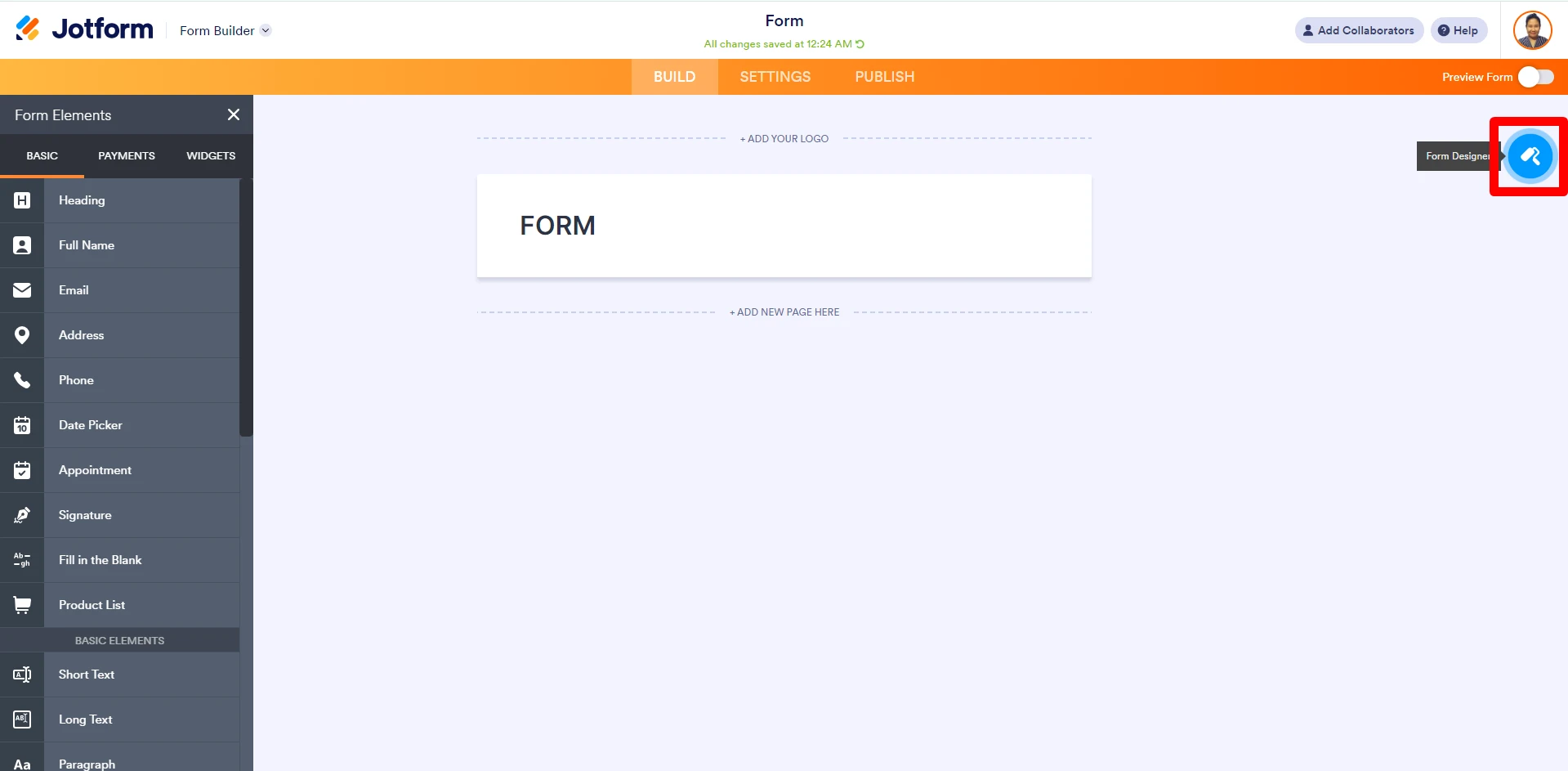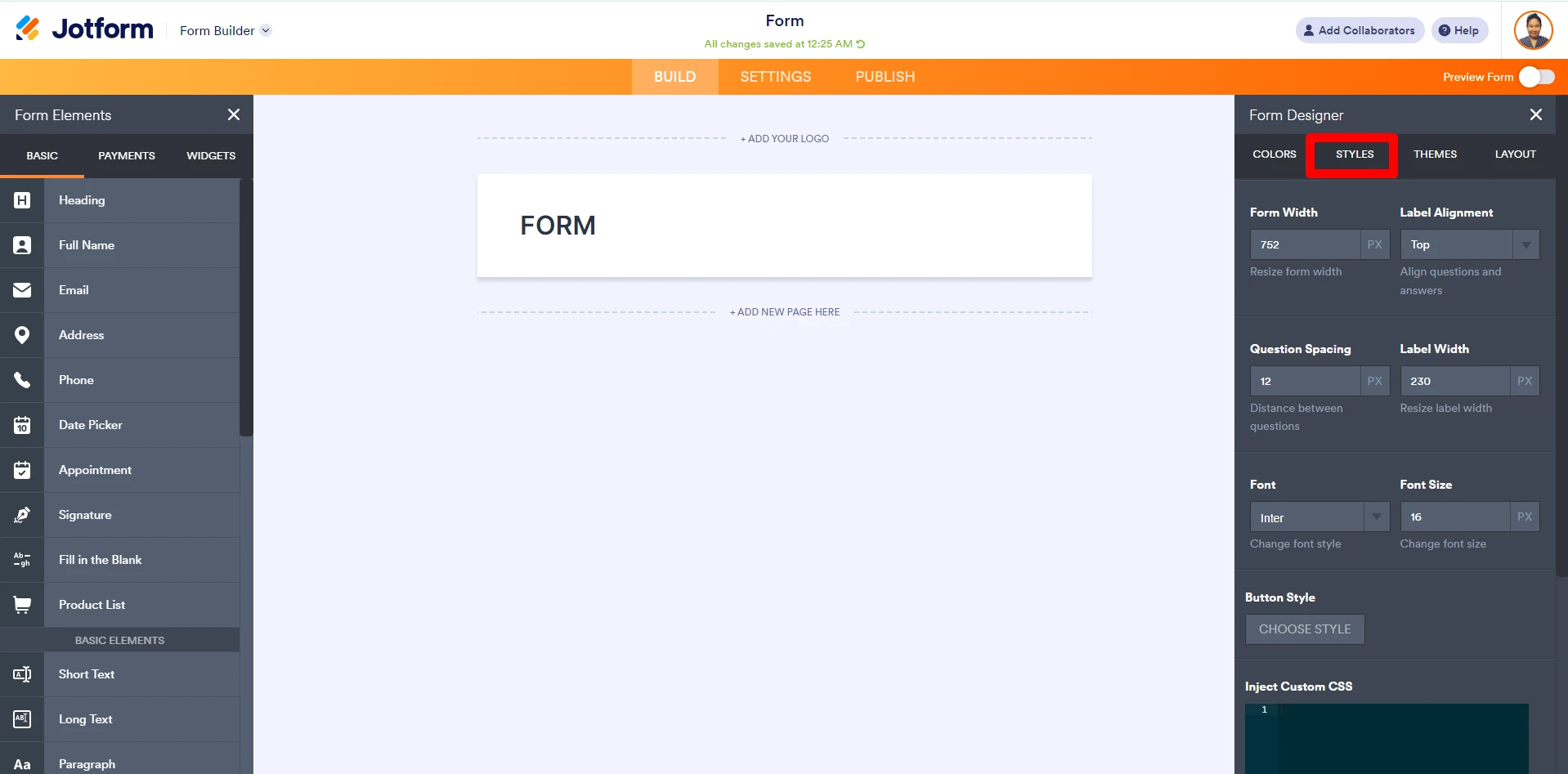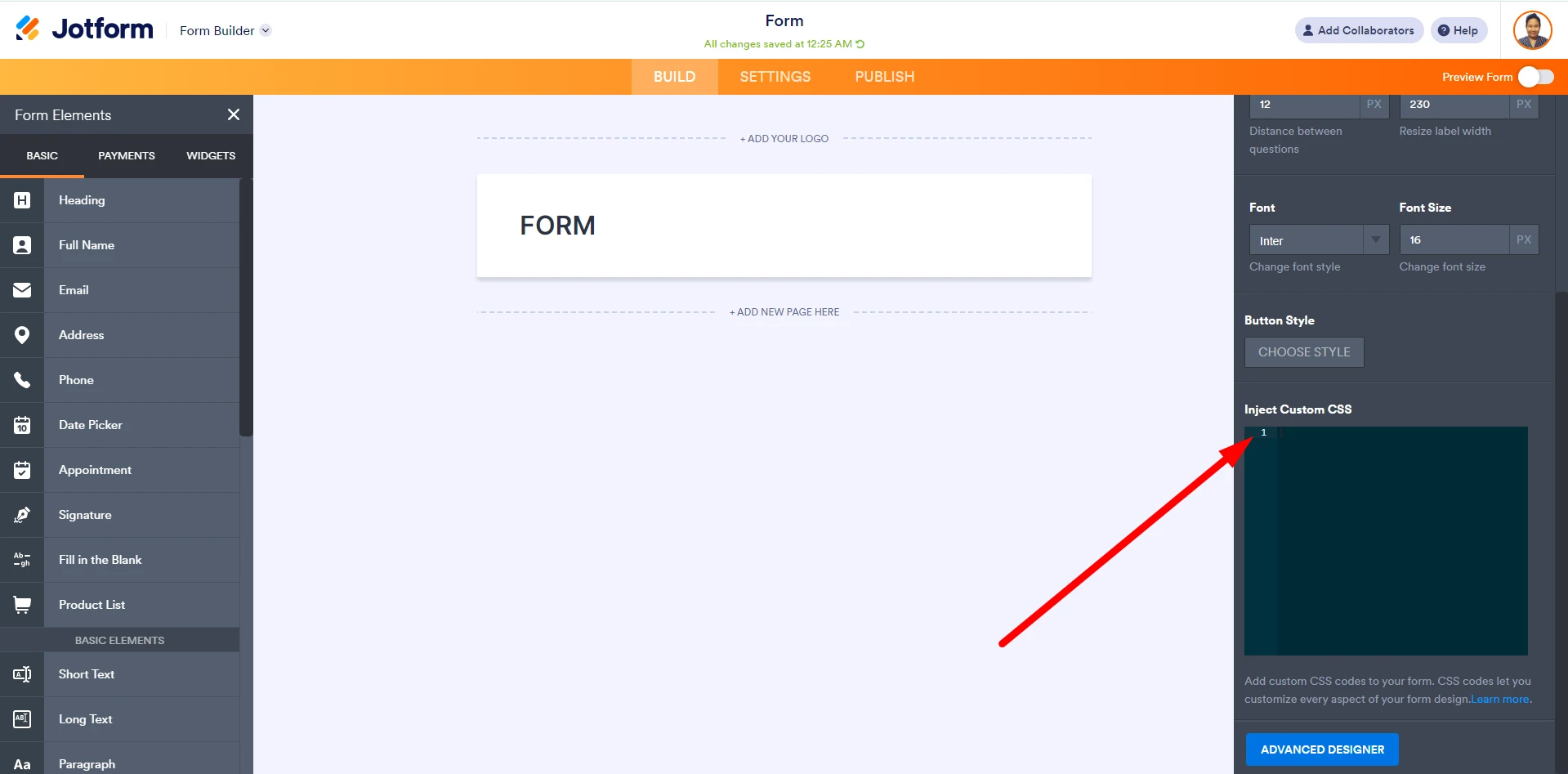-
Markus_HartmannGefragt am 15. März 2024 um 10:13
Ist es möglich, die Noto Sans (Google Font) als Schriftart zu integrieren?
-
Joeni Jotform SupportGeantwortet am 15. März 2024 um 12:20
Hi Markus,
Thanks for reaching out to Jotform Support. Unfortunately, our German Support agents are busy helping other Jotform users at the moment. I'll try to help you in English using Google Translate, but you can reply in whichever language you feel comfortable using. Or, if you'd rather have support in German, let us know and we can have them do that. But, keep in mind that you'd have to wait until they're available again.
Now, let me help you with your question. I'll need a bit of time to look into this. I'll get back to you as fast as I can.
Thanks for your patience and understanding.
-
Markus_HartmannGeantwortet am 15. März 2024 um 12:22
Thanks! English is perfectly fine. My question was, if the NotoSans font could be added as a font option.
-
Joeni Jotform SupportGeantwortet am 15. März 2024 um 12:44
Hi Markus,
Thanks for patiently waiting. I understand that you want to add Noto Sans as the font to your forms. You can import Google fonts to your form. Let me show you how:
- On your Form Builder, click on the Paint Roller icon in the upper right corner to open the Form Designer.

- In the Form Designer pane on the right, go to Styles at the top.

- Scroll down to Inject Custom CSS and paste your Google Fonts import code in Line 1.

- Next, paste the following code right after the import rule:
font-family: "Noto Sans", sans-serif;
- Replace the font-family declaration with the one from Google Fonts under the CSS rules to specify families.
Here is more information on How to Use Google Fonts and Custom Fonts in Jotform.
Give it a try and let us know if there's anything else we can help you with.