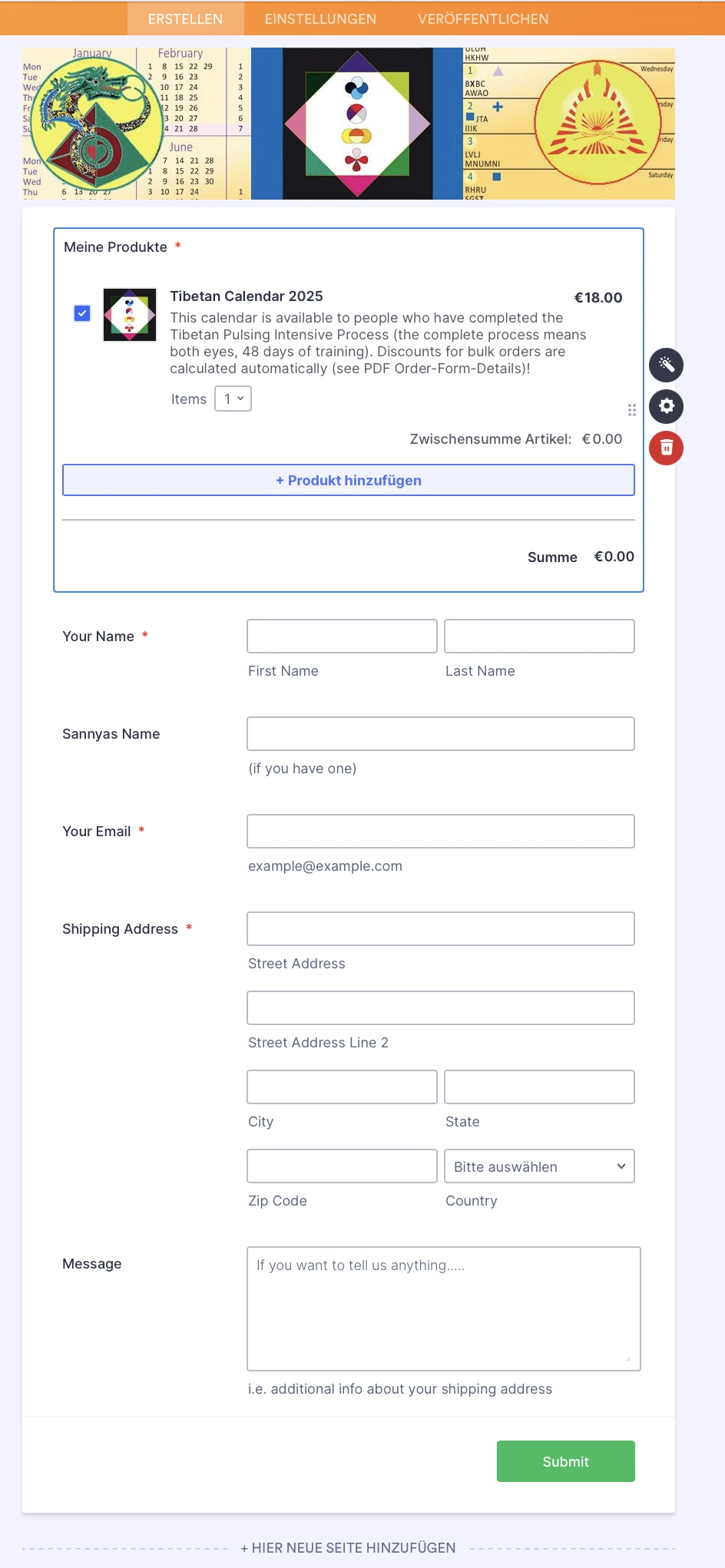-
 Strathus
StrathusEin ganzer Bereich wird einfach ausgeblendet, und zwar der Wesentliche: Die Shipping Adress Daten.
Bitte helfen Sie mir hier mal aus der Patsche und sagen Sie mir, was ich falsch gemacht habe.
Ebenso die Fehlermeldung, die bei Aufruf des Formulars erscheint. Ich sehe keine Option, wie man die wegkriegen kann.
Ansonsten bin ich begeistert von den Möglichkeiten, die Jotform bietet. Wenn das alles funktioniert, bin ich gerne bereit, dafür einen angemessenen Preis zu bezahlen. Vorläufig kämpfe ich aber mit den beschriebenen Problemen.
Danke im Voraus für Ihre Hilfe!
K. Strathus
-
 Neil Enterprise Support
Neil Enterprise SupportHi K. Strathus,
Thanks for reaching out to Jotform Support. Unfortunately, our German Support agents are busy helping other Jotform users at the moment. I'll try to help you in English using Google Translate, but you can reply in whichever language you feel comfortable using. Or, if you'd rather have support in German, let us know and we can have them do that. But, keep in mind that you'd have to wait until they're available again.
Now, let me help you with your question. I'm sorry if you're having difficulties with this. I checked your form, and it seems that the conditions you've set up is causing the Shipping Address field to be hidden. If you don't need these conditions, you can delete or disable them. Let me show you how:
- In Form Builder, click on Settings in the orange navigation bar at the top.
- Select Conditions on the left.
- Select all the conditions, and click on disable. (You may also delete them if you don't need these conditions)
As for your other question about the error message, I moved that to a new thread to avoid any confusion. You can go ahead and check that out here.
Reach out again if you have any other questions.