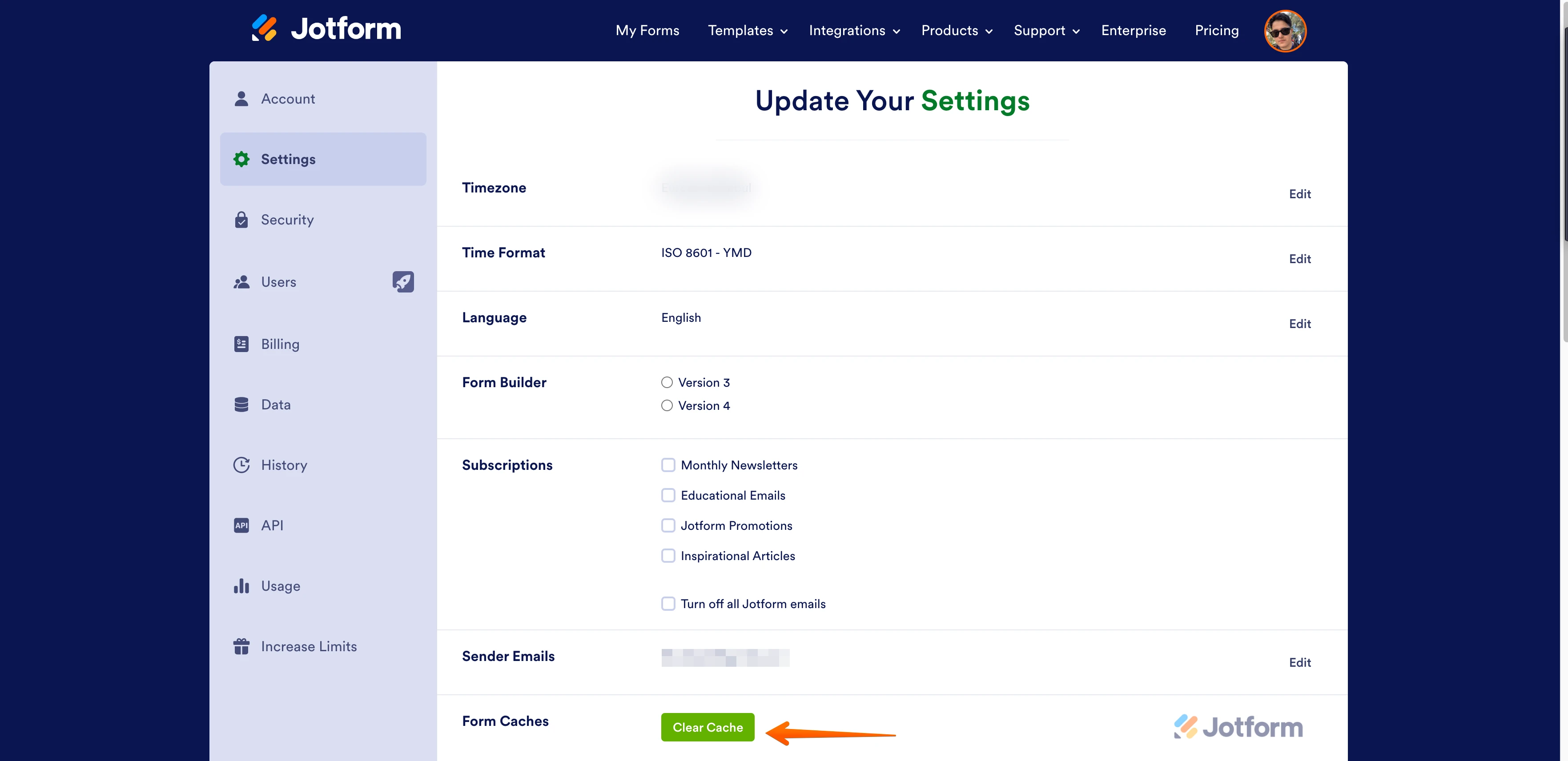-
RigipsAGGefragt am 6. März 2024 um 09:40
Die verfügbaren Plätze im Formular stimmen nicht mehr überein, so als wäre das Formular nicht mehr mit den eingegangenen Anmeldungen verknüpft. Somit erscheinen mehr verfügbare Plätze, als effektiv noch vorhanden.
Vielen Dank für eine Rückmeldung!
-
Sheena Jotform SupportGeantwortet am 6. März 2024 um 09:48
Hi RigipsAG,
Thanks for reaching out to Jotform Support. Unfortunately, our German Support agents are busy helping other Jotform users at the moment. I'll try to help you in English using Google Translate, but you can reply in whichever language you feel comfortable using. Or, if you'd rather have support in German, let us know and we can have them do that. But, keep in mind that you'd have to wait until they're available again.
Now, let me help you with your question. I understand that the quantities in your ticket purchases widget are incorrectly showing. Can you please check if the issue persists after I have cleared your form cache? Although caches aren't cleared automatically, it's easy to do it manually. Let me show you how:
- On your My Forms page, hover your mouse on your Profile Avatar icon.
- In the window that opens, click on Settings.
- In the Settings menu, scroll down to the bottom of the page and click on Clear Cache. That's it, you're done.

You can also check this guide for more information about clearing caches.
Keep us updated and let us know if you need any more help.
-
RigipsAGGeantwortet am 6. März 2024 um 10:18
Hi Sheena
Thank you for your response - unfortunately it didn't work. Its still showing the full amount of tickets, instead the amount of available tickets.
Best, Valeria
-
Sheena Jotform SupportGeantwortet am 6. März 2024 um 10:51
Hello Valeria,
Thanks for getting back to us. You seem to have multiple widgets in your form. Can you please confirm which of the ticket purchases widget you are having an issue with so we can check it from our end? From what I can check, some of the quantities are showing as sold out:
Keep us updated and let us know if you need any more help.
-
RigipsAGGeantwortet am 6. März 2024 um 10:54
Hi there, I have changed all the sold out widgets to 0 - but the rest (all other widgets with a number in it) are wrong. Thank you!
-
Sheena Jotform SupportGeantwortet am 6. März 2024 um 11:53
Hello Valeria,
Thanks for getting back to us. I cloned your form and tested it to see if I could replicate the issue, but everything was working properly. Check out the screencast below to see my results:
I selected every available first option and the quantity was changed. However, upon checking your submissions, it appears that the items selected are not being subtracted from the quantity you set. Will you allow us to create a test submission in your form to check what's going on?
After we hear back from you, we’ll have a better idea of what’s going on and how to help.
-
RigipsAGGeantwortet am 7. März 2024 um 02:06
Hello, yes please, you can make a test submission. You can also find all the submissions which have been made up to today in the list: https://eu.jotform.com/tables/240302166503342
-
Sigit Enterprise SupportGeantwortet am 7. März 2024 um 05:12
Hello Valeria,
Thank you for getting back to us. I tested your live form and encountered a Stock Error message upon form submission. This might be a different issue or could be related to the incorrect quantity showing on the ticket purchase widget. Just to confirm, are you able to submit the form on your end without encountering the Stock Error message?
With this information, we can better investigate or escalate it to our developers for further checking.
-
RigipsAGGeantwortet am 7. März 2024 um 05:44
Hi, yes I could make a test without Error message (you can find it in the submissions). Best, Valeria
-
Sigit Enterprise SupportGeantwortet am 7. März 2024 um 06:11
Hello Valeria,
Thanks for reaching out to Jotform Support. We’re sorry you're having difficulties with this. I created a ticket and escalated this to our Developer team. Although we don't know exactly when the issue will be fixed, we’ll circle back to this thread when we have an update.
Thanks for your patience and understanding, we appreciate it.
-
Sigit Enterprise SupportGeantwortet am 16. April 2024 um 05:05
Hi Valeria,
Thank you for your patience. We have just received an update from the Developer Team that they have fixed the issue. Please clear your form cache by following this guide to refresh your forms and let us know if there's anything else we can do for you.
-
RigipsAGGeantwortet am 7. Mai 2024 um 04:09
Hi there
I cleared the cache on Jotform and on my Chrome - still not working but this time for another form:
"EHS Day 2024"
We have 6 different test-bookings and none of them is listet on the available tickets:
Thank you for your help.
Best, Valeria
-
Sheena Jotform SupportGeantwortet am 7. Mai 2024 um 05:00
Hello Valeria,
Thanks for getting back to us. I contacted our developer as I noticed that the issue also appears in this other form. If there are any updates, we’ll circle back to this thread and let you know.
Thanks for your patience and understanding, we appreciate it.