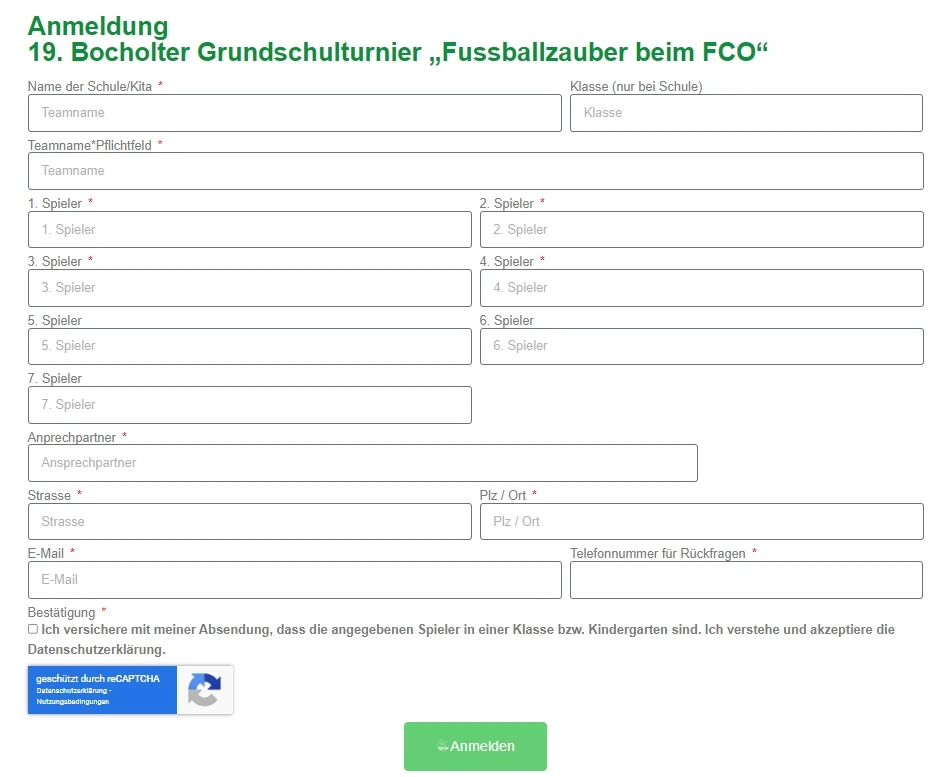-
FCOlympiaGefragt am 4. März 2024 um 07:06
Guten Tag,
ich möchte ein Anmeldeformular für ein Turnier für Schulen und Kindergärten erstellen. Die Teilnahmegebühr zur Deckung der Unkosten soll pro eingegeben Spieler 3 € betragen und soll berechnet am Ende des Formulars berechnet werden. Außerdem soll die Bezahlfunktion PayPal oder Überweisung angeboten werden.
Bis dato wurde das immer über die Webseite gemacht, so sah es damals aus!
Freue mich über Ihre Antwort.
MfGFC Olympia

-
Carrissa Jotform SupportGeantwortet am 4. März 2024 um 09:23
Hi FCOlympia,
Thanks for reaching out to Jotform Support. Unfortunately, our German Support agents are busy helping other Jotform users at the moment. I'll try to help you in English using Google Translate, but you can reply in whichever language you feel comfortable using. Or, if you'd rather have support in German, let us know and we can have them do that. But, keep in mind that you'd have to wait until they're available again.
Now, let me help you with your question. There are several ways that you can create your form. If you have a PDF copy of your form, you can import it to Jotform. Here's a guide that can help you on how you can import your form. Another option is creating the form manually, dragging and dropping features or elements makes it really easy to create forms. Here's how you can do it:
- In Form Builder, go to your My Forms page.
- On the left side of the page, click on Create Form.
- Click on the Add Form Element menu on the left side of the page.
- Under the Basic tab, scroll down the list, choose the options that you want, and then drag and drop them onto your form.
As for the payment option, to use any of the PayPal Payment Integrations, you'll need to add the Product List element to your form first. It's easy to do. Let me walk you through it:
- Click on the Add Form Element menu on the left side of the Form Builder page.
- Under the Basic tab, scroll down and drag and drop the Product List element to your form.
Now, let's connect your PayPal account with your form:
- Again, click on the Add Form Element menu on the left side of the page.
- Under the Payments tab, select one of the PayPal options.
- In the panel on the right side of the page, click on Connect. This will take you to the PayPal page.
- Now, enter all the necessary information and connect your PayPal account with your form. That's it. You're done.
If you want more information about the payment limits, check out Jotform's Pricing page.
Give it a try and reach out again if you need any other help.
- Mobile Formulare
- Meine Formulare
- Vorlagen
- Integrationen
- INTEGRATIONEN
- 100+ Integrationen ansehen
- BELIEBTE INTEGRATIONEN
PayPal
Slack
Google Tabellen
Mailchimp
Zoom
Dropbox
Google Kalender
HubSpot
Salesforce
- Mehr anzeigen Integrations
- Produkte
- PRODUKTE
Formulargenerator
Jotform Enterprise
Jotform Apps
Shop-Generator
Jotform Tabellen
Jotform Posteingang
Jotform Mobile App
Jotform Approvals
Berichtgenerator
Smart PDF Formulare
PDF Editor
Jotform Signatur
Jotform für Salesforce Jetzt entdecken
- Support
- HILFE ERHALTEN
- Support kontaktieren
- Hilfebereich
- FAQ
- Persönlicher Support
Mit Jotform Enterprise erhalten Sie ein dediziertes Support-Team.
Vertrieb kontaktieren - Professional ServicesEntdecken
- Enterprise
- Preise