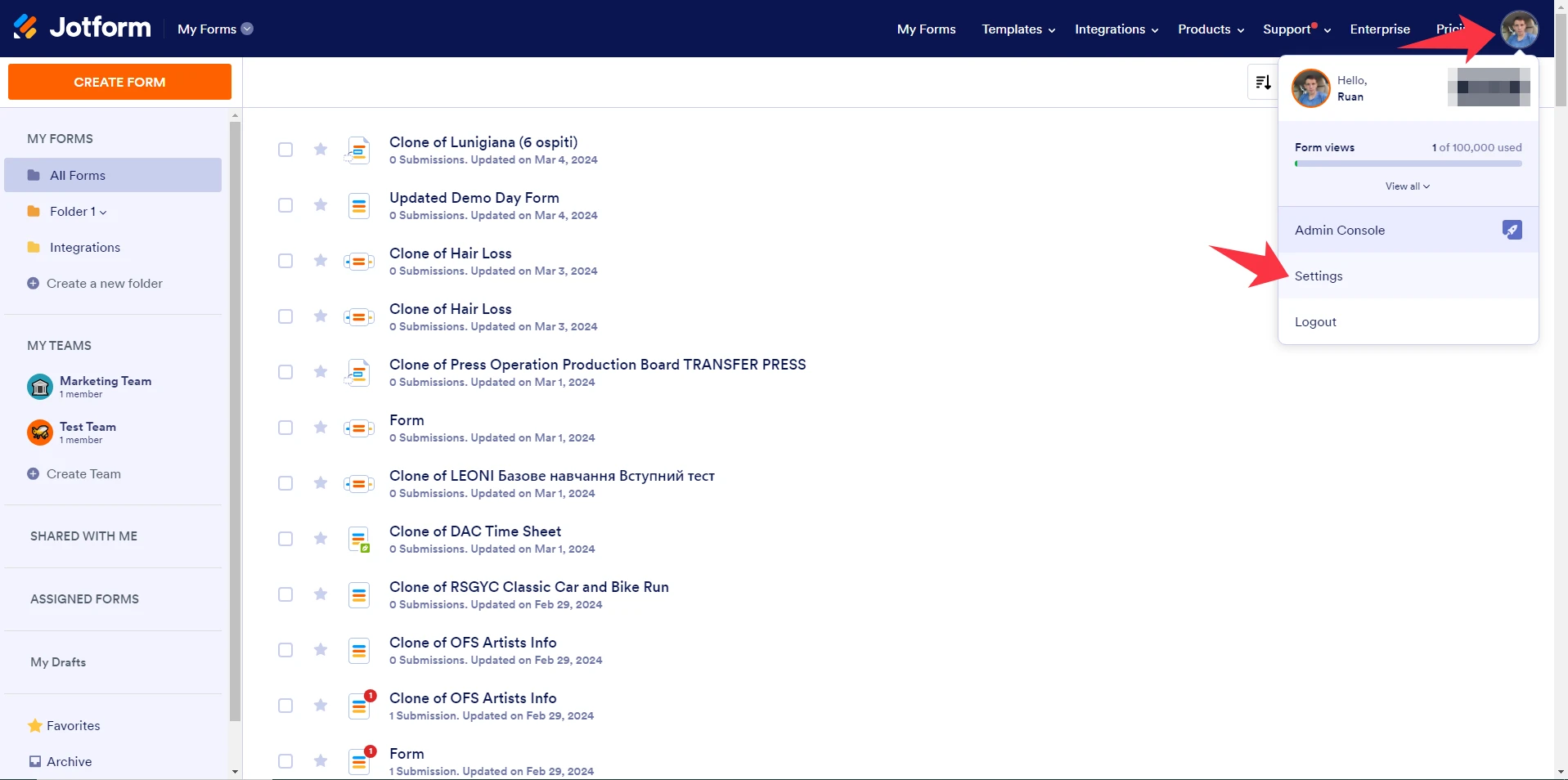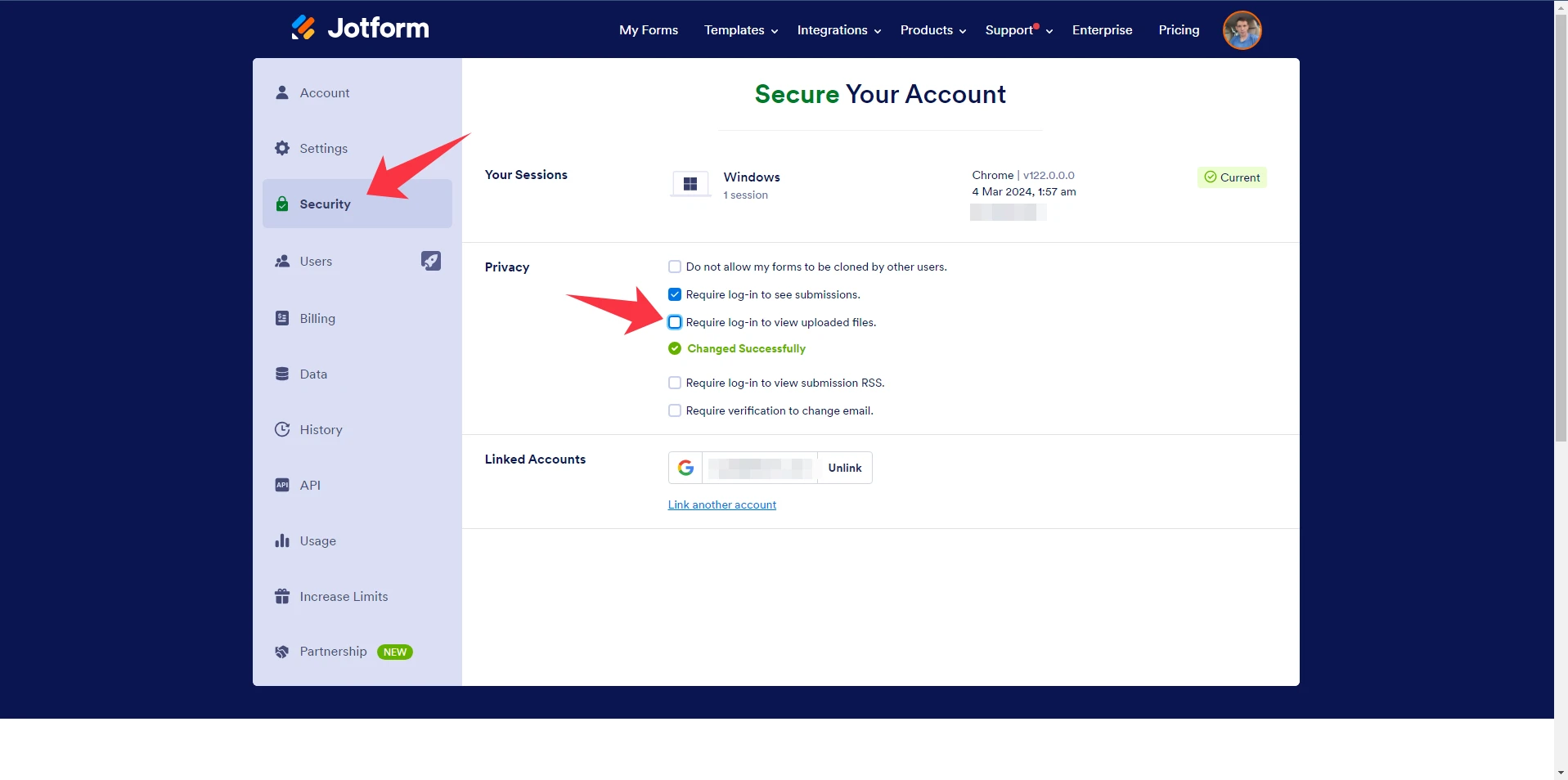-
maberleGefragt am 4. März 2024 um 02:36
Liebes Jotform Team,
leider hat unser Unternehmen Probleme damit, pdf-Datei-Uploads aus Checklisten zu öffnen.
Bei mir und einem weiteren Kollegen liegt das Problem nicht vor, bei meinem Chef und einem Kollegen allerdings schon.
Woran könnte das liegen ?
Mit freundlichen Grüßen
Fachkanzlei für Vermögensschutz
-
Ruan Jotform SupportGeantwortet am 4. März 2024 um 04:54
Hi maberle,
Thanks for reaching out to Jotform Support. Unfortunately, our German Support agents are busy helping other Jotform users at the moment. I'll try to help you in English using Google Translate, but you can reply in whichever language you feel comfortable using. Or, if you'd rather have support in German, let us know and we can have them do that. But, keep in mind that you'd have to wait until they're available again.
Now, let me help you with your question. Are your colleagues receiving a 404 error when trying to open file uploads? If so, it could be because of the privacy settings of your account. When 'Require log-in to view uploaded files' is enabled, they will need to log into their Jotform account to be able to see the files. You can easily disable this option from your Account Settings. Let me show you how:
- Click on the Avatar/Profile Picture at the top-right of your screen and then click on Settings.

- In the Security tab of the left-side Panel, uncheck the Require log-in to view uploaded files option.

If this isn't what you're referring to, can you explain a bit more about the issue you're having so that I can have a better idea of what's going on and help you with a solution? It will also be helpful if you can take a screenshot and share it with our Support Forum. This guide will show you how to do that.
Once we hear back from you, we'll be able to move forward with this.