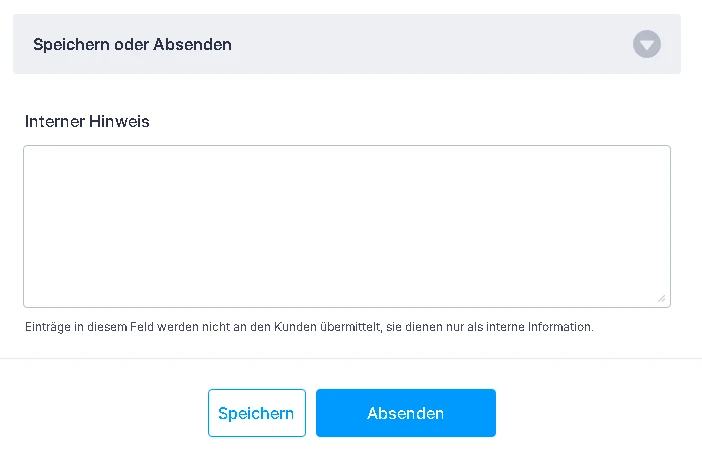-
SILOXA_AGGefragt am 1. März 2024 um 03:23
Guten Tag,
wir möchten Jotform nutzen, damit unsere Service Mitarbeiter ihre Service Berichte darin erfassen können. Diese Service Berichte sollen digital unterschrieben werden und dann im Nachgang mit der Rechnung an den Kunden verschickt werden. Außerdem werden sie intern abgelegt, als Information für den nächsten Service Einsatz.
In dem Formular für den Service Bericht möchte ich einen internen Hinweis aufnehmen, wo der Mitarbeiter etwas schreiben kann, was der Kunde hinterher nicht in dem PDF sieht, welches er mit der Rechnung bekommt. Gibt es eine Möglichkeit dies einzustellen? Wen ja, könnten Sie mir dazu eine Anleitung zukommen lassen, bitte?
Danke und Herzliche Grüße,
Lena Jung

-
Raymond Jotform SupportGeantwortet am 1. März 2024 um 05:38
Hi Lena,
Thanks for reaching out to Jotform Support. Unfortunately, our German Support agents are busy helping other Jotform users at the moment. I'll try to help you in English using Google Translate, but you can reply in whichever language you feel comfortable using. Or, if you'd rather have support in German, let us know and we can have them do that. But, keep in mind that you'd have to wait until they're available again.
I understand you'd like to have a field on your form, but not show it in the PDF template that will be sent to your customer. The easiest way to do this is to manually edit your PDF template, and delete the related field. This will not delete the field from your form, but only on the PDF template. Let me show you how to do that:
- In Form Builder, click on the quick navigation button at the top left corner of the page and select PDF Editor.
- In PDF editor, hover your mouse over the field that you'd like to hide in the PDF template, and click on its Trash icon.
In my example, this is how the PDF would appear when sent to the customer or when downloaded:
We also have a guide on How to Customize Your PDF Submissions Report that you can check out.
Reach out again if you need any help.
- Mobile Formulare
- Meine Formulare
- Vorlagen
- Integrationen
- Produkte
- PRODUKTE
Formulargenerator
Jotform Enterprise
Jotform Apps
Shop-Generator
Jotform Tabellen
Jotform Posteingang
Jotform Mobile App
Jotform Approvals
Berichtgenerator
Smart PDF Formulare
PDF Editor
Jotform Signatur
Jotform für Salesforce Jetzt entdecken
- Support
- HILFE ERHALTEN
- Support kontaktieren
- Hilfebereich
- FAQ
- Persönlicher Support
Mit Jotform Enterprise erhalten Sie ein dediziertes Support-Team.
Vertrieb kontaktieren - Professional ServicesEntdecken
- Enterprise
- Preise