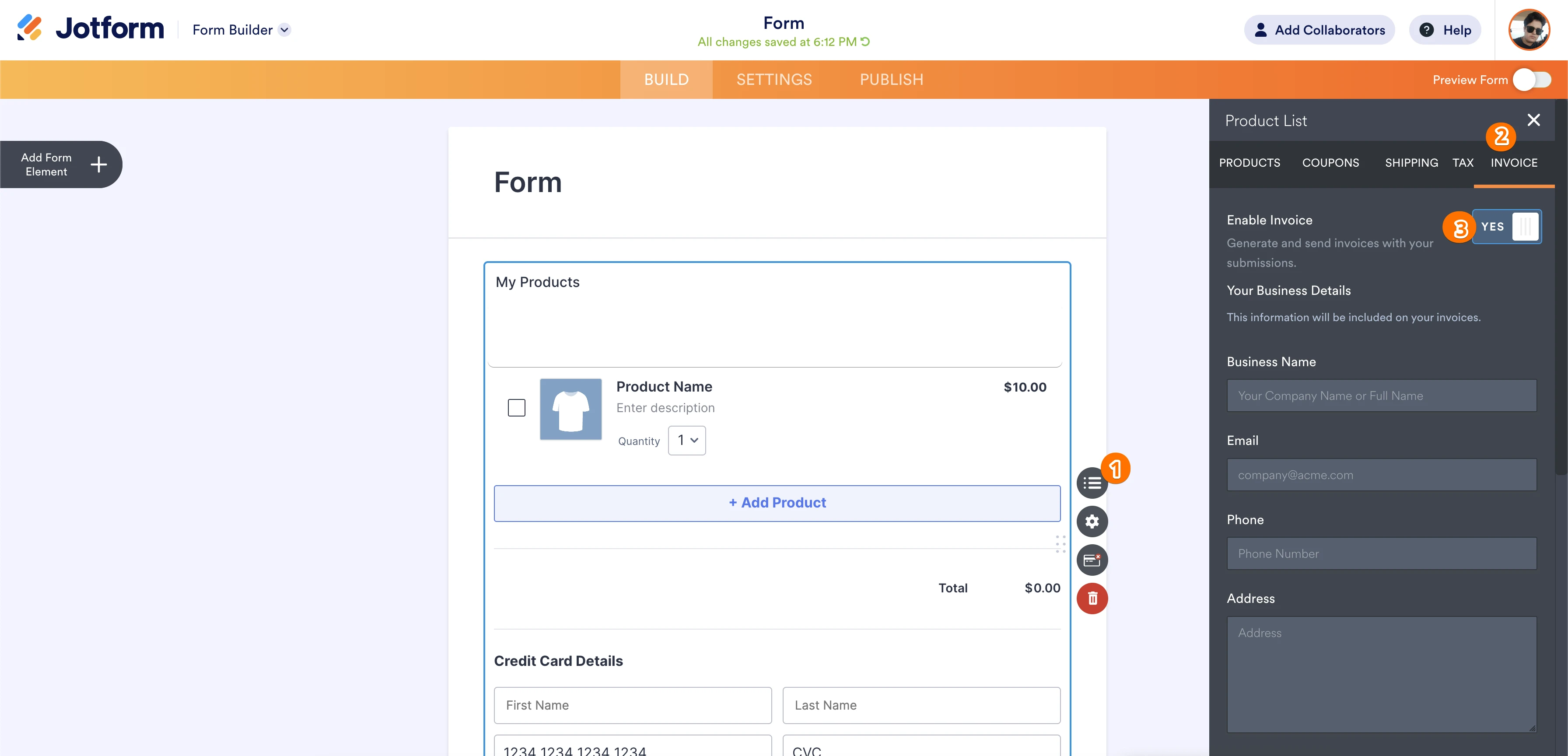-
sportsbarsiegburgGefragt am 11. Februar 2024 um 09:06
Ich suche eine Funktion in Jotform.
Ich möchte eine Abfrage für unterschiedliche Events machen.
Siehe Google Form.
Google Form kann mir nicht die Integration von Produkten bieten. Jotform schon.
Ich finde aber Jotform nicht die Funktion, dass der Kunde zum Beispiel Hochzeit ohne Freie Trauung auswählen kann und dann auch keine Freie Trauung angeboten bekommt. Oder Event ohne Catering und er bekommt kein Catering angezeigt.
Lässt sich das mit Jotform realisieren und gibt es vielleicht eine Vorlage wo ich mirt diese Funktion ansehen kann?
-
Ericson_BGeantwortet am 11. Februar 2024 um 11:13
Hi sportsbarsiegburg,
Thanks for reaching out to Jotform Support. Unfortunately, our German Support agents are busy helping other Jotform users at the moment. I'll try to help you in English using Google Translate, but you can reply in whichever language you feel comfortable using. Or, if you'd rather have support in German, let us know and we can have them do that. But, keep in mind that you'd have to wait until they're available again.
Now, let me help you with your question. Are you trying to create an event form? Will you charge your customers for payments? Please provide additional information about how you want it to work so that we can assist you with creating it.
Once we hear back from you, we'll be able to help you with this.
-
sportsbarsiegburgGeantwortet am 14. Februar 2024 um 13:30Ich sende Ihnen mal unser Google Forms Formular
https://forms.gle/MrYfpNCg5ypPhMoa8
Auf Page 3 gibt es eine Auswahlmöglichkeit. Je nach Auswahl öffnet sich ein
anderes Formular und eine andere Abfrage.
Eine Rechnung am ende stellen zu können wäre super.
VG Mike
ᐧ
Am So., 11. Feb. 2024 um 17:13 Uhr schrieb Jotform <noreply>:
</noreply>... -
Lesther Jotform SupportGeantwortet am 14. Februar 2024 um 17:11
Hi sportsbarsiegburg,
Thanks for reaching out to Jotform Support. Unfortunately, our German Support agents are busy helping other Jotform users at the moment. I'll try to help you in English using Google Translate, but you can reply in whichever language you feel comfortable using. Or, if you'd rather have support in German, let us know and we can have them do that. But, keep in mind that you'd have to wait until they're available again.
Now, let me help you with your question. There's no available template that exactly fits what you described, but you can create it manually. What I understand based on the translation is that you want to direct the user to a different form based on their response. Then generate an invoice at the end.
You can use the iFrame Embed widget to display different forms in one single form. Then use the conditionally display them based on the user's response using the Show/Hide Field condition. Here are the steps:
1. Create a new form and then add Dropdown fields for the user to select their options.
- On the Form Builder page, click on the Add Form Elements button at the upper left.
- On the Form Elements, go to the Basic tab, and click on the Dropdown field to add.
- The Dropdown Properties opens on the right, go to the Options tab and enter the items to select.
2. Add the iFrame Embed widget.
- On the Form Elements, go to the Widgets tab.
- Search and select the iFrame Embed widget to add to the form.
- The Widget Settings opens on the right, enter the URL of the form or page that you want to display within the widget.
- Click on the Update Widget button to apply the changes.
- Now, click on the gear icon on the right of the widget.
- The Question Properties opens on the right, go to the Options tab, and adjust the height of the frame to match the length of the form to display.
Open this link to test my demo form. Clone it to own a copy and be able to see the entire setup. Here's the guide on How to Clone an Existing Form From a URL.
Add the Product List element to your form to list the items and this has the option to generate an invoice for their purchase. It's easy to set up. Let me show you how:
- Once you’ve set up the Payment Gateway, click on the List icon to open the Payment Settings panel.
- Then, click the Invoice tab and set Enable Invoice to Yes.
You can enter your business details under the Your Business Details section and then that information will appear on your invoices.

We also have a guide about How to Generate an Invoice for Your Payment Form that you can check out.
Jotform offers a wide range of options on how to customize the form and lots of workarounds to achieve your goal. If this does not answer your question, please give us a detailed process flow that you want to achieve. Send us screenshots for our reference, here's the guide on How to Post Screenshots to Our Support Forum.
Keep us updated and let us know if you need any more help.