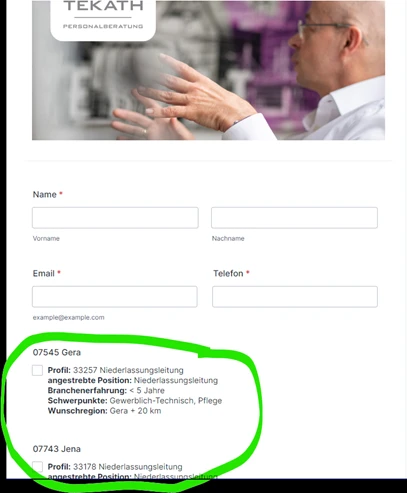-
kirahombergerGefragt am 8. Februar 2024 um 07:38
Hallo, 😊
Ich versuche aktuell ein Formular für unser Unternehmen zu erstellen, allerdings finde ich die unten abgebildete Funktion nicht, die wir gern nutzen möchten.
Wo finde ich diese?
Mit freundlichen Grüßen
Kira Homberger

-
Neil Enterprise SupportGeantwortet am 8. Februar 2024 um 08:54
Hi Kira,
Thanks for reaching out to Jotform Support. Unfortunately, our German Support agents are busy helping other Jotform users at the moment. I'll try to help you in English using Google Translate, but you can reply in whichever language you feel comfortable using. Or, if you'd rather have support in German, let us know and we can have them do that. But, keep in mind that you'd have to wait until they're available again.
Now, let me help you with your question. You can achieve that layout using the Fill in the Blank field and using Multiple choice. Let me walk you through it:
- In Form Builder, click on the Add Form Element on the left.
- Under the Basic tab, add the Fill in the Blank element.
- Delete all the default text, and click on Add field.
- Choose Multiple Choice.
- Finally, add the text you want and how many selections.
Here's the result:
That's it. Give it a try and let us know if you need more help.
-
kirahombergerGeantwortet am 8. Februar 2024 um 11:10Vielen Dank! Ich habe es hin bekommen 😊
Sollten Sie Fragen haben, stehe ich Ihnen sehr gerne zur Verfügung.
Mit freundlichen Grüßen,
Kira Homberger
Social Media Marketing Managerin
Telefon: +49 (0) 6451 742 360 12
Mobil: 0160 91509003
Email: kira.homberger@komedis.de<kira.homberger>
[cid:image001.jpg@01DA5AB1.3CB11380]
KOMEDIS – Mittelpunkt Mensch
Bahnhofstrasse 11 | 35066 Frankenberg
www.komedis.de<http: />
Sitz der Firmenzentrale
KOMEDIS GmbH
Gründelbachstraße 10
71691 Freiberg am Neckar
Registergericht ist Stuttgart
Registernummer HRB 758375
Geschäftsführerin Nadine Rapp
Ust.ID.Nr. DE308943943
Diese E-Mail enthält vertrauliche und/oder rechtlich geschützte Informationen.
Wenn Sie nicht der richtige Adressat sind oder diese E-Mail irrtümlich erhalten haben, informieren Sie bitte sofort den Absender und vernichten Sie diese Mail. Das unerlaubte Kopieren sowie die unbefugte Weitergabe dieser Mail ist nicht gestattet.
This e-mail may contain confidential and/or privileged informations.
If you are not the intended recipient (or have received this e-mail in error) please notify the sender immediately and delete this e-mail.
Any unauthorised copying, disclosure or distribution of the material in this e-mail is strictly forbidden.
Hinweise zur Verarbeitung Ihrer personenbezogenen Daten finden Sie in unseren Datenschutzbestimmungen: unter:https://datenschutzadvokat.de/datenschutz/
Von: Jotform <noreply>
Gesendet: Donnerstag, 8. Februar 2024 14:54
An: Kira Homberger <kira.homberger>
Betreff: Re: Formular Tool
[Jotform]<https:>
[Autoresponder]
There’s a new response on your question:
Formular Tool
Hi Kira,
Thanks for reaching out to Jotform Support. Unfortunately, our German Support agents are busy helping other Jotform users at the moment. I'll try to help you in English using Google Translate, but you can reply in whichever language you feel comfortable using. Or, if you'd rather have support in German, let us know and we can have them do that. But, keep in mind that you'd have to wait until they're available again.
Now, let me help you with your question. You can achieve that layout using the Fill in the Blank field and using Multiple choice. Let me walk you through it:
1. In Form Builder, click on the Add Form Element on the left.
2. Under the Basic tab, add the Fill in the Blank element.
[https://www.jotform.com/uploads/forum/Neil_I/1707400016_65c4db504c767_]
3. Delete all the default text, and click on Add field.
4. Choose Multiple Choice.
5. Finally, add the text you want and how many selections.
[https://www.jotform.com/uploads/forum/Neil_I/1707400332_65c4dc8c9c22d_test1.gif]
Here's the result:
[https://www.jotform.com/uploads/forum/Neil_I/1707400426_65c4dceabdc09_test2.gif]
That's it. Give it a try and let us know if you need more help.
[Autoresponder]
Answered by
Neil
View this thread<https:>
[Jotform Team]
4 Embarcadero Center, Suite 780, San Francisco CA 94111
24/7 Support<https:>
Unsubscribe Thread<https:>
</https:></https:></https:></https:></kira.homberger></noreply></kira.homberger>...