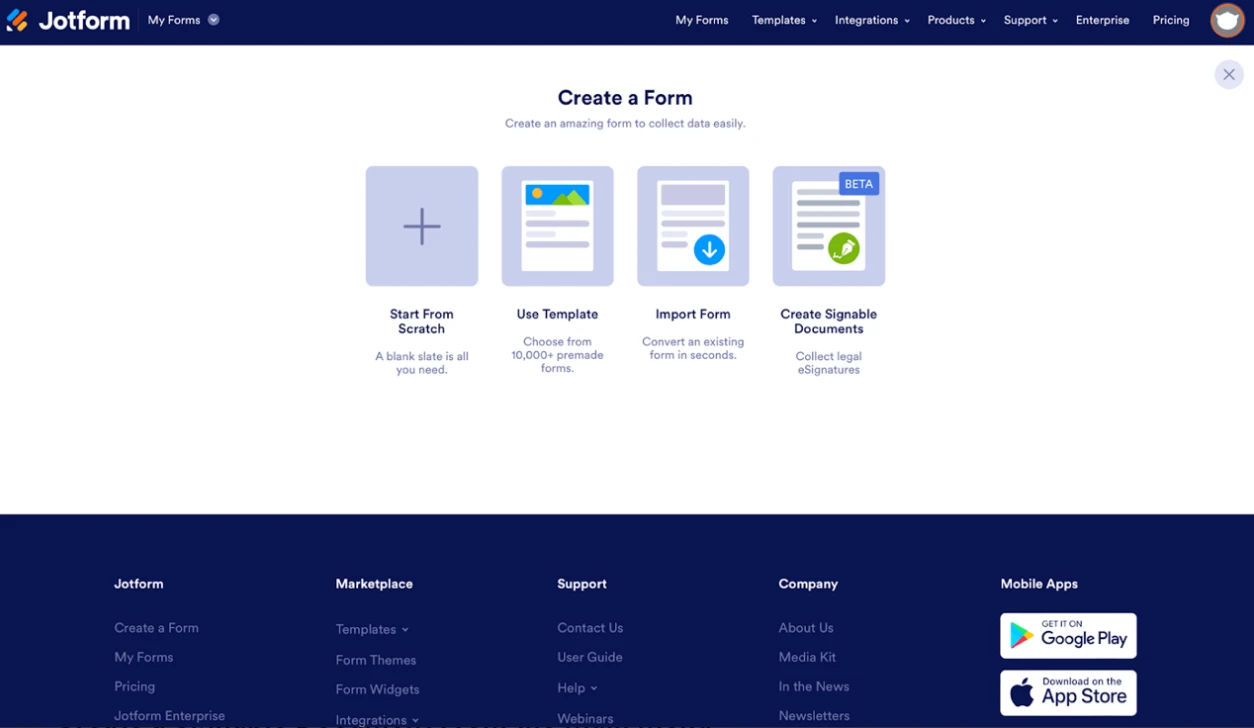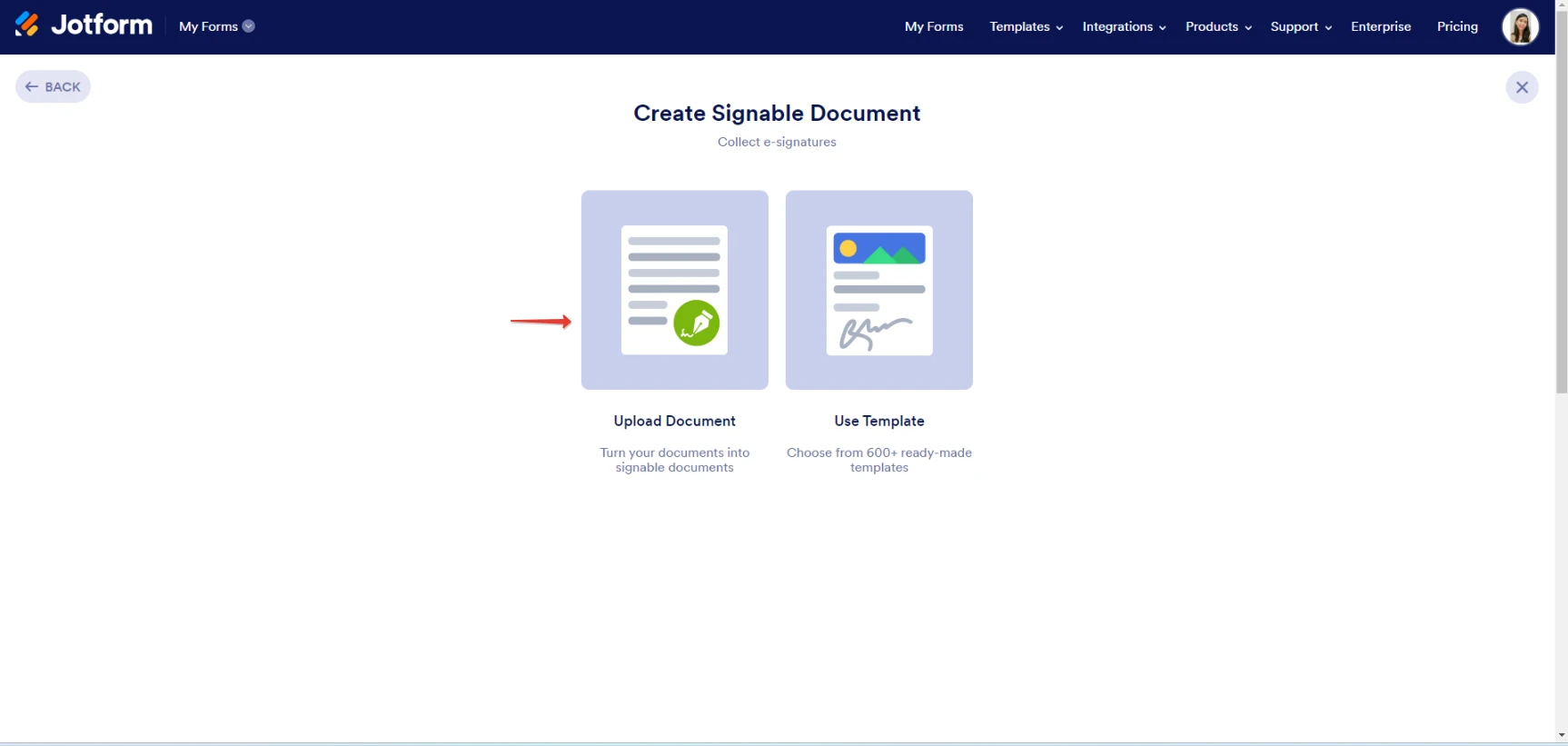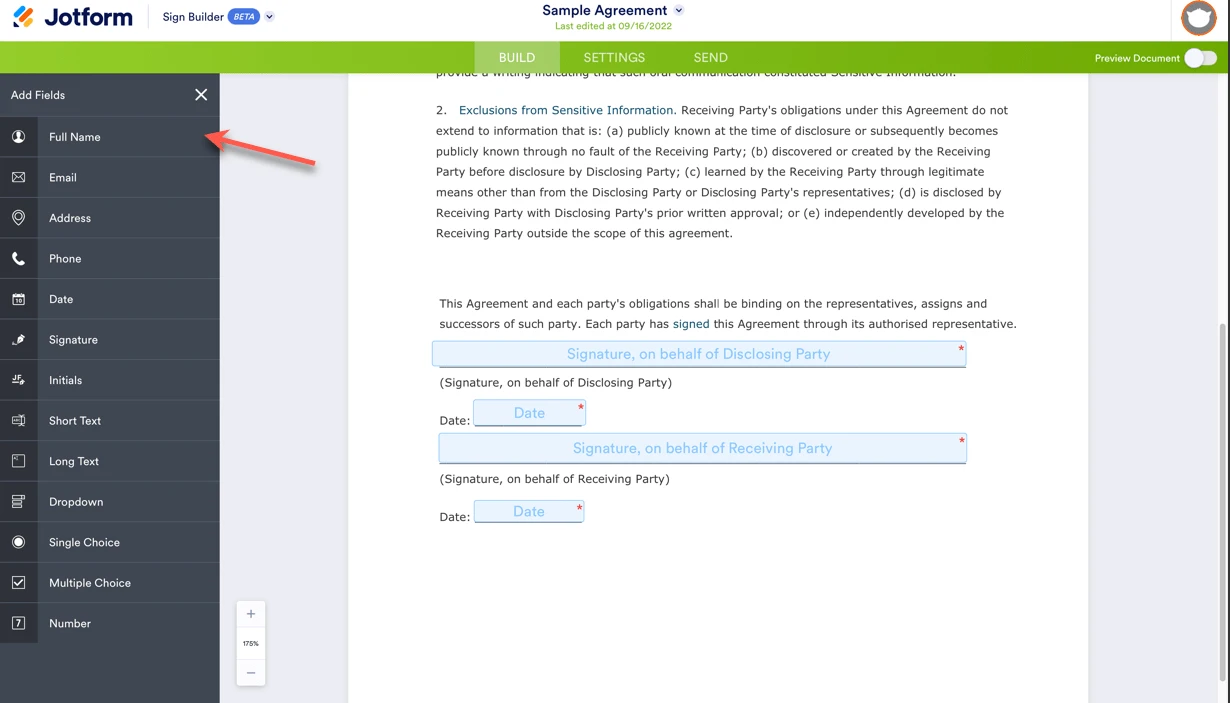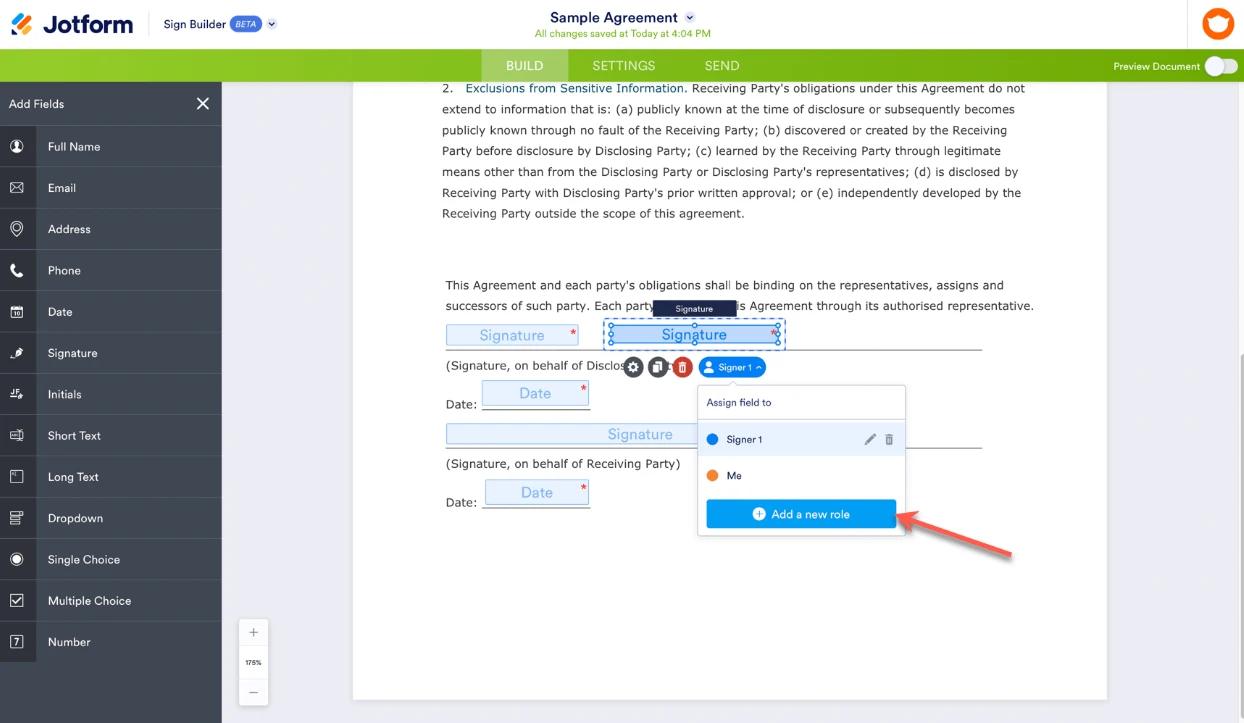-
Kollar_GmbHGefragt am 6. Februar 2024 um 05:38
Guten Tag.
Ich würde gerne wissen ob ich mir ein Formular machen kann wo man ein PDF einfügen kann und es dann versenden kann um eine Unterschrift einzuholen?
Beispiel: Wir erstellen ein Angebot aus unserem CRM und möchten es dem Kunden zum Unterzeichnen senden? Gibt es hierfür ein Anwendungsbeispiel?
Bitte um Rückmeldung
Danke
Mit freundlichen Grüßen
Christian Anzberger
-
Kris Ann Jotform SupportGeantwortet am 6. Februar 2024 um 06:40
Hi Kollar_GmbH,
Thanks for reaching out to Jotform Support. Unfortunately, our German Support agents are busy helping other Jotform users at the moment. I'll try to help you in English using Google Translate, but you can reply in whichever language you feel comfortable using. Or, if you'd rather have support in German, let us know and we can have them do that. But, keep in mind that you'd have to wait until they're available again.
Now, let me help you with your question. Yes, you can insert a PDF on your form. There are two ways to do it. The first method uses the PDF Embedder Widget to display the PDF. Here’s how to do it:
1. Click on the Add Form Element button.
2. Go to the Widgets tab.
3. Search for “PDF Embedder” from the list.
4. Click on the PDF Embedder to add to your form.

5. In the General tab of the PDF Embedder widget settings, click on the Upload File button.
6. After uploading the PDF file, click on the Update Widget button at the bottom to save the settings.

Now, The second method is embedding the PDF directly via an iframe using the Paragraph element. Let me show you how to do it:
1. In Form Builder, add a Paragraph element.
2. Click on the Source code icon from the toolbar.

3. Paste the following code in the Source code:
<p>
<iframe style="border: none; width: 100%; height: 500px;"
src="{url}"></iframe>
</p>
4. Replace {url} with your PDF document’s link. You can also change the width and height values at your discretion.
5. Click on the Ok button to save the changes.

Give it a try and let us know if you need any other help.
-
Kris Ann Jotform SupportGeantwortet am 29. März 2024 um 06:33
Hi Kollar_GmbH,
In addition to my previous response, it seems like you'd like the document generated through your CRM to be sent automatically with Jotform. Unfortunately, this isn't possible yet, but you can upload your document template to Jotform Sign, and use it. Let me show you how to do it:
1. In My Forms page, click on the Create Form button.

2. Click on the Create Signable Documents from the options.

3. Then, select the Upload Document from the options.

4. Upload your PDF document, then click on the Create Signable Document button.
5. You can add fields by clicking on the Add Element button.

6. If you want to add multiple signers to your document, click the blue button underneath the signature element, and click the button that says Add a new role.

If you can share more information about your document, what it contains, and how your flow works, that can give us a better idea and see if there are other workarounds we can share
Let us know if you have any other questions.