-
saskiathurmGefragt am 5. Februar 2024 um 06:09
Hallo,
wenn ich ein Formular bearbeite im Erweiterten Formular Designer mit CSS und dort z.B. die Hintergrundfarbe anpasse oder die Rahmenfarbe wird das in der Vorschau, in welcher man auch die CSS-Klassen anwählen kann korrekt angezeigt.Allerdings sobald ich dann das ganze Speichern möchte, wird es zwar angezeigt, als hätte es gespeichert aber die Änderungen von CSS werden nicht übernommen.
-
Kris Enterprise SupportGeantwortet am 5. Februar 2024 um 08:21
Hi Saskia,
Thanks for reaching out to Jotform Support. Currently, our German Support agents are busy helping other Jotform users. I'll try to help you in English using a translator tool, please respond in whichever language you feel comfortable using. Or, if you'd rather have support in German, let us know and we can have them do that. But, keep in mind that you'd have to wait until they're available again.
We're sorry if you are having trouble saving the custom CSS codes you injected into your form through Advanced Designer. However, I will need more details of the changes you have made. Can you elaborate? It would allow us to understand what’s happening if you could take a screenshot and send it to us. We have a guide here explaining how to do that.
Please provide the URL or the title of the form you are working on so that we can clone it on our end and have a closer look into the issue. Here is your guide on where to find your form URL.
Once we hear back from you, we will further assist you.
-
saskiathurmGeantwortet am 5. Februar 2024 um 09:10
Hi,
this is the form we are working with: https://form.jotform.com/233482213120341 This is just an example. All types of changes with css are no longer saved with any element or customization.
This is just an example. All types of changes with css are no longer saved with any element or customization. -
Joseph Jotform SupportGeantwortet am 5. Februar 2024 um 09:56
Hi Saskia,
Thanks for getting back to us. I've checked your form and I tried to apply a CSS code through the Advanced Designer but I couldn't replicate the issue. I was able to correctly apply the changes.
I've cleared your form's cache, can try to log out, log in, and clear your browser's cookies? You can also try using the incognito mode. If the issue persists, you can share with us the code that you're trying to apply and we can make a test.
Give it a try and let us know how it goes.
-
saskiathurmGeantwortet am 6. Februar 2024 um 03:57
Hi,
I can add CSS code and it displays correctly. However, the problem is that when I press save in the left sidebar and then look at the preview or the form itself, these CSS changes are not saved. I tried it also in incognito tab

-
Lorenz Jotform SupportGeantwortet am 6. Februar 2024 um 06:27
Hi Saskia,
Thanks for reaching out to Jotform Support. I just cloned your form and the CSS I applied in the Advanced Designer is working as expected. Check this out:
Would it be okay if we test the Advanced Designer directly in your form and see if we can replicate the issue there? The issue could be isolated to your form only.
Once we hear back from you, we'll be able to help you with this.
-
saskiathurmGeantwortet am 6. Februar 2024 um 07:00
Hi,
yes you can test it directly.
It happens to any css customization. -
Lorenz Jotform SupportGeantwortet am 6. Februar 2024 um 07:46
Hi Saskia,
Thanks for getting back to us. I tested the Advanced Designer of your form and had the same issue. I removed some minor errors in the code and it seems to have fixed it. Could you try again from your end to see if it works now on your end.
Give it a try and let us know how it goes.
-
saskiathurmGeantwortet am 8. Februar 2024 um 06:46
It seems to be working. Thank you


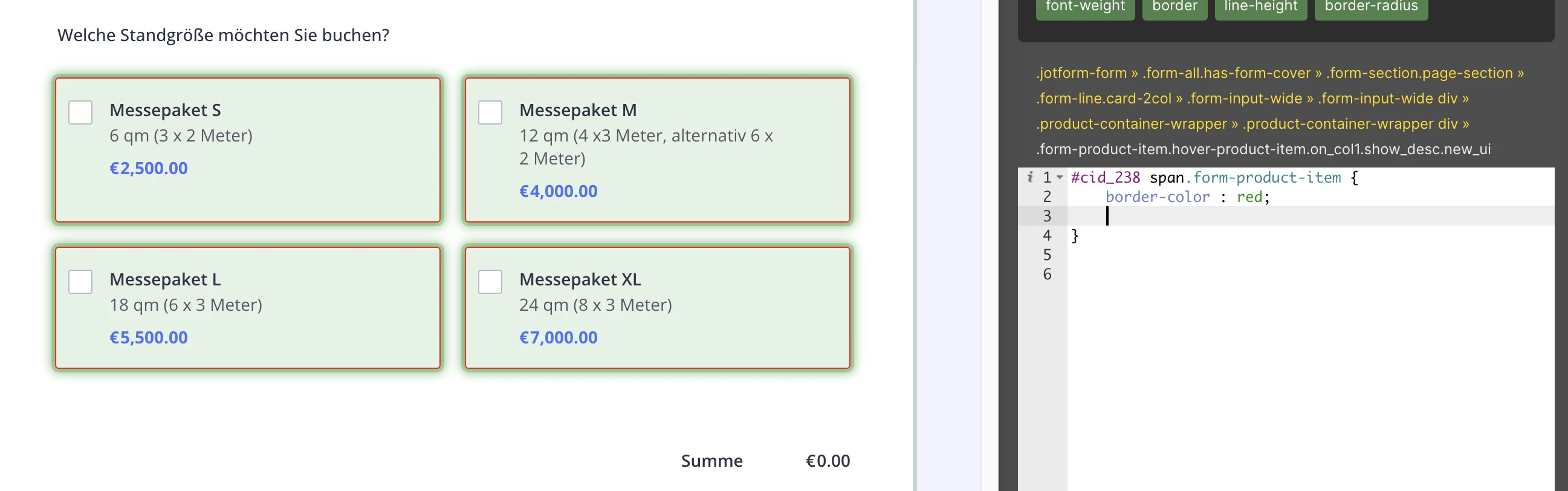 This is just an example. All types of changes with css are no longer saved with any element or customization.
This is just an example. All types of changes with css are no longer saved with any element or customization.


