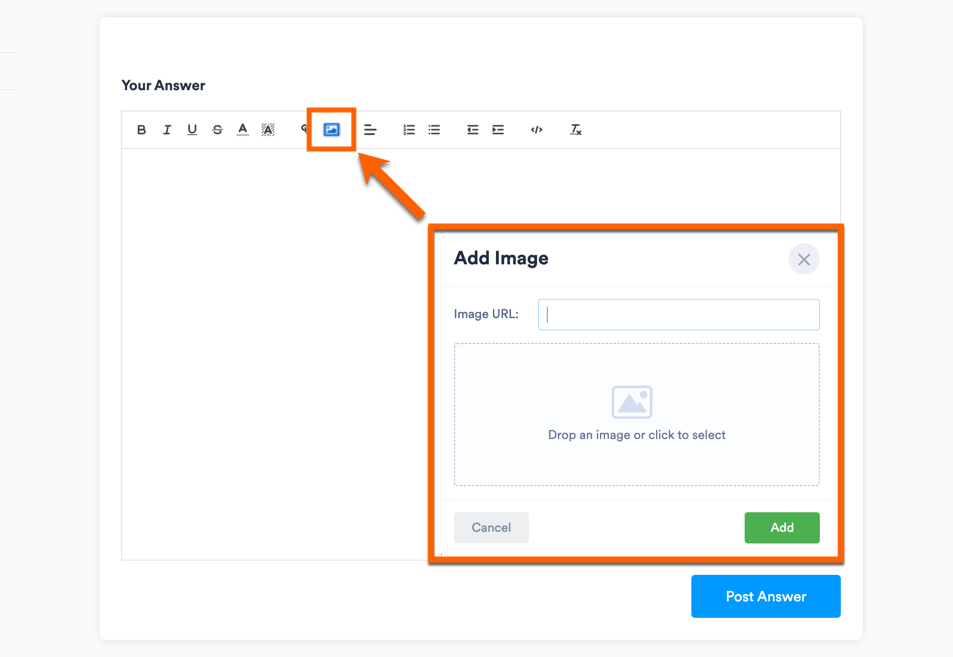-
tobiashellmannGefragt am 1. Februar 2024 um 04:39
Guten Tag,
seit einiger Zeit funktioniert die Authentifizierung mit Adobe Sign nicht. Ich habe es über mehrere Adobe-Accounts versucht; das Feld meldet bei jedem Verknüpfungsversuch „Error“.
Ebenso habe ich es mit mehreren Browsern versucht, ohne Erfolg.
Ich bitte um Unterstützung.
Viele Grüße
Tobias Hellmann
-
Mahmoud Jotform SupportGeantwortet am 1. Februar 2024 um 07:14
Hi Tobias,
Thanks for reaching out to Jotform Support. Unfortunately, our German Support agents are busy helping other Jotform users at the moment. I'll try to help you in English using Google Translate, but you can reply in whichever language you feel comfortable using. Or, if you'd rather have support in German, let us know and we can have them do that. But, keep in mind that you'd have to wait until they're available again.
Now, let me help you with your question. I think that you're referring to this form. I cloned it and connected our Adobe Sign test account to see if I could replicate the same issue, but it works as it should and I could submit the form:
Could you try to re-authenticate your Adobe Sign account and make sure that you connected the correct PDF file?
- On the Form Builder, click on the Adobe Sign field.
- Click on the Wand icon.
- Click on Re-Authenticate and follow the instructions.
I have cleared your form Cache to refresh the data. You can try to test the form after you Re-Authenticate with Adobe Sign.
Give it a try and let us know how it goes.
-
tobiashellmannGeantwortet am 1. Februar 2024 um 07:44
Sorry, but it still does not work.
-
Mahmoud Jotform SupportGeantwortet am 1. Februar 2024 um 08:16
Hi Tobias,
Thanks for getting back to us. I checked your form and it is still not connected to an Adobe Sign account:
To have an idea of what’s happening, can you possibly take a screenshot of the issue you're having and send it to us? Also, you can include the Form URL if you're referring to another form, so we can test it and we’ll have a better idea to check how we can help. Let me show you how to share the Screenshot:
- Once you open your thread, scroll down until you see Your Answer section.
- Click the Add Image button.
- Upload the image from your PC, then click the Add button to post the image on your thread.

Once we have a better idea of what’s going on, we’ll be able to come up with a solution.
- Mobile Formulare
- Meine Formulare
- Vorlagen
- Integrationen
- Produkte
- PRODUKTE
Formulargenerator
Jotform Enterprise
Jotform Apps
Shop-Generator
Jotform Tabellen
Jotform Posteingang
Jotform Mobile App
Jotform Approvals
Berichtgenerator
Smart PDF Formulare
PDF Editor
Jotform Signatur
Jotform für Salesforce Jetzt entdecken
- Support
- HILFE ERHALTEN
- Support kontaktieren
- Hilfebereich
- FAQ
- Persönlicher Support
Mit Jotform Enterprise erhalten Sie ein dediziertes Support-Team.
Sales kontaktieren - Professional ServicesEntdecken
- Enterprise
- Preise