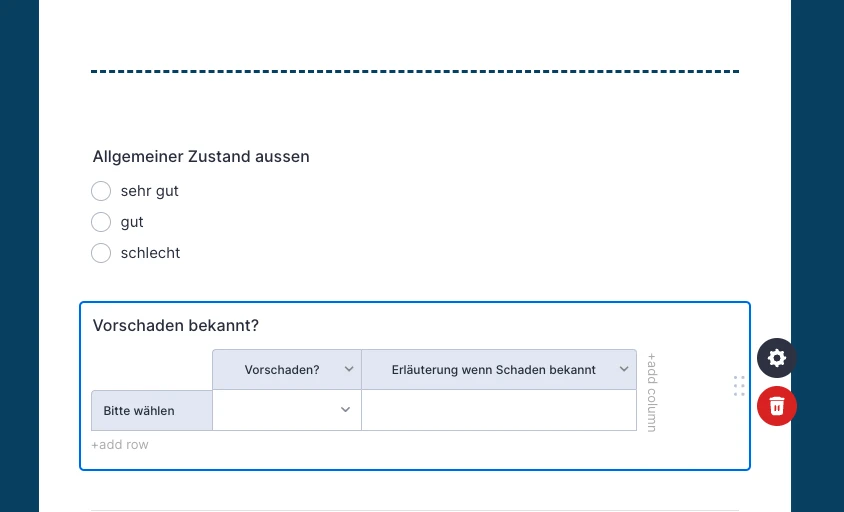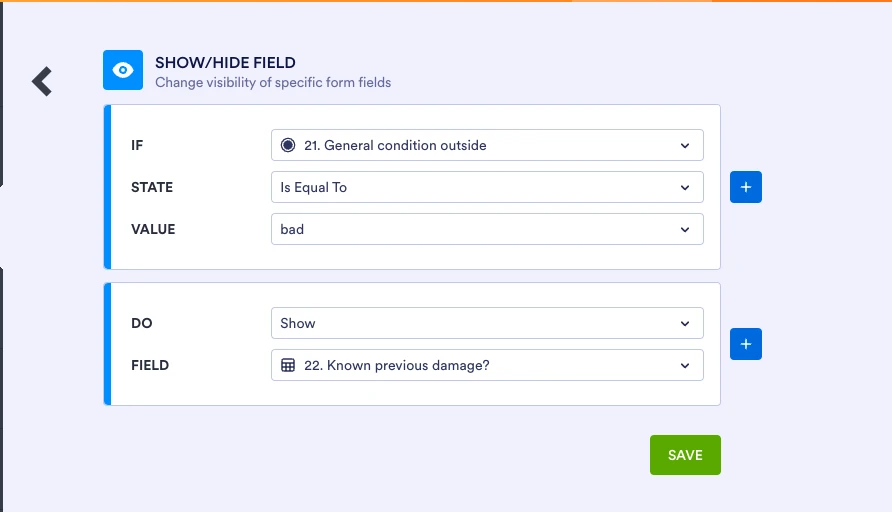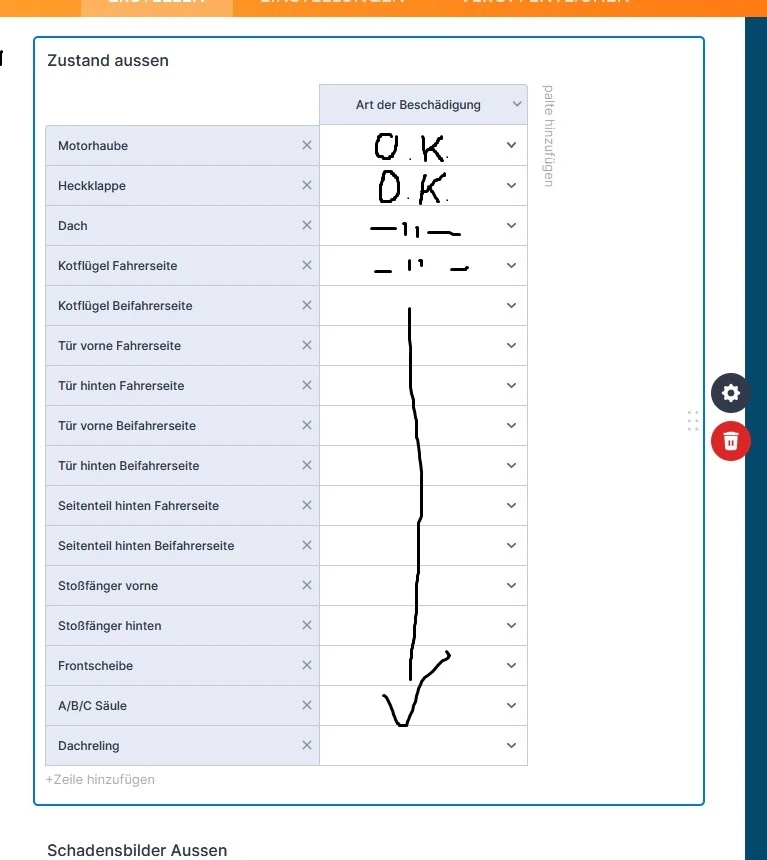-
Hro1983Gefragt am 31. Januar 2024 um 08:12
Hallo,
ich habe in meinem Formular unter dem Reiter "Fahrzeugzustand innen/aussen" die Eingabetabelle "Zustand aussen". Kann ich hier in der Spalte "Art der Beschädigung" bei z.B. Motorhaube schon einen Wert eingeben wie "OK" der von Anfang an in dem Feld steht? So muss der Kunde nicht noch "OK" anwählen, sondernd nur etwas auswählen, wenn es wirklich eine Beschädigung gibt. Das spart viel Zeit. Ist das irgendwie möglich?
Vielen Dank für die Mühe
Sebastian Peters
-
Myla Jotform SupportGeantwortet am 31. Januar 2024 um 10:43
Hello Sebastian,
Thank you for reaching out to Jotform Support. Unfortunately, our German Support agents are busy helping other Jotform users at the moment. I'll try to help you in English using Google Translate, but you can reply in whichever language you feel comfortable using. Or, if you'd rather have support in German, let us know and we can have them do that. But, keep in mind that you'd have to wait until they're available again.
Now, let me help you with your question. If I understood what you’re asking, you are referring to this form and on this field, you want the input table to appear only when the user selected 'schlecht'?

If so, yes, it is possible by using the Hide/Show Conditional Logic. Let me show you how:
- In Form Builder, in the orange navigation bar at the top of the page, click on Settings.
- Click on Conditions on the left of the page.
- Now, click on Add a New Condition and then click on Show/Hide Field.
- Set the conditions like you see below:

Below is a screencast of my cloned form:
If that’s not exactly what you’re looking for, can you explain a bit more so I can help you better?
-
Hro1983Geantwortet am 31. Januar 2024 um 11:49
Vielen Dank für die Antwort.
Ich habe das bestimmt falsch beschrieben. Ich möchte in der Tabelle "Zustand aussen" bei der Spalte "Art der Beschädigung" immer O.K. angezeigt haben als Standard. Jetzt wird ja garnichts angezeigt, wenn man die Tabelle aufmacht. Dann braucht der Kunde nur etwas anderes eingeben, wenn es nicht OK ist.

-
Kyle Jotform SupportGeantwortet am 31. Januar 2024 um 14:51
Hi Sebastian,
Thanks for getting back to us. I will need more time to look into this. Once I have an update, I will let you know right away.
-
Kyle Jotform SupportGeantwortet am 31. Januar 2024 um 17:02
Hi Sebastian,
Thanks for patiently waiting. While the feature you’re looking for isn’t currently available, rest assured we’re always working to add new services and features to Jotform. I've gone ahead and escalated your request to our Developers. When or if it's implemented depends on their workload, how viable it is, and how many other users request it. If there are any updates, we’ll circle back to this thread and let you know.
As a workaround for that, you can use the basic Dropdown element, which supports setting up a default value. Let me show you how:
- In Form Builder, click on the Add Form Elements+ button.
- Choose the Dropdown field and drag and drop it into your form.
- Click on the Gear Icon, choose the Options tab, and type in your desired options.
- Scroll to the bottom and choose the "OK" Default Value Option.
That's it. Reach out to us if you have any questions.
-
Hro1983Geantwortet am 1. Februar 2024 um 06:54
Hallo Kyle,
vielen Dank für die Antwort und deine Alternative. Dann warte ich darauf, dass vielleicht etwas dafür programmiert wird :-)