Businesses create, collect, and use data every day. They’re inundated with it — customer names and addresses, number of visitors per day, page views on a website, clock-in times, monthly spend, and so on.
But the amount of data makes it impossible for a human to review and use it as is. To make use of all this data, you have to take an extra step: data filtering.
Data filtering is the process of selecting a small portion of a large data set based on desired criteria. For example, let’s say you have a list of customers with demographic data, such as age, gender, and location. If you want to focus on male customers over age 30, you’d use data filtering to view only the customers who fit those criteria.
In this guide, we walk through the ins and outs of data filtering and make what most consider a complex topic much simpler. Check out the chapter synopsis below for a sneak peek, then keep scrolling for great insights to inform your data filtering efforts.
Chapter synopsis
- Why filter data? Learn why data filtering is necessary, and see how it can help you draw meaningful conclusions in business.
- Maximizing data quality during collection. Before you can use data filtering effectively, you must ensure the underlying data is relevant and accurate. This chapter explains how you can maximize data quality.
- Data filtering use cases. What can you do with filtered data? This chapter explores five different use cases that exemplify just how valuable data filtering can be in various business contexts.
- Filtering online form data. Data collection and data filtering go hand in hand. Check out a solution that combines these processes to make your data management experience seamless.
Remember to bookmark this guide for later reference.
Why filter data?
Marketing consultant Bruce Harpham says data filtering is necessary because “the sheer volume of data we must manage today is incredible. Even a large business can drown in data generated by Facebook, Google, and other advertising platforms. Without filtering, data is nearly impossible to use effectively.”
To make data filtering more effective, it’s also important to understand data classification — the process of organizing data into categories based on sensitivity, relevance, or other attributes.
Below, we walk through a few different perspectives regarding data filtering and explore how data filtering can help you draw meaningful conclusions that inform business decisions.
Who uses data filtering?
Vernon Riley, chartered engineer and founder of Smart Marketing Reports, says many small businesses are under the impression that data filtering is only for large corporations. He says owners believe that data is too large a concept for them to handle.
“But that’s simply not the case,” Riley says. “Data can be useful if you take the right approach. You have to ask, ‘What data would really help my business?’ Then you take strides to collect that data within reasonable, budgetary limits.”
Two solutions small businesses typically use to filter data are Google Sheets and Microsoft Excel. If you’re interested in using either of these solutions, we put together a post on how to filter data in Google Sheets and a post on how to create a filtering search box for your Excel data to help you get started.
Whether you’re a large or small business, Riley notes that it’s essential to keep your audience in mind when filtering data. “You need to consider your audience’s needs and perspectives so that you filter data in a way that delivers what they consider valuable,” he says.
Riley explains that whoever leads the task of data filtering takes on the role of translator and storyteller. “You may see the story in the data, but all your audience may see is a bunch of numbers and words. It’s important for you to transform the data into a message the audience can easily comprehend and use to inform their decision-making.”
Drawing meaningful conclusions from data filtering
Filtering data can provide useful insights. Here’s an example. One of Riley’s clients is a global software company. Riley’s team managed numerous help pages for the company’s software solutions. Along the way, they realized they could use the data associated with those pages to help improve the product.
First, Riley filtered the data to uncover the pages with the most page requests. “The client was then able to review the filtered pages and ask, ‘Is there a problem here?’ This triggered a deeper dive into the content of these pages and a review of certain product features to determine if additional action was needed, such as a feature redesign.”
A second client example from Riley involves a company that collected demographic data about customers — job titles, employers, location, etc. Through data filtering, Riley was able to identify a potential sales opportunity.
“Many customers from the same geographic area were downloading information about a specific product. With this knowledge in hand,” he explains, “the client initiated discussions with its sales team to focus their efforts on customers in that area.”
One caveat about data filtering
Harpham notes that data filtering is one of several tools in the data analysis toolbox. “While data filtering is valuable, it’s important to understand that it doesn’t tell you whether the underlying data is high quality,” Harpham says. “So you should employ some form of quality assurance before relying on filtering.”
For example, say one of your methods of data collection is field reports. Employees collect data, manually type the reports, and send them to you or a designee. Manual data entry carries the risk of typos and other erroneous data. If such issues are present, your filtering may not show the whole picture. You may, for instance, filter for “90210” zip codes and not see them all because an employee mistakenly keyed one or more entries as “90214.”
Adding a quality assurance step can help remedy such issues. For the zip code example, you could check zip code data against a standardized database such as the USPS. This would let you know that 90214 isn’t a valid zip code.
Let’s move on to some important preparatory steps you can take while collecting data to ensure it’s primed for filtering.
Maximizing data quality during collection
Accurate data is crucial to the success of data filtering. The most opportune time to ensure high-quality, accurate data is during the collection process. Below, we walk through a few areas to consider.
Limiting data collection
Pieter VanIperen, software architect and founder of PWV Consultants, says it’s important to think carefully about how you’re collecting data.
“There’s a fallacy that’s been predicated by the rise of big data and the companies that use it — essentially, that you should capture every bit of data you can, all the time. This is not a realistic scenario for many businesses, especially smaller ones,” he explains.
The reasoning behind such data-collection practices is to give businesses a better understanding of, for example, customers and their behaviors. This allows you to make better decisions that positively impact your bottom line.
“However, the idea that all data must be gathered and analyzed is a fallacy because there are important drawbacks not typically discussed,” Vanlperen says. “For example, not all data will be useful, data can be expensive to collect, and data overload can slow down your system.”
VanIperen recommends “trimming the fat” when it comes to data collection. Don’t ask every question that comes to mind just because you can. If you can’t foresee every data point contributing to a real answer about your user, skip it.
For example, if you’re interested in knowing what type of computer the user is likely to buy, don’t ask them how many computers they’ve owned in their lifetime. A better question would be what their preferred brand is.
Data validation vs field validation
Harpham calls out the importance of data validation as a way to ensure you have high-quality data. You can use data validation to evaluate whether a given data point makes sense. For example, you might have a survey question that asks which channels are producing leads for the sales team, with answers broken down by percentages.
“You can use data validation to check whether the data adds up to 100 percent — e.g., 60 percent from referrals, 30 percent from cold calls, and 10 percent from Facebook. By applying such a validation process, you can make better decisions based on real data,” Harpham says.
By comparison, field validation is a simple check of whether entered data is as expected. For example, if the field asks for a phone number, there should be a certain string of numbers presented in a standardized order. If there’s a word or fewer numbers than expected, field validation will alert the user accordingly and force them to use the correct format.
Using single vs multiple selections
Though it may be tempting, VanIperen says you should avoid giving users free rein over their answer choices. “In most cases, you should force people to choose a single answer instead of letting them pick two or more.”
Why? VanIperen says users may select a second option simply because it’s there. Generally, there’s about a “5 percent scenario” where a user feels equally strong about their first and second choice. “Unless you have a specific use case for multiple selections, you really only want their main choice.”
Consider the following example: You send a survey to site visitors. One question asks which areas of your e-commerce business they would like to see improved. You find that the most common responses are “shipping” and “simplicity in finding a product.” However, after further investigation, you discover the majority of visitors who selected “shipping” are actual customers, while those who selected the latter option have never made a purchase.
“This context changes how you view the data because there are two different audiences to consider here,” VanIperen explains. The better approach would be to segment your questions based on actual customers vs site visitors. Follow up with customers about shipping issues, and query site visitors about their challenges in finding the right product.
Providing an “other” choice
VanIperen says there are a few scenarios where it’s applicable to give the user more freedom in answering your questions. For example, you may be unsure of the most common answers for a specific question. To identify them, you could survey people in the same demographic group as your customers. The survey questions could have several answer choices you believe are relevant, and include an “other” choice for users to enter an answer that isn’t listed.
“Giving users an ‘other’ choice can help invalidate assumptions you may have about, for instance, how your customers think or feel about something,” VanIperen explains. “In general, you’ll want to give users this choice when the question is open-ended.”
In the next chapter, we explore ways you can use the high-quality data you’ve collected to your advantage.
Data filtering use cases
For data filtering to be useful, you need a large enough data set to warrant using filtering. With 10, 25, or even 50 rows of data, filtering may take more time than simply scanning for the information you want.
“By comparison, millions of data rows are difficult to absorb, let alone search. Filtering is then extremely relevant. It’s a key method for working with a large data set in a meaningful way,” says Harpham.
Beyond usefulness, Harpham says filtered data on its own doesn’t create value. You must analyze the data — examine it in detail — and apply it to business problems to make smarter decisions, such as how to properly allocate your budget.
“For example,” Harpham says, “your filtered data may indicate that you’re getting most of your leads from Facebook. This may encourage you to increase your marketing spend on that channel.”
There are many use cases where data filtering can be valuable. Let’s walk through a few.
5 data filtering use cases
1. Marketing
Assume your company spends $1 million per year for online advertising, divided between Google Ads and Facebook Ads. Different ads have varying degrees of success across both channels.
At the end of the fiscal year, the CMO asks for a performance summary with a focus on ads for a specific product. Data filtering would help you quickly pull the numbers. You could filter for ads promoting that product and showcase performance across each channel.
“Not only does this help you and the CMO determine where ad dollars should go next year, but it also makes you look smart and organized,” Harpham explains.
2. Purchasing
Imagine your company has spent more than $5 million on equipment and supplies for remote workers over the past year. “But individual employees may be requesting more equipment than others, which could overrun your budget,” says Harpham.
Unless you have a lenient policy on work equipment, you’ll likely be concerned about equipment spend per employee. With data filtering, you can easily see which employees have requested more than a certain amount.
Harpham suggests investigating further to see whether requests from those employees were acceptable. “You may find that a policy change is necessary that will put limits on requests or require approvals.”
3. Operations
Your pharmaceutical company produces the flu vaccine for millions of Americans. Quality is extremely important because a poorly made product won’t be as effective. During the production process, your employees keep detailed data points on, for instance, whether a unit passed its first inspection, second inspection, and so on.
“It’s not practical to review the huge volume of data points your workforce would collect during this process,” Harpham explains. “If you want to minimize potentially defective products, data filtering could help you determine which inspection point might be over- or under-inspecting units. You can then investigate further and see if procedural changes are in order.”
4. Shipping
Customer feedback can provide a lot of insight on ways to improve your business, but you may hold feedback from certain customers in higher regard — specifically, those who spend the most money.
“You could use data filtering with multiple criteria to narrow down feedback from only the most loyal customers,” says Harpham. For instance, you could filter for customers who spent over $10,000 and are in your paid VIP program. If all your loyal customers indicate that shipments are taking too long, you may consider adding expedited shipping to your VIP program.
5. Software
Software can make workflows much more seamless, but it doesn’t always behave as intended. For example, certain website pages may load more slowly than others. Tracking the load time of each page can result in a lot of data.
“But you can filter it,” says VanIperen. “You can see how long your longest-loading pages are taking, then investigate and troubleshoot to identify the issue. You can then fix the issue and keep your customers happy.”
In our final chapter, we explore a form solution that enables you to collect and filter data all in one place.
Filtering online form data
Data management — which includes data collection, filtering, and more — is key to unlocking important insights for decision-making. But to manage data effectively, you need a solution that addresses multiple aspects of the data management process.
Jotform, an easy-to-use online form builder, can empower your workforce to take control of data management.
Online forms and surveys have become popular methods for collecting data among marketers, teachers, and other professions. Jotform makes it easy to create and distribute surveys. You’ll save tons of time by removing the burden of paper-based data collection, and you’ll gain the effectiveness of a seamless digital workflow.
Jotform + data filtering
Not only does Jotform provide an easy way to collect data, but it also lets you filter it. Are you interested in customer survey feedback from a certain age or gender? You can use Jotform Report Builder to filter based on demographic data or any other criteria you set.
Jotform Report Builder makes data filtering easy, regardless of how much data you’ve collected or how complex the data may be. Report Builder also presents data in an easy-to-understand, visually appealing manner. In seconds, you can turn hundreds or thousands of form responses into useful graphs, charts, and other visuals.
Use Report Builder to showcase performance data to leadership, share task progress with your team, and much more. Transform your reports into presentations or turn them into shareable PDFs. You can even restrict access so your reports remain secure, whether you limit a report to your department, leadership team, or project team.
With Jotform’s surveys and Report Builder, collecting, filtering, and analyzing data becomes a headache-free process. There’s no need to deal with multiple solutions for each area of data management.
Ready to get started on your Jotform journey? Start collecting data with one of the many pre-built forms, then go to the next level with Report Builder’s value-packed features.
Meet your data filtering guides
Bruce Harpham
Bruce Harpham is a marketing consultant based in Toronto, Canada, who helps technology companies get more leads through content marketing. He is the author of The Marketing Blueprint: Scale Your Startup Business to 1000 Customers. He’s been interviewed by technology companies like Uploadcare and ClickFunnels.
Peiter VanIperen
Pieter VanIperen is a 20-year veteran software architect and security expert and founder of PWV Consultants, where he leads a small group of industry leaders and influencers from the digital tech, security, and design industries.
In the past, Vanlperen worked as a senior executive. He has founded and cofounded several companies, and acted as a trusted advisor and mentor to numerous early-stage startups. He also serves as an adjunct professor of code security at New York University (NYU).
Vernon Riley
Vernon Riley is a chartered engineer and founder of SmartMarketingReports. He understands how internet protocols and services “fit together” and uses this knowledge in combination with his expertise in data and server software to help companies organize their analytics and reporting processes.
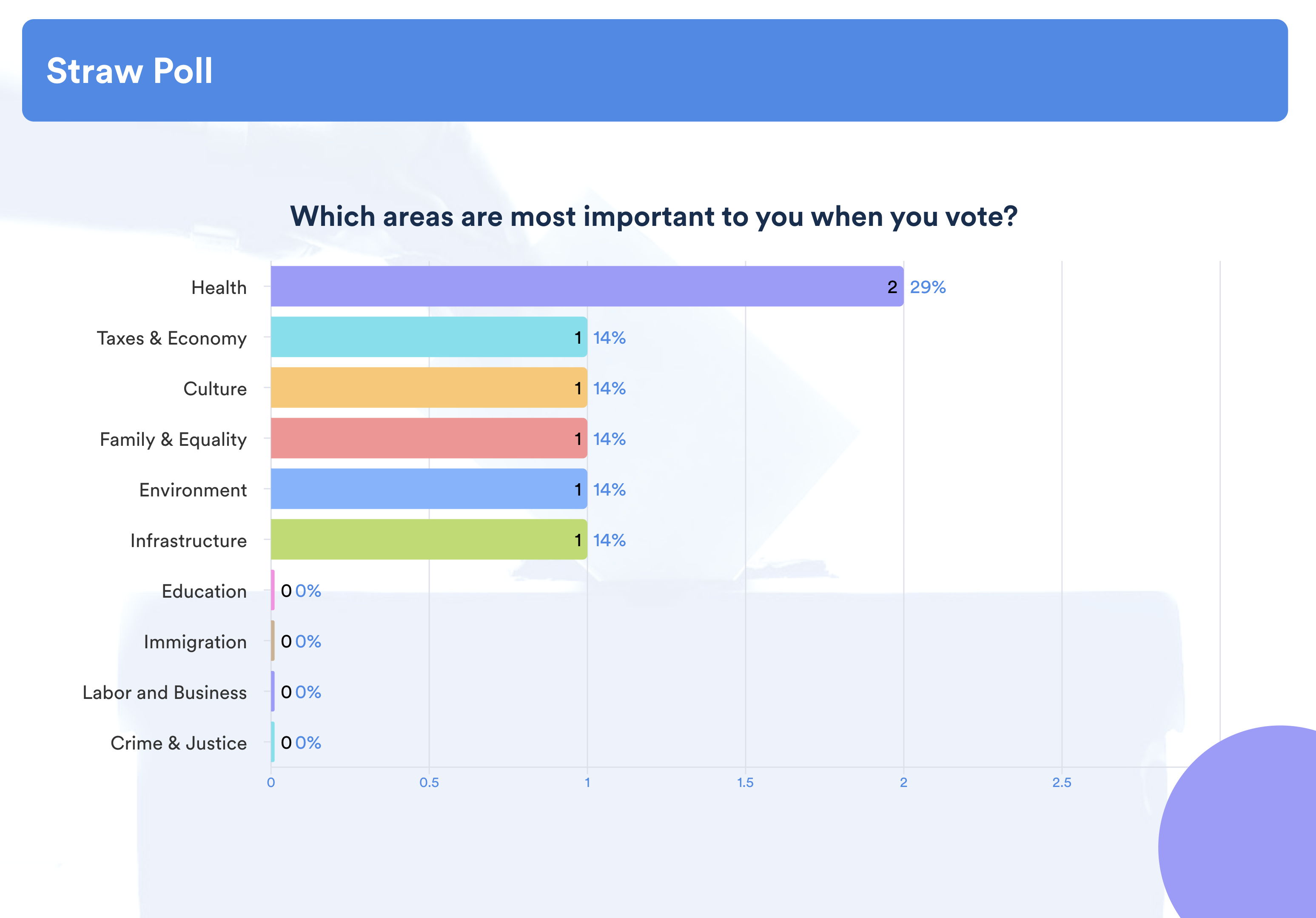


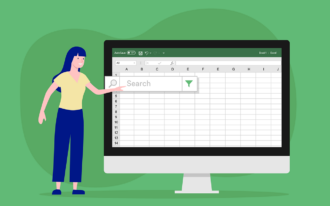

Send Comment: