Simplify Event Registration with Jotform for Canva
Managing event registration has never been easier! With Jotform for Canva, you can design visually stunning registration forms that streamline the booking process for your events. Whether it’s a conference, workshop, or private booking, this powerful integration lets you collect attendee information, track responses, and manage bookings effortlessly.
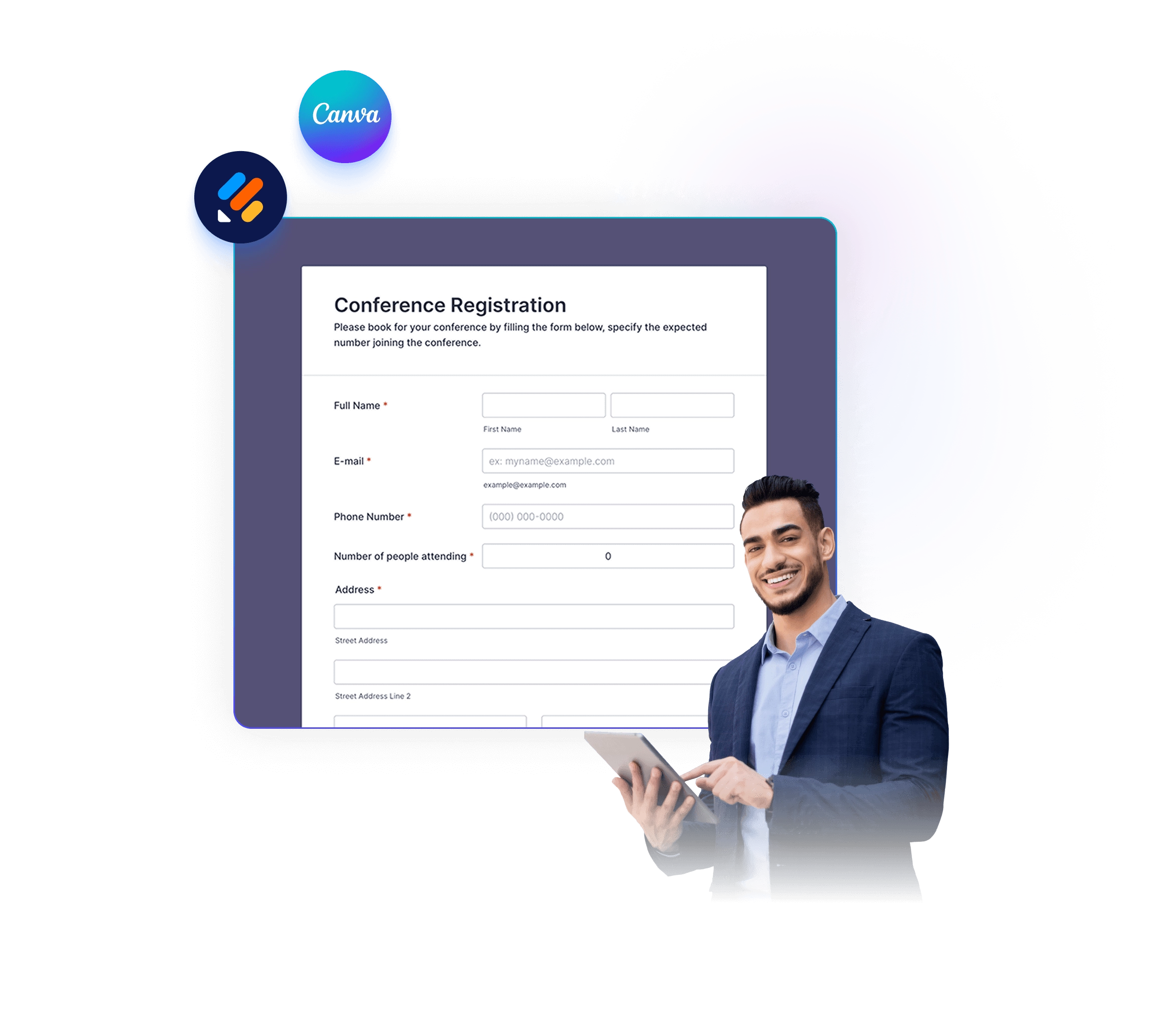
Templates
Registration Form Templates
Check out our collection of registration form templates to simplify your event management. Fully customizable with Canva, these forms make event registration easier than ever:
Gym Registration Form
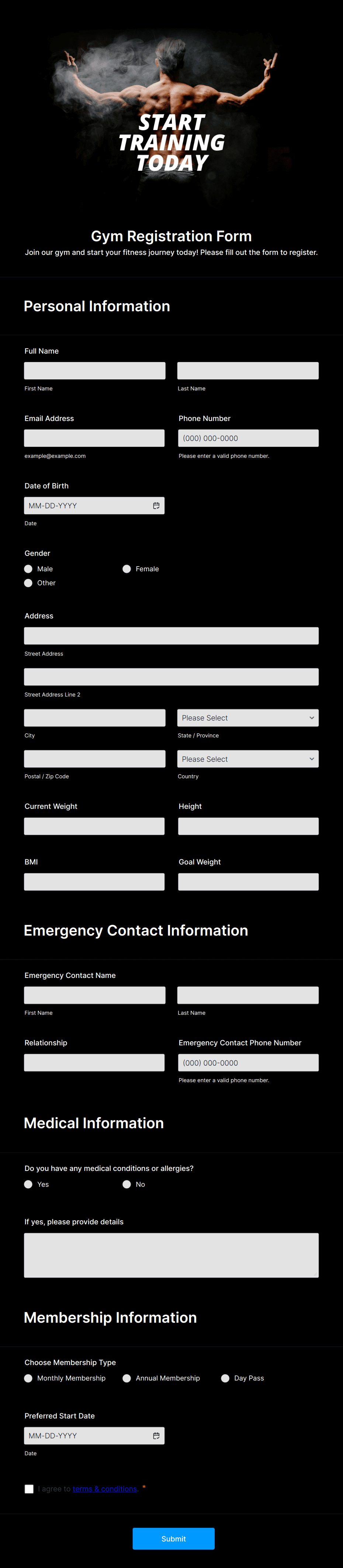
Conference Registration Form
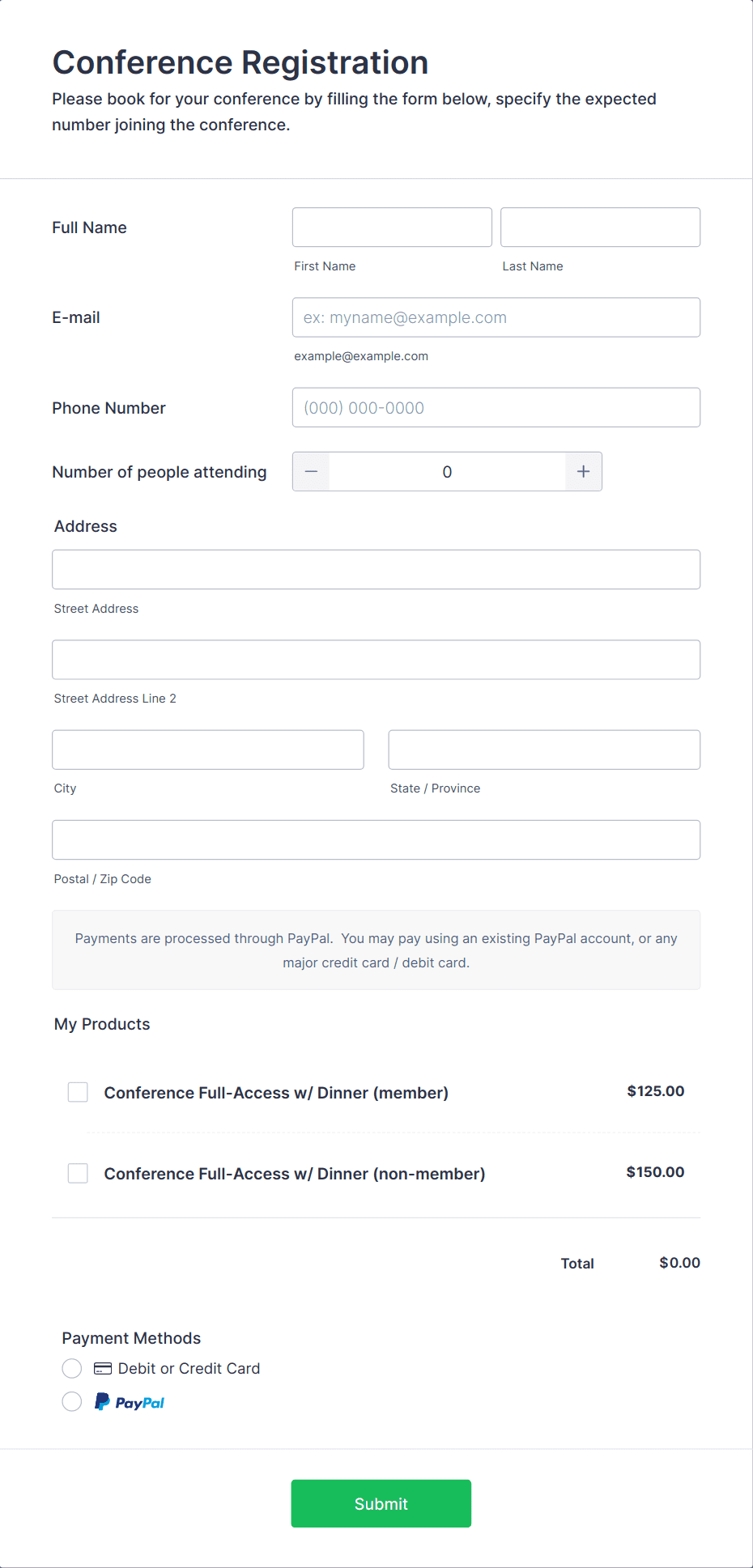
Dance Registration Form
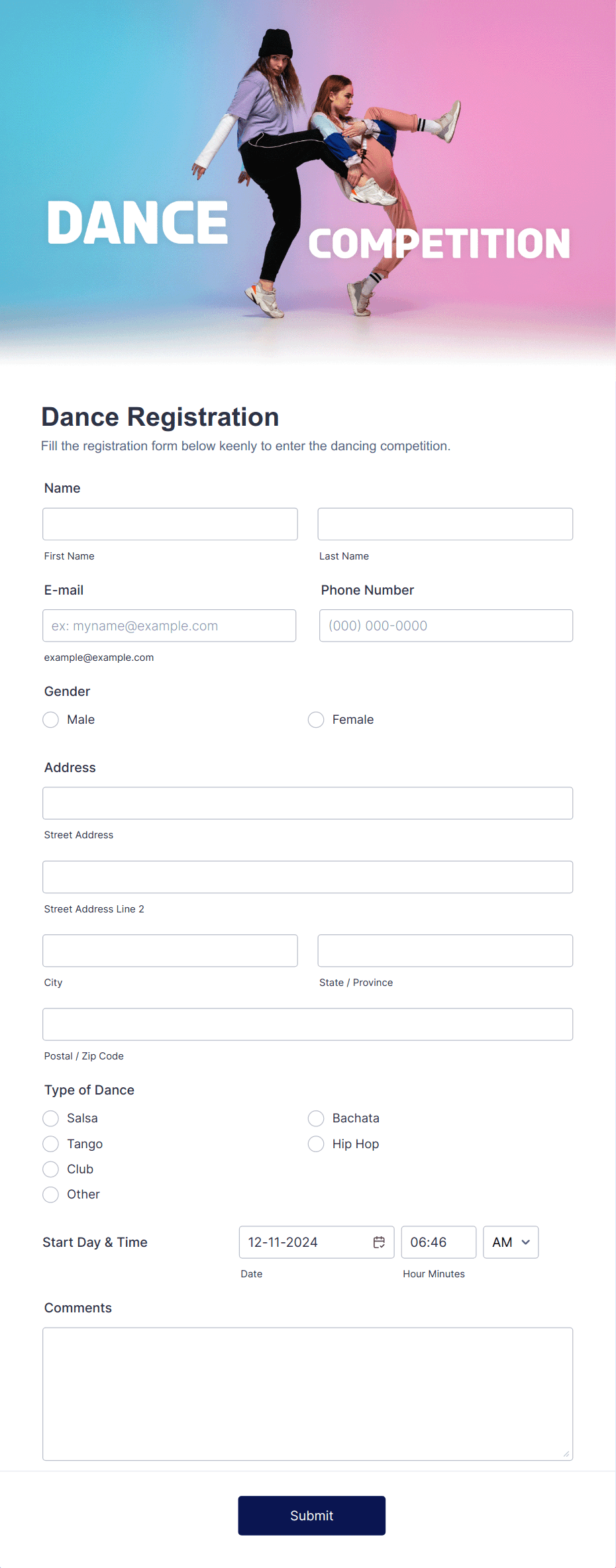
Benefits
Heading
Customizable Registration Forms
Create professional, visually appealing forms that align with your event’s branding and theme. Add custom fields like attendee details, meal preferences, session selections, or time slots to tailor the form to your event’s specific needs without any technical expertise.
Automated Notifications
Receive instant alerts when someone registers or books through your form. You can also send automated confirmation emails to attendees to enhance their experience.
Flexible Payment Options
Collect registration fees or ticket payments securely through 45+ trusted payment gateways, including PayPal, Stripe, and Square. Offering a wide range of payment options ensures convenience and flexibility for all your attendees.
Data Analysis and Reporting
Generate reports to analyze registration trends, attendee demographics, and event performance. Use these insights to improve future events and optimize your strategies.
Why Professionals Love Jotform for Booking and Event Registration
Easily manage bookings and event registrations with visually stunning forms created using Jotform and Canva. Customize forms to match your branding, collect attendee details, and accept payments all in one place.
Frequently Asked Questions
All your questions about Jotform — answered. Check out our FAQs for answers to common questions, or contact our support team for further information.
What is a registration form?
A registration form is an online form that collects attendee information for events, bookings, or appointments. It simplifies the sign-up process while helping you manage and track participant data.
How can Jotform for Canva improve my registration process?
Jotform for Canva allows you to create visually stunning and functional registration forms. This integration ensures your forms are both professional and easy to complete, improving attendee experience and boosting sign-ups.
Can I collect payments through my registration form?
Yes! Jotform supports over 45 payment gateways, including PayPal, Stripe, and Square, so you can collect secure payments directly through your registration forms.
Are registration forms created with Jotform mobile-friendly
Absolutely. All forms are fully responsive and optimized for mobile, tablet, and desktop devices.
How do I share my registration form?
You can embed your form on your website, generate a QR code, or share it via email, social media, or messaging platforms.
Can I customize my registration form to fit my event branding?
Yes! With Canva integration, you can design forms that perfectly match your event’s branding, including colors, logos, and themes.
Is my attendees’ data secure?
Yes. Jotform ensures all data is protected with SSL encryption, GDPR compliance, and additional security measures.
Can I track registrations in real time?
Yes! Jotform’s dashboard provides real-time updates on registrations, allowing you to monitor responses and download reports instantly.
Does Jotform integrate with event management tools?
Yes. Jotform integrates with platforms like Google Calendar, Zoom, and CRMs to streamline event management and attendee tracking.
How do I get started with Jotform for Canva
Choose a Template: Start from scratch or start with a registration form template to save time.
Customize Your Form: Use Canva to design a visually appealing form that reflects your event branding and theme.
Add Event Details: Include fields for attendee information, time slots, ticket options, or payment collection.
Share Your Form: Embed the form on your event website, share it via email, or distribute it through a QR code.
Track Responses: Monitor registrations in real time, analyze the data, and download reports as needed.