Peer into the inner workings of any organization, and you’re almost sure to find room for improvement. You may see inefficient practices, information siloing, outdated technology, employees who don’t feel fulfilled or whose talents and skills aren’t being put to the best use, and old processes that don’t get good results anymore.
These problems aren’t necessarily caused by poor management. They often simply arise with the passage of time. It’s hard to keep up with today’s rapid changes in technology, the economy, and the business climate.
But you have to address these issues and evolve with the times if you’re going to have continued success. And that’s where business process management, otherwise known as BPM, comes in.
BPM is a systematic methodology of continuous improvement. It’s about studying and monitoring business processes in order to identify and implement improvements over time.
BPM terminology can be confusing. Despite what some sources say, BPM isn’t a program. It’s a discipline: a top-down approach that can apply to just about any kind of organization. It’s used across the business world, from bakeries to Fortune 500 companies, and has consistently shown significant results in helping these businesses flourish.
You’ll see the term BPM applied to methodologies and software solutions. Both uses are correct. BPM methodologies involve creating new ways for teams to work together to improve business processes. BPM software gives organizations the tools to make these changes, track their success, and keep everyone on the team working toward the same goals.
With BPM, business leaders can analyze, redesign, and manage their processes to reduce inefficiencies, simplify processes, enhance competitive advantage, and improve customer satisfaction. Essentially, BPM can make your business more streamlined, cost-effective, and profitable.
Read on to discover what makes business process management so effective.
Aspects of business process management
Business process terms
Business leaders and management experts have defined a number of concepts and terms related to business processes. Here are some of the most common ones you’ll encounter as you explore potential BPM solutions for your business.
Business process outsourcing, or BPO, is the subset of BPM that focuses on outsourcing some of the tasks that make up specific business processes. Almost any task can be outsourced to a third-party vendor — customer service, IT operations, and the production and distribution of products. Everyone’s heard of outsourcing call centers and data entry, but in essence, any business operation can be outsourced.
Today, companies outsource a variety of core back-office business processes, including human resources (through employee assistance programs), regulatory compliance (typically through a management consultancy), legal work, research and analysis, quality assurance, billing and purchasing, employee training, travel planning, and accounting.
Front-office operations are frequently outsourced too. These include telemarketing, social media marketing (through marketing agencies), sales, customer support, and technical support.
BPO can help businesses
- Focus on core functions. Many companies, even large ones, don’t always have the internal expertise to manage complex needs, such as compliance, human resources, or certain IT operations. A specialized outsourcing firm can provide this expertise, allowing the company to focus on its core functions.
- Improve processes. A specialized outsourcing firm is more likely to have the latest technology and the most efficient processes, giving their clients the benefit of efficiencies and improvements they likely wouldn’t have access to internally.
- Expand their global presence. Outsourcing a process like customer service or product distribution to another region or country can enable, for example, 24–7 operations and faster fulfillment.
- Save money. Outsourcing to a region or country where labor costs are low can improve the bottom line.
There are also potential risks involved in BPO, including
- Security. Opening your internal business processes to a third party could expose them to data breaches or other security problems that are out of your control.
- Overdependence. Once you’re accustomed to outsourcing a particular process, you may find there’s a tendency to reduce your own oversight of that process. Then, if the vendor has a problem, you might be stuck with a costly recovery or even having to find a new vendor.
- Higher costs. A vendor might raise prices more than you expect when it comes time to renew a contract, or you might incur costs that you didn’t anticipate.
- Communication problems. Occasionally, a language or cultural difference can cause misunderstandings. Different countries have different regulations, and there can even be a risk of political instability affecting your vendor — and your bottom line.
While outsourcing has become a key aspect of many business’s day-to-day and long-term operations, it’s important to vet vendors carefully and think through all the factors that might affect the success of an outsourcing plan before beginning or expanding your use of BPO.
Note: In recent years the BPO acronym has fallen somewhat into disuse in favor of the more expansive BPM. One reason is that while BPM providers may offer outsourced transaction processing, they also offer expertise for improving and streamlining a company’s business processes in other ways. Another reason is that the term “BPM” avoids the sometimes negative associations the word “outsourcing” has.
However, the term BPO is still commonly used by firms that specialize in outsourcing. And since you now understand how BPO relates to BPM, you’ll be prepared to research service providers and ask the important questions about what they offer.
Business process automation, or BPA, refers specifically to automating business processes. Like outsourcing, automation is one form of BPM. A complete BPM solution may include BPA, BPO, and/or other forms of management.
The Samanage State of Workplace Survey found that the average worker spends 520 hours per year on repetitive activities that could easily be automated. Using better software for everyday repetitive tasks, or a custom application that enables a degree of automation, lets employees spend more of their time on the work that really matters — the high-level tasks that require a human touch.
Increased productivity is the natural result. And better productivity is associated with lower employee stress, greater satisfaction at the workplace, and a business that functions more smoothly.
Performance management (also called business performance management, corporate performance management, or enterprise performance management) is another important aspect of BPM. Performance management refers to the methods a business uses to measure performance, communicate the results to all relevant parties, and improve future performance based on those results.
Performance management solutions may include automation, data integration, predictive analytics, financial planning, reporting, and more.
Business activity monitoring (BAM) is another aspect of BPM. Technologies track business activity so managers can monitor performance indicators in real time and proactively spot opportunities and risks. Businesses use BAM for anything from anticipating stock price changes to spotting credit card fraud. The result is increased speed and efficiency, and thus profitability.
Business process improvement (BPI) is the end result of all these BPM elements. There are many methodologies available for sharpening business processes to improve workflow, quality control, customer satisfaction, and more. They include Kaizen (continuous improvement), Six Sigma, Total Quality Management, and more. (See Business Process Management Tools below for information on some of these.)
Boosting productivity lines up capital, resources, and employees in the most efficient way possible. And improved business processes don’t just create efficiencies. They also enhance employees’ performance, another key element of a better run organization.
Benefits of BPM
Revenue growth. BPM can help businesses grow their revenue. It lines up business functions to satisfy customers’ needs more quickly and accurately. Increased customer satisfaction will lead to more sales and a better reputation for the business, which will ultimately lead to increased profit.
Reduced expenditures. Too much overhead can hamstring a business, no matter how good the end product is. By eliminating inefficiencies and streamlining processes, BPM helps businesses avoid the costs that result from wasted resources and poor planning. It also helps track resources to ensure that they’re being used as effectively as possible, ensuring that nothing goes to waste.
Agility. Today, companies need to be able to switch gears and deal with unexpected opportunities and situations. A well-honed BPM system means flexible processes. In some cases, they can adjust automatically. In others, you can pause, analyze a new circumstance, make adjustments, and get your processes back on track quickly and with minimal disruption.
Reduced risk of human error. BPM cuts the incidence of human error and reduces the risk of negligence and fraud. A badly tracked business process opens up gaps in the chain, which can lead to errors. Enacting BPM keeps the chain of business watertight. This, in turn, increases the accountability of each department within a company.
Consistency and transferability. With BPM in place, processes are performed consistently. This makes successes repeatable and allows you to apply the same proven solutions to recurring situations. It also makes it much easier to transfer responsibilities from one employee to another when there’s turnover or a promotion.
Measurability. A key benefit of BPM is regular, automated reporting that gives you clear feedback so you can easily measure progress and see what’s working and what needs improvement.
Employee satisfaction and engagement. When employees can spend their time on productive, human-centered tasks instead of repetitive ones, they’re likely to be happier and feel more invested in the organization and its goals.
Satisfied customers. With BPM in place, employees can provide good customer service and give customers personal attention when needed, instead of wasting time reinventing the wheel or slogging through manual tasks.
Compliance. BPM also helps ensure compliance. By tracking activities and standardizing business processes, companies can avoid compliance mistakes that result in costly fines.
Know your goals
Enacting BPM can be complex, so it’s important to identify what you want and need from it. First, evaluate your business’s current processes to pinpoint spots where you need to improve. When you’re aware of the deficiencies in your current workflows, you’ll be able to streamline your processes and make better decisions.
You also need to know your goals: Are you focused on increasing the daily output of a particular process? Is employee productivity your concern? Know what you want first, and then tailor BPM to your specific needs.
When deciding to implement business process management, it’s important to know exactly what your steps will be. BPM can be complex and intimidating. This guide will help you get a handle on all of its facets.
BPM activities
Business process management involves a number of steps or stages, sometimes referred to as activities. Together, these activities make up a set of BPM components known as a BPM life cycle. The activities that comprise a BPM life cycle are design, modeling, execution, monitoring, optimization, and re-engineering.
Design
The design component of the BPM life cycle involves identifying current processes and then designing new ones. Identifying the current process flow and operating procedures allows you to see where there’s room for improvement in the old design — or room to implement a completely new design.
The new or revised design will include workflow improvements that involve any or all of the components of a process — human operators, automated systems, the interfaces between people and systems, etc. The design may take into account any and all challenges the business faces, whether market goals, competitors, regulations, and so on.
For example, if you’re in the app development business, you’d map out your current process:
- Receiving specs from a client
- Choosing the best development platform and team for the project
- Breaking the project into phases and creating a timetable
- Monitoring progress
- Conducting testing
You’d then determine where you can make improvements to the process, and create a new design incorporating those proposed changes.
Modeling
An important capability of business process management software is modeling. This involves introducing what-if scenarios with combinations of variables. For example, what if the cost of materials rises? What if a rumored new regulation goes into effect? In the modeling phase, you can introduce a variety of variables into your proposed new design.
Creating models of potential new situations allows you to explore the changes that could affect the efficiency of your proposed new processes as well as your existing ones. With these analyses, and the documentation your BPM software creates, you can make better-informed planning decisions.
For example, if your business supplies coffee and related equipment to offices, and your revised design uses a delivery service with unionized drivers instead of your own drivers and trucks, you’d envision what might happen in the event of a work stoppage and model how you could continue to serve your customers.
Execution
Next it’s time to enact a process. You can do this with the help of BPM software. A BPM management tool will represent design and modeling activities visually and may be able to execute the newly modeled process through an “execution engine.”
This is often done through a combination of manual (human-driven) and automated (software-driven) procedures. Automated business processes have many advantages in terms of time and effort, but manual methods often remain necessary for some operations.
In the above example, the execution phase would involve contracting with your chosen delivery service and having them begin pickups at your warehouse and deliveries to your customers.
Monitoring
Monitoring involves tracking individual processes to evaluate their performance and identify and troubleshoot problems. Process mining tools can help analyze logs to compare your actual results with what your models predicted. These measurements and statistics can also help you find bottlenecks, assess productivity, and even predict future results.
For example, if you’re an e-commerce business and you’ve implemented improvements to your website, you’ll want to monitor whether you’re realizing your goals (e.g., ease of ordering, fewer abandoned shopping carts).
Optimization
The optimization phase is the fix-it portion of the BPM life cycle. This is when you inspect the information you gathered during the modeling and monitoring phases to identify inefficiencies, inconsistencies, and other problems. With data about what has and hasn’t worked, you can make the necessary changes. You may be able to gather deeper insights from this data with mining tools.
In the app development example above, if you found errors that weren’t caught in beta testing, you might optimize the process by increasing the size or adjusting the demographics of your pool of beta testers.
Re-engineering
When you identify a problem that’s too big to be corrected by optimizing a business process, you may need to re-engineer the entire process cycle. This requires a high-level reassessment of the organization’s business processes — and sometimes even its mission. When you decide how to move forward, the solutions may involve implementing new technology, reorganizing teams, etc.
For example, if you’ve implemented and optimized new, more efficient business processes and they’re working smoothly, but you find you’re still losing business to competitors, the only solution might be starting from scratch, while taking a careful look at how those competitors are doing business.
Business process management tools
What should you expect from a good business process management (BPM) tool? Simplicity, efficiency, and power are essential for modeling, building, and optimizing business processes.
The software should be able to streamline and automate processes, as well as document them automatically and clearly. It should also come at a price that suits your budget. Prices vary widely depending on the software’s capabilities, the size of your user base, how much training you need, and other factors.
You can choose from several different kinds of tools. Many vendors offer simple workflow applications, suites, and low-code development platforms. Choosing from so many options might seem difficult, but if you identify your goals and determine what you’re willing to invest, it won’t be too hard to select the right BPM tool.
The most useful features you might look for in a BPM tool include the following:
- Drag-and-drop process design. Enterprise-level BPM tools use a standardized method for modeling workflow diagrams called business process modeling and notation (BPMN). (See Chapter 5 for more details on BPMN.) Smaller organizations, and even some larger ones, may be able to take advantage of tools that don’t require learning the BPMN methodology, but instead offer drag-and-drop capabilities.
- Integration capabilities. Your BPM tool should integrate with your other software. That way, data can pass from one system to another as needed, and events in other systems can trigger processes in the BPM system. (For example, a new hire made through a human resources system can set an onboarding process in motion.)
- Hosting options. Can you operate a BPM tool in house? Is cloud hosting a better option? Many tools offer both choices. You’ll want a tool that’s hosted in the best place for your business.
- Usability and responsiveness. Look for a tool with an intuitive user interface that’s easy to understand and use. Take into account the technical know-how of the team members who’ll be using it. Make sure the software works well on the devices and browsers they’ll be using — or might be using in the near future.
There are a few different ways of integrating BPM software into your current systems:
- Built-in integration. The easiest form of integration is when the tool comes built into specific third-party apps. This requires the least setup. It does, however, limit you to integrating with those specific apps.
- Integration-friendly design. With this capability, you can use an integration-as-a-service provider to link your BPM software with other SaaS solutions.
- REST API. This manual integration methodology is common in enterprise BPM systems. You’ll need knowledgeable backend developers who can manually use the software API to get it to work with third-party systems. It’s the most flexible option but also the one that requires the most advanced know-how.
How to choose a BPM tool
First, determine what your organization is trying to achieve — what are your goals and your biggest challenges? As you research the different software tools, take into account their cost, usability, and ability to integrate with your existing systems and data.
- Cost. It’s hard to generalize about the cost of BPM software because vendors differ widely in the services they provide and the fees they charge. The cost will vary depending on the size of the user base, the software’s capabilities, the level of support offered, and other factors. A lean company with a staff of 25 might need to spend a couple of hundred dollars per month. An enterprise-level product for a large company might cost six figures — and be well worth it.
- Usability. Training your staff to run a BPM tool takes time. If you don’t have much time to spare, consider a BPM tool that’s intuitive and can be used without much training. If you have a more relaxed time line and a tech-savvy staff, you might consider a more complex BPM with more capabilities and features. Of course, when balancing training time with complexity, take into account the long-term benefits you expect to gain from the tool.
- Integration. Integrating your BPM tool into existing software systems is essential if you want to avoid cumbersome manual data transfers between systems. Core processes like webhooks and API support need to be easily integrated into BPM, so be sure to look for a BPM tool that offers integration paths.
Integrating business process improvement (BPI) methods into BPM
BPM is about more than software. It also refers to the approaches you take to manage the workplace, i.e., ways you organize and optimize how work gets done.
A number of general BPI methodologies have been developed over the years. Along with deciding which BPM software to use, give some thought to whether a particular BPI method aligns with your business goals and how it might be integrated into your BPM.
Kaizen, or continuous improvement, is one popular BPI method. The term comes from the Japanese words for change (kai) and the good (zen). Popularized by Toyota, the philosophy has employees continuously looking for ways to make incremental improvements in business processes. The idea is that any time a problem or inefficiency is discovered, the worker who found it won’t ignore it, but will stop, point it out, and work with colleagues and management to solve the problem or find a way around it.
Kaizen aligns with different parts of the BPM life cycle. For example, the cycle’s optimization activity or phase involves making incremental improvements as you discover problems. Rather than re-engineering an entire process, continuous improvement involves an ongoing effort to address these smaller issues as they come up.
In a broader sense, kaizen factors into the design and monitoring phases as well, since the first stage of continuous improvement is standardizing a design for your process so that you have benchmarks you can use to monitor success or failure.
You may find the kaizen philosophy embedded in particular methods or tools you’re considering as you seek the right BPM solution for your business.
Lean management is a philosophy that views kaizen, or continuous improvement, in the context of providing value for the customer and eliminating waste. With lean management, you begin by defining customer value — in other words, what the end user needs and is willing to pay for. Then you look at how your processes create value for your customers and eliminate anything that doesn’t create value.
Once you’ve eliminated waste, optimize the remaining processes so they’re as efficient as possible and flow smoothly — for example, by moving toward low inventory and just-in-time delivery.
Finally, start over, looking again at what provides value for your customers and again working to improve the existing processes. It’s a cycle that continues as long as you’re in business.
5S is a model linked to kaizen and lean management. It focuses on consistency and standardization in process improvement and aims to improve workplace conditions, eliminate waste, and increase productivity; thus improving the bottom line.
The five steps are sort, straighten (or set in order), shine (or sweep), standardize, and sustain. They’re sometimes applied at department- or company-wide 5S events that introduce teams to the concept and take them through the process.
Sort. Sort the items in the workspace so that the ones you need are accessible. Get rid of unneeded ones or store them somewhere out of the way.
Straighten. Once you’ve decluttered, organize the items so they’re optimally accessible. Keep frequently needed items closer at hand than those you need only occasionally.
Shine. Once things are straightened up, clean the workplace, keeping both neatness and safety in mind.
Standardize. During the above steps, employees will have ideas at various stages on better ways of doing things. Once you’ve instituted the best of these ideas and practices, make them consistent across your team(s) so everyone’s on the same page and understands the new processes and why they’ve been put into action.
Sustain. At this point, designate senior leaders to maintain the gains you’ve made from the process. They will make sure the improvements remain top of mind. Maintain communication so people keep up the new and improved practices instead of returning to bad habits.
The benefits of 5S include
- Increased efficiency
- Reduced waste
- Increased safety
- Improved morale
- Improved customer satisfaction
- Better cost control
The Six Sigma methodology is about improving business processes through analyzing statistics and data.
Clearly defined projects are assigned to specific teams, employees are trained in statistical thinking, and key participants (designated “Black Belts”) receive more advanced statistical and project management training.
Six Sigma emphasizes an approach based on five central steps: define, measure, analyze, improve, and control (represented by the acronym DMAIC). The methodology addresses problems in productivity, finance, quality, and time (PFQT).
Define. In this step, the team outlines, in quantifiable terms, the issue or problem you need to address. This includes laying out the specific problems, the scope of the issue, and the effects these problems are having, as well as determining who will take which responsibilities in the improvement process.
Measure. Identify ways to measure the performance of your newly created or improved business process. This means data collection of various kinds, such as measuring customer satisfaction.
Analyze. In this phase, the team analyzes results to find the fundamental causes of any errors or problems that have occurred. What variations have led to inconsistent results? How far do you have to go to get from your actual results to the results you want?
Improve. Identify the best solutions to improve the process. This phase also includes developing an approach to managing change, so that your organization can successfully adapt to the changes as they’re instituted.
Control. In this phase, develop tools to make sure the variables that affect performance stay within acceptable limits over the long term. This phase also includes disseminating lessons learned in the earlier stages so that all of your stakeholders are invested in the improvements.
Kanban was originally developed in Japan’s manufacturing industry and is rooted in the “just in time” method of supply. It’s a nondisruptive workflow management methodology that has expanded into the software development industry and is now practiced across the business world.
Kanban has four principles:
- Start with what you’re doing now. Don’t suddenly discard or disrupt your current workflows.
- Pursue incremental, evolutionary change. This will reduce pushback and allow smooth progress toward improved processes.
- Respect current roles and responsibilities. Kanban presumes these have value. Allow your teams to implement changes in a collaborative way. Don’t implement change for change’s sake.
- Encourage leadership at every level. Continuous improvement (kaizen) can’t be imposed from above; it has to come from all levels.
Kanban proposes six core practices:
- Visualize your workflow. This is typically done using a board, either a physical one or in your software, with columns showing tasks requested, in progress, and completed.
- Limit work in progress. Keep teams focused on a manageable number of specific tasks; avoid multitasking to enable rapid progress.
- Manage and improve workflow. The focus here is on the “flow” part of “workflow.” Resolve bottlenecks by managing the process, not micromanaging individuals.
- Make policies explicit. Be clear about process policies. Define, publish, and disseminate them so everyone understands the common goal.
- Institute feedback loops. Have regular meetings in front of the kanban board to make sure the process is staying on track. Hold short meetings specifically to review service delivery, operations, and risk.
Emphasize collaboration and experimentation. Encourage a collective understanding of issues and a shared vision for the future that centers on workflow, process, and risk. Use the scientific method to develop improvements.
Business process model and notation (BPMN) diagrams
A business process model and notation (BPMN) system gives you a graphic representation of your internal business processes. It shows, in flowchart form, the sequence of steps in a business process from start to finish, offering a visual aid for decision-making, collaboration, and optimization. Software packages are available to create BPMNs.
A BPMN takes advantage of the fact that visual representations are often easier to understand than text. The graphical elements of a BPMN represent events, activities, gateways (decision points), flows and associations connecting different elements, and pools showing the participants in the process.
BPM vs workflow
A discussion of business process management might lead a casual observer to imagine that BPM is a fancy name for workflow. After all, there are workflow management tools as well. But workflow is just one component of BPM.
Workflow involves coordinating specific tasks that make up a process. For example, how do you go from receiving an order to fulfilling it? What human or automated tasks need to be accomplished in that process?
BPM, on the other hand, is about designing, executing, and optimizing processes. It typically incorporates multiple workflows, automation tools, and manual tasks in a large system of processes extending through an entire organization or line of business.
Workflow vs process
With today’s technology, automation can be applied both to individual workflows and to process management as a whole. You may see these terms used interchangeably, but like BPM and workflow, they don’t mean the same thing.
Can you handle BPM with old-school methods?
BPM is typically a largely automated process. You might wonder whether some of your tried-and-true methods need to be upgraded or replaced with more automated systems.
More complex systems can introduce more points of failure, can’t they? Isn’t it hard to train employees and get them to “buy in” to new technologies? Aren’t your existing methods (spreadsheets, for example) already computerized? Does your organization really need the expense and effort of introducing BPM tools?
A company that doesn’t face up to a changing marketplace is bound to be left behind. Modern BPM provides many benefits over manual and other legacy systems.
Efficiency. Once implemented, BPM typically lowers costs and increases your team’s productivity. The modeling phase in particular lets you see the results of hypothetical changes in your processes as well as in external factors that affect your business. As a result, you can better spot the right course to take to achieve maximize efficiency and productivity.
Transparency. BPM offers monitoring and reporting capabilities that manual operations simply can’t match. This provides invaluable business intelligence and increased accountability. It makes compliance easier too.
Agility. Adapting to changing conditions is one of the biggest challenges most companies face. The very process of modifying your business practices through BPM gives you insight into how you can continue to adapt — remember continuous improvement? — now and into the future.
A positive work environment. Employees who feel valued and part of a team that works well together are happier and more productive. Leaner, more efficient processes developed through BPM foster collaboration and a sense of inclusion and accomplishment when successes result, along with the understanding that solutions will be found when setbacks occur.
So, yes, you can continue to manage business processes with old-school methods. But if you’re not already losing your competitive edge, it’s likely just around the corner.



























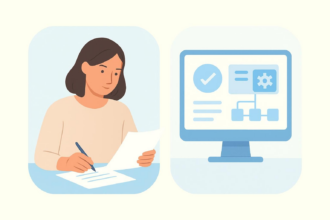



Send Comment:
1 Comment:
More than a year ago
BPM has been a huge benefit to our company. It’s been a big help to be able to automate time-consuming tasks, like tracking employee attendance and processing documents. But it goes way beyond automation. We were able to model some big changes we thought we should make, and we found out what was going to work and what wasn’t — and some things definitely wouldn’t have worked. We made the changes that made sense and modified the rest of it and ended up with much more streamlining and saving a ton of money. And the reporting system keeps track of the process and tells us when something could be going off the rails and we can nip it in the bud and keep things running as smoothly as possible. It’s been fantastic.