Videoconferencing platforms like Zoom, which became very prominent during the pandemic, continue to play a vital role in how businesses conduct virtual events today.
Between December 2019 and March 2020, the number of daily meeting participants on Zoom grew from 10 million to 300 million. If you’re thinking of charging registration fees to generate revenue from virtual events and webinars, the key question is how to go about collecting these payments.
“The secret to maximizing revenue potential in paid Zoom webinars is offering as many payment options as possible,” says Yaniv Masjedi, CMO of Nextiva. When registrants can pick the payment method they find most convenient, they’re more likely to complete their purchase.
Although PayPal is the only Zoom payment gateway offered in the Zoom interface, with a bit of additional setup, you can collect registration fees for webinars using dozens of other payment methods. In this post, we’ll walk you through the options.
Just so you know
Whether you’re hosting webinars, conferences, or telehealth appointments, Jotform lets you schedule Zoom meetings or collect new registrants via online forms! You can even receive payments with 30+ popular payment processors — and pay no extra transaction fees.
The built-in Zoom payment gateway: PayPal
Zoom has an integration with PayPal that makes it easy to collect fees for webinars as part of the Zoom registration form. To use this feature, you need a PayPal account and a Zoom Video Webinar plan.
Once you’ve enabled registration fees for your Zoom account, you can choose whether to switch on fees for each webinar and specify the amount to charge. Your registrants will see a Pay and register button on the webinar registration form. This redirects them to PayPal to complete their payment.
The PayPal integration is a simple way to start taking payments for your webinars, but it doesn’t allow customers to choose their payment method. Some customers have accounts with other gateways or are based in countries that PayPal doesn’t support.
If PayPal isn’t a convenient option for a customer, and you don’t offer any alternative methods, they might abandon their purchase.
3 alternative Zoom payment methods
If you want to offer your registrants a range of payment options, below are some of the easiest ways to collect fees for Zoom webinars with other payment gateways, including Stripe, Square, and Authorize.Net.
Connect your payment gateway to Zoom through an API
You can set up a connection between your preferred payment gateway and your Zoom account using an application programming interface (API). If your team is tech-savvy, you may be able to build a custom API connection.
If you’re not comfortable with coding, you can use an automation tool like Zapier, Make (formerly Integromat), or Automate.io that has ready-to-use API integrations with hundreds of apps, including Zoom and a wide range of payment gateways.
“We used Zapier to connect Stripe to process payments for our Zoom webinars. It works well with Stripe and Zoom,” says Akram Tariq Khan, CMO of YourLibaas. “The checkout flow was easy and intuitive.”
Using these automation tools, you can pick a trigger (for example, receiving payment through Stripe) and the resulting action you want to automate (for example, registering the payee for a webinar on Zoom). If your registrants make a payment through one of your chosen gateways, your automation tool will take care of the rest and sign them up for the webinar.
Collect registrations and payments with Jotform
To maximize the number of payment options you can offer, “I recommend investing in an online form builder that can integrate with multiple payment gateways,” says Masjedi. With the Jotform Form Builder, you can connect with one of 30-plus popular payment gateways and offer multiple payment options on your forms, without paying additional transaction fees.
To start collecting payments, set up a webinar registration form to gather details like the registrant’s name, email address, and company name, and add payment buttons for your chosen gateways. Jotform has ready-made virtual event templates you can customize for your event, so you can start taking payments quickly.
With Jotform’s Zoom integration, when someone submits a registration form and makes a payment, Jotform will instantly send their data to your Zoom account and automatically add them as a registrant to the webinar.
Use event management software
Event management software like Eventbrite or Eventzilla allows you to promote your virtual events in their public directory, take registrations, and accept online payments. Each event platform supports different payment gateways, so check whether your preferred gateway is an option before you sign up.
You can create a listing for your webinar on the platform, take payment as part of the registration process, and set up your system to automatically email the Zoom webinar link to people who register and pay.
“Using Eventbrite has added benefits in that it promotes your event across its platform, collects registration data, and integrates with common CRM and marketing tools,” explains Theresa Lina, author of Be the Go-To. But beware of additional costs. Event platforms often take a percentage of the payments you process.






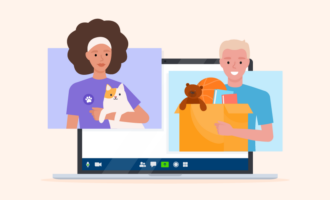
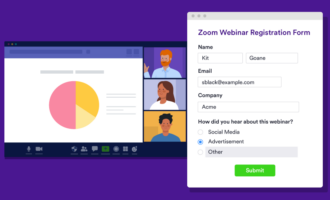








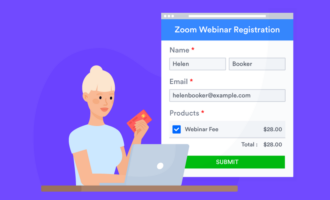



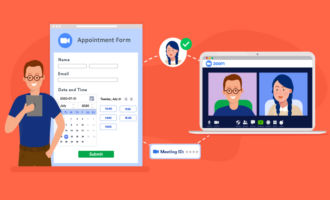


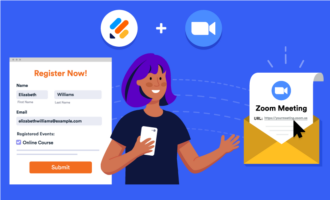







Send Comment: