In the world of customer relationship management (CRM), Zendesk and Salesforce are two major contenders. Both platforms offer a wide range of features aimed at improving customer engagement, streamlining operations, and enhancing team collaboration. So which one should you choose?
In this guide, we’ll dive into the key differences, standout features, pros and cons, and pricing of Zendesk vs Salesforce so you can determine which platform aligns most closely with your business objectives.
Zendesk vs Salesforce: A quick overview
What is Zendesk?
Zendesk is a customer service platform designed to improve customer relationships through a robust suite of features like ticketing, live chat, email support, and knowledge base management.
Zendesk is popular among small and midsize companies and enterprise businesses alike, particularly in industries like e-commerce, retail, and software services, where customer engagement is crucial.
What is Salesforce?
As a comprehensive customer relationship management (CRM) platform, Salesforce aims to be a complete solution for managing customer relationships across various touchpoints.
Given its wide range of features covering customer service, sales, marketing, analytics, and more, Salesforce is suitable for businesses of all sizes and in all industries, from small startups to large enterprises.
Pro Tip
Strengthen your Salesforce workflows with Jotform Salesforce Agent, an AI chatbot that connects directly to Salesforce, works with standard and custom objects, automates record actions, and logs every interaction for visibility.
Zendesk vs Salesforce: Key features
Here’s a breakdown of the main features each platform offers:
Zendesk
- Ticketing system: Streamlines customer queries into tickets for easier tracking and resolution
- Live chat: Enables real-time communication with customers for immediate assistance
- Knowledge base: Allows users to create FAQs and guides to give customers self-serve options
- Multichannel support: Offers support across various channels like email, chat, and social media
Salesforce
- Lead and contact management: Helps track and manage customer information and interactions
- Sales forecasting: Uses data analytics for predicting sales trends
- Email integration: Allows for seamless integration with popular email platforms
- Advanced analytics: Provides in-depth data analysis tools for better decision-making
Zendesk vs Salesforce: Pros and cons
Each platform has its advantages and disadvantages, depending on your organization’s needs. Here are some pros and cons of each:
Zendesk
Pros
- User-friendly interface with easy navigation
- Robust customer service functionality
- Provides a unified view of all customer interactions
Cons
- Limited CRM functionality compared to CRM-focused platforms
- Add-ons such as advanced data privacy and protection cost extra
Salesforce
Pros
- Highly customizable to suit various business needs
- Wide range of CRM functionalities
- Strong third-party app ecosystem for extended capabilities
Cons
- Potentially overwhelming for new users
- Higher cost, especially for organizations that need customizable capabilities
Zendesk vs Salesforce: Pricing
As with any other software solution, pricing is an important consideration when choosing between Zendesk vs Salesforce.
Zendesk
Zendesk offers a tiered pricing model that starts at $55 per agent per month. Its most popular plan, the Suite Professional, costs $115 per agent per month and includes features such as a ticketing system, multilingual support and content, and routing of tickets to specific agents according to their skills.
Salesforce
Salesforce has a more complex pricing structure that depends on which products you’re looking for. Here are some common plans for the Sales Cloud:
- Starter, which is $25 per user per month, is a basic CRM suite designed for small teams.
- Pro Suite, which costs $100 per user per month, is a more comprehensive sales solution for any size team.
- Enterprise comes with a hefty $165 per user per month price tag, but unlocks many additional customization options for larger businesses.
You can read our article on Salesforce’s pricing plans for more information about Salesforce features and pricing plans.
Zendesk vs Salesforce: Integrations with Jotform
Jotform is an online form-building platform that’s a powerful addition to your customer engagement and data collection strategies. With its intuitive drag-and-drop interface, Jotform makes it incredibly easy to create customized forms and automated workflows that integrate with other tools in your tech stack, saving you time and effort while ensuring data accuracy.
If you’re trying to decide between Zendesk vs Salesforce, the good news is Jotform offers seamless integrations with both:
- Zendesk: Using Jotform’s free Zendesk integration, you can automatically transform form submissions into new tickets in Zendesk. This lets you easily handle support requests, orders, or customer feedback with your team.
- Salesforce: Similarly, Jotform offers a convenient integration with Salesforce to help you simplify data collection and management. Using Jotform, you can quickly build lead forms that instantly sync with your Salesforce account, and the data will automatically populate your Salesforce records.
When you’re considering Zendesk vs Salesforce, the right platform for you and your team will depend on your unique needs, the size of your organization, and your focus area — whether you need something for customer service or a more comprehensive CRM solution. Regardless of your choice, Jotform’s helpful integrations can add significant value by simplifying data collection and customer engagement.
Photo by Vitaly Gariev

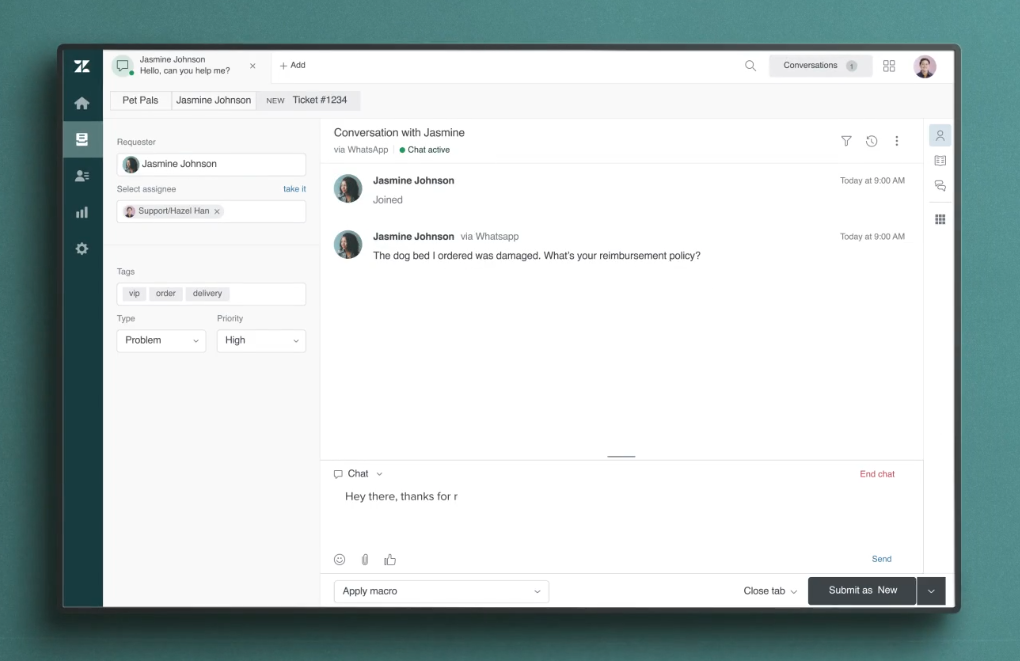
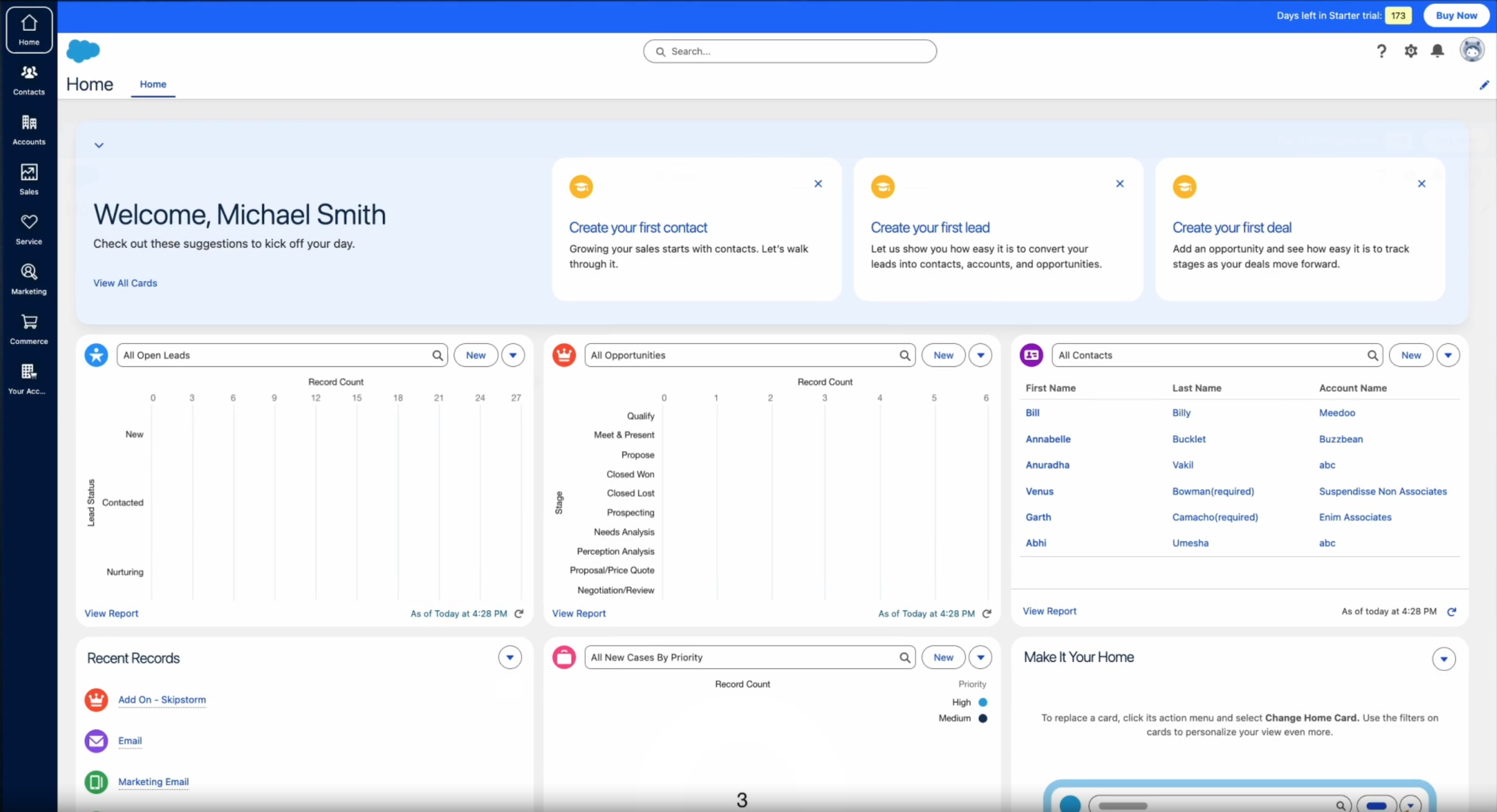


























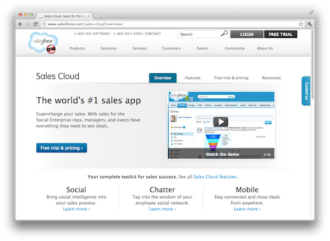















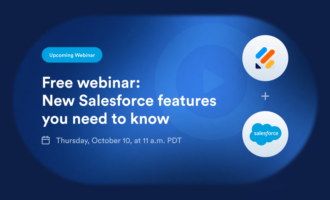









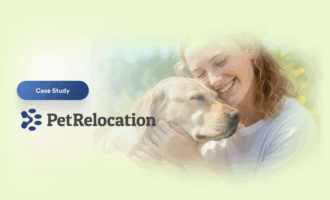


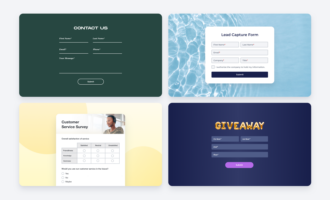





































Send Comment: