UPDATE: You can access Zapier’s readymade Jotform and Excel integration without leaving Jotform.
Looking for a way to send form submissions to Microsoft Excel? With Zapier and Jotform, you can. If your company already depends on Excel to manage data, this integration should come in handy. You can add new rows for every new form submission you receive, or even update existing rows if you want to allow users to adjust their submissions.
Just make sure you have your Excel files on a Microsoft OneDrive for Business account (which is included with Office 365 or Sharepoint Server), otherwise we won’t be able to access them.
Setup Assistance:
1. Once in your Zapier account, you’ll start by connecting your Jotform account.
2. Then connecting your Excel account.
3. Then you’ll choose the form you’d like to connect with Excel.
4. Select which Excel file and form fields you’d like merged.
And just like that, your form is ready to send data straight into your Excel file: Whenever someone submits a new response to your form, Zapier will copy it over for you. The great thing about this integration is that you can choose custom fields you’d like merged, so you can pick and choose if you don’t need data from the entire form. Whatever’s most important to you and your team will be seamlessly imported into your working Excel sheet.
Here’s a quick form with the form fields filled out.
And here’s how it shows up in Excel immediately after you submit the response. Just like that!
Do you use Excel? What kind of data will you send to Excel files using Jotform? Let us know in the comments!











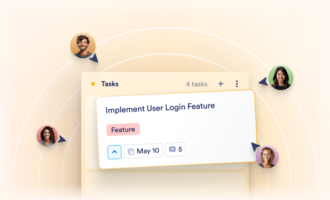
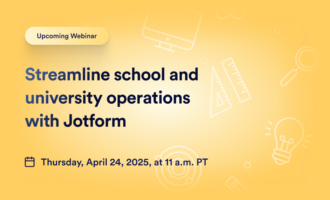





Send Comment:
7 Comments:
More than a year ago
I had problem with Jotform text (eg. 01234), data was changed to number (1234).
can someone tell me how to solve this problem?
More than a year ago
We have given you great information, we hope that you will continue to provide such information even further. Read More...3 Easy Ways to Add Bullet Points to Excel in English NetKiDuniya
More than a year ago
I'm having issues to connect with excel, I keep on getting error messages that Zapier can't connect to Excel.
Any idee?
G
More than a year ago
its okay
More than a year ago
Is the tool perfect for my work, thank you for the help and soport.
More than a year ago
is there any way to get around using onedrive? we don't like onedrive.
More than a year ago
Can you connect to google sheets?