Ways to improve your workflow efficiency
- Evaluate your current processes
- Prioritize projects and goals
- Design effective workflows
- Leverage automation
- Analyze and strategize
Improving workflow efficiency is one of the best ways a company can find cost savings and improve the bottom line. But where do you begin?
To understand workflow efficiency, we first need to define workflow.
A workflow is simply a repeatable or systematic pattern of activities that workers follow to process information, provide services, or create products. Workflow efficiency defines how effectively and quickly employees can execute a workflow.
Organizations can measure workflow efficiency with specific metrics, such as these:
- Cycle time: the time it takes for employees to complete a specific process or workflow
- Error rates: how often tasks or steps in a workflow need to be repeated because of data entry mistakes, misunderstandings, communication breakdowns, and other issues that create undesirable outcomes
- Resource utilization: how many employees — and how long — it takes to complete a specific process
- Productivity/output: the amount of work employees complete in a given time frame
Long cycle time, high error rates, and high resource utilization are major indicators of poor workflow efficiency. A well-designed workflow is extremely efficient, enabling workers to complete tasks and achieve a goal with minimal waste, error, or delay.
A poorly designed workflow, on the other hand, is prone to a lot of human error and requires a lot of effort. Workers may even dread poorly designed workflows, resulting in lower morale and lost productivity.
When people talk about workflow efficiency, it’s often within the context of techniques, practices, or tools that can help reduce the time and effort it takes to execute tasks.
To improve your workflow efficiency, focus on streamlining your processes to increase the speed, accuracy, and quality of your results. When you eliminate redundancies that waste time and money, you free your team to focus on things that matter most — like innovation and strategy.
Ultimately, achieving optimal efficiency is about improving your processes to ensure your team gets things done right the first time. In addition to maximizing the value of time and money, efficiency helps decrease the risk of errors, decrease turnaround time, and boost your return on investment (ROI).
Common causes of workflow inefficiency
When one area of your organization is inefficient, it can create a domino effect on other departments and your overall outcomes. Workflow efficiency initiatives are essential to help you overcome these common issues:
- Poor communication: Employees work in silos, preventing them from easily sharing information necessary to complete workflows promptly.
- Inadequate technology: The tools employees use to execute workflows lack automation features, requiring a lot of manual data entry and other touchpoints that slow down the process.
- Inadequate training and resources: Employees have to jump into work without having the time to learn processes and procedures, or teams aren’t adequately staffed, so too few people are available for the volume of work required.
- Multitasking and distractions: Employees have to answer phones or respond to emails while completing business-critical workflows.
- Unproductive tasks: Workflows require more steps than is reasonable to gather information, collect feedback, or get approval.
- Irrelevant workflows: Employees get bogged down by unnecessary procedures that don’t contribute to the bottom line or customer satisfaction. For example, workflows may require extraneous data collection or recordkeeping that doesn’t impact outcomes.
Ways to identify inefficiencies in current workflows
If your organization suffers from any of the above issues, that’s a major indicator of workflow efficiency problems. But before finding the right solution, you must identify why your workflow is inefficient. Here’s what to do:
- Analyze current processes. Look at every process workers need to follow to keep your organization running. A simple review of workflow documentation can help leaders understand how complex existing workflows are and how much time it takes to complete them.
- Gather feedback from team members. The employees responsible for executing workflows will have invaluable insight into how efficient they are. Ask them detailed questions about which steps are difficult and time-consuming to complete. Find out where errors occur most often. Ask more emotional and qualitative questions as well, such as what parts of workflows they dislike or dread most. And most importantly, ask if they have any suggestions for improving workflows.
- Identify bottlenecks and areas for improvement. Between the workflow documentation and employee feedback, you’ll be able to see clearly where bottlenecks are occurring. Work with stakeholders to amend processes, then monitor cycle times, output, and other metrics to determine if workflow efficiency has improved.
Pro Tip
Check out Jotform founder Aytekin Tank’s new book, Automate Your Busywork, to learn how to use no-code automation to offload repetitive tasks and boost your organization’s efficiency.
The goals of workflow efficiency improvement
In the same way that an inefficient workflow can hinder your organization, improving workflow efficiency can create a positive ripple effect on every part of your business. Taking the time to streamline processes and reduce the burden on employees can have benefits like these:
- Increased productivity
- Better quality of work
- Improved customer satisfaction
- Fewer errors
- Increased profitability
- Reduced costs
- Increased employee satisfaction
- Improved collaboration and teamwork
5 ways to improve your workflow efficiency
How can you make changes to improve the workflows in your organization? Here are five tips to help with workflow efficiency.
1. Evaluate your current processes
As mentioned above, before implementing changes, you need to know where you’re starting from. Ask for employee feedback and look at daily activities to see what is and isn’t working. Then, use these points to identify opportunities to improve workflow efficiency.
What processes and ongoing tasks are slowing you down? These are the areas where you need to focus your efforts.
2. Prioritize projects and goals
Once you understand the current processes, it’s time to rank the highest priorities for your daily, weekly, and monthly workflows. Set up a schedule to track and manage necessary tasks. In addition to delegating assignments, make sure your new system tracks ongoing progress and project completion.
3. Design effective workflows
The goal of workflow efficiency is to complete the work in the fewest steps possible. Figure out what works best for your team, then adjust the systems to match your needs. The best processes meet the following objectives:
- Minimize distractions
- Simplify information-sharing
- Eliminate redundant steps
- Include ongoing analysis for continuous improvement
4. Leverage automation
Look for ways to cut manual busywork by automating functions throughout the workflow. Incorporating automation tools is worth the investment when they reduce the time your employees spend on redundant work.
5. Analyze and strategize
Don’t expect to perfect your workflow the first time around. Often, you’ll need to make minor adjustments and tweaks to dial in the ideal system for your company. Pay attention to how new tools affect your team’s productivity. If necessary, test new automation solutions and analyze the results to see if they resolve bottlenecks and other workflow issues.
Jotform: An effective way to streamline and automate workflows
Jotform is a versatile platform for managing business workflows. It’s a no-code solution that makes it easy to streamline every aspect of your business. Each Jotform tool is powerful on its own, but when you combine them, you can create a dynamic system that supports your business goals. An ideal workflow includes these Jotform tools:
- Jotform Forms: Digital forms are ideal for streamlining data collection. In addition to form templates, you can also choose from various Jotform PDF templates. Form and PDF templates can be fully customized to fit your needs.
- Jotform Tables: Manage data and workflows in one central location using Jotform Tables. These spreadsheet-databases make it easy to monitor the status of projects. Additionally, you can analyze the information to identify ways to adjust workflows going forward.
- Jotform Approvals: Finally, leverage the power of automated approval flows. Approval templates help automate any part of the workflow that requires an approval step.
Workflows are the beating heart of every business, energizing the processes that organize teams, keep customers happy, and ensure profitability. When workflows are inefficient, they’re like a heart that can’t pump effectively, causing the organization to move sluggishly and struggle to reach its full potential.
Improving workflow efficiency restores vitality to your organization — allowing it to better serve both your employees and your customers. Follow the tips in this article, and you’ll stabilize your operations and enable a new chapter of growth.
















































































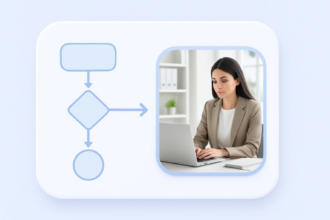










Send Comment: