Top WordPress plug-ins for T-shirt designers
Whether you specialize in creating niche band merch or design luxury T-shirts for every day, the fashion industry is hard to stand out in. That’s why you need to stay one step ahead.
While a WordPress website can help you build brand awareness and showcase your products, there’s more you can do — often at no extra cost.
By customizing your e-commerce site with WordPress plug-ins, you can sell more effectively and efficiently than ever before. Here are eight of the best options for T-shirt designers.
1. Product Designer
Product Designer enables your customers to design or customize their own shirts before submitting an order. They can add clipart, images, text, and shapes to their shirts, even choosing specific colors and fonts from over 50 Google fonts.
2. PitchPrint
With PitchPrint’s library of pre-designed templates, your customers can design the T-shirt of their dreams in a matter of minutes. This WordPress plug-in allows your site visitors to customize their shirt, preview the design, and place their order quickly, regardless of graphic design experience.
3. Jotform
Jotform gives you all the tools you need to customize and power your online store, with no coding experience needed. First, use Jotform Store Builder to create your e-commerce shop, customizing its look and theme with pre-made form and app templates. When you’re ready for your store to go live, use the Jotform Shopping Cart plug-in to add it to your WordPress website, then track your orders in one place.
4. Allada T-shirt Designer for WooCommerce
Allada T-shirt Designer is another WordPress plug-in for T-shirt designers that allows customers to get creative with their orders. Your shoppers can use this plug-in to add text, images, and clipart, as well as change the color, font, and overall style. It’s the ideal tool for customizing sports jerseys with team names and logos.
5. WooCommerce Dynamic Pricing and Discount Rules
While it’s important to give your customers the option of personalization, there’s nothing people appreciate more than a bargain. WooCommerce Dynamic Pricing and Discount Rules provides bulk, cart, and role-based discounts and special offers.
6. Zakeke Interactive Product Designer for WooCommerce
If you’re really looking to wow your customers, install the Zakeke Interactive Product Designer for WooCommerce plug-in. Not only does it allow your customers to design, see, and approve their fully customized T-shirt before buying it, but it also lets them view it all in 3D for a more lifelike customer experience.
7. Jetpack
Regardless of how many customers you’re converting and sales you’re making, it won’t matter if your site isn’t secure. Cue Jetpack, the all-in-one performance, marketing, and security plug-in. In addition to keeping your site safe with automated real-time backups, malware scans, and spam protection, Jetpack also helps your site run faster.
8. WooCommerce Product Filter
Simplify your customers’ search with the WooCommerce Product Filter plug-in. This lets users filter your T-shirts by price, tags, rating, color, and other attributes. After all, the faster they can search or filter your T-shirts, the easier it will be to find the perfect one.
Start selling with Jotform
Designing and selling T-shirts should be fun and profitable. And with the right tools, it can be. Start supercharging your sales at no extra cost with Jotform.
Photo by Sasha Kim




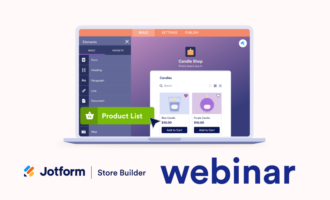

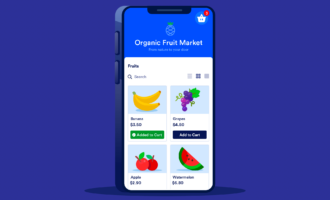



















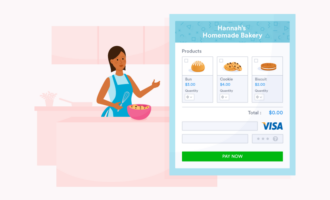















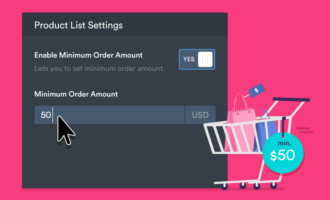





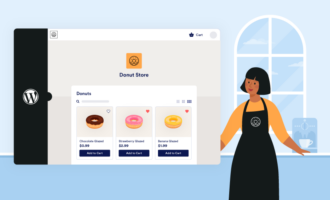



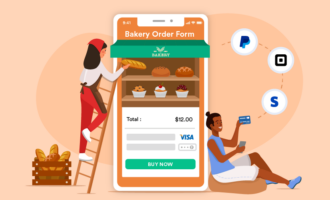
Send Comment: