If your company is just starting out or trying to cut costs, you probably don’t want to spend a ton of money on job postings. A recent study shows that during the coronavirus pandemic, nearly 66 percent of the companies surveyed listed hiring as one of the budget cuts they decided to make.
Paying for subscriptions to major job boards can add up quickly, and you’re not necessarily guaranteed to find the best talent. Many businesses would prefer to try some free job posting sites before committing to a pricey subscription.
There are a number of trustworthy job posting sites that are either completely free or only require payment if you want to contact a candidate. You can also use social media to advertise your jobs, which works well when you have a large following. And before you start posting jobs on external sites, make sure you have a good option for adding open jobs to your own website.
Check out eight options below to post a job listing for free.
Indeed
Indeed is one of the most well-known job boards and one of the few that has remained mostly free (but definitely check out the terms and limitations on the site).
You can create a new job posting and set preferences on how you’d like to receive applications. If you’d like to optimize your posting to get better results, you can do that by paying to sponsor the post.
Indeed recently joined forces with Glassdoor, so your jobs will be posted on the Glassdoor site as an added bonus.
JobSpider
Don’t let the simple interface fool you: JobSpider is actually a great way to get free job postings on the web. Recruiters can post as many jobs as they want for free when they set up an account. And major job search engines — like SimplyHired and Juju — will index the positions you post on JobSpider.
JobInventory
JobInventory doesn’t crawl third-party listings. Organizations contribute job listings directly to the site. There’s no fee to post, and the results are sorted by relevance.
If you’d like to improve the rankings of your posts, you can participate in JobInventory’s Contributor Badge Program. All you have to do is add a bit of code to your site that advertises your support of JobInventory, and you’ll get preferred visibility on its website.
Monster
Although not technically free in the long run, Monster offers a free four-day trial during which you can post up to five jobs. If you don’t cancel within the four days, though, they’ll charge you the full amount for the plan that supports the number of jobs you posted. Plans can be quite pricey, but if you think you can gather enough resumes in four days, it might be a good option.
PostJobFree
PostJobFree is another site that will distribute your job postings to popular job search engines. You can post a job for 30 days, after which you’ll need to renew or update your postings to keep them active. There’s also a database of job seeker resumes you can check out if you’d like to reach out to potential employees directly.
SimplyHired
SimplyHired isn’t a completely free option, but it does let you put your jobs on the site at no charge. You can review your candidates’ resumes, and if you find someone you like, pay to contact them. It will cost you at least $9.99 per applicant, but if you’re only choosing to move forward with the people who have strong resumes, the price is still pretty reasonable.
You can also use the site as an employee management system if you need help with hiring and onboarding.
Posting to social media sites
If you’d rather skip the job boards and go directly to your company’s followers, you might try posting job openings on your company’s social media accounts. If a person is following your business on social media, chances are they respect your company and would be interested in a role if they’re looking.
You also might consider posting job openings to specific Facebook or Reddit pages that are relevant to your business. For example, if you’re looking for retail workers, you might try posting on the group page for a local shopping center.
Posting on your own site with Jotform
Sometimes the most reliable way to pull in applicants is by posting your jobs on your own website. You can easily do this with help from Jotform’s embeddable tables. Your company’s HR department can embed a list of open jobs — in the form of a spreadsheet or cards — on your website. To do that, just follow these steps:
- In Jotform Tables, create a list of your open positions as well as any details you’d like to add to the website. This might include the job title, location, department, a description of what the job entails, and a list of qualifications. You should also include a link to apply via a job application form so you don’t have to field emails directly from applicants.
- Choose the view you prefer for your website. The default is spreadsheet view, but you can also use cards, uploads, or calendar view.
- From your Share settings, make sure your table is set to “public” in the privacy options. That way, everyone coming to your site will be able to view your jobs.
- From the Embed tab of the Share settings, copy your embed link and paste it directly into the code of your company’s website.
And that’s it! Once you start getting applications, you’ll easily be able to use Jotform as a recruitment tracking system as well. The application forms you add to your job board will organize all of your candidates’ data in one spreadsheet. Your HR team can sort and filter candidates, mark the people they’ve contacted, and even set up interviews using a convenient calendar view.
Jotform Tables can keep working for your human resources department even beyond the hiring stage. You can store employee information, organize time-off requests, or handle payroll — all from one place.
Rather than paying for expensive job board subscriptions or hoping your candidates will find you via third-party sites, you can start attracting and securing top talent from your website with JotForm.

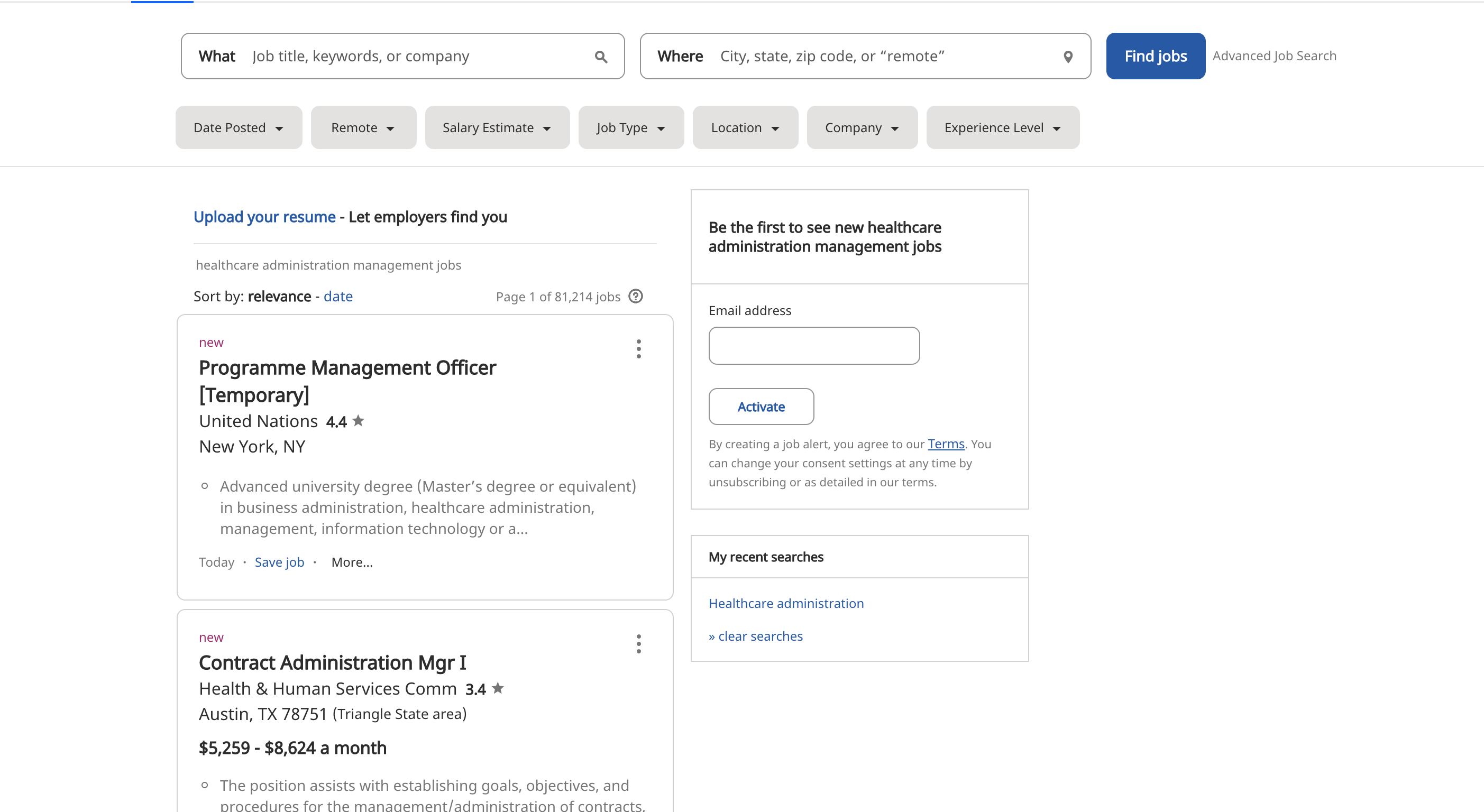
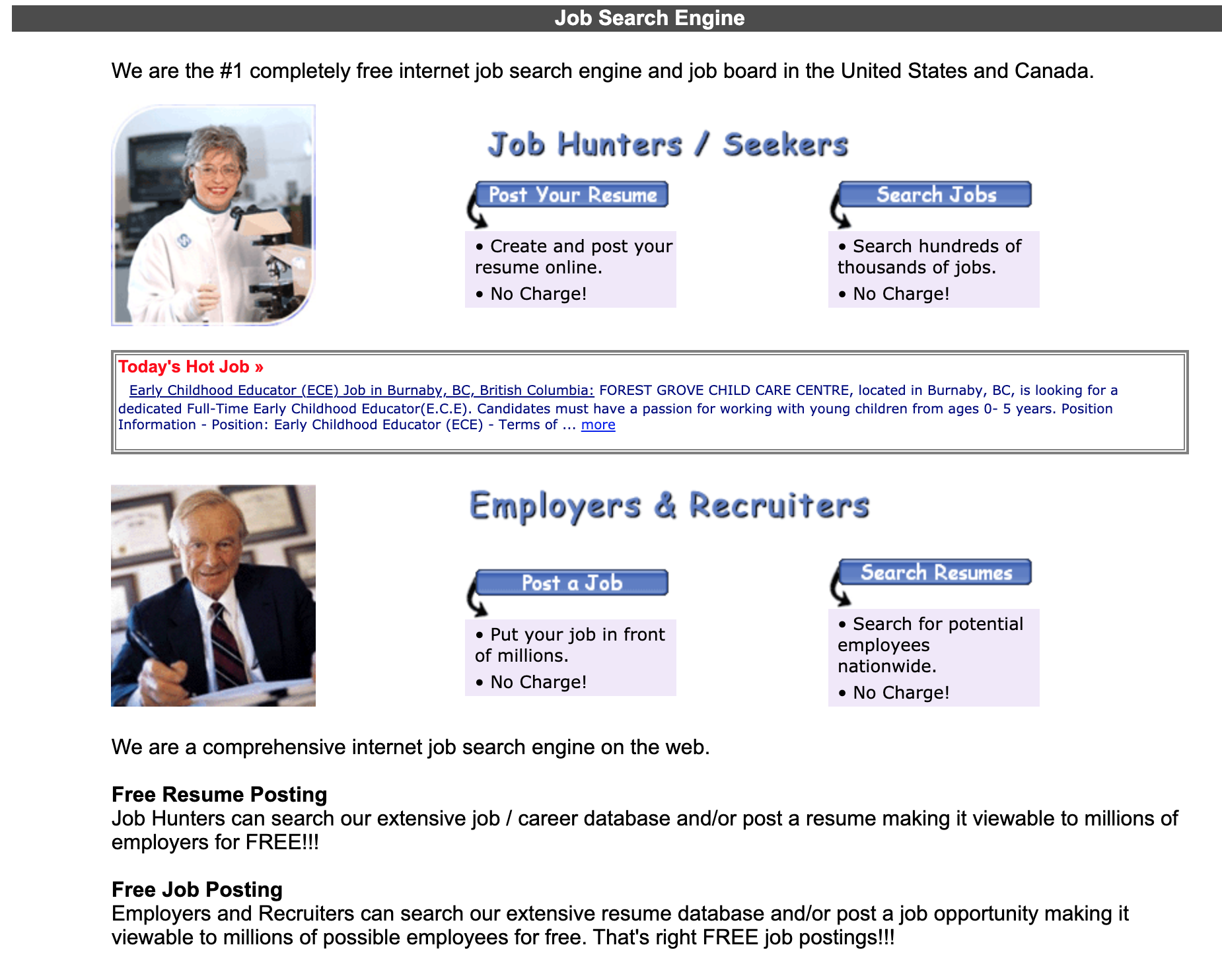
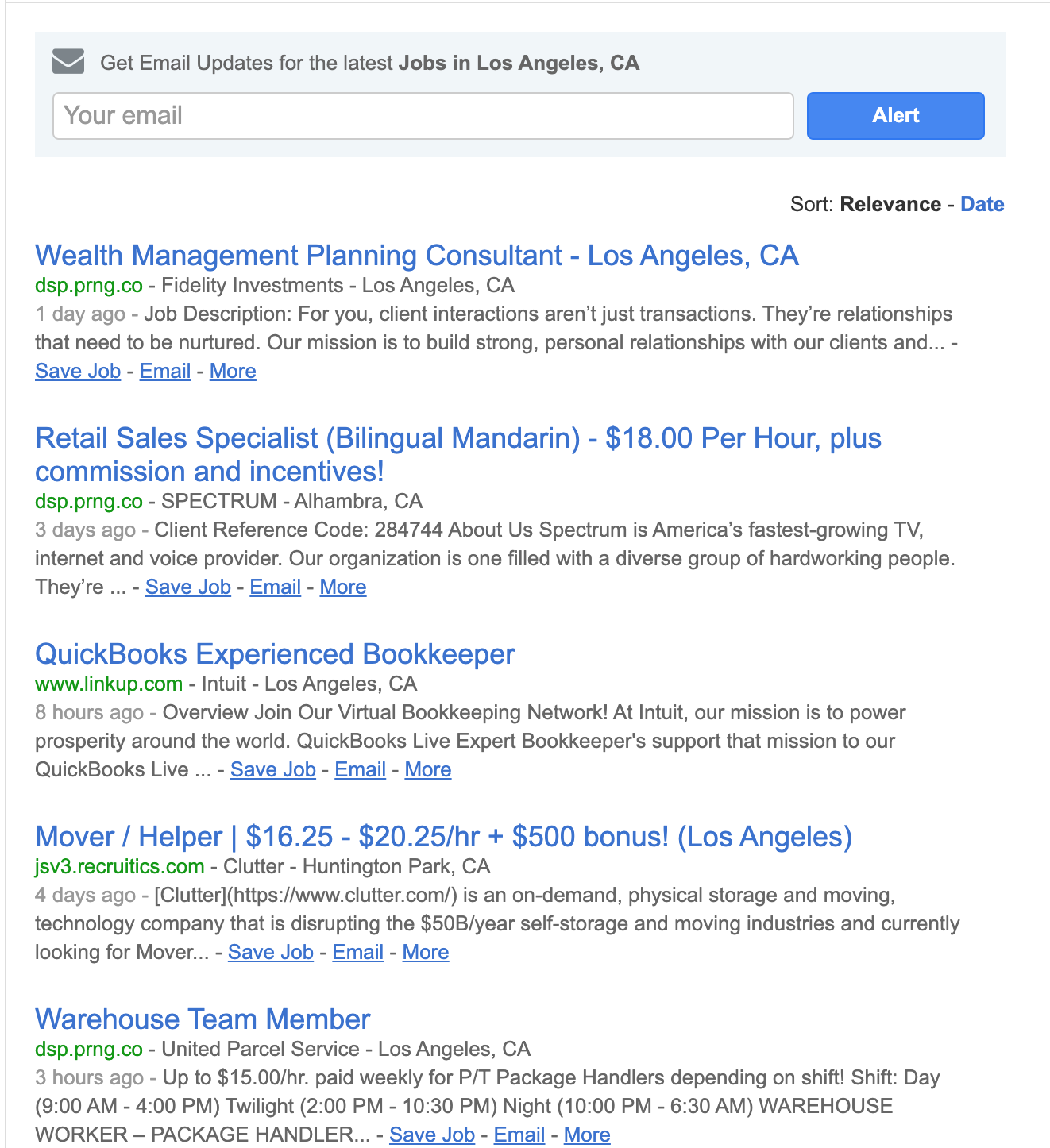
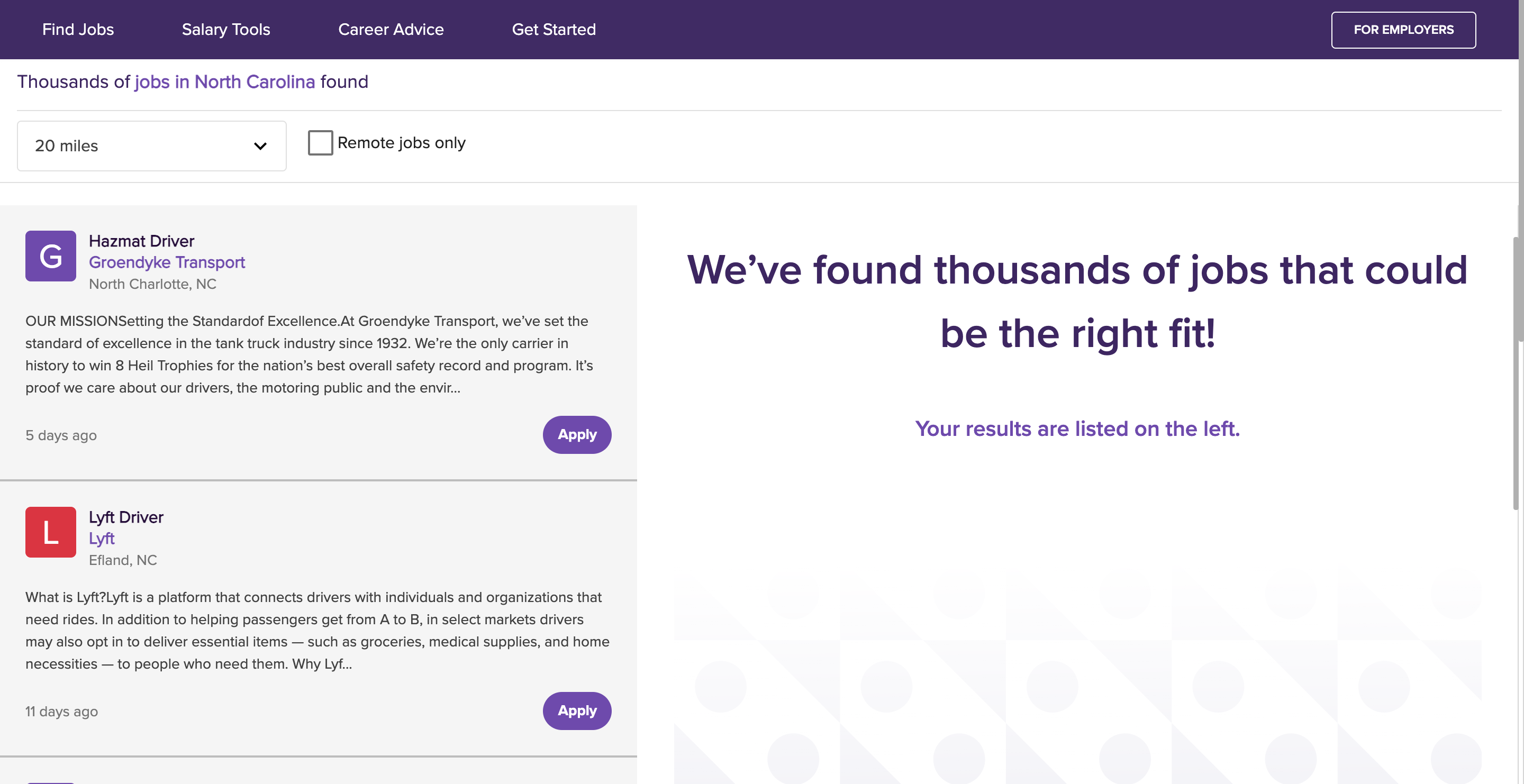
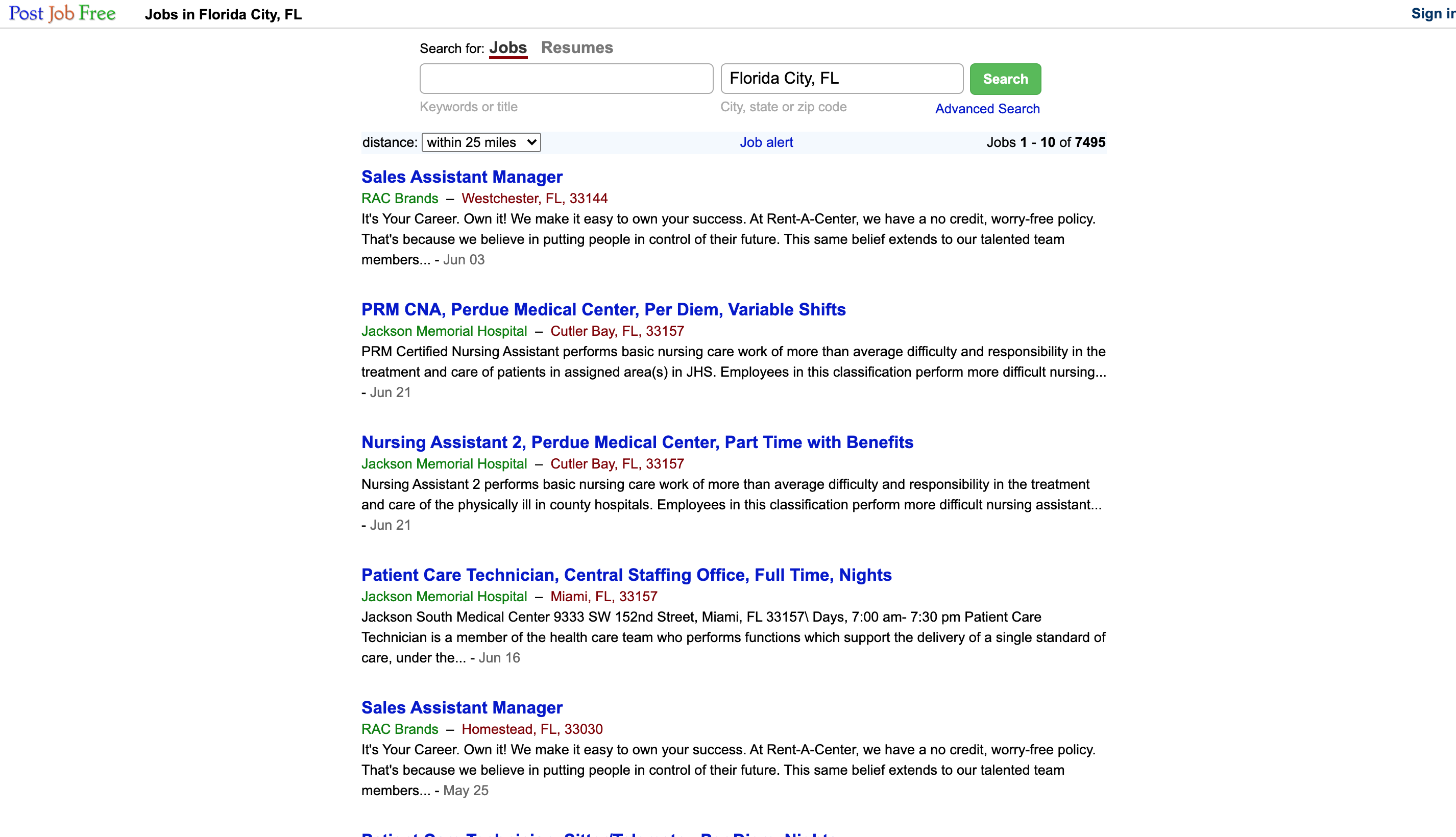
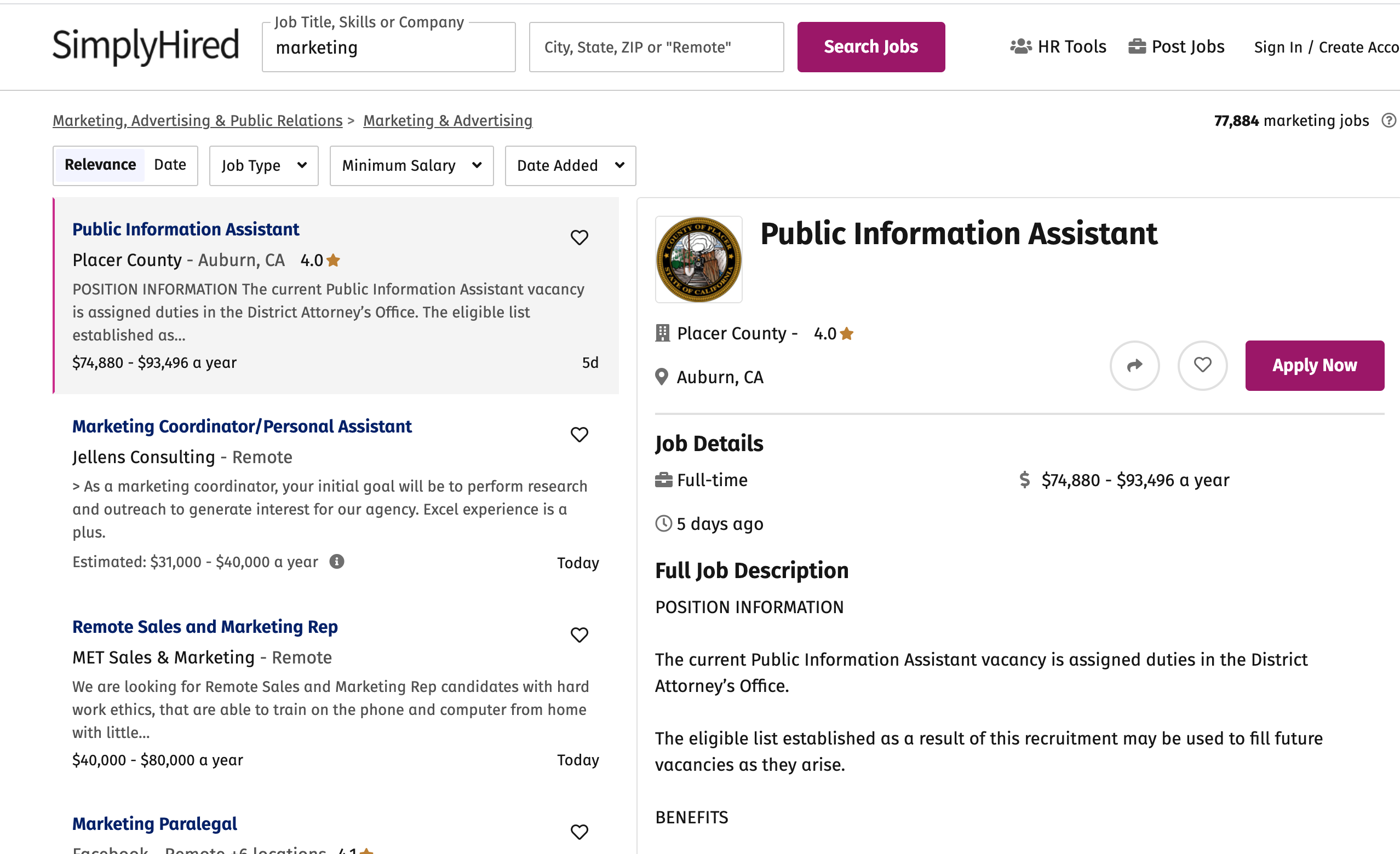
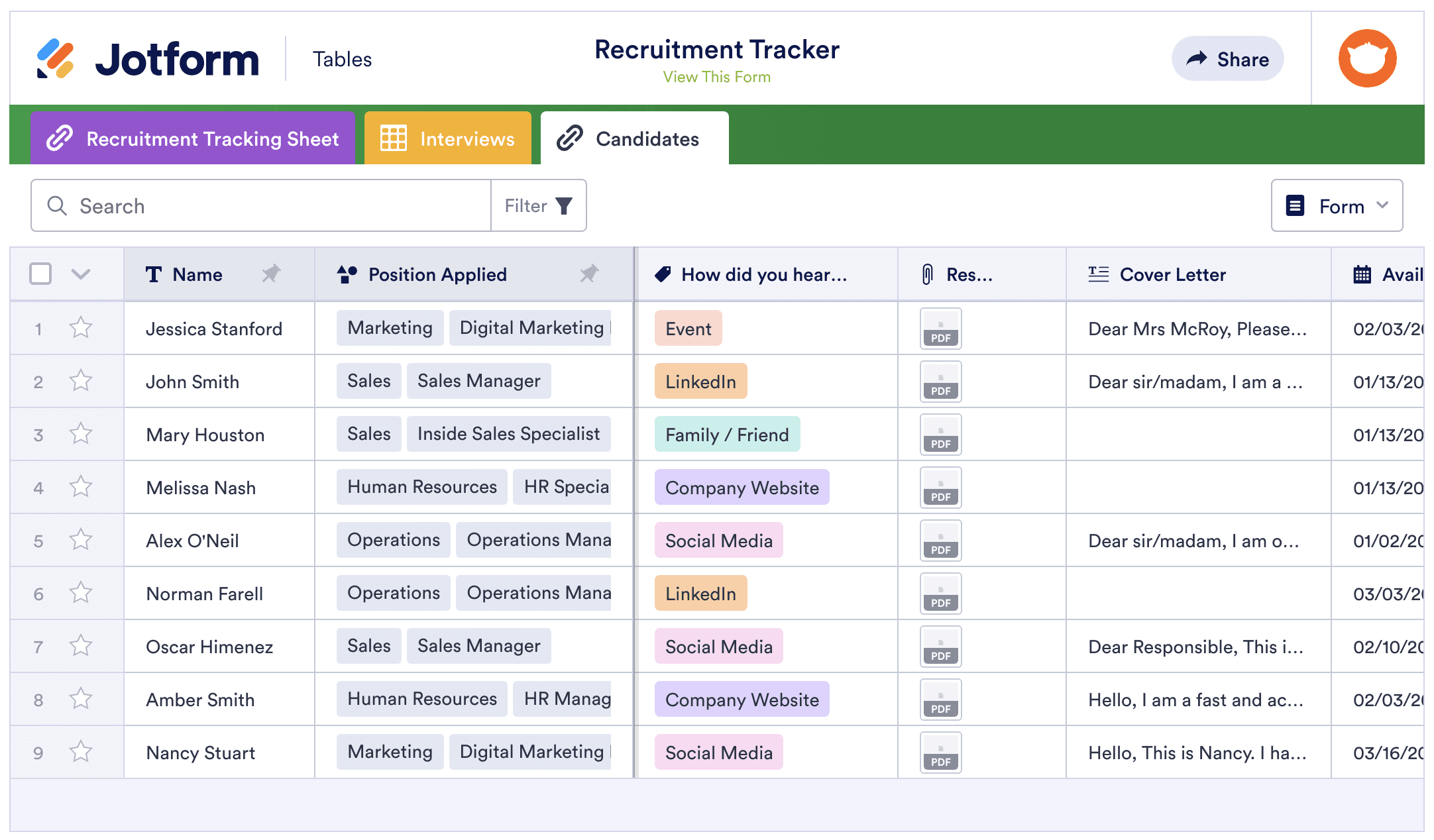
































Send Comment:
1 Comments:
More than a year ago
Latest jobs alerts.