Every business wants to provide unique benefits to customers as efficiently as possible. Nowadays, the ability to create custom tools that deliver those benefits is more readily available than ever. With interactive online app builders, organizations can create their own custom apps to empower their customers and achieve the positive outcomes they need to succeed.
Salesforce users who are looking for their next app-building partner may have heard about Salesforce OmniStudio. But what is Salesforce OmniStudio, and are there better options on the market? Depending on your budget and what functionality you need from your custom app, Jotform Apps could be more aligned with your needs.
When choosing an app-building platform for your next project, review the options carefully in terms of customizability, cost, and integrations offered. Use this guide for a breakdown of all the information you need to make a decision between Salesforce OmniStudio and Jotform Apps.
Pro Tip
Capture leads, create or update records, automate case handling, and deliver personalized support with Jotform Salesforce Agent, so your team can focus on higher-value work.
What is Salesforce OmniStudio?
A cornerstone of the Salesforce suite of products, Salesforce OmniStudio is an in-house, low-code development platform for designing and implementing custom business applications. This includes wide-ranging technical components for building Salesforce experiences that make business management, CRM, sales and marketing, and other practices easier within the platform.
Though it’s used within the context of Salesforce itself (and not necessarily transferable outside of the platform), the comprehensive use cases for OmniStudio make it a leading option for a wide variety of industries. However, OmniStudio requires more training to fully understand its offerings in order to successfully create and integrate custom apps.
What can OmniStudio offer?
Within the OmniStudio platform itself, app developers can tap into a wide variety of digital tools and enhancements that make coding easier, help apply more complex features in fewer steps, and improve the integration process while drawing on other aspects of the larger Salesforce platform.
Here are four core components of this technology and some insight into how this infrastructure turns ideas into apps.
1. OmniStudio FlexCards
FlexCards are OmniStudio’s in-app visualization tools that allow developers to display and connect pertinent information data as they see fit. These tools connect relevant tasks within the app and draw on data as necessary from any sources within Salesforce that the developer needs.
FlexCards are drag-and-drop visual components that act as the beginning and end points for any customer interaction. They allow for some design flexibility and work on mobile devices or desktops. Here are the other key capabilities of FlexCards, as outlined by Salesforce:
- Provide what-you-see-is-what-you-get (WYSIWYG) editing of layout and style
- Incorporate actions relevant to the context of the card
- Allow users to embed in other FlexCards
- Allow users to embed inside an LWC OmniScript
- Display additional details on demand with flyouts
- Allow for multiple states that display according to defined conditions
2. OmniScripts
The back-end infrastructure of any app created in Salesforce OmniStudio, OmniScripts let developers create guided experiences to deliver the desired functionality to their users. As a low-code option, OmniScripts offer a drag-and-drop process that lets users with less technical expertise connect commands into seamless experiences. For more advanced programmers, OmniScripts still allow for modular architecture and prototyping to customize more deeply.
OmniScripts uses a number of features for the developer to explore, including
- The ability to rebrand OmniScripts to suit each unique customer
- The ability to manage signed documents
- The ability to use it on any device or channel
3. OmniStudio Data Mappers
A Data Mapper is the mechanism for turning data into app functionality — moving information from one area to another to trigger actions and provide key insights for a user. These mapping tools enable developer apps to read, transform, and write Salesforce data.
Under the Data Mappers umbrella, there are four distinct types that perform different functions, depending on the output you’re seeking:
- Data Mapper Extract pulls specific information, like names or input types, from one or more Salesforce objects, or “sObjects,” based on predetermined criteria.
- Data Mapper Turbo Extract retrieves data only from one single sObject for the purposes of faster, targeted extraction.
- The Data Mapper Load takes data from external sources, such as JSON or XML, and loads it into sObjects to revise or create new Salesforce records.
- Data Mapper Transform converts existing data sets into different formats without directly writing them to Salesforce, acting as an intermediary.
Data Mappers ensure the accurate transfer of information in and out of your developer app. However, they’re some of the more complex OmniStudio functions to master.
4. Integration Procedures
The final key element in the four-part structure of OmniStudio apps is Integration Procedures. Integration Procedures handle all data movement between Salesforce or other outside systems and the app. They make sure the app works as it should, with the goal of simplifying the experience for the user.
These handy tools are what make apps built with Salesforce OmniStudio particularly convenient for businesses or organizations that rely on the platform to connect their work processes to each other. Integration Procedures help by
- Handling multiple data sources
- Serving as data sources for multiple technologies
- Providing the capability to build them once and transport them anywhere within your app (OmniScripts, FlexCards, and so on)
- Only sending and receiving the data you need
- Performing batch processing and sifting through massive amounts of data without causing a Salesforce timeout
Salesforce OmniStudio: The bottom line
For businesses that are already using Salesforce extensively, it’s hard to beat OmniStudio for its wide range of developer capabilities and simple integration. Though the barrier to entry is a bit higher, even for a low-code option, OmniStudio can help companies create simple solutions for their most complex processes.
What is Jotform Apps?
Jotform Apps is a no-code tool that allows you to build your own custom mobile apps. It’s a user-friendly option for organizations looking to make their everyday processes simpler and less time-consuming. Jotform Apps can turn repetitive data entry processes into clean, customizable, and accessible interfaces without the need for heavy IT support or prohibitive costs.
What does Jotform Apps offer?
1. Drag-and-drop functionality
Jotform Apps offers one of the simplest drag-and-drop interfaces on the market, along with 700 app templates to get you started. The flexible app designer allows you to customize the structure and branding of the app to meet your exact needs.
2. Custom elements and widgets
Drawing on the entire Jotform suite of products, app developers can incorporate online forms, documents, e-signature modules, images, tables, CTA buttons, and more to flesh out each element of their apps. Users can further customize apps with access to over 70 different widgets — like social media integrations, QR codes, live maps, and more.
3. The full range of Jotform capabilities
As an extension of the larger Jotform suite, Jotform Apps includes all the functionality of other tools in the platform. Within a few clicks, you can use your app to collect registrations, applications, sign-ins, mobile orders, and more. Forms in apps connect automatically to Jotform Tables to easily organize and manage data in one place.
Jotform Apps: The bottom line
Jotform Apps offers an easy-to-use app development tool for users looking to create simpler processes for their internal teams and external customers. With a no-code approach, it’s a good solution for those who want to get something up and running quickly to streamline data collection processes.
What’s more, with the Jotform for Salesforce integration, you can seamlessly connect the data you collect in Jotform Apps to your Salesforce records.
How to choose the best app-building tool for your business
Your business is unique, and only you can decide whether OmniStudio or Jotform Apps is the right fit for your individual needs. If you’re a Salesforce user looking to streamline complex processes and issues into more manageable tasks, it’s hard to go wrong with OmniStudio — as long as you have the proper training to build the app to meet your exact needs.
For those who have less time to develop an app and need simpler solutions for streamlining repetitive tasks via forms and tables, Jotform Apps provides all the functionality you’ll need.
Photo by Sora Shimazaki




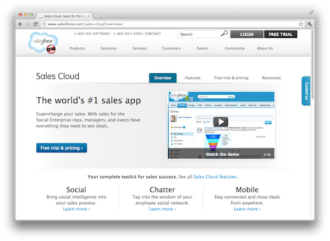













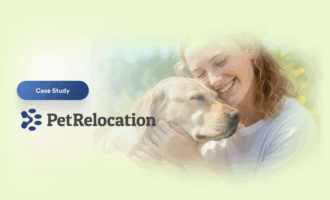










































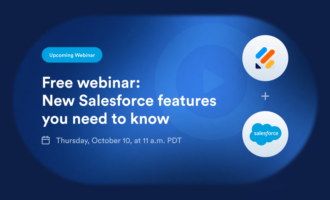























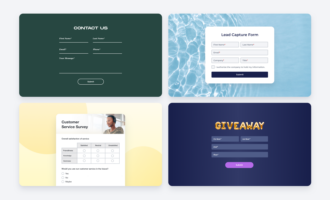








Send Comment: