Jotform has been continuously building our core product for over a decade. We took a simple idea, making it easy for anyone to make online forms, and never stopped building upon it. The result is that Jotform users can solve so many different problems, integrate with so many different products and tools, and create custom online forms that do exactly what you need them to do. We’re far from finished, but let’s take a look at what’s the latest from Jotform.
Jotform’s new Docusign widget allows you to easily collect signatures online. Make every decision, approval, workflow, and signature fully digital- and conveniently placed on your online form!
Attach Files to Autoresponder Emails
Jotform’s new feature allows you attach files to Autoresponder Emails simply by uploading it to the setup wizard. Send a whitepaper or sales presentation straight to the email address of your form respondent.
Send Jotform Responses to Insightly CRM
Jotform’s new Insightly integration makes it easy to streamline your lead generation activities from your online forms to your CRM. The leads captured from your Jotform lead gen form will automatically and seamlessly populate into your Insightly account.
Get Uploaded Files as Email Attachments
This new feature allows you receive uploads in the emails you receive as attachments, saving you time and creating another easy way to receive file uploads from your online forms!
Export Your Data for All of Your Forms with the New Data Export Tool
Jotform’s new tool, Data Export, makes it easier to manage your submissions and your data. With Data Export, you can now download all of your forms as HTML files, your submission data as a CSV file, and uploaded files, all in a single .zip file. Move all of your data onto your desktop for deeper analysis without having to individually download each submission. Or share your data with colleagues by sending it to them in a single file.
Add Jotform to Your Weebly Site with Ease
Jotform now integrates seamlessly into your Weebly site straight from the Weebly App Center. If your website hosting service is Weebly, then this integration makes it even easier to put your online forms on your website!
How to Create a Fillable PDF Form using Jotform
Jotform has launched an improved Fillable PDF Form Creator. When you create a fillable PDF form through Jotform, you send your form as a document that can be filled out anywhere, on any device, without requiring internet connection. This allows businesses to get their forms filled out on the go!
You Can Now Connect VerticalResponse with Jotform
Jotform’s new integration with VerticalResponse, a powerful email marketing service, makes it easier than ever for small businesses and nonprofits to build their email lists in VerticalReponse using Jotform. These nine new features and integrations have been launched for our users, all just in 2016. We are always thrilled to hear from our users, and take each and every bit of feedback into consideration for new feature prioritization. Have anything you’d like to say or suggest? Drop us a note in the comments!










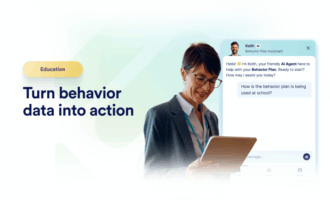

Send Comment:
3 Comments:
More than a year ago
Be great if you added CSS styling to Jotform App Builder. It's been requested sooo many times in the forums already.
More than a year ago
I love all the new features that were recently added!
More than a year ago
Saved lists would be great. I really don't want to move our account over to Formstack to get it.