Microsoft Teams is one of the leading business collaboration platforms. Over 320 million people actively use it each month. It’s designed to foster team communication, whether over calls and video meetings or chat and text channels.
If you’re considering adopting Teams for your organization, it’s important to understand the purpose, features, and benefits of Teams so you can make an informed decision and consider how well it will fit into your digital toolbelt.
What is Microsoft Teams?
Microsoft Teams is part of the Microsoft 365 suite of office productivity tools, which also includes Excel, Word, PowerPoint, and many other platforms.
Teams is a digital solution that enables teams to communicate and collaborate in real time. With features like videoconferencing, individual and group chats, file sharing, and team channels, Microsoft Teams is a top choice for organizations looking to improve their internal interactions, whether large or small.
Users can access Teams with desktop and mobile apps or through a browser.
What is Microsoft Teams used for?
Organizations can use Microsoft Teams for a variety of purposes, depending on their needs. Most organizations use Microsoft Teams as a messaging and meeting tool — you could think of it as a combination of Slack and Zoom.
Users can communicate with each other using a few key features, including
- Chat: Teams offers instant messaging between users.
- Meetings: Organizations can hold virtual meetings and save recordings and transcripts for later use.
- Channels: Users can create public or private channels for different departments, projects, and purposes to share information with a dedicated group.
- Phone calls: Teams can double as an audio-only communication channel, offering internet-supported phone calls.
While valuable, these features just scratch the surface of Microsoft Teams’s capabilities.
What you should know about Microsoft Teams
1. It syncs with Microsoft 365.
As part of the 365 suite of products, Teams syncs with apps like Outlook and Word, saving time by eliminating manual tasks and platform jumping.
Users can easily transfer and share data across different 365 applications. For example, Microsoft Teams users can easily access and edit Word, Excel, and PowerPoint files stored in OneDrive or SharePoint directly from the Teams interface. They can easily share them in meetings without leaving Teams. Events created in Teams are automatically synced to Outlook calendars. And more.
This synchronization allows organizations to maximize the value of the Microsoft 365 suite and create a streamlined environment to house all their internal content. If your business doesn’t rely on 365 products, however, the benefit is less significant.
2. There’s no additional cost for Microsoft 365 users.
A major upside of Teams is that if your organization is already using Microsoft 365, Teams is probably already included in your plan at no extra cost. All 365 plans, aside from the Apps for business plan that’s focused on desktop versions of apps like Word and Excel, include Teams.
This can save businesses from shelling out large monthly or yearly costs for non-Microsoft apps that accomplish similar purposes.
Microsoft Teams also offers a limited, free version for users who want to check the platform out or are interested in saving money.
3. It offers comprehensive third-party integrations.
Beyond the Microsoft suite of products, Teams also connects with more than 2,000 third-party applications, including Asana, Trello, Figma, YouTube, Adobe Creative Cloud, and more.
Teams also includes industry-specific solutions designed to improve workflows in sectors such as healthcare and education:
- Teams has an Electronic Health Record (EHR) connector, which allows healthcare providers to launch a video call with a patient or colleague inside a secure electronic health record system.
- Teams offers solutions for supporting HIPAA compliance.
- Teams is available for free for students and educators in K–12 and higher education who have a valid school email account.
How the Jotform integration enhances Microsoft Teams
Jotform, a powerful online form-based platform, offers a particularly useful integration for Microsoft Teams. If your business relies on data collection and management, Jotform’s Teams integration can help you review data quickly without leaving the Teams environment.
Jotform can easily integrate with Microsoft Teams to generate actions based on form submissions. After users build a form in Jotform, they can use the Teams integration to
- Send a message to a standard channel: This informs users of a form submission within a standard Microsoft Teams channel.
- Send a message to a private channel: This option informs users of a form submission within a private Microsoft Teams channel.
- Send a chat message: This informs individual Microsoft Teams users of a form submission.
- Create a meeting: This option generates a meeting based on a form submission.
With the Jotform Teams integration, users can create a clear notification system that simplifies the way they track forms and generate follow-up tasks. You also have the ability to customize the messages you receive from Jotform in Teams while setting up these actions.
Microsoft Teams is a robust solution for team communication and collaboration, especially for Microsoft 365 users. And by integrating it with other platforms, like Jotform, you can build a truly integrated and highly functional tech stack.
Photo by Rodeo Project Management Software on Unsplash

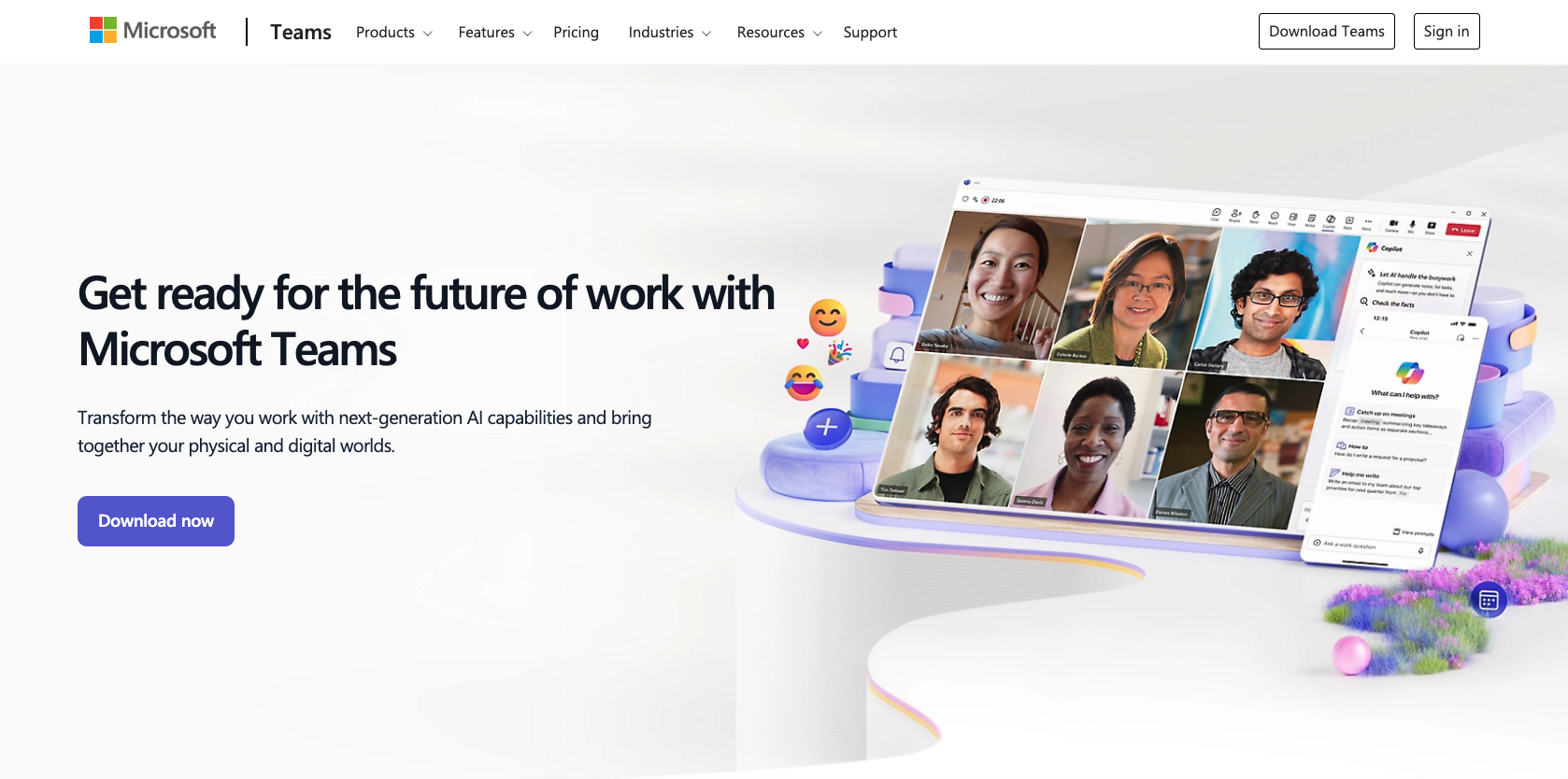


































Send Comment: