From recruiting and hiring, to onboarding and training, to payroll and benefits administration, a human resources department plays a vital role in any organization. It supports employers and employees, ensuring they have access to the systems, processes, resources, and policies they need to do their jobs effectively.
However, many human resources tasks are time-consuming when conducted manually, which can cause backlogs, inaccuracies, and employee frustration. The solution? An effective human resources management system (HRMS). Here’s why you need an HRMS and what to look for when choosing a solution.
What is an HRMS?
A human resources management system (HRMS) is a technology designed to automate and simplify many human resources tasks. This technology typically covers multiple areas of human resource management, including
- Recruiting and hiring. An HRMS can include workflows for recruiting, candidate selection, and hiring. Some systems also come with form templates that businesses can customize for their needs, such as new employee forms, medical history forms, and emergency contact information forms.
- Employee onboarding. New employees typically need to go through orientation and a training period. An HRMS can track onboarding process completion to ensure new hires have the knowledge to begin their jobs.
- Training and professional development. Some HRMSs have learning management or training modules that facilitate courses and continuing education. Others just track the trainings that employees complete.
- Performance management. Many HRMSs facilitate employee performance appraisals, self-appraisals, management appraisals, and employee satisfaction scores.
- Payroll. An HRMS can automate payroll tasks, payments, payroll taxes, and much more. HRMSs typically also include employee self-service options, like the ability to view and download pay stubs and update personal information, such as addresses or bank accounts.
- Benefits administration. From health insurance to workers’ compensation to retirement plans, businesses have to complete a lot of paperwork related to benefits. An effective HRMS can help simplify and automate tasks like payroll deductions and much more.
- Time tracking. Most HRMSs can easily automate employee time tracking, which is often a time-consuming task for HR departments to complete manually. Employees can request leave, update their attendance, and clock in and out using HRMS software.
Different types of HRMSs
In your search for an HRMS, you may come across other terms, such as HRIS and HCM systems. These are different types of technology that fall under the larger category of human resource management systems. Some organizations may need multiple types of systems, while others may need just one.
A human resources information system (HRIS) typically focuses on the quantitative side of HR. These systems handle activities relating to numerical data, such as payroll, time tracking, employee social security numbers and contact information, and compensation. Some also handle benefits administration and workflows.
A human capital management (HCM) system manages employee performance and development. This includes talent management, performance appraisals, onboarding, and training and professional development. Keep in mind that the terms HRMS, HRIS, and HCM are often conflated, so these labels don’t have hard-and-fast rules.
What are the benefits of an HRMS?
Now that you know what an HRMS is, your next question might be “Why use one?” As with any other business area — from marketing to sales to operations — a technology solution can provide benefits like saving time and costs, and increasing productivity.
For example, in sales and marketing, a key technology solution is the customer relationship management system (CRM). With this technology, sales and marketing teams can track each engagement with prospects and customers, analyze large amounts of data, and gain more knowledge about the effectiveness of their sales and marketing tactics.
An HRMS offers similar advantages — but specifically for human resources:
- Quicker workflows. Manual processes require a lot of waiting. For example, if an employee wants to request time off, they have to send an email or talk to their manager in person and then wait for a decision.
With an automated workflow in an HRMS, an employee can send a time-off request, which may be automatically approved or denied based on conditional logic. If the request requires manager approval, the system can periodically follow up with the manager until they have responded.
- Better use of IT. In some organizations, HR uses multiple function-specific software systems, such as payroll software, time-tracking software, and even a third platform for leave management. An HRMS combines all of those functions, saving IT from troubleshooting integrations or supporting multiple solutions.
- Empowered employees. An effective human resources management system makes life easier for employees. Many HRMSs provide self-service features that give employees more control and access to documents, policies, and other necessary details. These options also save time for the HR team, as they don’t need to spend as much time responding to employees’ requests for basic information.
- Deeper insights. Without a comprehensive HRMS, an organization might not have access to employee-related analytics, such as turnover, retention, attrition, and satisfaction. Human resources management systems can also shed light on employee performance and productivity statistics.
What functions should a great HRMS perform?
HRMSs offer a wide range of functionality for different HR activities, such as recruiting, onboarding, payroll, training, and benefits administration. Within those larger categories, take a closer look at the functionality of the specific human resources management system you’re considering — and whether it can benefit your organization.
Conduct a needs assessment before starting your research, so you can carefully outline what HRMS functionality is a must, what would be nice to have, and what you don’t need.
Payroll
This is a primary function almost all HRMSs offer. Check how many pay runs the solution provides and if there’s a limit. Also see if the solution automatically files local, state, and federal taxes with each pay run. Many employees want direct deposit options, so determine if this is a possibility as well.
Self-service functionality that lets employees view and download their pay stubs and make changes to deductions is helpful. Many payroll HRMS also have time-tracking and attendance integrations, ensuring employers accurately pay employees for their work.
Performance management
Managing and developing your workforce, and improving their performance and productivity is a key focus of HR. Opt for an HRMS that can facilitate performance evaluations for employees and managers and track performance ratings over time.
If you’re taking a human capital management approach, select a tool with goal management functionality so employees can set and track professional development goals to bring more value to the business.
Recording disciplinary actions within employee performance files is also key, so that all pertinent employee information is centralized. This feature set can also include tracking rewards like bonuses for outstanding performance or attendance.
Applicant management
In many businesses, recruitment is a time-consuming task that requires complex organization and workflows. Choose an HRMS that makes tracking applications and resumes easy, and allows you to schedule interviews and follow up with offers.
Some organizations have robust internal hiring programs. An effective HRMS can also work for internal candidates or those referring candidates.
Learning management
An effective way for organizations to keep employees engaged and loyal is to invest in their professional development and continuing education. An HRMS with learning management capability can improve the onboarding process, as well as employee training.
Learning management functionality can include course development, course administration, testing, and certifications. It also allows you to track employee learning across the organization.
Benefits administration
Many HRMSs have carrier partners for group health insurance, which is ideal for small to medium-sized businesses. HRMSs can also simplify the process of setting up and administering 401(k) plans. Solutions that enable you to configure eligibility logic make it easy to accurately administer benefits for eligible employees.
Compliance
Human resources also needs to ensure the organization is meeting all labor and safety compliance and legal regulations. An HRMS can automate specific compliance requirements for industry regulations and labor laws to ensure your business is abiding by all the rules.
If your business has employees in multiple locations, the system should support compliance in all of those locations.
What features should you look for in an HRMS?
Features are the actual tools that help you complete functional tasks. When selecting an HRMS, opt for features that offer flexibility, security, and ease of use.
Intuitive user interface
The most comprehensive HRMS won’t be effective if it isn’t easy to use. Is the user interface intuitive, or does it require a considerable amount of training to use properly? If employees can’t figure out how to use the system quickly, adoption will be difficult. Look for an HRMS that offers user interfaces in different languages if your business operates in multiple countries.
Security
HRMSs are filled with confidential information pertaining to employees, such as social security numbers, medical histories, and performance evaluations. As a result, security features like data encryption, multifactor authentication, and frequent password reset policies are crucial to keeping that information secure.
Ask your security and IT team to vet the solution you’re interested in to ensure it meets your business and industry security standards.
Role-based access
Not all employees need access to every feature in an HRMS. Instead, provide segmented access based on specific, role-based rules. This way, employees can perform tasks based on position, department, seniority, and other factors.
Some HRMSs also allow you to segment further based on multiple rules, such as separating executive performance evaluations from manager and team evaluations and only making them accessible to certain HR levels.
Reporting and analytics
For your company to grow, you need to understand which company goals you’re reaching and where you’re falling short. An HRMS needs strong reporting features that help businesses track key performance indicators and measure progress toward specific goals. Centralizing records and documents in a single repository is key for strong reporting and analytics.
Integrations
Organizations often use a variety of technologies, like accounting and bookkeeping software, scheduling software, instant messaging applications, project management software, and many other tools. Consider which of these solutions needs to integrate with your HRMS.
For example, most businesses need to integrate payroll software with accounting software. If this is the case for your organization, ensure there’s a usable integration for your HRMS.
In other cases, you may find an HRMS can entirely replace your existing software solutions. For example, many HRMSs have messaging add-ons that may be more cost-effective than using a separate messaging system.
Finding the right HRMS for your business
To find the right solution, start by consulting with your human resource management team and determining your specific needs. Pay special attention to identifying tedious manual tasks that take up a lot of your team’s time, as well as tasks you complete on a frequent basis. Identifying these pain points is a good start to identify the functionality you need.
In addition, consider your organization’s long-term goals and the role HR plays in supporting them. For example, if the five-year plan includes doubling headcount, you may want an HRMS that specializes in recruitment and onboarding features. If the business goal is to increase profitability, then perhaps an HRMS that provides detailed analytics for labor costs and cost per hire may be the best choice.
Several HRMSs feature different tiers of solutions, so you can select one that offers just the right combination of functions and features.








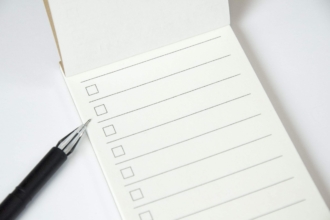

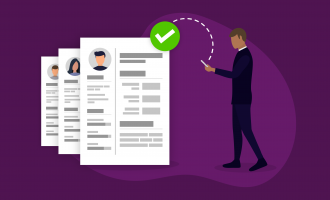


























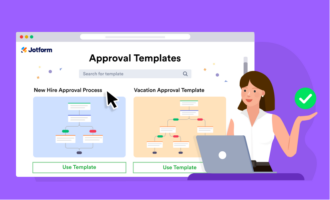








Send Comment: