If you’re a therapist or other mental health professional, you’re familiar with client intake forms. An intake form for counseling helps therapists and counselors collect vital information about clients before they start working with them.
If you’re a therapist, you can make the intake process much easier on your clients (and yourself) if you digitize it. Filling out paper forms is time-consuming for your clients and inefficient for your practice. Giving people the chance to fill out intake forms ahead of time can make your clients’ visits less stressful, and it can also dramatically improve how your practice functions.
If you’ve been reluctant to fully digitize your intake process, it’s time to take the plunge. And it’s easier than you think.
Here are some tips for what fields to include in an online intake form, as well as how to create one.
The essential fields for counseling intake forms
To establish records for your clients, here are some of the most important fields you can include in your intake form for counseling.
Client’s personal information
- Name: first, last, and middle
- Gender
- Full address: street address, city, state, ZIP code
- Phone number(s): home, mobile, work, etc.
- Email address(es)
- Social Security number
Emergency contact
- Name: first, last, and middle
- Phone number(s)
- Relationship to client
Employment
- Job title
- Employment type: employed, self-employed, retired, etc.
- Employer (if applicable)
Insurance
- Primary care provider’s name
- Policy holder’s name
- Policy holder’s Social Security number
- Policy ID number
- Group number
- Type of plan: HMO, PPO, Medicare, Medicaid, other
You can also ask for details like your client’s preferred pronouns, what name they prefer to be called, and what industry they work in.
More fields to consider
If you treat children, teenagers, or other people under the care of others, you’ll also want to collect information for parents or guardians. For couple’s therapy, you’ll likely want to gather information about both partners.
You also could include fields that ask about the symptoms the person is experiencing that prompted them to seek counseling as well as their family mental health history. However, not everyone will be willing to share this type of personal information before even meeting their therapist, so you can make the questions optional.
Addressing the biggest concerns about digital forms
As mentioned above, there are many advantages to digitizing your practice.
If you have concerns about the security of online forms, you’re not alone. Let’s take a look at these issues and how Jotform can address them.
HIPAA compliance
The Health Insurance Portability and Accessibility Act (HIPAA) requires therapists to safeguard their clients’ personal health information, whether it’s stored online or in physical records. Rules about medical record storage can also vary from state to state.
Jotform provides HIPAA compliance features with its Gold and Enterprise plans to help take the stress out of the shift to digital forms.
Digital security
Storing records electronically can be just as safe, if not safer, than keeping paper records. After all, physical records can be easily lost, stolen, or destroyed. Security features like data encryption and server-level protections help protect digital records from breaches.
So here’s a good rule to follow: Store any physical documents you have to keep physical copies of. But know that you can trust the right digital solutions and that if you gather records digitally, you can always print it out. Jotform offers a PDF Editor that allows you to upload physical forms and turn them into fillable PDFs.
Cloud storage vs local servers
Storing records in “the cloud” can sound nebulous, but it just means that your data is stored in typically secure remote servers.
Storing data on local servers instead of the cloud can increase the chances of losing data to theft, hardware failure, and natural disasters.
Using state-of-the-art cloud storage, on the other hand, is like having a team of highly trained IT specialists guarding your data 24-7. Companies like Google and Amazon use cloud storage.
Jotform offers integrations with popular cloud storage solutions like Google Drive, Dropbox, and Box. That way, any information you receive is automatically saved to those highly secure storage services.
Create an intake form in 5 minutes
Hopefully, you recognize the benefits of going paper-free by now. Using online forms can reduce errors that might occur from having to manually enter data from paper forms into online systems. It makes the intake process easier for you and your clients. And it’s better for the environment.
Jotform is easy to learn and use. You can build a form in minutes by using one of our templates, like this counseling intake form template. If that form isn’t quite right for you, we have dozens of other intake form templates to consider. Each template is completely customizable. You can add, edit, or delete fields, change fonts and colors, add your logo and other branding elements, and more.
Make it easy for your clients to complete forms
As mentioned, Jotform’s forms are easy to fill out. You can send your clients a link to your intake forms before their appointment so they can fill them out ahead of time. But Jotform also provides some nice tools to let clients fill them out in the waiting room.
Jotform’s forms are mobile-responsive, so they’ll look good on any screen. If you want to keep the intake process in the office, you could provide tablets to allow people to complete intake forms in the office using Jotform’s kiosk mode.
Kiosk mode locks the screen so that users can only access the intake form on the device. As soon as a client finishes filling out the form, the data is stored, and the screen is cleared and ready for the next client — eliminating the risk of sharing private data.
Create designed PDFs of forms
Another way that Jotform gives you more control over your forms is by allowing you to create fillable PDFs. This feature is helpful for completing government forms, like tax forms.
Manygovernment institutions, like the Internal Revenue Service (IRS), offer PDF versions of forms that you can download and import into Jotform. From there, you can fill out the document online and save it as a completed PDF form. Then you can print it out for your records or send it where it needs to go.
Give your clients options
Most of the world has moved into the digital age, but that doesn’t mean everyone has. For those clients who still prefer a clipboard and a pen, Jotform has you covered. You can still use it to create PDFs to print out.
Give Jotform a try today. It only takes a few minutes of your time to create an intake form, but it could save you hundreds of hours in data entry and make it a lot easier for your clients to start counseling.
Photo by Antoni Shkraba


















































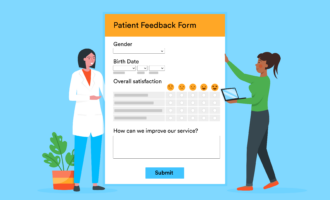







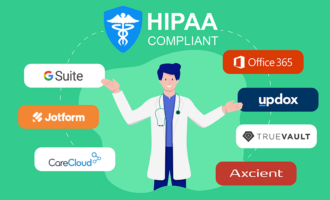
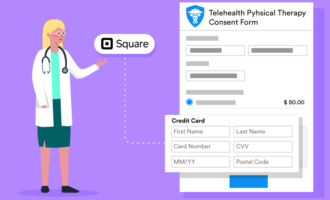















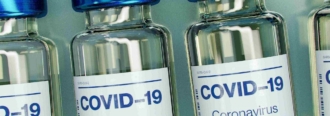











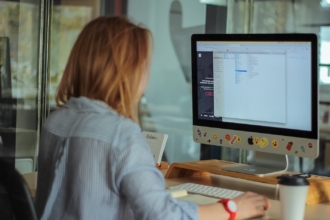




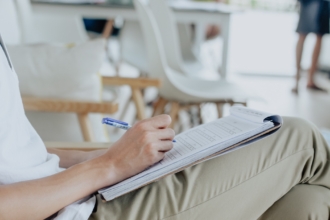
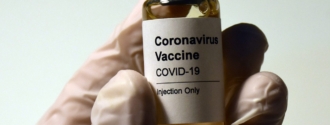








Send Comment: