Data protection and HIPAA compliance are critical to maintaining accountability and security in healthcare organizations. Healthcare audit trails, also known as audit logs, are helpful for keeping protected health information (PHI) safe and secure.
Following HIPAA audit trail requirements and using the right data-collection tools can help your organization safeguard patient privacy, detect and prevent security issues, and avoid fines and penalties for HIPAA violations.
So if you’ve ever wondered, “What is an audit trail in healthcare?” we’ll answer that question in more detail for you here. We’ll also discuss the purpose of audit trails and how organizations use them, review the benefits of an audit trail, and share how Jotform’s tools can help healthcare providers maintain an audit trail.
What is an audit trail in healthcare?
An audit trail in healthcare is a chronological, detailed record of time-stamped system activities, including data access, additions and deletions, queries, views, and changes made to patient electronic health records (EHRs).
Audit trails provide a thorough history of who accessed data, the time they accessed it, any actions they took, and the documents and data they viewed. This information is required for HIPAA compliance.
What is the purpose of an audit trail in healthcare?
The importance of data collection in healthcare can’t be overstated, and that’s why it’s so important to take the necessary security and privacy measures.
The main purpose of an audit trail in healthcare is to ensure your organization follows HIPAA regulations and protects both patient privacy and PHI by recording and monitoring data-related activities. In addition, audit trails
- Ensure data security by helping prevent breaches and unauthorized access
- Provide accountability by tracking PHI access
- Identify who is responsible when someone does gain unauthorized access
- Help healthcare organizations preserve data quality
- Safeguard patient data and privacy, which helps the healthcare organization ensure trust among patients and maintain its reputation
- Show proof of due diligence and serve as evidence of compliance with rules and regulations
- Help establish a legal defense in the case of disputes or claims of data breaches
- Help detect security incidents before they become a problem
How are healthcare audit trails used?
Organizations use audit trails for a variety of reasons:
- To monitor security and protection of PHI
- To follow HIPAA rules
- To determine when breaches occur, how they happened, and who was the source of the breach
Let’s look at some guidelines for implementing an effective audit trail system:
- Integrate audit trail functionality within your electronic health records (EHR) healthcare information system. Choose an EHR system that includes the audit trail functionality required by HIPAA. To meet HIPAA requirements, audit trails should include the ability to record user access and logins, data access and modifications, system changes, and other activities related to PHI. The EHR should allow you to monitor and maintain audit trail data in combination with patient information, offer real-time tracking of user activity, and detect potential security threats.
- Conduct staff training. Provide thorough training on HIPAA requirements for audit trails and the roles and responsibilities of healthcare staff in maintaining them. It’s also important to train staff on security best practices and technology systems.
- Monitor the system to maintain compliance and security. Once the HIPAA audit system is in place, conduct regular audits to ensure data security and identify breaches or noncompliance. Audit log records must be stored securely and kept for at least six years from the date the audit log is created. They must also be readily accessible in the event of a compliance audit or security incident review.
For more information on audit trail protocols, take a look at the Technical Safeguards section of The HIPAA Privacy Rule.
What types of audit trails are there?
Audit trails are common in healthcare, finance, accounting, software, and other industries that need to ensure security, maintain data privacy and protection, and prevent errors and fraudulent activities.
The following are the main types of audit trails:
- Compliance. This kind of audit ensures that businesses and other entities keep detailed records as required by their governing body to guarantee compliance with that body’s rules and regulations. For example, the Securities and Exchange Commission (SEC) might use an audit trail to ensure that trades on any of the major exchanges comply with current regulatory requirements.
- Healthcare. As we’ve previously discussed, the government mandates audit trails in healthcare organizations to ensure compliance with HIPAA rules and regulations concerning PHI.
- Security. A security audit trail is a chronological record of the activities and security occurrences in a computer system; it tracks and monitors access or changes to sensitive data and system settings. An organization may conduct a review of this kind of audit trail after a data breach occurs to understand how and why it happened and prevent further breaches.
What are the benefits of an audit trail?
Audit trails deliver a number of benefits:
- Enhanced security and fraud prevention. Internally, audit trails can deter inappropriate or suspicious activity where employees know that system activity is being monitored and recorded. Real-time monitoring can also detect potential breaches early, before they become problematic. Because an audit trail can provide robust security measures, it may also help prevent or mitigate external threats.
- Improved accountability. Because audit trails provide documentation of all activities regarding PHI, including a record of who accessed patient information and why, irresponsible usage and unauthorized access is less likely. If accidental access or some other innocent error occurs, an audit trail can identify who accessed the data, and the organization can implement preventive measures to keep it from happening again.
- Regulatory compliance. As previously discussed, a healthcare audit trail can help keep data safe from internal and external threats. It can also help ensure compliance with HIPAA rules and regulations, preventing HIPAA violations and related fines.
- Operational efficiency. Audit trails help identify inefficiencies and streamline processes, which can improve the performance of the organization.
How can Jotform help your organization maintain audit trails?
Jotform’s healthcare templates and data-collection tools are designed with security and compliance in mind, making them ideal for healthcare providers who are tasked with maintaining audit trails.
Our HIPAA-friendly forms, which are available on our Gold and Enterprise plans, ensure that patient information is collected, stored, and managed securely. They’re loaded with powerful features to help you collect and manage sensitive patient information.
Jotform provides features like access logs and user activity tracking, which are essential components of an audit trail. These features enable healthcare organizations to see who accessed a form, when they accessed it, and what actions they took, which provides a clear and detailed audit trail for every piece of collected data.
Other helpful Jotform resources for healthcare organizations
Need healthcare templates? We offer a collection of online healthcare form templates that make it easier to register new patients and learn about their medical history. Our online form builder provides healthcare practitioners with a variety of widgets, applications, and themes to enhance patient engagement and enable better communication between patient and provider.
Our healthcare table templates allow you to track patient progress, schedule medication times, log blood sugar levels, and more. Simply choose the template that best suits your needs, customize it, and enter patient or medication information directly into the table. You can also have patients fill out the form attached to your table. Submissions will appear in your table automatically.
Jotform’s free healthcare app templates allow healthcare employees to collect data seamlessly. Each app can be downloaded onto any desktop or mobile device, so your team can easily collect patient medical history, consent forms, e-signatures, appointments, and more directly from an office smartphone, tablet, or computer.
You can customize the design of your app in seconds with our drag-and-drop builder by adding your logo, updating the background image or app icon, adding or removing forms, or making other changes.
Automate your healthcare organization’s approval process with our free approval templates for healthcare. When you receive a submission through your online medical forms, it will be forwarded to the first person in your approval flow, who can then approve, deny, or forward the request. You can customize your chosen template by adding approvers, merging branches, setting up notifications, personalizing emails, and more.
Finally, we know that healthcare providers require additional security to protect confidential patient information, so we created Jotform Enterprise HIPAA solutions.* Build online forms that collect and keep sensitive patient information private — the easy way.
*HIPAA features are available only on Jotform’s Gold and Enterprise plans.
The info in this article is offered for your convenience and information. It does not qualify as legal advice.
Photo by RDNE Stock project












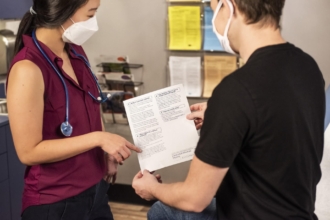








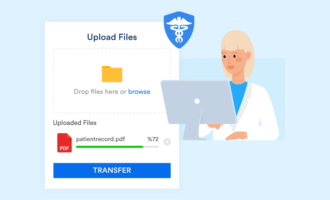



































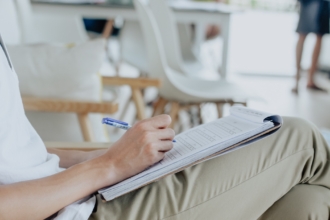

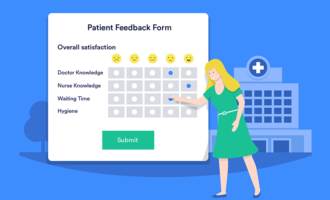






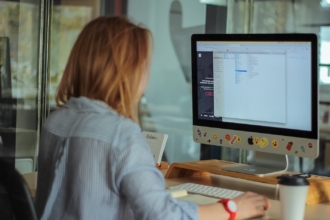
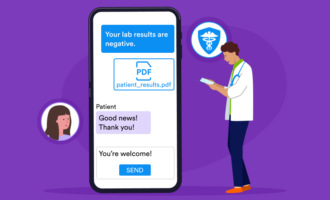































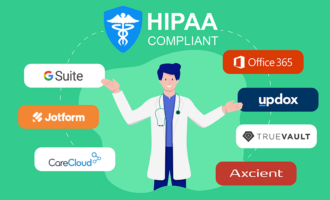



Send Comment: