The 7 best student management systems
The COVID-19 pandemic has posed a historic challenge to schools everywhere, prompting them to have to re-engineer almost every aspect of how they operate.
And as taxing as it is to be part of the education system during a pandemic — for teachers, students, district leaders, and administration staff alike — it’s even more difficult to handle the challenges without the assistance of a proper student management (or student information) system.
Pro Tip
For an insightful look into the future of higher education, explore “8 Top Trends in Higher Education to Watch in 2024” on Jotform’s blog.
Overview of student management systems
Schools use student management systems (SMS) to manage all student data — from health information and grades to ages and schedules. They’re critical to staying organized throughout the school year. Because schools generate a large amount of data and information, student management systems help track, store, maintain, and disseminate it all, safely and securely, to students, staff, and parents.
And while there are many systems on the market, the best ones — and those easiest to use — offer excellent customer service, simple, efficient processes, and the ability to expand as your organization does. They should make your work life easier, too, by providing straightforward, understandable data input methods, accessibility, and end-to-end functionality, while offering visibility to parents about how their children are performing.
What’s more, in addition to streamlining and simplifying your tasks, student management systems increase productivity, save trees, and provide protected access to all approved parties, anytime and anywhere. Plus, they improve communication between teachers, students, and parents.
Here are the top student information systems to check out.
Pro Tip
Manage registrations, quizzes, homework, and more with Jotform’s powerful online education forms.
1. Blackbaud Education Management Solutions
Overall Capterra user rating: 3.9 out of 5
Overall G2 user rating: 3.8 out of 5
Who uses Blackbaud Learning Management System?: K12 private schools and higher education institutions (Source: Capterra)
A one-stop shop for student management, Blackbaud Education Management Solutions helps you keep track of enrollment, tuition, educational outcomes, and everything in between.
From admission to graduation, Blackbaud helps streamline the application process; coordinate communication and collaboration between teachers, students, and parents; and gather attendance, scheduling, and academic data more efficiently through a single, cloud-based system.
Pricing: Contact Blackbaud to set up a demo and request pricing information.
User review:
“This system is a good fit for educators who are not comfortable with complex technology and would use it for basic purposes such as loading assignments, uploading documents, and attaching links.” (Source: Capterra)
2. Jotform
Overall Capterra user rating: 4.7 out of 5
Overall G2 user rating: 4.7 out of 5
Who uses Jotform?: businesses, nonprofit institutions, or work in education (Source: Capterra)
With online form builder Jotform, you can both manage student data and automate data collection more efficiently and effectively through its array of fully customizable form, survey, and spreadsheet templates. You can either create your own forms from scratch or work from Jotform’s 2,000-plus education form templates — including enrollment, registration, student attendance, and even student survey forms — to save yourself the hassle.
Plus, with Jotform Tables, you can integrate the information you gather from your forms into customizable spreadsheets to automate your data-collection process. Work from premade class attendance, grade, student information, and student progress tracking spreadsheet templates to streamline virtually every facet of student management.
What’s more, since Jotform is a code-free tool, it’s a simple, understandable, and convenient student management system for everyone at your school, regardless of their technical experience.
Pricing: Jotform is available in a free plan as well as four tiers of paid plans starting at $34 per month. Also, Jotform offers education institutions a 50-percent discount on their paid plans.
User review:
“It is easy to use, and the base model is free. The customization is wonderful, with the ability to create beautiful applications.” (Source: Capterra)
3. PowerSchool SIS
Overall Capterra user rating: 4.3 out of 5
Overall G2 user rating: 4.2 out of 5
Who uses PowerSchool SIS?: K-12 public, charter, independent/private schools and districts (Source: Capterra)
As one of the most popular K–12 educational software options on the market, PowerSchool SIS lets you optimize your student management through flexible scheduling, third-party integrations and partners, and engaging and interactive online forums.
It also offers pre-built compliance-requirement reports and provides convenient, safe, and reliable access to student grades and progress. And with more than 13,000 customers globally — representing roughly 45 million students — PowerSchool knows a thing or two about effective student management.
Pricing: Contact PowerSchool to set up a demo and request pricing information.
User review:
“Teachers can easily enter grades and admin can generate state and locally needed reports. Tech support is very good and it has a large user base which is great for forum help.” (Source: Capterra)
4. Gradelink SIS
Overall Capterra user rating: 4.8 out of 5
Overall G2 user rating: 4.7 out of 5
Who uses Gradelink?: Elementary, Middle, and High Schools; K-8; K-12; Private; Charter; College Departments (Source: Capterra)
Gradelink SIS has been around since 2002, and nearly 2,000 schools use it because it promises an empowering student management experience.
It’s easy to use, integrates with various teaching tools, and includes personalized customer support. Plus it protects, encrypts, and backs up important student data on a nightly basis. And Gradelink can set up your entire student information system in just 10 days.
Pricing: Gradelink pricing depends on your event’s specific needs, size, and scale. Contact Gradelink to request a quote.
User review:
“Our teachers are all able to easily use Gradelink. Of great benefit is the Help option, which answers questions clearly and succinctly.” (Source: Capterra)
5. Ellucian Banner
Overall Capterra user rating: 3.7 out of 5
Overall G2 user rating: 3.2 out of 5
Who uses Ellucian Banner?: Higher education institutions of all types (Source: Capterra)
Designed for higher education, Ellucian Banner increases visibility and collaboration across departments, simplifies everyday processes, integrates with both enterprise resource planning (ERP) and customer relationship management (CRM) systems, and meets the needs of both students and staff.
What’s more, Ellucian works with professional education associations around the world on the challenges facing the global higher education community.
Pricing: Contact Ellucian directly for pricing details.
User review:
“This software provides great financial management for the demands of Higher Educational needs. It is easy and user friendly.” (Source: Capterra)
6. FACTS Student Information System
Overall Capterra user rating: 4.1 out of 5
Overall G2 user rating: 3.7 out of 5
Who uses FACTS?: Private, public, and international PreK-12/primary/secondary schools (Source: Capterra)
FACTS Student Information System gives you the power and flexibility to do your job well, whether you’re a teacher, director, or office administrator. It offers dashboards for both students and families, administrator tools, and more than 50 integration, affiliation, and referral partners.
With its single, centralized system, FACTS helps streamline, organize, and consolidate your student data, manage your finances and cash flow, provide professional development, and, most important, share essential information between teachers, school staff, students, and parents — both current and prospective.
Pricing: Contact FACTS directly for pricing details.
User review:
“The tech support is quick, easy and extremely helpful. Because it is so powerful, it can be complicated at times.” (Source: Capterra)
7. Infinite Campus
Overall Capterra user rating: 4.3 out of 5
Overall G2 user rating: 3.7 out of 5
Who uses Infinite Campus SIS?: School districts, administrators, and parents (Source: Capterra)
Backed by former teachers, educational directors, and administrators, Infinite Campus prides itself on knowing exactly what’s necessary for an SMS to be effective: stellar training and customer support, scalability from the ground up, monthly enhancements to improve its product, and tons of reporting.
Pricing: Contact Infinite Campus to set up a demo and request pricing information.
User review:
“I like that all of the student information is in one place and that it shows important information, such as student allergies or health conditions, clearly at the top of their profile. (Source: Capterra)
By implementing a student management system in your school, you’ll create more efficient processes, ease parent-teacher communication, and manage all student data more effectively to focus on what’s most important: teaching the next generation.

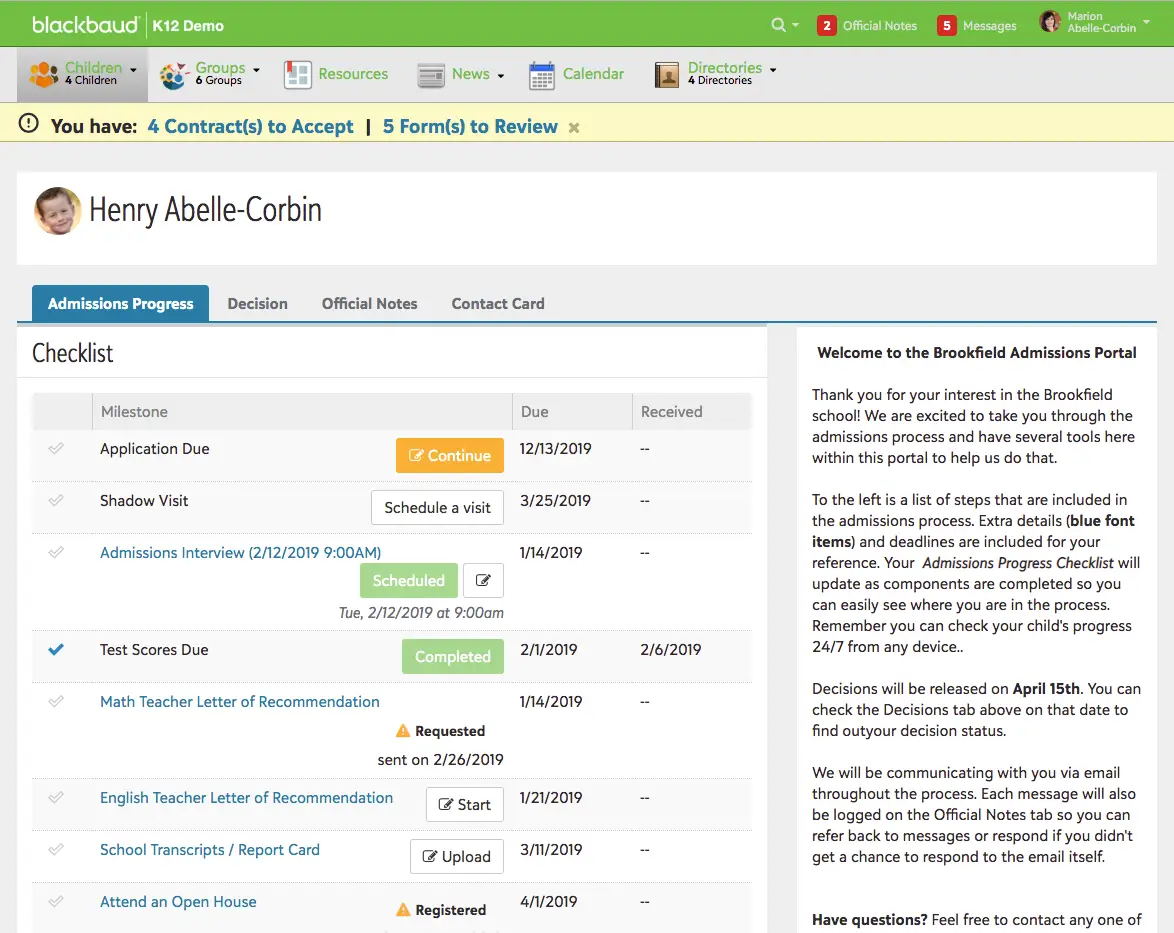
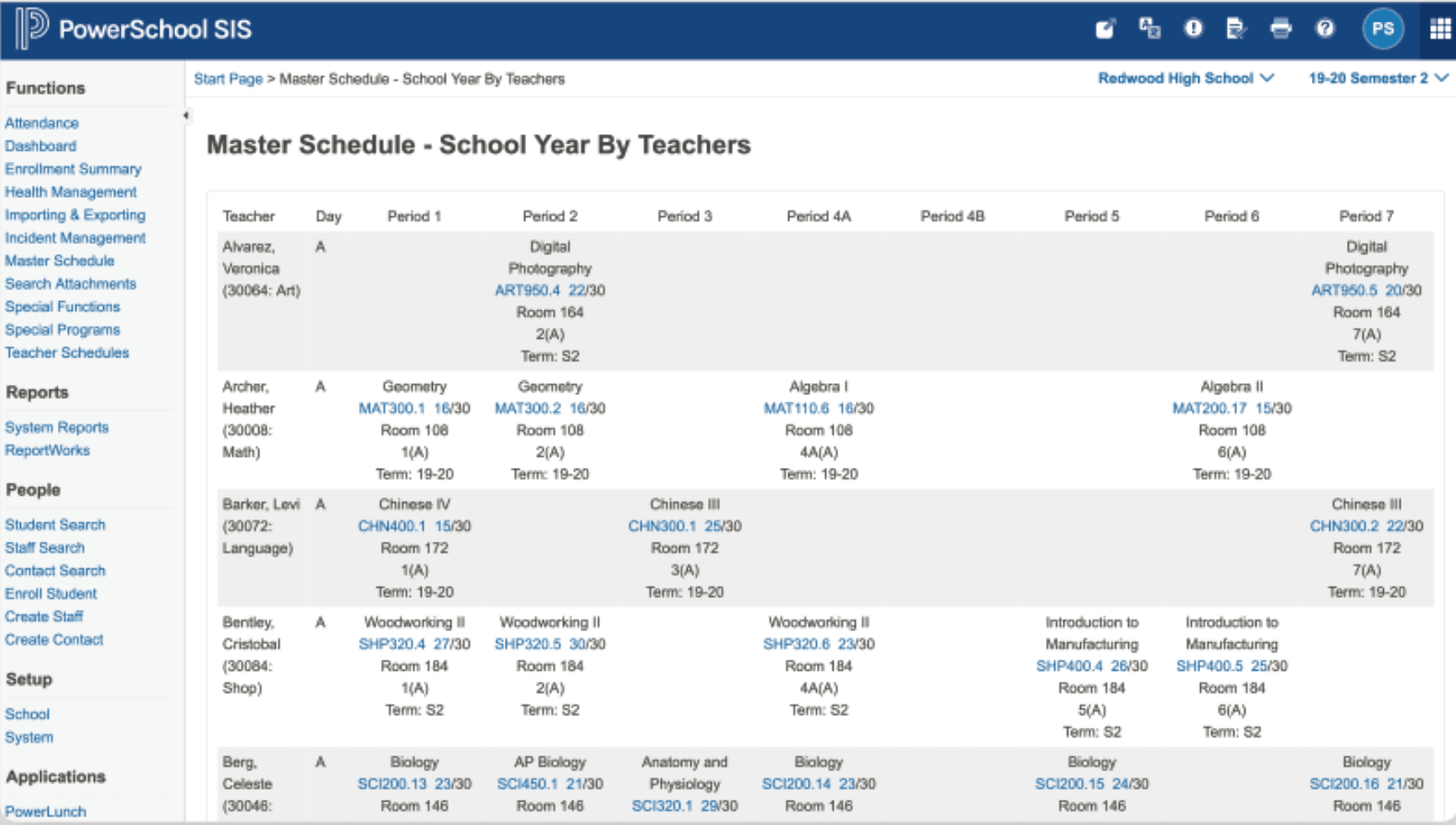
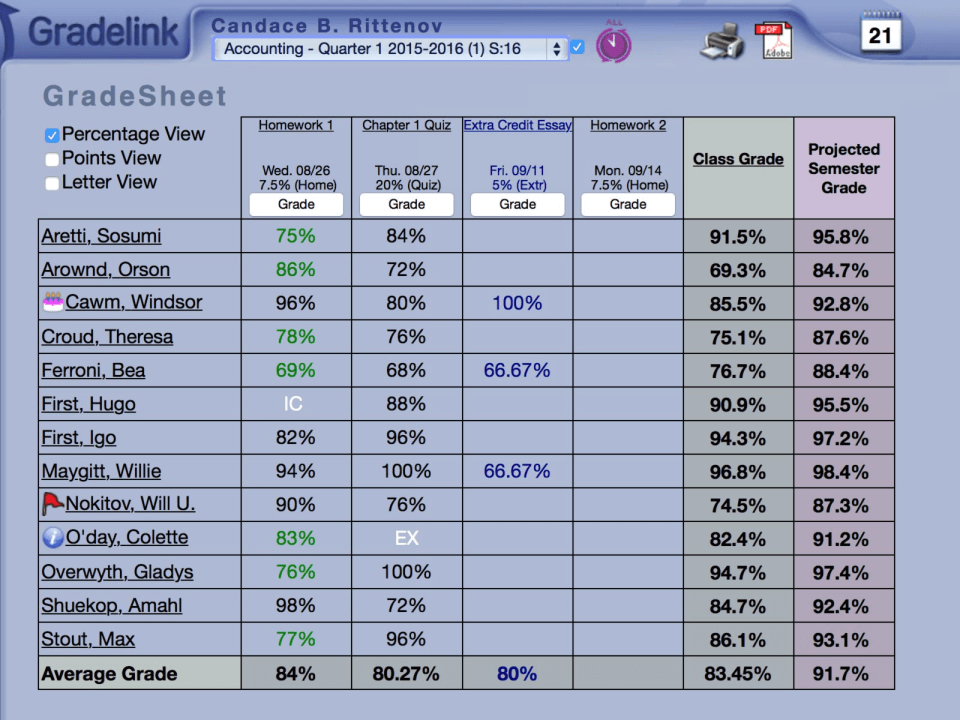
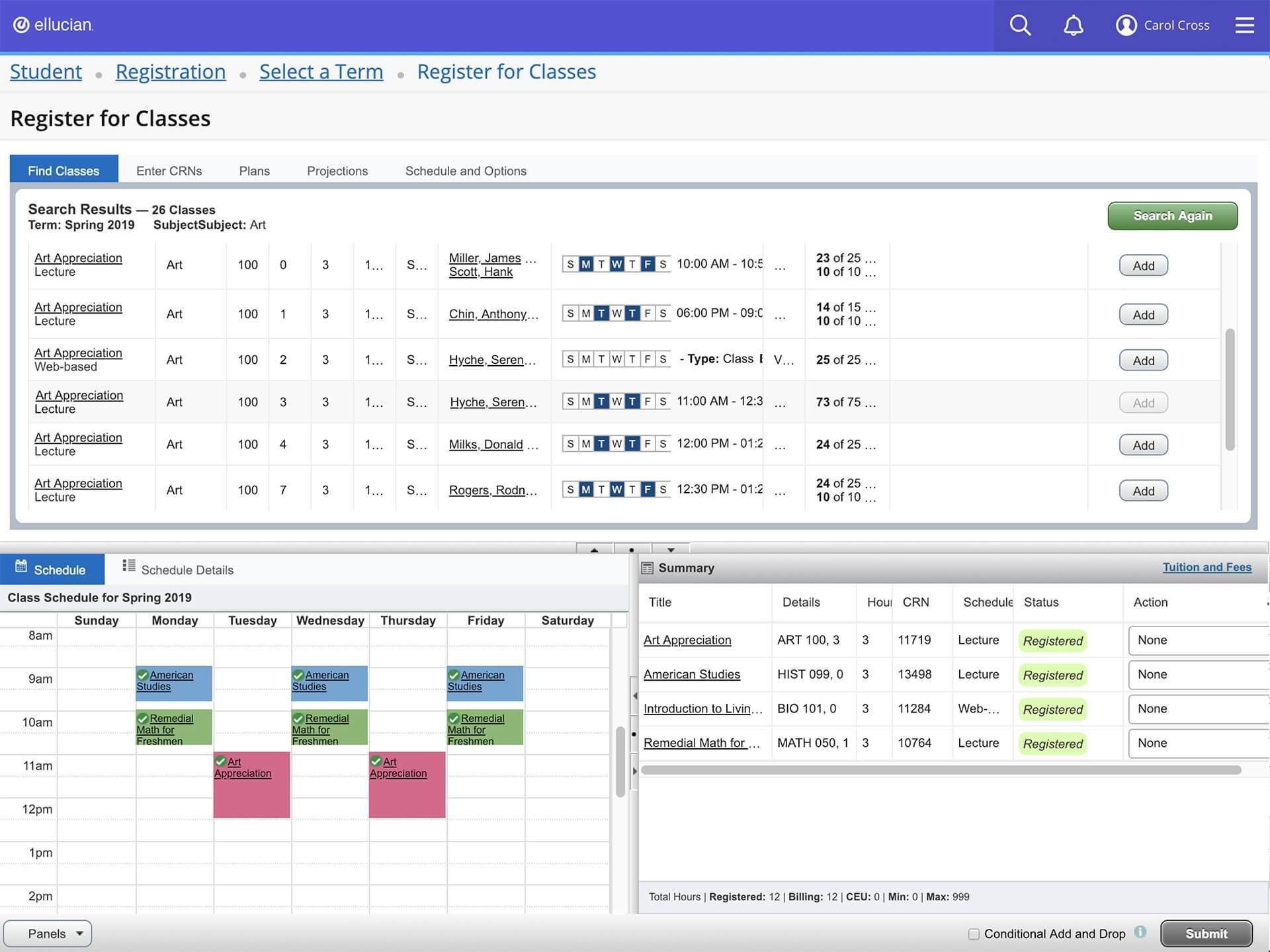
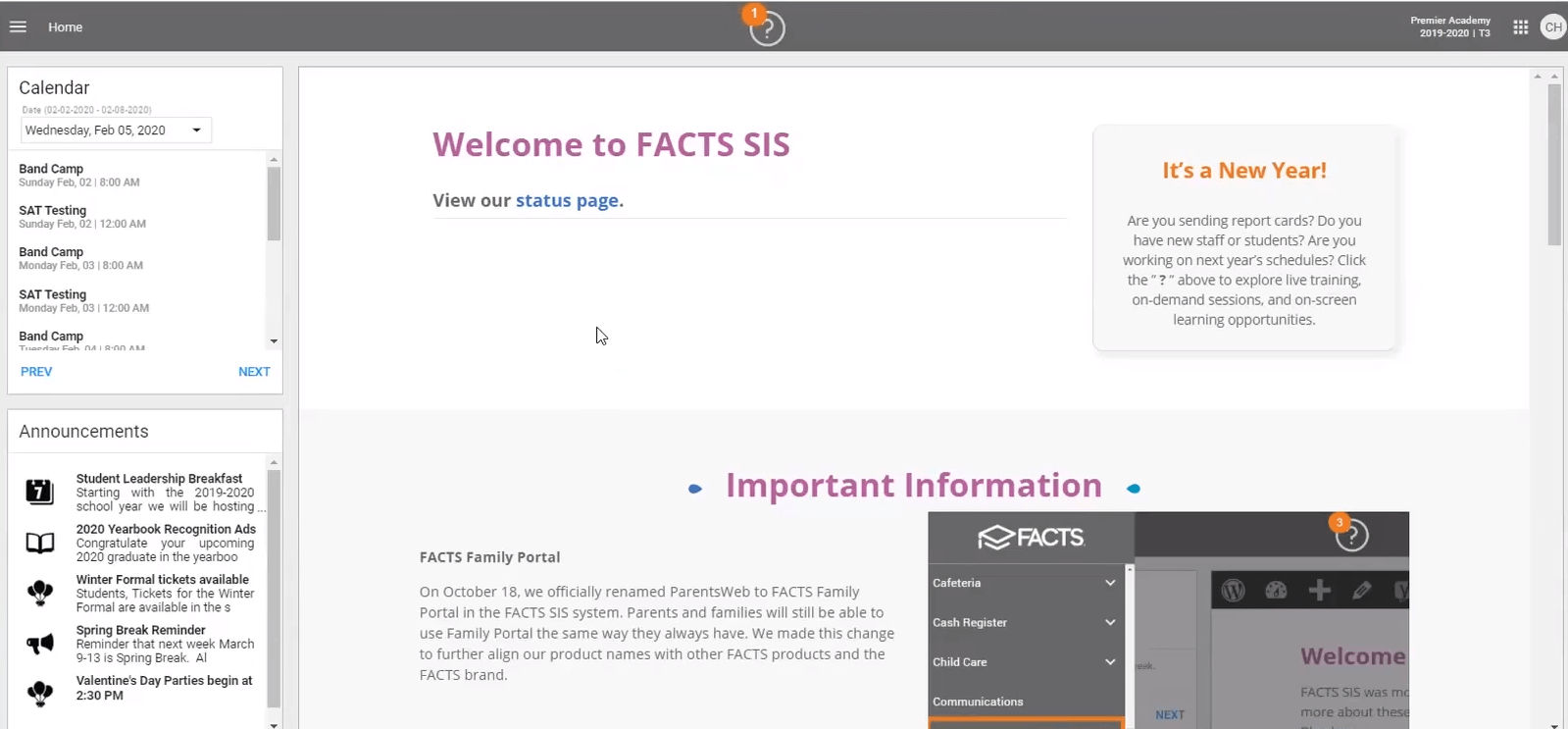
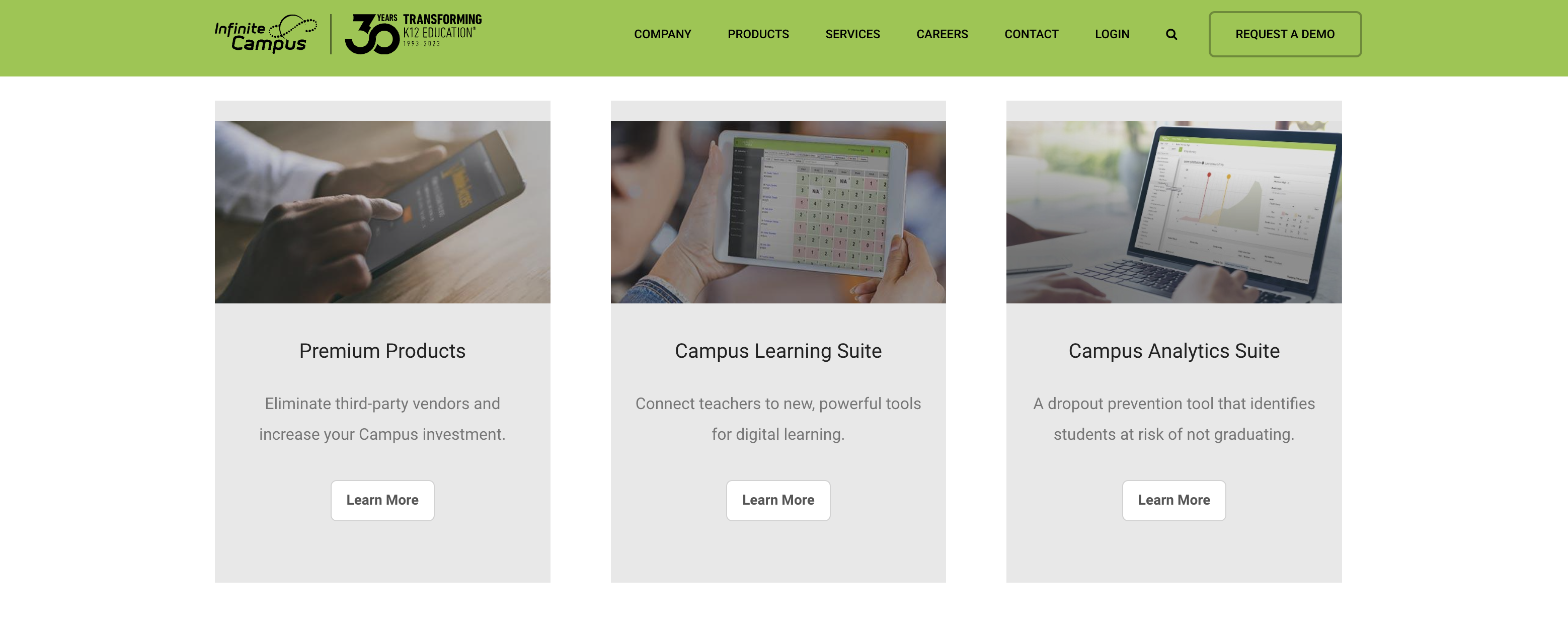









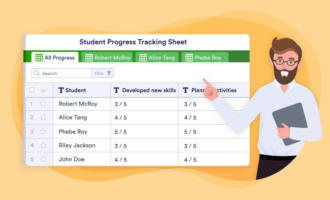










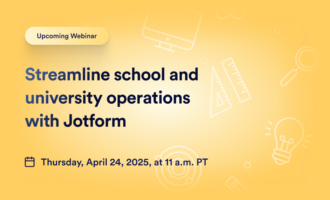







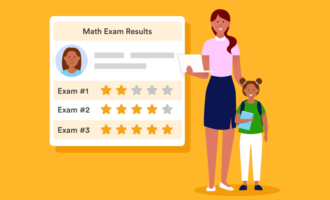







































































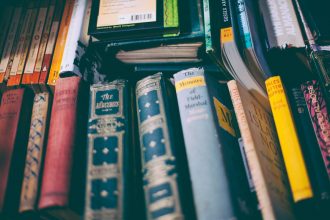
Send Comment:
2 Comments:
More than a year ago
Hi Team,
Can you please tell which criteria is required to list our product or service on your list?
We have products or services which are related to this article
https://www.jotform.com/blog/student-management-systems/
please reply so that we can initiate the conversation in a positive way
More than a year ago
We Need Student Management Software and Auto generate Marksheet,Certficate