Quick Response (QR) codes are incredibly useful, particularly when it comes to customer engagement, digital signage, and e-commerce. They link to digestible information, like contact details or websites, that would otherwise be inaccessible or too long to fit on a sign.
But once you create, print, and place a QR code, that’s it — it’s stuck in place. All QR codes are static, but there’s a way to dynamically update them. Join us as we explore exactly what that means.
Create QR Codes in Minutes
How to dynamically update a QR code
You can’t change the appearance of a QR code. However, if it holds a URL, you can change the website it leads to as long as the address stays the same. There are two ways to do this:
- Update the web page that the QR code sends people to: This is often the simplest way. You’ll need to do some work in the background and make sure the web page is complete and accurate. Once ready, move changes to the live page for users to interact with.
- Use a URL that’s meant for redirecting: This is the most efficient method and is ideal if you’re planning multiple promotions or A/B testing. When you’re ready to display new information, redirect the URL from the code to any website via your Domain Name System. By using this method, you can plan things months in advance.
4 common uses for dynamic QR codes
There are multiple reasons your company might make use of QR codes, including
- Analytics and marketing: Track the number of visitors to a page each time a QR code is scanned via a billboard or digital advertisement. This is especially useful if you’re running a specific promotion or marketing campaign.
- A/B testing: By updating your dynamic QR code with new information throughout a particular period, you can track and learn what customers respond best to.
- Restaurant menus: Menu variety is an excellent way to keep people coming back. Use the same QR code but change daily specials or seasonal offerings based on your venue’s current menu without having to pay hundreds of dollars in printing costs.
- Survey rewards: Offer survey participants unique rewards with one QR code — for example, a custom coupon.
How to generate a dynamic QR code
However you choose to make use of it, Jotform can create a unique dynamic QR code and add it to your online form in seconds:
- Head to Rich Content and select Dynamic QR Code.
- Click Add to Form.
- Select Create a Form if you’re starting from scratch or Use Template if you want to add the QR code to an existing form.
And that’s all it takes! Discover where else you could be leveraging online forms in your business with Jotform Enterprise. Get in touch for a quote today.
Photo by Arina Krasnikova

































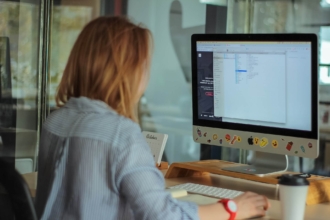























Send Comment: