20 of the best startup tools
When you’re bootstrapping your startup, you want to get a positive return on every dollar you spend to help grow your company. The challenge is selecting the best startup tools so each aspect of your business operates at peak efficiency.
Consider this list of 20 tools — both for the web and for mobile devices — that you can put to work for your startup.
20 of the best startup tools
1. Google
You may already use Google for its search engine capability or for Gmail, but you may not realize it offers numerous tools to help your startup thrive. These include solutions for search engine optimization (SEO), marketing, project management, and more. You can use Google My Business to start attracting local attention. And Google Analytics provides website data for better insights into your audience, industry, and competition.
2. Mailchimp
Email marketing should be a critical component of your overall marketing strategy. Mailchimp provides an easy, low-cost tool for creating email marketing campaigns. It offers templates, campaign options, subscriber management, and analytics to advance your marketing strategy.
3. Jotform
Jotform offers many types of marketing and sales tools to help capture leads, convert prospects, and manage customers. You can use lead generation forms to expand your customer base or measure satisfaction. You can also track performance with feedback and evaluation forms.
4. Trello
Trello delivers a system of digital boards, lists, and cards for project and task management. These tools help you organize projects so that everyone knows which tasks are complete and which still need attention.
5. Slack
Slack is another tool that enables collaboration for remote teams. Not only can you reach out quickly through instant messaging for communication, but you can also share files, hold meetings, and stay connected.
6. Asana
Asana is a project management tool with an easy-to-navigate dashboard view of both individual and team goals and projects. It has an effective system for tracking progress and gauging how team members have used their time.
7. Hootsuite
Made for managing multiple social media accounts, Hootsuite lets you easily schedule and optimize your social media posts across several networks. The low-cost social media marketing platform also provides analytics to help you pinpoint what works.
8. Buffer
Similar to Hootsuite, Buffer is a marketing automation solution that allows you to schedule posts for Twitter, Facebook, Instagram, and LinkedIn. You can also add visuals and links that encourage engagement and traffic.
9. WordPress
WordPress is an excellent content management system (CMS) that can run your website and blog. As a free open-source tool, it offers many templates and plug-ins within a relatively easy-to-learn user interface. Ensure your content is optimized and SEO driven using plug-ins like Yoast, which provides suggestions for keywords, backlinks, and meta descriptions.
10. Calendar
You’re probably already aware of many calendar tools from companies like Google, Apple, and Microsoft. Calendar takes it a step further with its time management solution by bringing all those calendars into one view where you can sync information and events. It offers a free version — as well as a paid account that adds analytics and features like meeting transcriptions.
11. Wix
Startup founders and freelancers might be creative, but they often lack the design skills to develop a top-notch website and landing pages. Wix features user-friendly design tools and templates that help you get the job done without having to hire a web developer or designer.
Create and embed powerful Wix forms in your site. Follow our guide to learn more about how to add Jotform to your Wix site easily.
12. Canva
Canva has your graphic design needs covered. You can enjoy a free account that gives you access to templates. These run the gamut from social media and marketing to invoices, presentations, websites, and business plans.
Create powerful forms for Canva!
Make your designs more interactive with custom Canva forms that perfectly match your style.
13. Salesforce
Build your customer base with Salesforce, a robust customer relationship management tool. Multiple team members from sales and marketing can work together to nurture customers, create personalized campaigns, and craft follow-up messaging.
14. HubSpot
HubSpot focuses on keeping your customers happy so you can grow your business. This startup tool delivers a comprehensive platform for marketing, sales, and customer support.
15. Dropbox
Remote team members need to exchange files and information, and an affordable cloud storage service like Dropbox makes that process easy. Dropbox offers multiple plans, a mobile app, generous storage capacity, and a strong commitment to data security.
16. Gusto
Hiring a payroll company can get expensive. Gusto delivers a cloud-based payroll, benefits, and human resources management platform that’s both affordable and scalable.
17. SEMrush
Ensure you deliver creative and relevant marketing campaigns by using SEMrush to identify the SEO strategies of your competition. The subscription model also provides detailed analysis of the SEO strategies you need to use.
18. LinkedIn
It’s never too early for a startup founder to begin developing a network with connections to talent, prospects, and investors. LinkedIn is equally effective for building both individual and company brand awareness through thought leadership articles.
19. Zapier
Zapier gives you access to over 2,000 different types of app integrations — many of which are on this list. By integrating more startup tools, you can reduce duplicate tasks, gain new insights, and get more done in a shorter amount of time.
20. PayPal
PayPal is a powerful small business and e-commerce solution that provides tools for invoicing and receiving payments for merchandise or services. It even offers small business loans, debit and credit cards, and instant transfers to bank accounts.

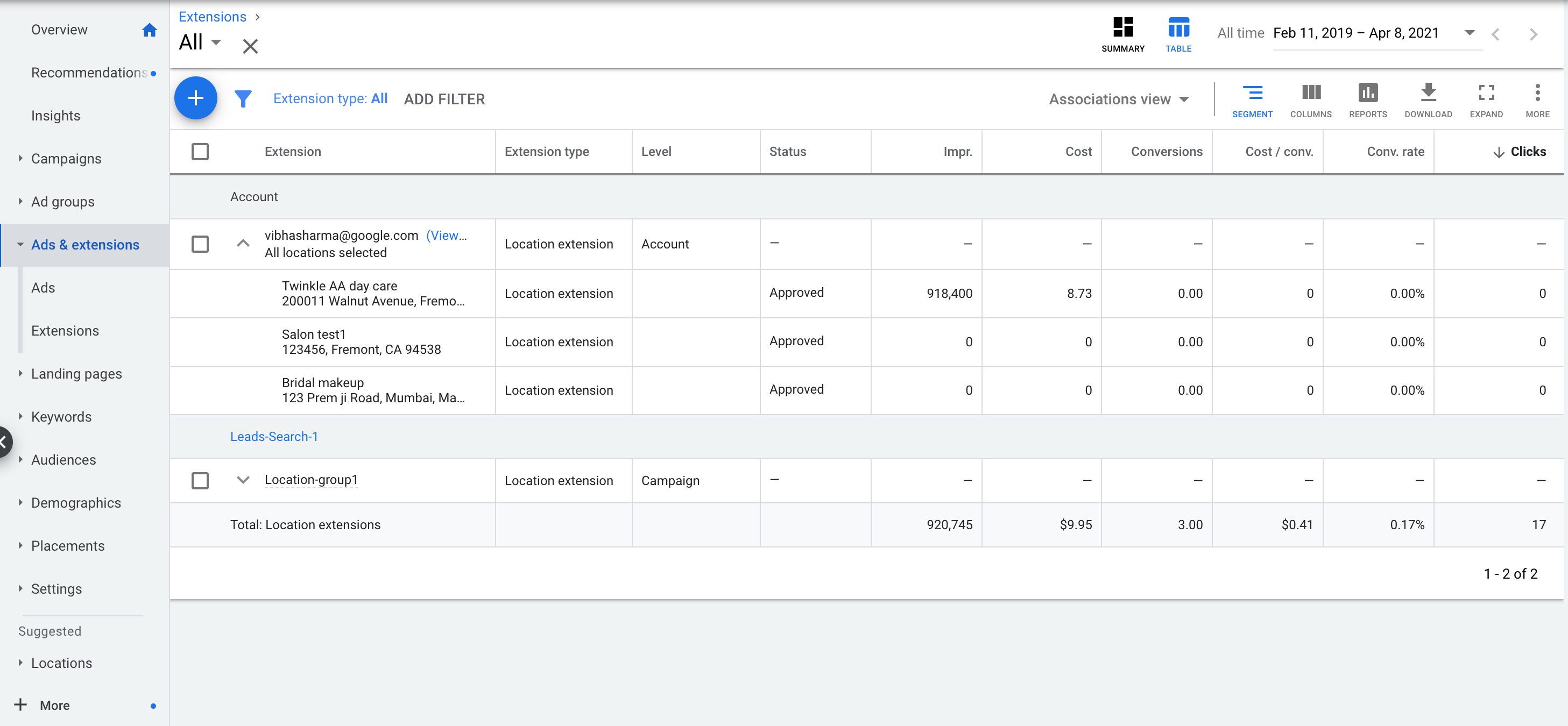
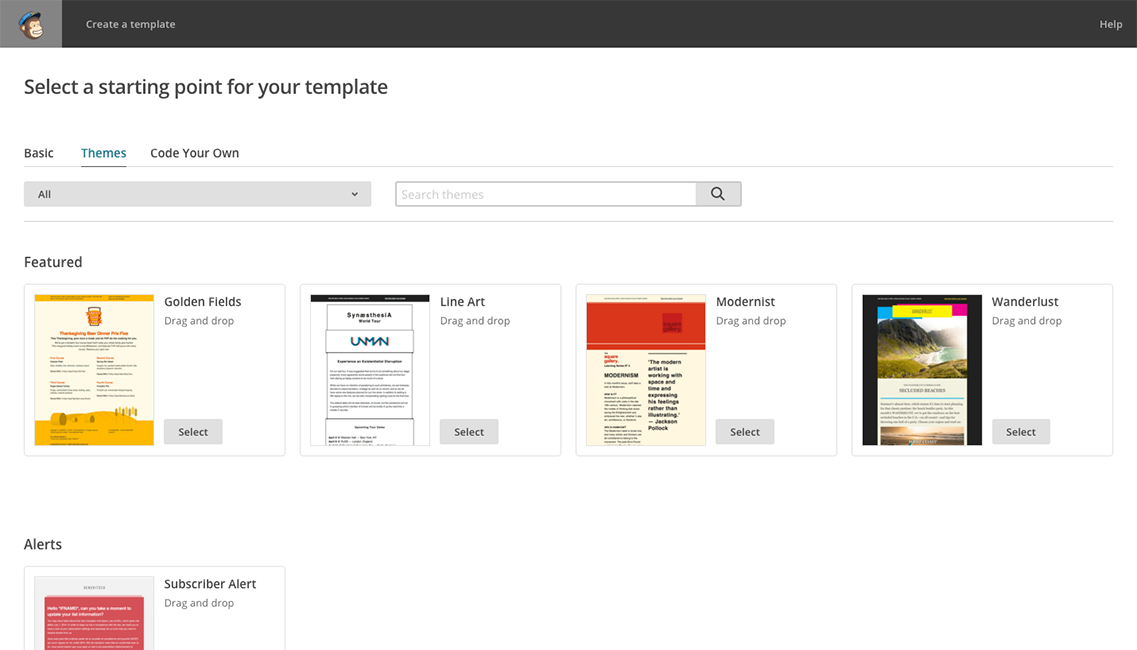
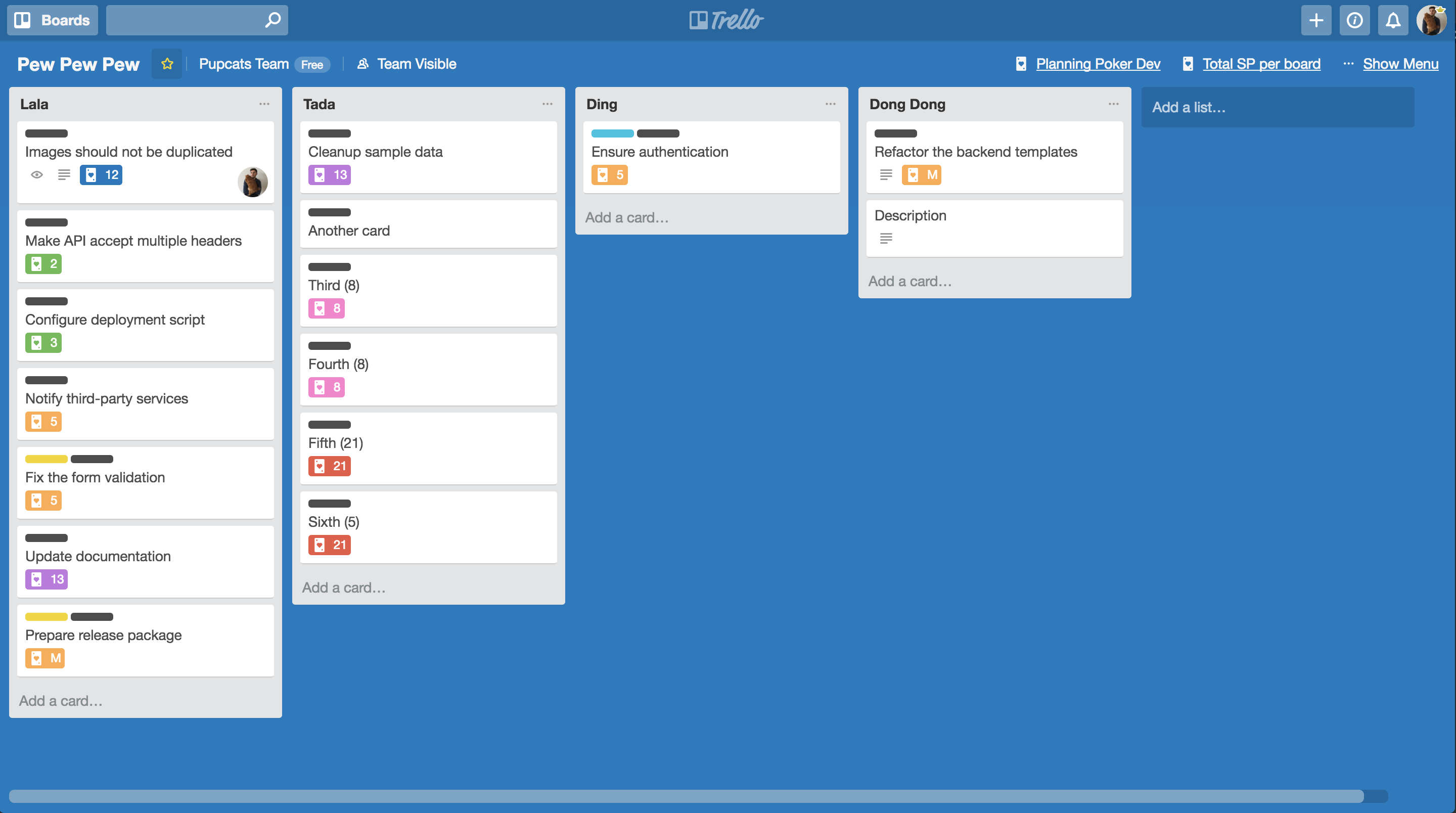
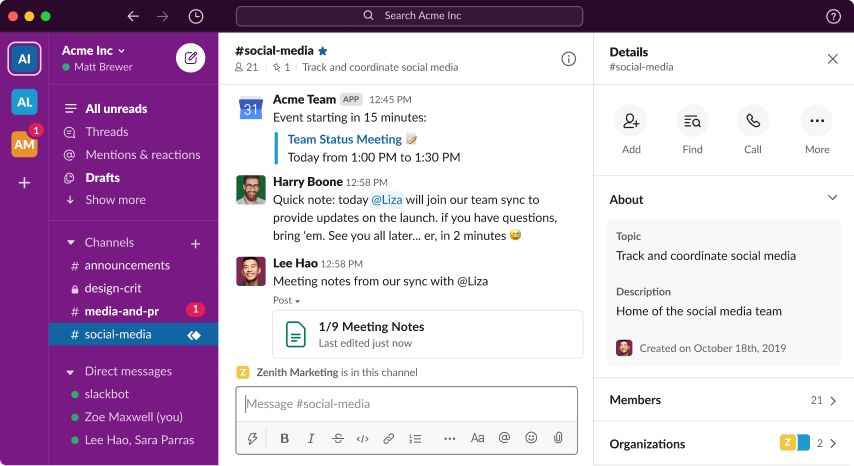
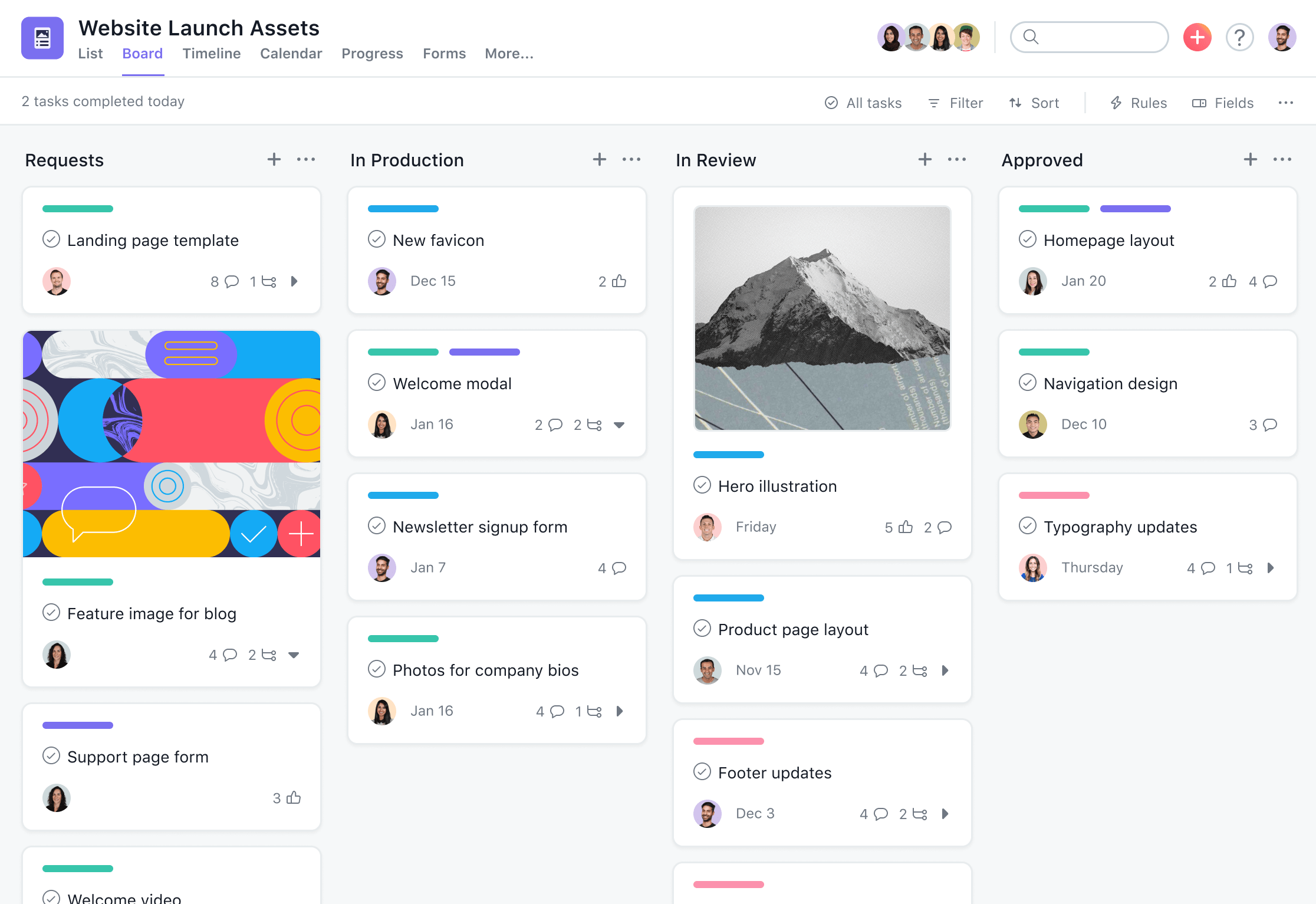
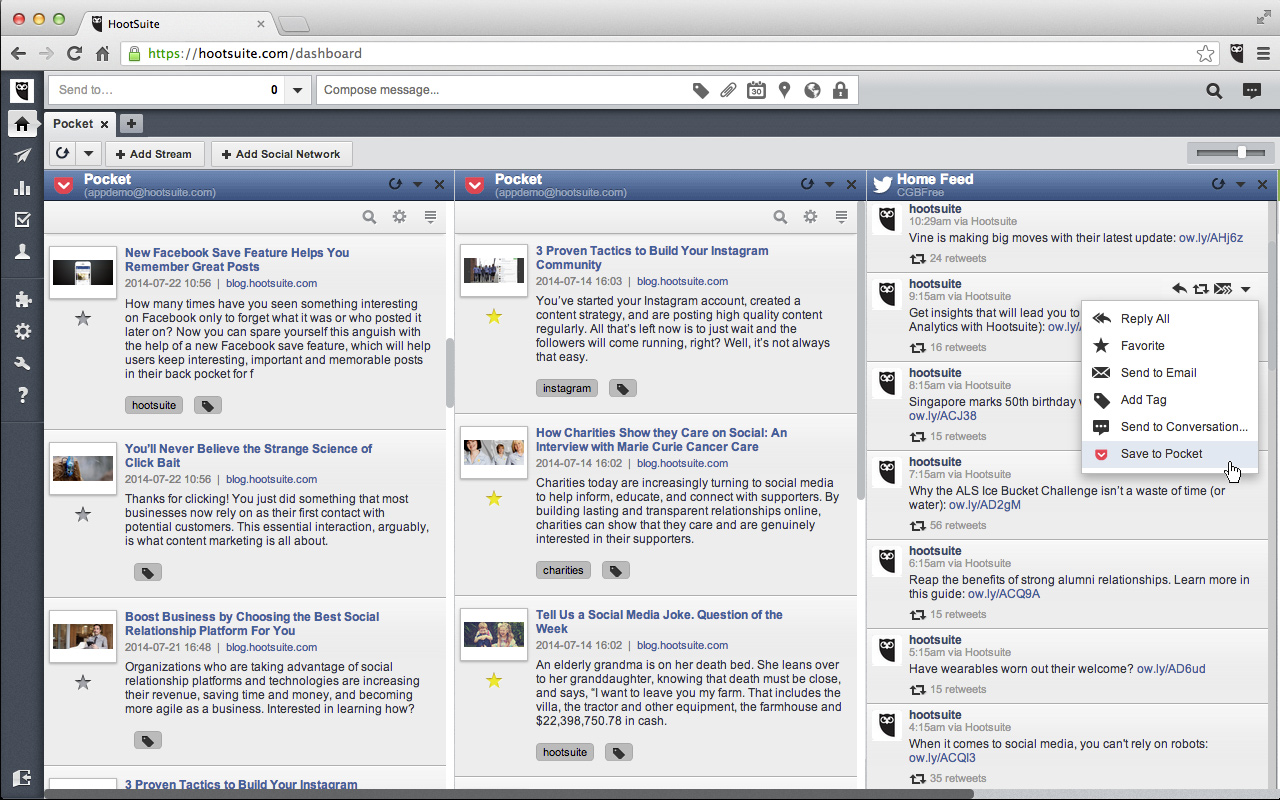
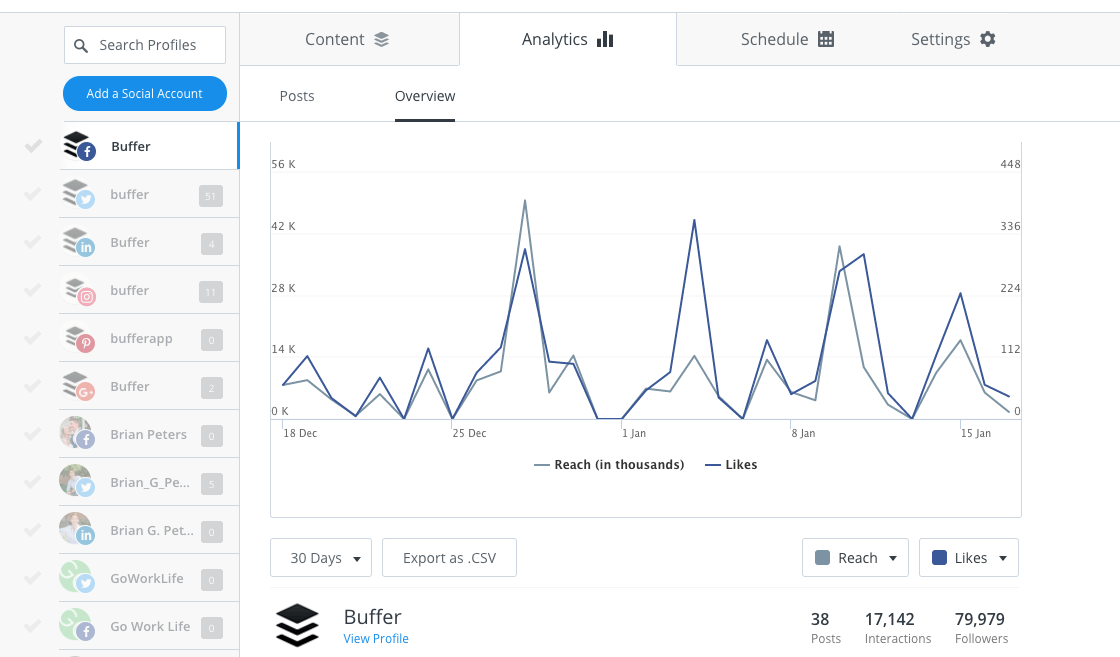
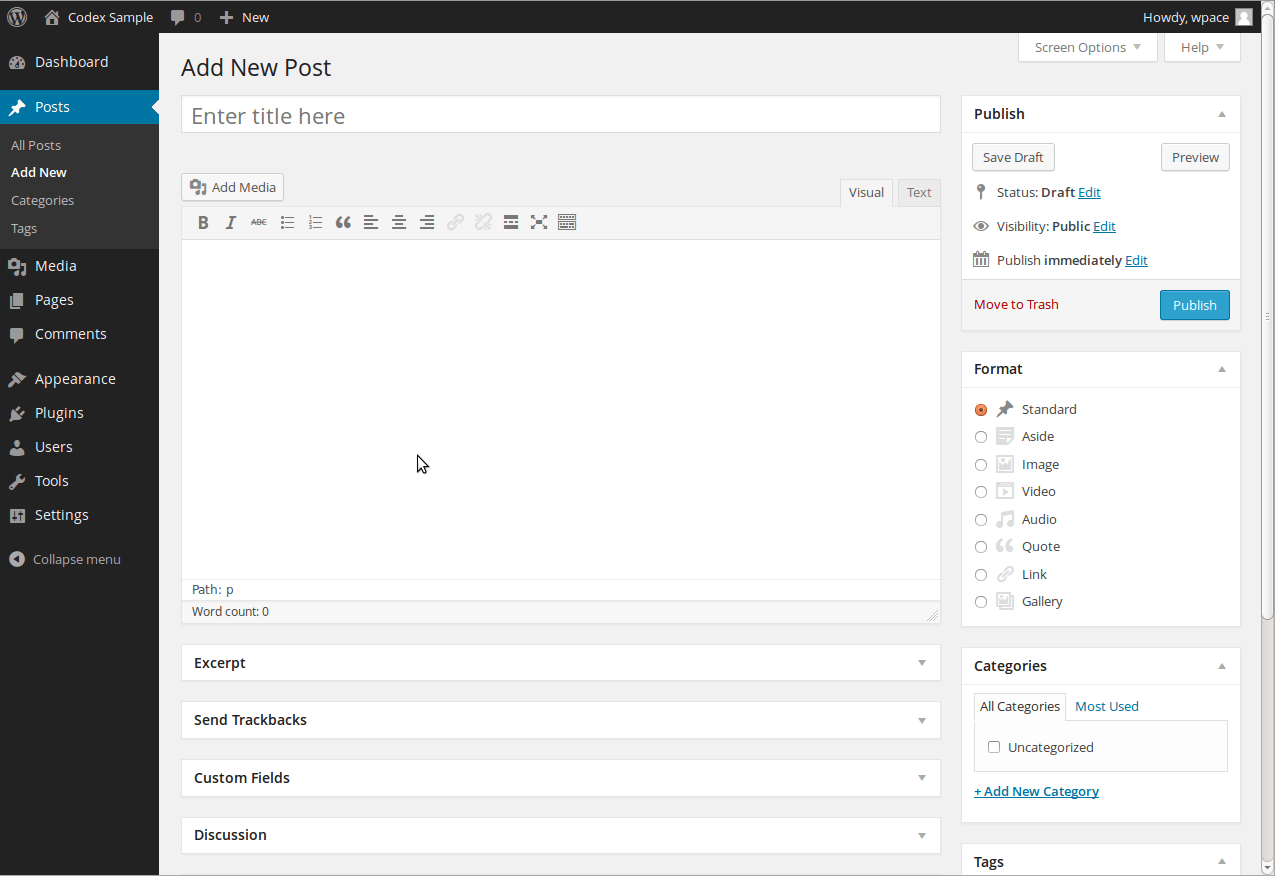
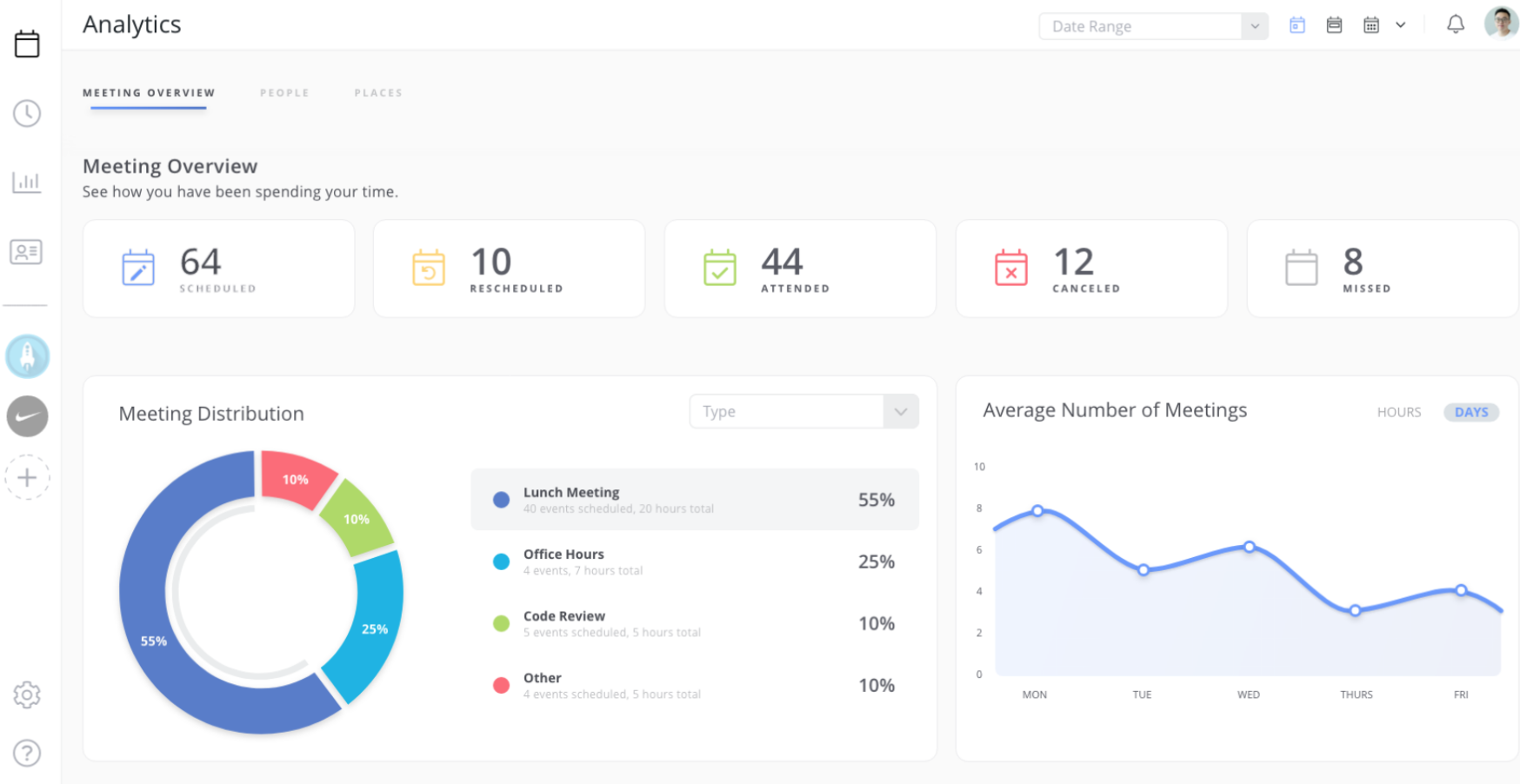
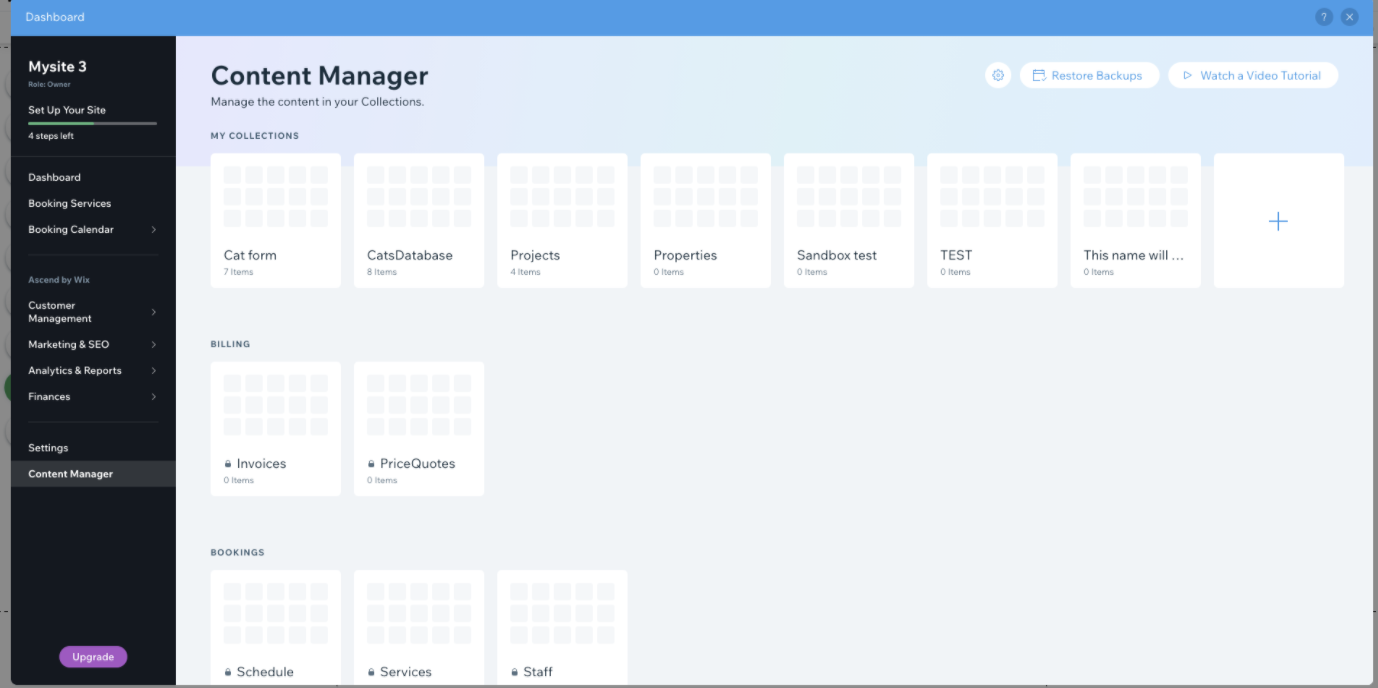
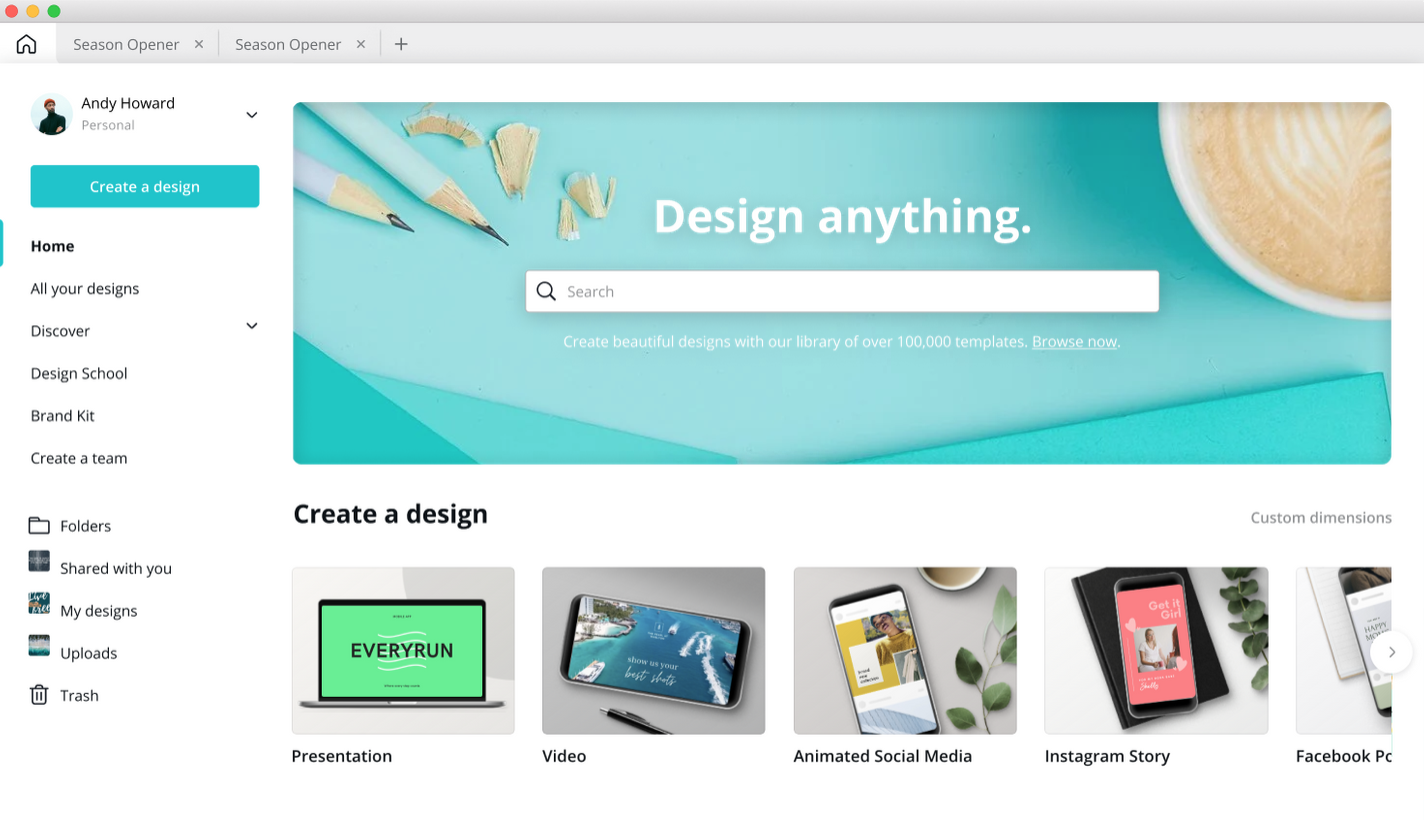
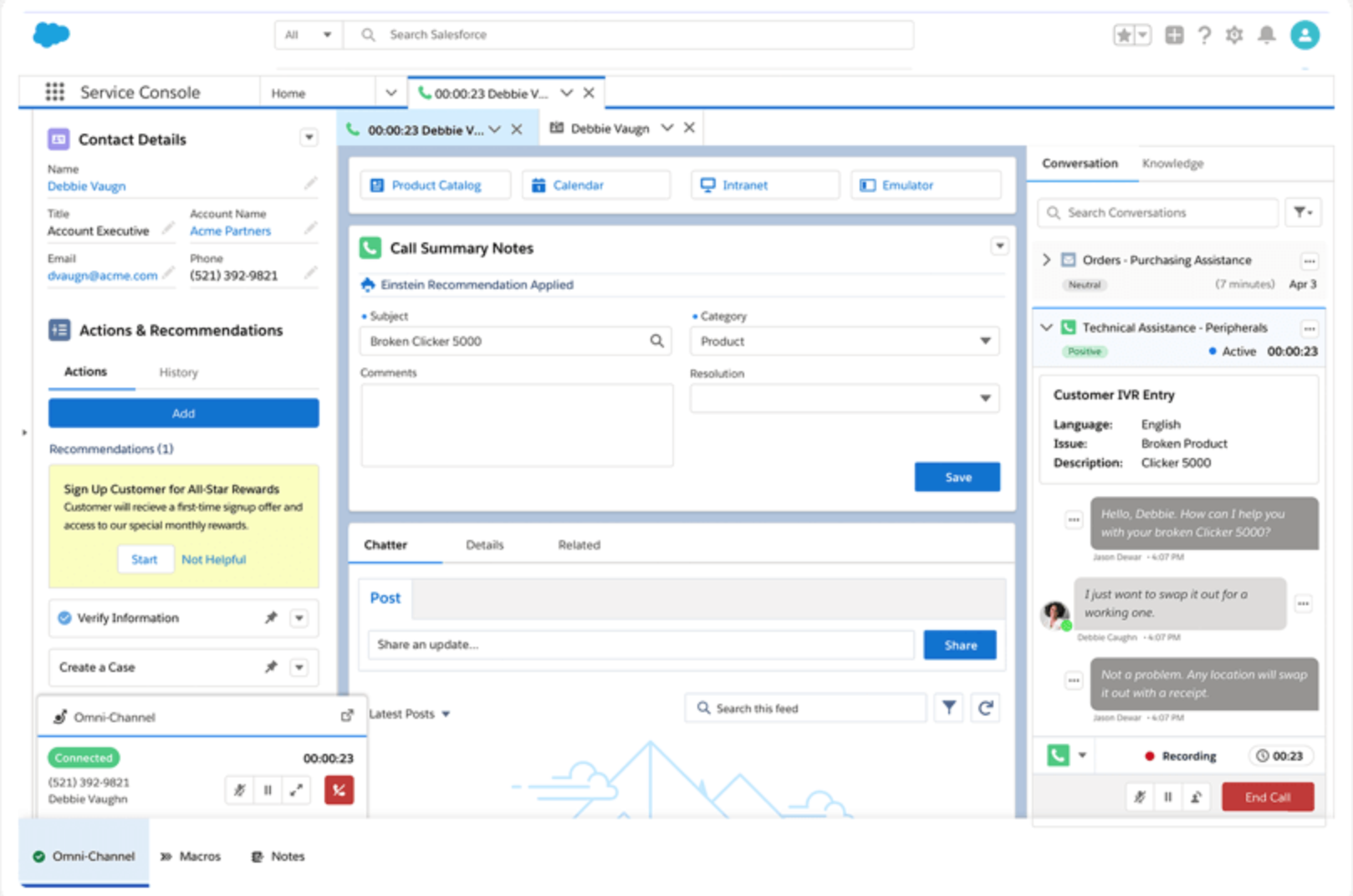
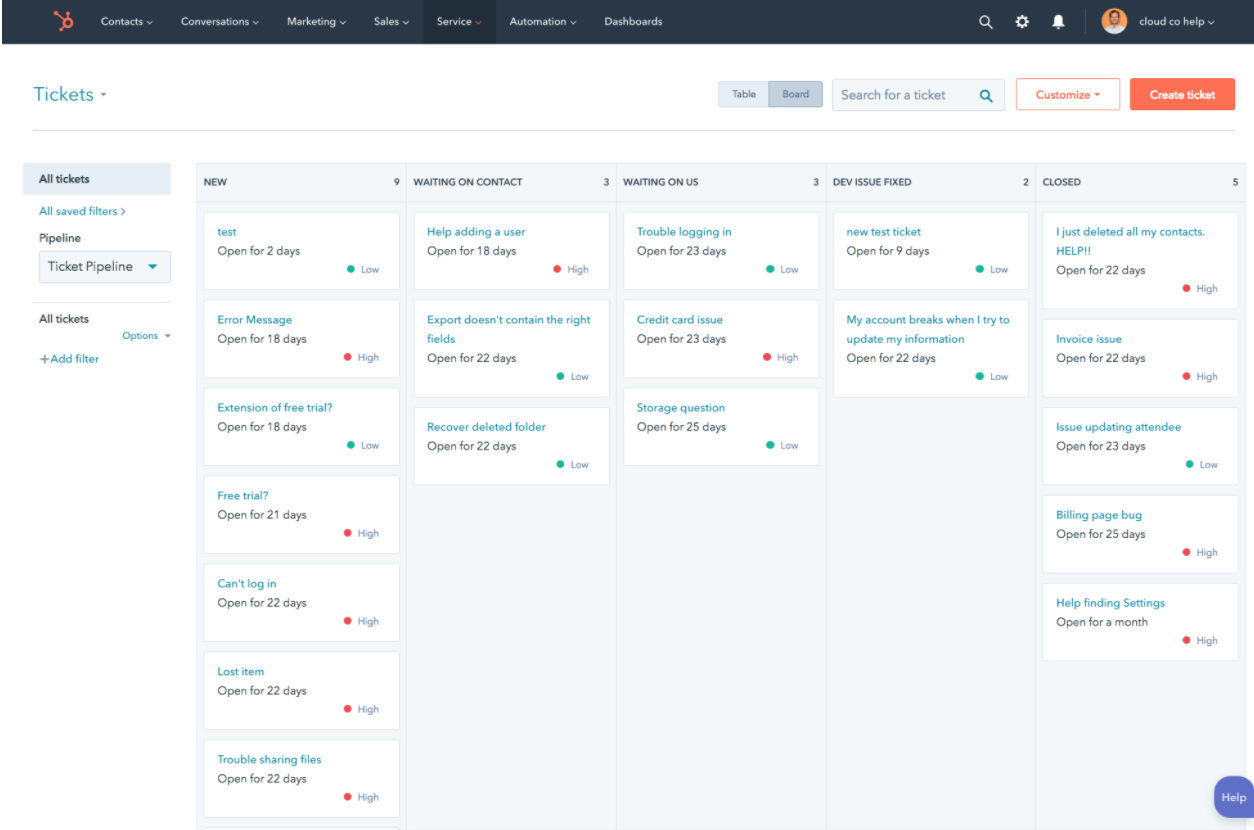
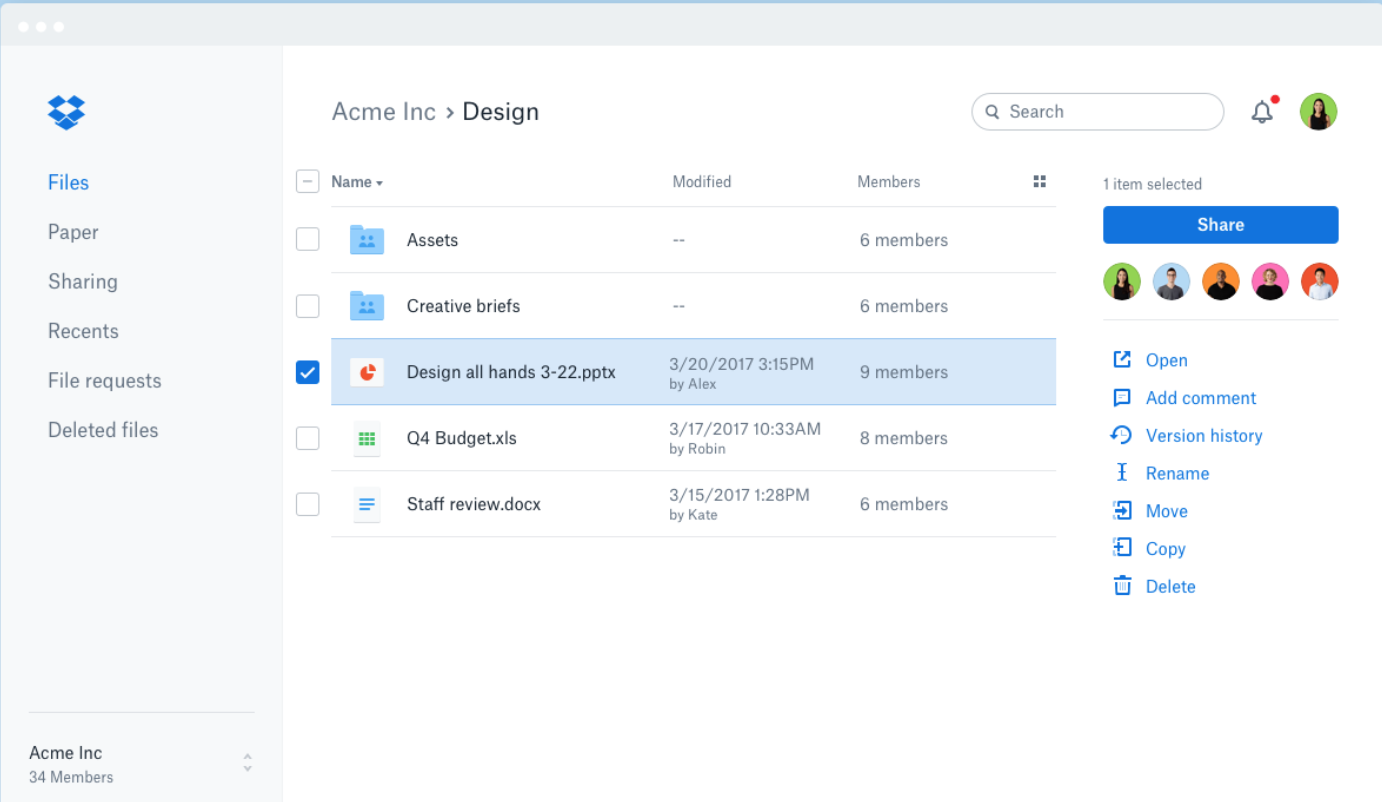
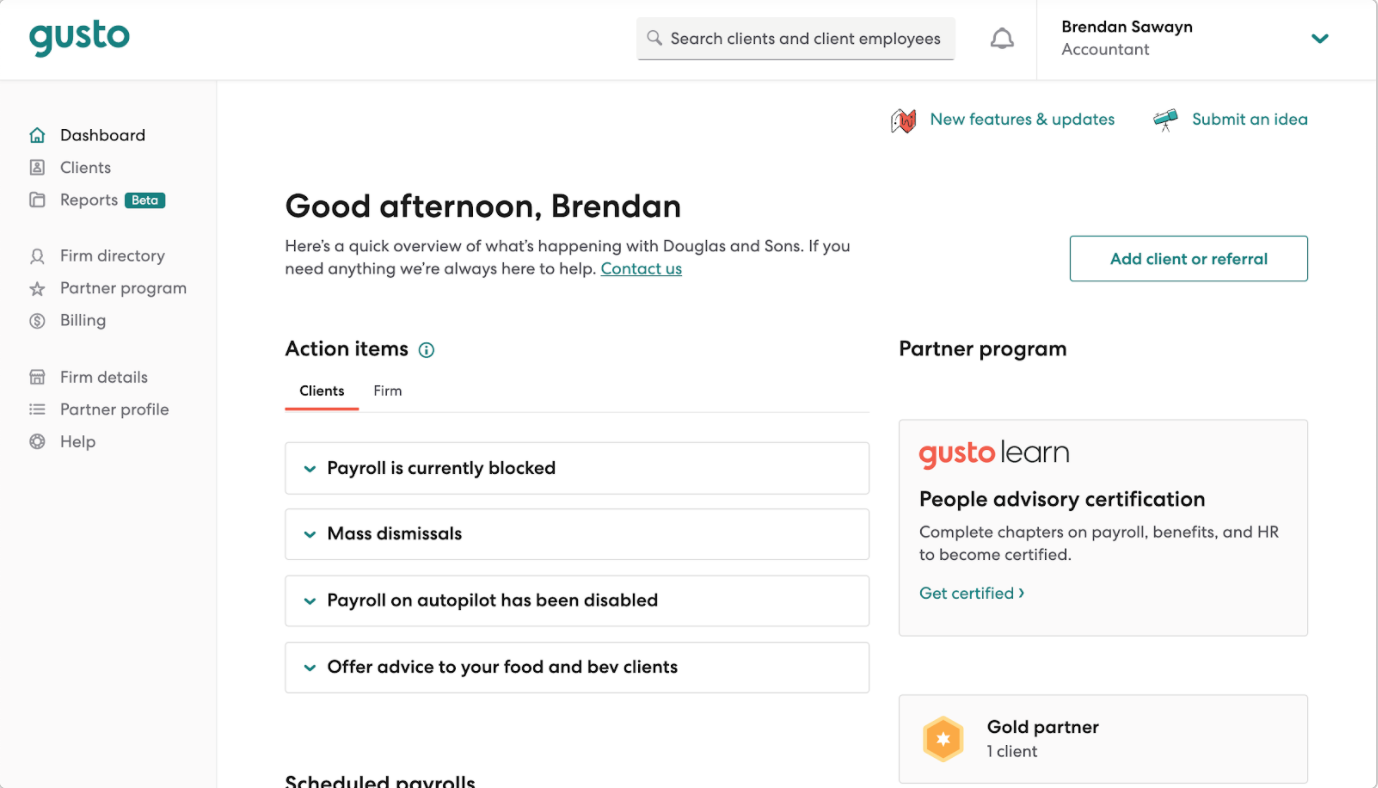
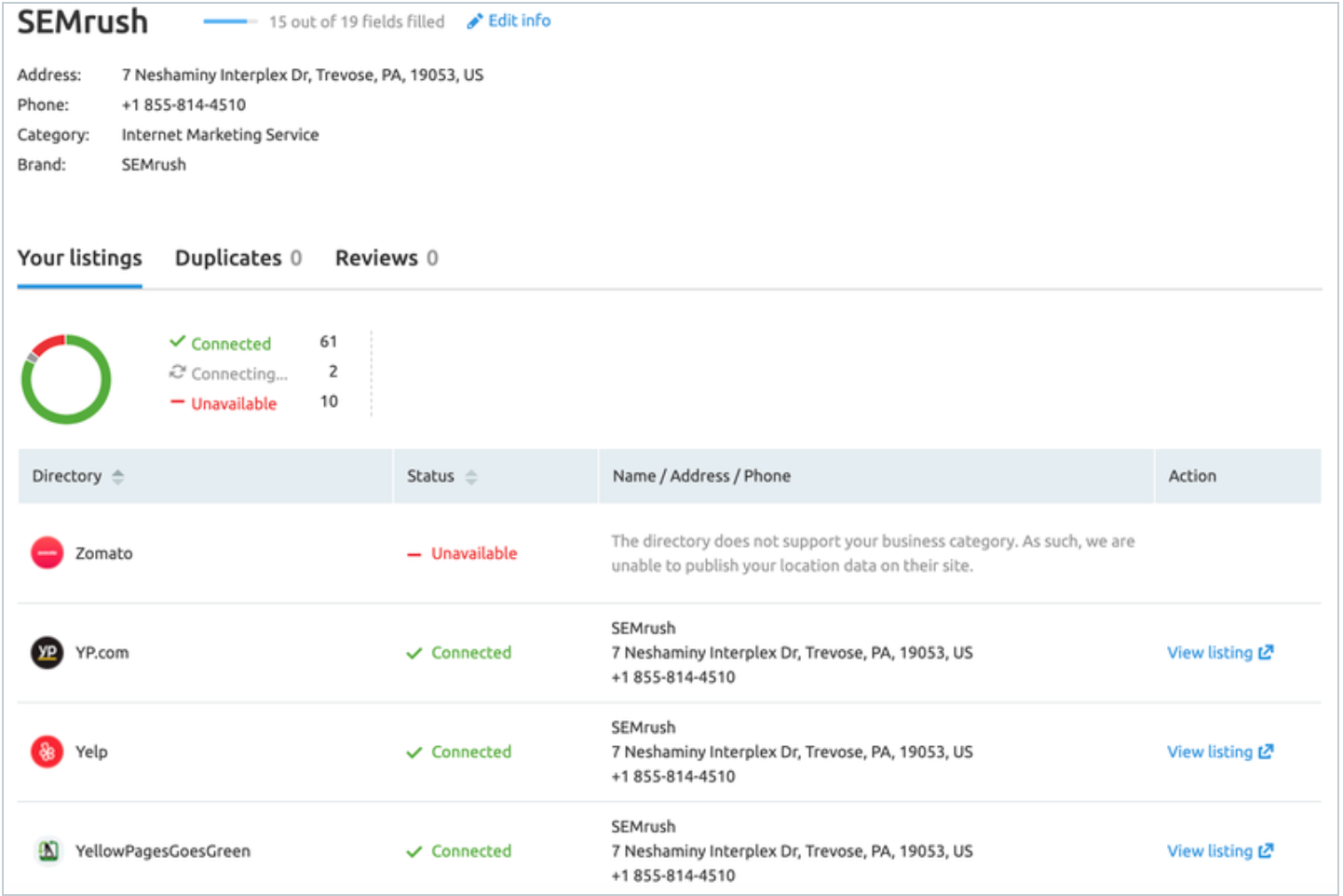

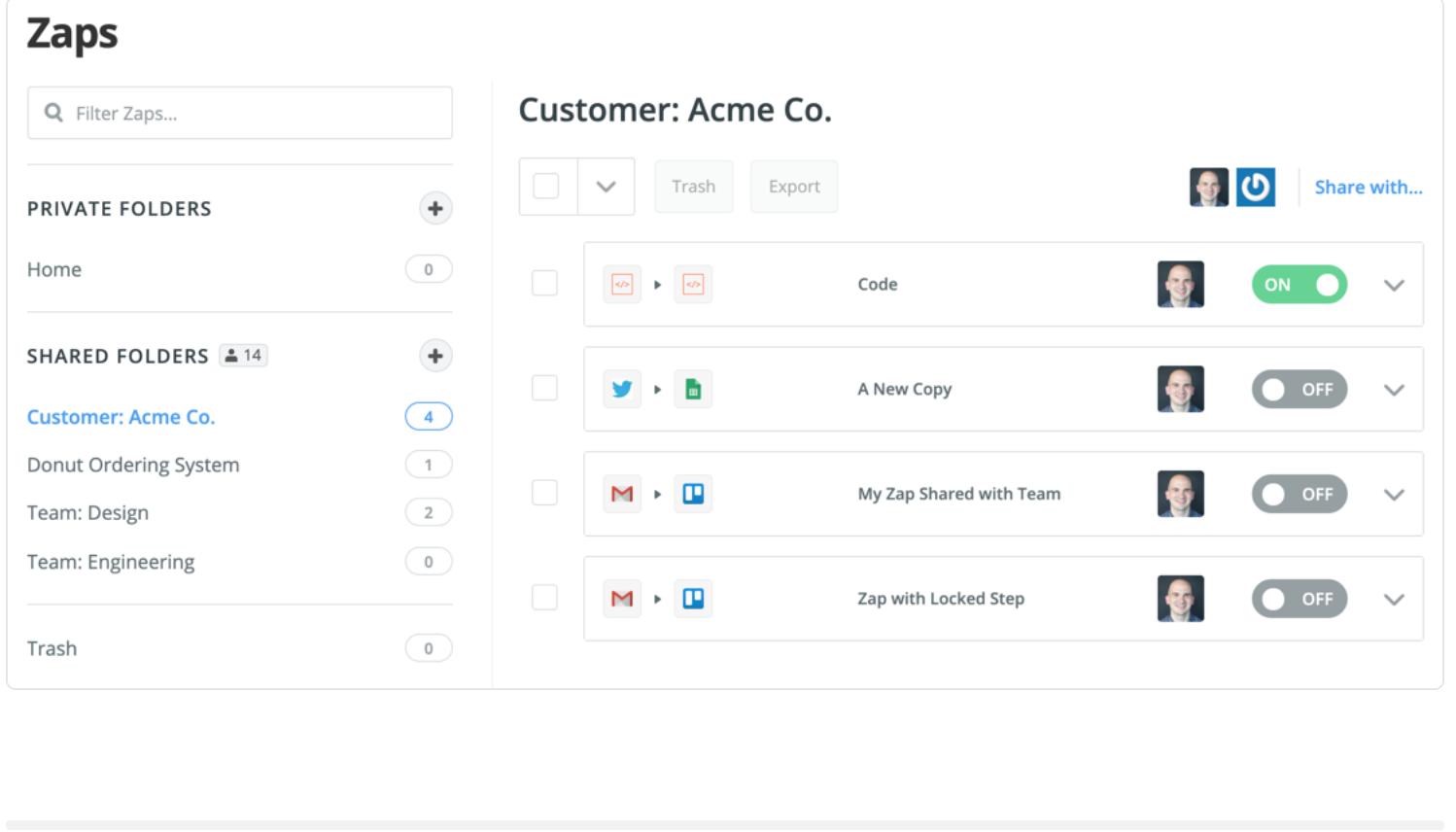


















Send Comment:
1 Comment:
More than a year ago
Thanks for sharing this valuable tool.