It’s always exciting to share great news. Today, we get to share great news for all Jotform users. All links and embed codes on our new Publish user interface are secure by default. In conjunction with this, we no longer limit our free users to just 10 secure submissions. All form submissions, whether secure or regular, will be counted the same.
Oftentimes form submissions will contain relatively innocuous information, and many developers may not take the time to set up a secure connection. SSL submissions are slightly more resource intensive to process. But the upside of 100% secure submissions far outweighs a nominal increase in processing time.
If you’re running a survey about people’s favorite type of cake, there’s usually no need to guard that data. But if you’re collecting email addresses, or even more personal information, you really don’t want it transferring across the open internet. With Jotform, you can keep it safe.
This change primarily affects our users on our starter plan, who were previously limited to 10 SSL submissions a month. All other users always had access to just as many secure submissions as non secure. But, previously the default embed code was the non-secure option. In order to take advantage of the secure submissions, you need to use the secure embed code or secure permanent link to your form.
On Jotform’s new interface, you can find the secure publish codes here.
Some users are still on the older interface. This document shows how to get the SSL embed codes on the original Jotform interface. To that end, we’re in the process of revamping the Jotform form builder, piece by piece and rolling it out to only some of our users at a time.
https://www.jotform.com/help/63-How-can-I-receive-SSL-Submissions
Secure submissions by default are just another way Jotform gives the best to its users. Now you can know that your form responses are more secure than ever, by always using SSL form submissions.

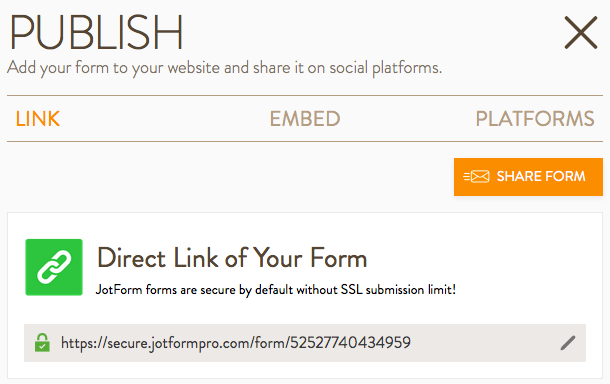




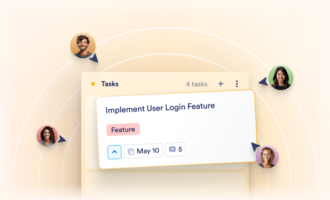
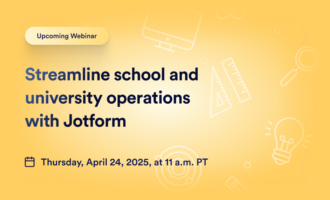





Send Comment:
45 Comments:
More than a year ago
How report a scammer that is creating your Jotforms and pretend to be a realtor agent and take money from people. I did fill out the form they sent me to register and have my information to send me listings to my email. They changed an application fee and pretend
I need to know how your company helps victims of identity theft.
More than a year ago
Hola saludos para todos ustedes estoy tratando de configurar mi perfil y se me está haciendo complicado para subir mi foto porque me gusta las cosas correctamente gracias
More than a year ago
I just received an email from some unknown person who claims to be a Lottery Winner . He said in his email he will be giving money away to random people . I wanted to know whether this site is secure from having your information ? Sincerely, Jason
More than a year ago
Is there any way we can upgrade to a TLS v1 instead of the SSL v3 certificate?
More than a year ago
Thanks. I've just incorporated the https Feedback Button code into one of the Wordpress theme pages and it's working fine on my site .
More than a year ago
I'm using the Wordpress plugin to display a feedback form on my https site but the feedback form is still using http references and so tyhe brower complains that parts of my site are not secure. Is there an updated Wordpess plugin with the https URL or can I make that change to the plugin code myself? Thanks
More than a year ago
That's wonderful news! Thank you so much, you are the best =)
More than a year ago
Hi I am using the iframe embedding option with a stripe form. My website doesn't use ssl is it still secure? Thank you
More than a year ago
which type of SSL are you running?
Domain Validated certificates (DV), Organization Validated certificate (OV) or Extended Validation certificates (EV).
Is it 256-bit AES Encryption for SSL?
thanks!
More than a year ago
Adding to previous posts concern Is the secure form still as secure if it's embedded on a website that doesn't have ssl or https designation in its URL
More than a year ago
Just to confirm, if I use the default embed code to place the form on page on my website that isn't secure (just http), is the form still considered secure?
More than a year ago
Thanks so much
More than a year ago
Yay!!! Thank you!
More than a year ago
Hello. This is a Good News. Thank You for ever =D
More than a year ago
Hi There, I notice that you now offer unlimted SSL on free accounts, as I was paying $9.95 a month for SSL. I have now just down graded to the FREE version. Thanks for the great product.
More than a year ago
you guys are awesome!!! this service is great!
More than a year ago
Thanks so much.
You are an answer to prayers.More than a year ago
Your always the best
More than a year ago
Yhooo!
More than a year ago
Tanks for your work!
More than a year ago
Awesome guys. I have only recently met you guys but I love already.
More than a year ago
THANKS
More than a year ago
Hi there, I was wondering if it would be save to replace all my forms urls on the website from with ? Or may I run into issues doing this? Is it possible that the URL changes to ? I tried a few forms and they all work with https in front. Just want to make sure this will work with all forms without the need to change any URLs. Thanks in advance! Chris
More than a year ago
This is absolutely great. However, for some reason my SSL is limited to 100 despite my Free Submissions being 160. Shouldn't the Free SSL follow the total Free Submissions we have available? Otherwise, there was no point in sharing on Facebook and Twitter to get those additional submissions.
More than a year ago
Thanks you!I love jotform...