RSVPs are essential for successful event planning, whether it’s a grand wedding or an intimate dinner party. Knowing who will attend helps hosts prepare adequately. Imagine planning a dinner for ten and ending up with twenty guests because half of them didn’t RSVP! The practice of RSVPing dates back to 1953, highlighting its importance in social interactions for over seven decades.
With various communication methods available, responding to an invitation has never been easier. However, the essence of RSVPing remains the same: it shows respect and appreciation for the host’s efforts.
In this blog post, we’ll explore the meaning, types, and etiquette of RSVPing, so you’re well-prepared for any invitation that comes your way.
What does RSVP mean?
RSVP stands for the French phrase “répondez s’il vous plaît,” translating to “please respond.” When this appears on an invitation, it means the host expects a response, seeking confirmation of your attendance to better plan for the event.
You’ll often find RSVP requests on wedding invitations, formal events, and even casual invites. Whether it’s a printed card or a digital RSVP, the purpose is the same.
The next time you see “please RSVP” on an invite, remember it’s a polite request to inform the host of your attendance plans.
Different types of RSVPs
RSVPs come in various forms, each suited to different events and preferences.
- Traditional RSVP cards: Common in weddings invitations and formal events, these often include a pre-addressed, stamped envelope for guests to mail back their response.
- Informal RSVPs: For casual events, a phone call or text message can suffice.
- Digital RSVPs: Increasingly popular, these allow guests to respond via email, social media, or specialized RSVP websites with just a click.
Whether it’s a traditional RSVP card or a digital invite, responding promptly and following the provided instructions is key.
Why is RSVP important?
RSVPing is crucial for effective event planning. Knowing the number of attendees helps hosts determine the right amount of food, seating arrangements, and overall logistics. Without accurate RSVPs, hosts may over-prepare or under-prepare, leading to stress and wasted resources.
Responding to an RSVP shows respect and appreciation for the host’s efforts. It’s not just about confirming attendance-it acknowledges the time, effort, and expense the host has invested. Failure to RSVP can be seen as inconsiderate and may disrupt the host’s plans.
RSVPs also allow hosts to finalize guest lists and budgets for the birthday party, taking into account any prior commitments. A clear count of attendees by a specified date is essential for planning everything from catering to venue arrangements.
The next time you receive an invitation, remember that your RSVP is more than a formality—it’s a critical part of successful event planning.
How to respond to an RSVP
Responding to an RSVP is simple but requires promptness and honesty. The golden rule is to use the same method as the invitation. If you received a digital invite, reply digitally; if it’s a mailed invitation, send back the response card. This prevents confusion and ensures your response is recorded correctly. Respond as soon as possible, ideally within a week of receiving the invitation. If you’re unsure about your attendance, communicate this to the host and ask for more time.
If you can’t attend, inform the host promptly so they can adjust their plans.
How to RSVP via text
RSVPing via text is simple and convenient. When you receive an invitation by text, reply directly to the message with your confirmation or regrets. You should receive a confirmation from the host, ensuring your attendance is noted.
Pro Tip
If you’re collecting RSVPs, consider using Jotform. You can share your RSVP form via WhatsApp, or group all the people you need to reach, and send them the link via SMS manually. Alternatively, use SMS software like Twilio, ClickSend SMS, and Text Request to send the form link via SMS, making it easier for guests to respond promptly.
How to RSVP via email
Email is another common method for RSVPs. Start by reading the invitation carefully, then reply with a clear subject line. Include all necessary details such as your name, the number of guests, and any additional information the host may need.
Here are 10 examples of RSVP response email templates that you can use in various scenarios:
For a birthday party invitation:
“Thank you for the invitation. I will be attending and look forward to celebrating with you!”
For a wedding invitation:
“I am delighted to attend your wedding. I will be there along with my guest.”
For a business event:
“Thank you for the invite to the business dinner. I will attend and look forward to networking.”
For a party invitation:
“Thanks for inviting me to the party! Count me in, I’ll be there.”
When you can’t attend a wedding:
“Regretfully, I am unable to attend your wedding, but I wish you both all the best.”
For a birthday invitation when you have a prior commitment:
“Thanks for inviting me to your birthday celebration. Unfortunately, I have a prior commitment and won’t be able to attend.”
For a business invitation with uncertainty:
“I appreciate the invitation to the business conference. I am unsure of my schedule at the moment; may I confirm later?”
For asking about bringing a plus-one to a wedding:
“I am excited to attend your wedding. Is it possible for me to bring a plus-one?”
For a party when you’re out of town:
“Thank you for the party invitation. Unfortunately, I will be out of town on that day.”
For a formal event RSVP:
“I appreciate the invitation to the gala. I will attend and look forward to the event.”
These templates are perfect for ensuring your RSVP responses are polite and appropriate, no matter the type of event you’re invited to. Whether you’re responding to personal invitations like birthday parties and weddings or more formal occasions like business events, these examples cover a range of scenarios to help you communicate clearly with the host.
When sending RSVP forms via email, Jotform offers some popular ways to streamline the process. You can assign the form directly to specific people using their email addresses, ensuring only they can fill it out and receive reminders. You can upload the CSV file with email addresses to invite people. Alternatively, you can send the form link via email, allowing recipients to access and submit their responses at their convenience. Both options are available through Jotform, making it easy to manage RSVPs.
How to cancel or change an RSVP?
Sometimes plans change, and you might need to cancel or adjust your RSVP. Inform the host as soon as possible if you need to change your RSVP. A phone call is often the best method for last-minute changes, as it ensures the host receives the message promptly.
When canceling or changing an RSVP, be sincere and include an apology along with a valid reason. Even if you cannot attend, consider sending a gift to the host as a gesture of goodwill, especially for significant events like weddings.
RSVP etiquette tips
Proper etiquette for RSVPing can make a big difference. Here are ten tips to keep in mind:
- Always respond to wedding invitations with an RSVP.
Weddings require careful planning, and responding helps the couple finalize their guest list and seating arrangements.
- Respond promptly to show respect for the host’s planning efforts.
A quick response gives the host plenty of time to prepare for the event, ensuring everything runs smoothly.
- Follow the instructions provided in the formal invitation.
Hosts often include specific instructions for RSVPing, such as using an RSVP card or responding via email—be sure to follow them to avoid confusion.
- Include all required details such as names, guest count, and any food preferences.
Providing accurate details helps the host accommodate your needs, like seating arrangements or special meal preferences.
- Add a personal note to your RSVP for a thoughtful touch.
A short personal message, such as thanking the host for the invitation, adds warmth to your RSVP and shows appreciation.
- If declining, respond promptly and express gratitude for the invitation.
Letting the host know you can’t attend as soon as possible allows them to adjust their plans, and a polite decline keeps things respectful.
- Notify the host immediately if you need to change your RSVP.
If circumstances change, contact the host right away to minimize any inconvenience your change might cause.
- Make any changes to your RSVP clear and timely.
Whether it’s adding a guest or switching meal choices, ensure that any changes you make are communicated clearly and in a timely manner.
- Communicate your change of plans promptly to maintain good relations.
If you need to cancel last minute, being upfront and honest with the host helps maintain good rapport and shows respect for their effort.
- Expressing gratitude and politeness always goes a long way.
A polite and grateful tone, whether attending or declining, strengthens your relationship with the host and leaves a positive impression.
How to build an RSVP with Jotform
Creating an RSVP form with Jotform is easy. With its drag-and-drop customization, users can quickly create visually appealing RSVP forms or RSVP app without any coding knowledge. The tool integrates effortlessly with popular platforms like Zoom and payment gateways, allowing for enhanced functionality.
Jotform allows multiple sharing options for your RSVP forms, including custom URLs, emails, social media, or even QR codes. Once the forms are live, all responses are automatically tracked and stored in Jotform Tables, giving you a clear and organized view of your guest list in real-time.
You can also access and modify responses on various devices or download them in formats like PDF, CSV, or Excel. Jotform supports over 240 native integrations, allowing for automatic synchronization of RSVP data with other accounts, making guest list management and event logistics seamless and efficient.
Additionally, Jotform’s RSVP link feature offers a powerful alternative. It enables you to create a unique RSVP link, which participants can use to confirm their attendance easily.
Frequently asked questions (FAQ)
It’s best to return a wedding RSVP as soon as possible, ideally within a week of receiving the invitation.
Inform the host immediately and provide a valid reason for your change in plans.
Wedding RSVPs typically ask for your name, the number of guests, and any dietary restrictions.
Photo by Tara Winstead









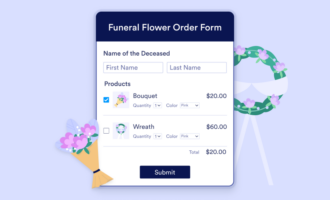



















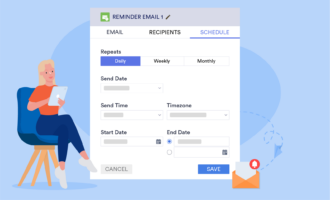






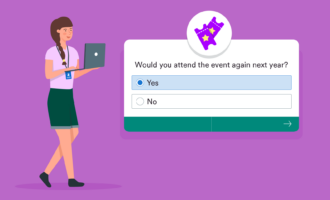


























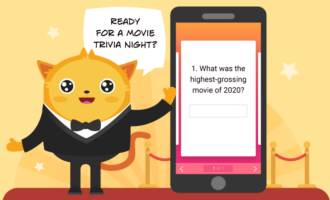




Send Comment: