The days of flipping through the classified ads looking for a job are long over. Most corporate jobs today are posted online, and with digital workspaces becoming the norm, companies want to keep the hiring process as virtual as possible.
Unemployment is nearly at an all-time high, and companies have so many applications it might be hard to keep track of them. So how do you collect and evaluate every application and fairly assess all of the candidates? Through the use of a recruitment management system, or RMS.
Here’s an overview of what a recruitment management system is, how it works, who may find it useful, and suggestions for top RMS options for your business.
Learn how Jotform partner DNA Recruitment streamlined their hiring process using innovative tools. Gain insights from their experience to optimize your recruitment efforts with Jotform.
Overview of recruitment management systems
Recruitment management systems enable employers to track every stage of the hiring process — from initial posting through employee onboarding. Using a platform to organize all the candidates applying for jobs allows for easy tracking and sorting of every applicant.
An RMS can do the following:
- Post to job boards
- Track employee referrals
- Collect applicant materials
- Identify and screen candidates
- Schedule interviews
- Record interview feedback
- Initiate reference and background checks
- Generate offer letters
- Onboard new employees
How does a recruitment management system work?
When you first set up a recruitment management system for your business, one of the first things you’ll probably do is post open positions.
Most systems have a job posting template that requires a few basic things — like the job title and location, level of expertise, employment type (full time, part time, freelance, contract, etc.), and a job description. The description includes all the details about what the job entails plus the candidate requirements, such as skill level, education, years of experience, and general personality traits.
Once you enter the job in your RMS, you’ll need to set up the various stages of the recruitment process. These stages are customizable based on your hiring needs, but they may include phone screens and in-person interviews, skills assessments, reference and background checks, offers, and legal document collection for the employee’s onboarding.
When a candidate applies for a job, the RMS collects all of the information they submit, so there are no resumes and cover letters floating around your inbox. An RMS also enables recruiters to weed out candidates who don’t meet specific conditions set up in the system.
For example, if one of the job requirements is social media experience, the RMS can set a condition that only applicants with “social media” in their resume make it into the pool of candidates that goes on to the next stage of the process. Your organization can train recruitment management systems to crawl resumes and applications for keywords, so that the recruiter reviews only applicants with the right experience.
Most systems allow recruiters to make detailed notes on their interactions with each candidate, so that they can keep track of each person’s details — no matter how many candidates they’re talking to. Each recruiter has a personal account through their company email address, allowing them to respond directly to candidates’ applications within the RMS, set up interviews with calendar integrations, and even reject candidates with personalized feedback when necessary.
A business can perform all of the steps necessary in the recruitment process from a single platform, making the RMS a lifesaver for companies with lofty hiring goals.
Who needs a recruitment management system?
Using an RMS can be very helpful, but the cost to set up a system for an organization’s hiring needs might outweigh the benefits for some. Your company may be a good candidate to use an RMS if
- You’re currently ramping up hiring
- You have several open job positions at once
- You have multiple recruiters, each working on several open positions
- You need an easy way to keep track of HR-related documents
- You’re interested in starting an employee referral program
- You would benefit from a hiring analytics tool
Even if your company or small business doesn’t fall into one of these categories, there are free or low-cost software options that provide some of the benefits of the more expensive recruitment management systems.
Popular recruitment management systems
Here are a few options for recruitment management systems that could benefit a variety of different businesses.
1. Jotform
Jotform’s easy online form-building tools have a wide range of uses, and one is as a recruitment management system.
Start your hiring process by creating customizable job applications using the drag-and-drop Form Builder. Once applications start rolling in, you can house all of the documents and data within the recruitment tracker template, so you can get an easy-to-read overview of all the candidates who have applied and compare their strengths and weaknesses from one simple table.
When a candidate reaches the interview stage, easily schedule interviews with the Google Calendar integration, and when the interviews are complete, you can find out what your interviewers thought of each applicant through feedback forms.
The greatest perk of using Jotform as an RMS is that the functionality doesn’t end once you bring your new hires on board. Your business can continue to benefit from Jotform and its full suite of tools — even after your team is complete.
2. Zoho Recruit
If you’re familiar with Zoho for its other systems — like customer relationship management or remote workplace management — it might be an easy addition to use Zoho for recruiting as well.
Zoho Recruit breaks its service into three verticals: agency recruiting, corporate HR, and temporary staffing (with Zoho Workerly). The biggest perks of the system include Source Boosters (to help find passive candidates), a highly useful assessment module to determine a candidate’s skills on a first-hand basis, and for temp workers, a personalized temp portal.
3. Greenhouse
If you’re a larger business looking for a feature-packed recruitment management system, you might want to give Greenhouse a try. It has earned praise for its innovation and continuous new features and upgrades, so if you want an RMS you can truly grow with, this might be the one for you.
One friendly feature is the new employee onboarding tool, which lets you personalize a welcome experience for the new faces on your team. Some Greenhouse users point out that it takes a bit of time to get used to the interface, so if you’re not looking for a very robust system, it might be a bit much for smaller companies.
4. Freshteam
If you’re looking for a recruitment management system that will grow with your HR department beyond recruiting, consider Freshteam, the HR system from Freshworks. Create a fully branded career site, build tracking links to analyze where your candidates are coming from, and get the entire hiring team integrated into the system to keep track of their opinions and ratings.
Once new employees join the company, Freshteam’s employee database will continue to house their information, becoming a self-service portal for everyone who works at the company. If you want to give it a test drive, Freshteam offers a free 21-day trial so you can sample all the features before you decide on a specific plan.
5. Jobvite
Jobvite is a popular choice for larger companies because of its ease of use and top-notch customer service. It’s also highly customizable, so if your hiring process doesn’t fit the mold of most companies, you can still benefit from the Jobvite system.
If your company needs some help promoting your open positions, Jobvite offers an add-on called Jobvite Engage. This service provides consulting to create a recruiting strategy that works specifically for your company.
Jobvite is also very analytics driven, so if you want to make informed hiring decisions based on the data, the software provides this information in a helpful dashboard for all the recruiters on your team.

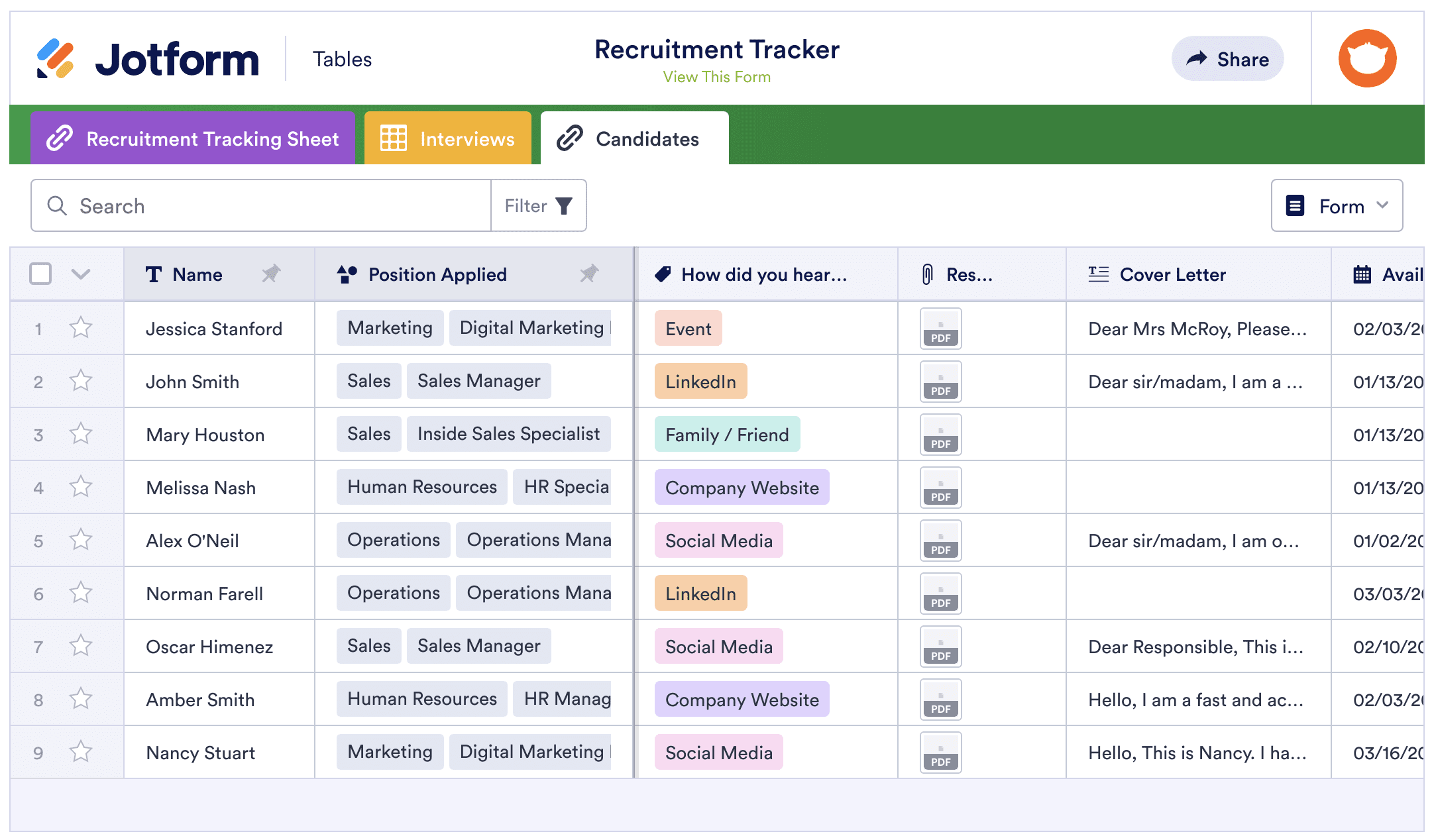
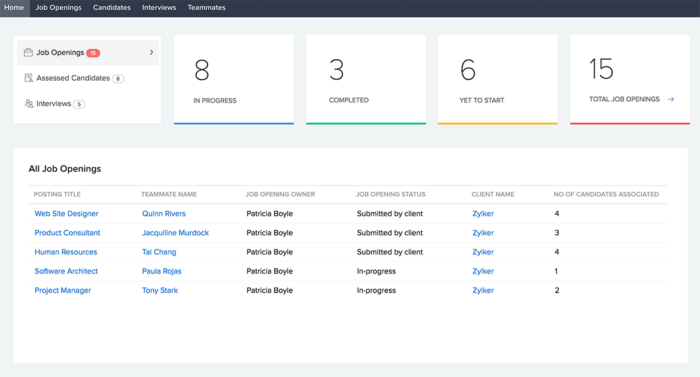
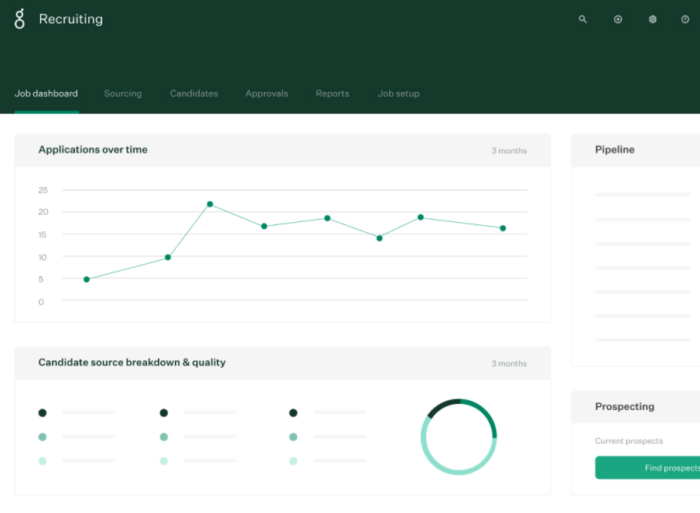
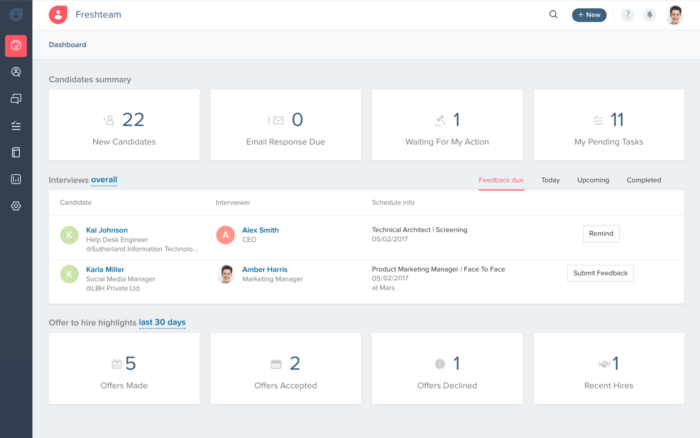
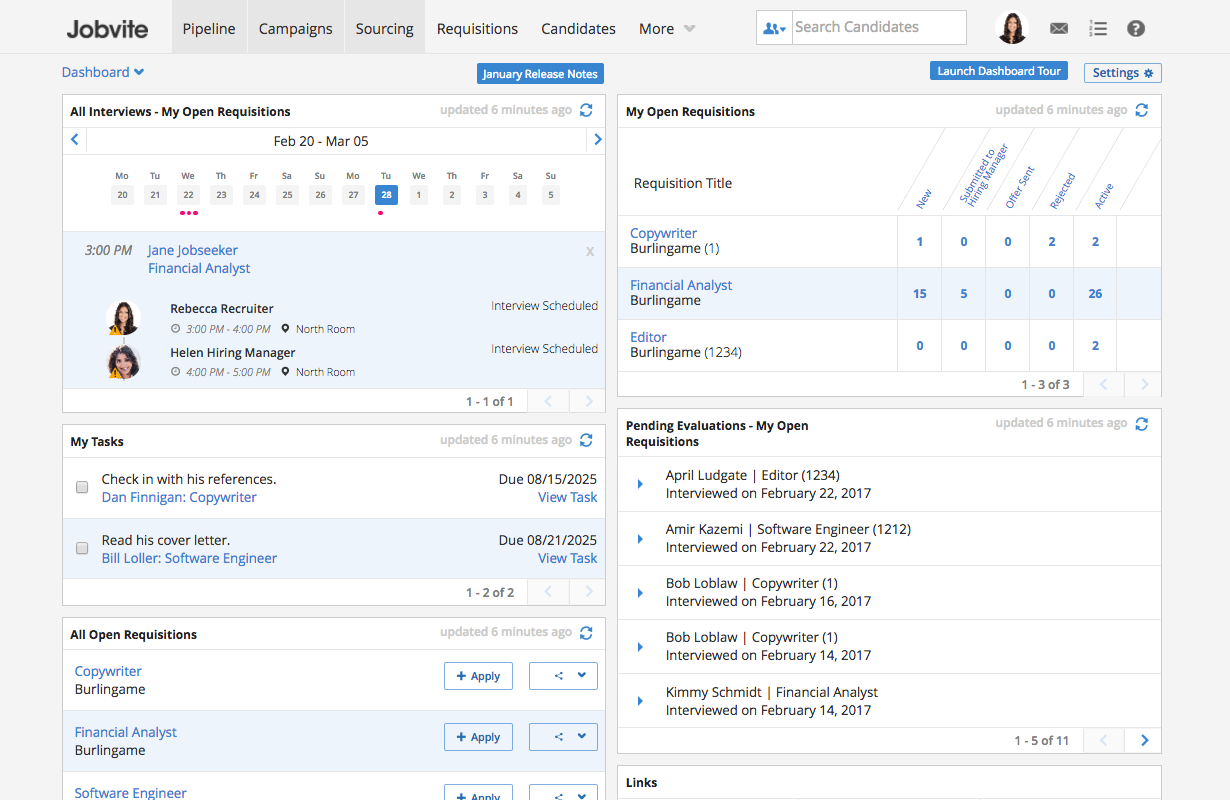






























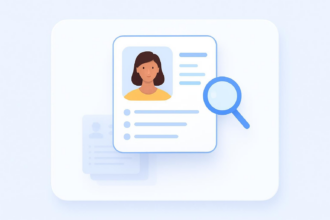



Send Comment:
5 Comments:
More than a year ago
USA has introduced Sizlal Visa. I want to go please tell me how to go. Thank you
More than a year ago
Great..! Very good article on the latest trending topics, thank you for keeping us updated. Thank you for sharing this article with us. Let us also tell you about PeopleNorth's aim is to equip our clients to manage their Talents better in order to meet growing challenges.
People management skills
More than a year ago
Great..! Very good article on the latest trending topics, thank you for keeping us updated. Thank you for sharing this article with us. Let us also tell you about PeopleNorth's aim is to equip our clients to manage their Talents better in order to meet growing challenges.
People management skills
More than a year ago
A complete set of employee engagement tools to connect, collaborate, understand, measure & optimize engagement for a superior employee experience.
More than a year ago
A business, even when it’s small, is constantly in a state of evolution. And so does its people. An HR software for small businesses that is intelligent and agile, is precisely what it needs. But, how exactly could a People Management Platform support a small business’ evolving needs? Click on the link to know more.