Survey data can provide insight into customer viewpoints or help you make internal decisions with employee input. In just a few hours, you can send out a survey and get a variety of data on various topics. It’s no wonder that companies of all sizes are looking for survey solutions. But which survey software should you use?
Two of the biggest names on the market are Qualtrics and SurveyMonkey. If you’re unsure which one you should use, this guide is here to help. Check out the differences between Qualtrics and SurveyMonkey to learn which is best for you.
Just so you know…
Do more with your survey data with the help of Jotform’s real-time reporting and free data analysis tools.
Consider who uses Qualtrics vs SurveyMonkey
Qualtrics and SurveyMonkey aren’t considered direct competitors because they have two different target markets. SurveyMonkey is the top choice for small businesses and community organizations because they see it as an easy tool to use — and to train others to use.
Qualtrics, on the other hand, focuses on developing advanced tools for enterprise markets. SAP acquired Qualtrics for $8 billion in early 2019 and has grown its experience management platform to help large organizations.
Industry analyst Josh Bersin acknowledges that basic surveys aren’t always the top solutions for brands — especially in a B2B setting where companies need feedback on a new product or want to see whether team members have embraced a new digital process.
“We need a platform that can collect data easily, report and analyze it in real time, and then publish the data to the managers who need it so they can immediately act,” he writes. “And this means Qualtrics as a survey platform is only a piece of the puzzle — it has to go much further.”
Check out their free accounts
One of the first things businesses have to consider when they’re looking for survey tools is the cost.
Many small businesses can’t afford to pay for survey software, even if that software delivers valuable insights. If you’re considering Qualtrics vs SurveyMonkey, the good news is that both options can fit within your budget — each offers free accounts. The challenge is learning which one provides what you need.
“While it is nice that SurveyMonkey provides a free account, it can be frustrating if you run into the ceiling on their free offering,” Ben Beck writes at ClearVoice. “One of the most frustrating aspects is that if you send a survey out and receive a lot of responses, SurveyMonkey will only give you the first 40 responses. If you get anything beyond that, you have to pay to unlock the extra responses.”
Qualtrics, on the other hand, allows up to 100 free responses to your surveys before you have to upgrade or go through a paywall. It’s good to know these limits — they can help you decide whether to set designated survey sizes or invest in paid software.
Pro Tip
If you operate in a specific industry, be sure the survey software you choose meets your security needs and offers the file formats you want. For example, Jotform offers options that help with HIPAA compliance for medical field questionnaires and Smart PDF Forms for navigating contracts. These are more secure alternatives to collecting sensitive data using basic surveys.
Test to see which experience you prefer
The main benefit of having free options for Qualtrics and SurveyMonkey is that you can test both interfaces to see which you prefer. Evaluate how well the survey templates fit your needs and which option makes it easier to pull and present data. For example, Qualtrics offers template options, but you also have the ability to create custom-programmed surveys.
“While there are pre-built templates, it doesn’t mean all creativity is relinquished,” says Joe Martin, VP of marketing at CloudApp. “Qualtrics Survey allows you to take control with custom programming — placement, types of questions, embedded data, and multimedia can all fall within your control.”
On the other hand, SurveyMonkey’s data analysis tools can save your team the frustration of exporting data to create visuals in Microsoft Excel or Adobe InDesign.
These internal design tools allow you to create charts and graphs that include your branding, making sharing and presenting easier. This can be a lifesaver for teams that don’t have in-house graphic design professionals.
Qualtrics vs SurveyMonkey: Choose what’s best for you
At the end of the day, the best survey software is the one that checks most of your boxes. SurveyMonkey is a popular tool, so more people might be familiar with it, but that doesn’t mean your team can’t learn how a different (but similar) system works. You don’t have to operate an enterprise-level organization to use Qualtrics, especially if you only use the free option.
Find the features that you value most and choose the system that offers them.











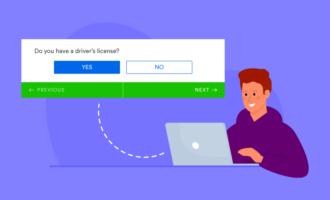


















































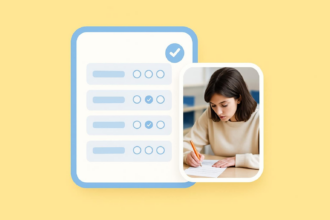







































Send Comment: