As teachers look for new ways to engage students, mobile devices and digital tools are becoming part of the classroom experience. Digital education tools can help teachers automate workflows and plan lessons, and support the unique needs of each student.
Many of these digital tools also use QR code technology. Using QR codes in the classroom can help teachers provide a more engaging learning experience. Here’s how.
Understanding QR codes
“QR” is an abbreviation for quick response. These codes are square-shaped barcode-like images that can be scanned by a mobile device to take the user to a specific destination. Here are a few examples of what they can connect to:
- Web page
- Mobile number
- SMS
- Bookmark
To use QR codes in the classroom, students position a phone or tablet camera in front of the QR code. The device recognizes the image and opens a web page that’s connected to the code.
There are many services that generate QR codes, but these tools aren’t always necessary, since many educational apps come with built-in QR code capability.
Also, to use QR codes in the classroom, students need devices with QR code-scanning capabilities. Most modern phones or tablets come with QR code features. However, if students’ devices don’t already have built-in QR code features, they might need to download an app to enable scanning.
Create QR Codes in Minutes
11 ways to use QR codes in the classroom
Here are a few ideas for how to use QR codes in the classroom:
- Scavenger hunt. Hide QR codes around the classroom or school. When students scan each QR code, they receive a riddle or clue that takes them to the next step in the scavenger hunt.
- Digital resumes. Help high school students design modern, interactive resumes. Adding a QR code to a resume is a simple way to link to a portfolio or website.
- Student feedback. Ask students or parents for classroom feedback. Provide a QR code that links to a digital survey or questionnaire.
- Study guides. Share study guides with QR codes that provide additional resources.
- Project ideas. If students need sources or ideas for projects, they can scan QR codes to see examples of high-quality work.
- Homework feedback. Provide feedback in a fun way by sharing praise through a QR code that leads to a badge, certificate, or animation.
- Communication. Students can create QR codes to share in newsletters or with their parents. These QR codes could link to completed projects or information from their lessons.
- Paperless instructions. Stop wasting paper and use QR codes instead of printouts. Students can use a QR code to find assignments, instructions, or classroom announcements.
- Learning stations. Set up stations around the room with QR codes that link to specific content, videos, or online activities relating to topics the students are learning about.
- Research organization. Have students compile research links, then create a QR code for each link. Display these QR codes in the classroom so other students can learn from the links as well.
- Classroom voting. Do you want students to vote on a specific topic? QR codes allow students to scan the code and enter their responses.
Pro Tip
For an insightful look into the future of higher education, explore “8 Top Trends in Higher Education to Watch in 2024” on Jotform’s blog.
Simple ways to use QR codes for education with Jotform
It’s easy to start using QR codes in the classroom. Jotform offers user-friendly tools with built-in features for generating QR codes that link to online forms. Streamline the data-collection process using a QR code widget and mobile app features.
Below are just a few examples of ways you can use QR codes and digital form templates for education:
- School surveys
- Course registration forms
- Class evaluation forms
- Student registration
- Scholarship application forms
- Student progress reports
- Mini quizzes
- Training feedback
As you can see, QR codes can help create a positive learning environment. When you’re proactive about using technology, it can deliver benefits in classroom management, lesson engagement, and more.
Jotform is an affordable solution if you want to use QR codes in the classroom. Teachers and administrators save 50 percent with an educator discount.




































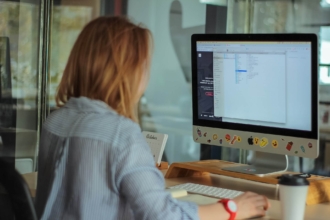





















Send Comment: