How to create a QR code with Jotform
- Create your event check-in or registration form
- Go to the Publish tab
- Select Quick Share
- Click Share Options
- Select Download QR code
Have you ever been looking forward to an event so much that you could hardly wait for the doors to open? It’s a great feeling — and it’s one you want your own event’s attendees to have! But you also want to avoid spoiling that feeling by creating a logjam at the entrance, making people fill out forms, make payments, or confirm their attendance in some way. Unfortunately, this is a common scenario at concerts, conferences, and many other types of events.
To make the entry and registration process smooth, quick, and easy, many organizations have started using QR codes for check-in. A QR code is a simple tool that’s easy for both you and your guests to use, and it helps get people into the event on schedule. In this article, we explain how QR codes work and provide step-by-step instructions on how to create your own QR codes for check-in with Jotform.
Pro Tip
Simplify check-in processes with QR codes. Get started with the QR Code Generator to streamline your workflow.
What QR codes are and how they improve event check-in
A QR code (quick-response code) is similar to a barcode. It’s an image that you can scan with a smartphone or a QR code scanning device. QR codes can contain all types of information — from inventory data to a set of instructions.
Many QR codes link to URLs, and when someone scans them, they redirect users to a web page where they can complete a specific action — like check in for an event. QR codes are an excellent option for enhancing and optimizing the event check-in process.
For some events, attendees need to fill out a form, make a payment, or complete some other action before they can check in. Instead of asking the user to go to a website manually on their phone — which can be difficult to type in — you can have them scan a QR code that takes them directly to the URL. There, the user can complete the actions for check-in so they’re ready to attend the event.
QR codes are easy to use and don’t require any special equipment to scan. Anyone with a smartphone can scan a QR code by simply placing their camera over the code. The phone does the rest and opens up the stored URL automatically.
QR codes are also easy to create with the right software. Plus, they can ease the process of checking in for staff as well, as they won’t have to help event attendees with the process.
How to create a QR code with Jotform
Jotform is an online form builder that makes creating QR codes for event check-ins a breeze. With Jotform, organizations can create a QR code for any form, such as an event registration form, check-in/check-out form, or sign-in sheet. Follow these steps to create a QR code with Jotform:
- Create your event check-in or registration form in Jotform by using a template or building one from scratch. You can even use one of Jotform’s sign-in app templates.
- Once your form is complete, go to the Publish tab in the Jotform Form Builder.
- From the menu on the left, select Quick Share.
- Click Share Options.
- Select Download QR code. This will provide you with a QR code that you can place on marketing materials for your event.
How Jotform makes QR codes (and a lot more) easy
Jotform can help you create event registration forms, custom event registration apps, and QR codes for check-in.
Jotform comes with thousands of form templates that are easy to customize using our intuitive form builder. All forms are highly secure, so organizations and event attendees can rest assured their personal data is always safe. Plus, Jotform isn’t only helpful for event check-in — you can also use it for other related processes such as scheduling events and taking payments for them.
Photo by Krists Luhaers on Unsplash

















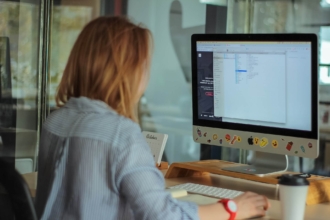





































Send Comment: