After years of debate about their usefulness, QR codes may be gaining a new following. Recent health and safety concerns are steering consumers to touchless forms of payment, and many retailers — and even restaurants — are adopting QR codes as a way to meet this need.
QR code payments are fairly straightforward. A consumer opens an app on their mobile phone, and the retailer scans the QR code to receive payment. It’s so fast and easy, Apple is developing QR code payments in iOS 14 for Apple Pay.
What is a QR code?
A QR code is a next-generation barcode that’s in a square shape and is made up of smaller black and white squares. The unique code created from these squares stores data such as a website link, PDF, etc.
QR codes make it easy for people to access data using a cell phone camera. For example, restaurant patrons can read a menu from their phones by scanning a QR code.
Pro Tip
Simplify transactions with QR code payments. Create secure and efficient payment codes using the QR Code Generator.
How QR code payments work
QR codes look a lot like barcodes, but they have an advantage, particularly when it comes to payment. For starters, users can scan these codes from a screen — like a smartphone screen — instead of just paper. All you need to receive payment is a device that can scan the QR code — like a tablet or a specialized bar code reader.
For consumer QR code payments, you just have to open the relevant app to scan the code. On most of today’s mobile devices, this is the camera app. Customers can scan the code the retailer is displaying at checkout, confirm the total price, and follow prompts to finalize the payment.
Another way to make QR code payments is for the retailer to scan a QR code on the consumer’s device. After totaling up the amount in the POS system, the consumer opens the app with their payment code. The retailer scans the code, and the consumer finalizes the transaction on their device.
Use cases for QR codes
QR codes can link to order forms for a variety of businesses like
How to set up QR code payments
If a merchant uses a service like PayPal, it’s fairly easy to set up QR codes. You can generate a code quickly and easily from your website. The consumer then scans the code and enters the payment amount from the PayPal app on their phone.
The PayPal QR code is static, meaning that it doesn’t change. It’s ideal for a small or micro business that’s just starting out and deals in smaller orders.
Stripe also has a QR code app — Mobip. This app lets you create static codes as well as dynamic codes (meaning it generates a different code for each transaction). You enter the amount that the consumer owes, and they scan the QR code with their smartphone to pay.
With Jotform, you can use an automatically generated QR code that links directly to your online order form. There’s no need to download another app or open another platform.
Just so you know
Did you know you can share your Jotform payment forms using QR codes? Learn how to generate a QR code for your form to share it quickly and get paid fast.
Advantages of QR code payments
Taking QR code payments is easy. Retailers just need to set up an account with a payment processor like Stripe or PayPal, then generate a code.
Making QR code payments can be faster for consumers than opening their wallets and removing a credit card. They also don’t need to carry anything other than their smartphone into the store. Say someone stops at a convenience store to buy a drink after a run; they just need to scan their QR code at the register to leave with their bottle of cold water.
How safe are QR codes?
QR codes are one of the safest ways to accept payments.
QR code payments offer more security than credit cards, as several high-profile data breaches have illustrated. All the transferred data is encrypted, so there’s no need to store customer payment information on your systems.
Additionally, QR codes can be more reliable than other payment methods. Most smartphone cameras can easily read QR codes. Plus, the codes include unique data, making errors in payment less likely and the transaction much faster.
How merchants can accept QR code payments
Taking QR code payments is easy. Retailers just need to set up an account with a payment processor like Stripe or PayPal, then generate a code.
Alternatively, using software like online form builder Jotform, you can create form templates from scratch (or use one of thousands of ready-made templates) to accept QR code payments, thanks to the platform’s variety of payment integration partners.
Jotform is easy to use, customizable, and completely code-free, helping you design a personalized, branded payment form to collect payments or donations. Just do the following:
- Create a payment form.
- Add your preferred payment gateway, like Stripe, Square, Authorize.net, or PayPal (to name a few).
- Start accepting payments online.
What’s more, Jotform will never charge you extra transaction fees for accepting payments through any of your forms.
QR codes provide an array of options
Many different types of retailers can use QR code payments. In addition to the convenience store example above, street vendors and micro businesses can use QR codes to make it much easier for their customers to pay for their goods.
For example, if you sell a limited amount of inventory as a street vendor, you can create QR codes for each of the products. The consumer just scans the QR code to pay for the item.
Ultimately, it’s easy for both retailers and consumers to get started with QR code payments. They can help sellers collect payment much faster and focus on selling products, while offering consumers greater convenience.


























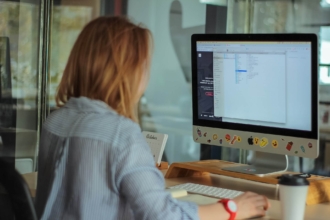





























Send Comment:
1 Comments:
More than a year ago
Alternative Billing & Collection Methods
May I add this method of payment (pay by qr-code) as an option when shopping online, virtual, or thought contactless credit card methods?