Regardless of industry — from tech to hospitality to healthcare — email marketing plays a major role in nurturing prospects and customers. Email is an excellent way for your business to share information about new products and services, industry advancements, and company milestones.
However, sometimes your target audience doesn’t fully engage with the emails and may delete messages or glance at them quickly. You can improve the impact of your marketing campaigns by using a QR code for email marketing.
Create QR Codes in Minutes
How a QR code for email marketing works
Quick response (QR) codes invite prospects and customers to connect with email marketing campaigns. QR codes don’t require any special software or hardware, unlike barcodes. Users can easily scan QR codes with just a smartphone.
Once they’ve scanned a QR code, it can take users to a website or landing page or show them additional details your business wants them to see. “QR codes are so easy to use and are a great way to engage customers,” says Chynna Morgan, the founder and CEO of Viddey, an experiential and SaaS technology company that allows brands to engage with their audience through the power of user-generated videos and sound.
QR codes compel prospects and customers to engage with your company because the codes require users to take a specific action. Instead of passively reading an email, for example, your prospect or customer needs to take out their smartphone and scan the QR code if they want to see what’s behind the curtain.
“Using QR codes in email marketing can be tricky, so you have to make sure that the design and placement of the code are really compelling within the email,” says Morgan. “Plus, you need to have a really good call to action.”
How to use QR codes for email marketing
There are different ways to use a QR code as part of an email marketing campaign. One way is to include the QR code directly within the email. When a prospect or customer scans the code, it takes them to a landing page. Another way to incorporate QR codes into a campaign is to include them on a form associated with the email campaign, such as a survey or email signup.
It’s important to consider your audience when you’re planning your email campaign, though. “QR codes that are in the email itself only really work if your audience is desktop based,” says Morgan. “If they’re reading the email on their smartphone, they won’t be able to scan a QR code that’s within that email.”
Here are some effective ways to use a QR code for email campaigns:
- Email signups: To get more prospects to sign up for your company’s newsletter or other communications, you need an email signup campaign. Targeting individuals who aren’t on your newsletter list by sending them a signup form can encourage more subscribers. A QR code on the email signup form can provide users with discount codes or promo codes.
- Event registrations: Email marketing is an excellent way to motivate your target audience to register for in-person and online events. Send prospects an event registration form with a QR code that gives access to a discount code or a thank-you message.
- Customer satisfaction surveys: It’s vital to know how customers feel about your business. Through an email marketing campaign, your company can send marketing surveys and customer satisfaction surveys to your customer base. A QR code that leads to a promo code on the form can offer a thank-you gift for completing the survey.
- Appointment bookings: If your business requires meetings or appointments, email campaigns that ask customers to book using an appointment form are a good way to ensure your customers provide all the relevant details. With a QR code on the form, your business can link to specific products or services related to the appointment.
How to set up your email marketing QR code with Jotform
Creating a custom QR code for email marketing just takes a few minutes when you use software like Jotform. Here’s how to do it:
- Create a form: Jotform is an intuitive form builder for any business process under the sun. You can use Jotform’s easily customizable form templates — such as opt-in forms and subscribe forms — to create your email marketing campaigns. Form fields, colors, logos, and more are all customizable.
- Add the QR code: Use the QR code widget in the Form Builder to add a QR code to any form in seconds. Encode the QR code with any URL, number (such as a discount code), or text (such as a thank-you message).
- Finalize the form: Once you’ve customized the form for the email marketing campaign and added the QR code, you’re ready to share. Click Publish to finalize the details.
A QR code for email instantly makes your email campaign interactive. “Be sure to make the QR code seem intriguing and worth scanning,” says Morgan. You can include a short call to action by the QR code to capture your audience’s attention.
Photo by George Milton
































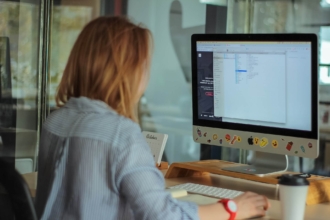
























Send Comment: