Ways to create QR codes for businesses
- Creating an interactive campaign
- Making in-person processes contactless
- Directing people to your business
- Streamlining processes for employees
- Offering discounts and promotions
QR codes are more than just fancy-looking square barcodes. They can enhance the user experience for customers, make an employee’s job easier, and streamline operations for a business.
So what does a real-world QR code application for businesses look like? We’ll cover some use cases in this article and show you the easiest way to create QR codes for your organization.
Pro Tip
Enhance application workflows by utilizing QR codes. Create yours effortlessly using the QR Code Generator.
1. Creating an interactive campaign
Consumers are bombarded with marketing campaigns everywhere they go — from ads in the morning newspaper to pop-ups on websites they visit and the jingles on the radio. Sometimes, consumers begin to tune out promotional messages simply because there are so many of them. If you want to capture their attention, it’s important to take an interactive approach.
“Adding a QR code to your marketing collateral is a no-brainer,” says Matt Strutte, head of growth at Blinq, a platform for creating digital business cards. “In an age where marketing spend is under more scrutiny than ever before, adding a QR code for customers to reach out and interact with your business in a quantifiable way is crucial.”
Adding a QR code to part of a campaign encourages the user to scan the code and adds a sense of mystery: If they don’t scan the code, they won’t know what’s waiting for them on the other side.
2. Making in-person processes contactless
Contactless processes are an incredibly important function in many businesses today, especially in retail and restaurant environments. “In some industries, you’ll find QR codes being used for check-ins as part of events and COVID-safe protocols,” says Strutte.
Instead of touching a physical item, such as a menu, a user can simply scan a QR code to pull up information directly on their phone. This reduces the number of surfaces the user has to touch and can help reduce the spread of COVID-19 and other viruses, keeping both customers and employees safer overall.
3. Directing people to your business
To make it easy for prospects, customers, and new employees to find your business, you can program a QR code with directions to your address. When users scan the code, it immediately tells them how they can get to your business from their current location. This saves them time and the hassle of manually searching for your address in Google Maps.
“We have seen users add their QR codes to billboards, t-shirts, event name badges, truck signage, brochures, websites, socials, and more to drive new leads and forge new connections,” says Strutte.
4. Streamlining processes for employees
Like a barcode, a QR code can contain information about a specific product or service. For businesses with a lot of physical assets, adding QR codes to each one can help employees easily access more information about them. Instead of having to look up an asset on a computer, they can easily scan it to get all the details they need on their mobile device.
“In the logistics and manufacturing industries, couriered items and individual parts are often given QR codes so that they can be processed, tracked, and installed while being monitored by a central database,” says Strutte.
5. Offering discounts and promotions
Using QR codes to offer discounts and promotions is a win-win situation for businesses and customers alike. It benefits the buyer because they get more value for their money, and it benefits the business because it encourages customers to engage with the brand. You can include promotional QR codes on websites or in printed marketing materials.
Use Jotform to create QR codes
With Jotform, you can easily create both dynamic and static QR codes in just a few seconds. Just use the QR code widget to generate a code to include in a form. You can also easily create a QR code to share a Jotform form or app.
You can encode specific text, numbers, URLs, or even phrases and sentences into the QR code image. Then, when users scan the QR code using their mobile phone, they’ll see the exact information you want them to see — whether it’s a promotional code, product information, or a website. Jotform has thousands of form templates for business processes that you can add QR codes to and customize to your needs.
Now that you know what a real-world QR code application is and how to generate QR codes for your business, what are you waiting for? You can get started right away using QR codes to improve the customer experience and streamline processes.
Photo by Microsoft 365 on Unsplash



















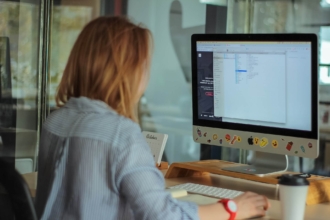



































Send Comment: