SitePoint has always been one my favorite sites. In 2001, they featured one of my free scripts on their newsletter and pointed thousands of people to download it. It was a big rush to see so many users starting using my product. That’s how I started reading them. Back then, they were a small webmaster site and I’m glad they still kept that feeling of being close to their community.
SitePoint is running a nice article “The Foolproof Form Design Formula”. It is actually a chapters from their new book Fancy Form Design. The article suggests defining user personas for your forms and creating prototypes/wireframes to foolproof your form.
It is important to make sure that your form suits well for your audience. If your form has questions that confuse visitors, that will probably drop number of people who complete it sharply. When you define the personas for people who will complete the form, your job also becomes easier. You will know what to ask and what not to ask.
Another important step in creating a successful form is to create a simple paper prototype and wireframe. Many people told me Jotform makes this step very easy. Anybody can just point their browser to Jotform, quickly create a prototype form and then get a screenshot of it using Preview button. We don’t even require registration for such task. It is a quick and easy way to play around with different ideas for your forms.



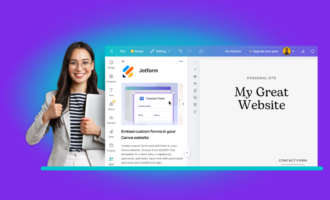
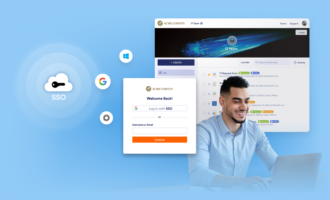






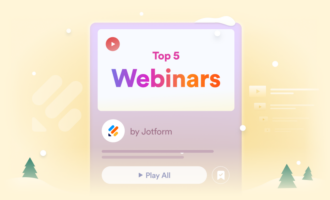

Send Comment: