We spend a lot of time waiting. We wait in traffic. We wait for our food to arrive. We even wait in line to ride a rollercoaster.
Often, what’s more frustrating than the waiting itself is not knowing how much longer we’ll have to wait. No one can predict the future, which is why no one can predict how long it could be until they can get to the cashier to place their order.
This frustration is something we have to accept — but when it comes to our lives online, we have ways of reducing the uncertainty.
Thanks to innovations in progress bar design, we can track our progress online and get information on factors like download speed or how long we’ll have to wait until our Uber arrives.
A progress bar refers to anything that provides feedback on the progress of actions online — things like the steps remaining in a survey or the time to complete a software update. After all, you don’t want to keep your customers wondering how much of their time these things will require.
Here are some progress bar tips and tricks to help you make the time your customers spend online with your business a little easier.
Stay transparent
There are some parts of your business that you understandably want to keep to yourself to maintain a competitive edge. But it’s a different story when you’re asking for your customers’ time.
If you’re asking them to fill out a survey to get feedback on service but you don’t have anything that illustrates how much longer the survey will take, they’ll be less likely to complete it. Progress bar design that responds to this issue eliminates uncertainty and shows that your business cares about the time your customers are taking to give you their thoughts.
Maintaining this type of honesty also bleeds into other parts of your business. Think about all the times you’ve decided not to do something for a reason you can’t quite explain.
If your business isn’t transparent about what it asks of its customers, it wouldn’t be crazy for them to make assumptions about your business as a whole. That’s the last thing you want, as you could go from having a loyal customer to one who leaves with a sour taste in their mouth.
Leave a lasting impact
If you’re dedicated to following smart business practices, customer service should be one of your top priorities. So when you’re thinking about the types of progress bars to create for external purposes, make sure things are as easy to understand as possible.
An effective progress bar design is one that provides the user with immediate feedback on the action they’ve performed. And if your competitors don’t use these kinds of features, it’s worth your time to add them on your website to help separate your business from the pack.
You could have the best product and a beautifully designed website, but if you don’t take into consideration how you’ll meet your customers where they are, you’re not going to keep their business. On the other hand, if you provide total clarity for a one-time customer, you may just convert them into a lasting one.
Separate your processes
You may interact with your users or customers in a variety of ways, depending on the type of service they seek from you. That can impact what type of progress bar you use. You could have a bar that shows the steps remaining, a checklist that tracks tasks, or a percentage bar that shows how far someone has moved through a given action.
Think about the different steps customers take when ordering a pizza online. They select the size of the pizza, the toppings, and any extras they’d like to add. Each of these steps becomes an individual task on a form, and each step has an associated number so users know when they’ll reach the point where they can place their order. And once they do, a progress bar shows each step in the delivery process until the pizza arrives at their door.
In this example, there are two different progress bars for two different functions. It’s this type of thinking that can help you clearly define your user interactions and reassure your customers that you have everything under control.
Stay on your toes
Thinking about your customers also forces you to reflect on your business. Sometimes we can get too close to our work and overlook problems in our operations. Taking a step back and thinking about how your customers might respond to things is a great way to take stock of your company. This way, you’re more likely to ask the right questions in a customer service survey and adjust accordingly.
Be more personable
It’s fair to say that there’s something lost in interactions that happen via a screen as opposed to those that involve face-to-face communication. That’s doubly true with your customers, who, more often than not, engage in a one-sided conversation when they’re filling out a form or waiting on a service. Ensuring that your customers feel you’re tending to their needs when they’re on your site is extremely important.
With Jotform, you can consolidate all of your progress bar design needs in one place. Jotform’s progress bar widget makes it easy to show your users how they’re progressing through a form — and it encourages them to complete it.
When you use feedback and registration forms that require a bit more effort from your customers, make sure they know exactly where they stand at each step of the process — and that they leave with a good feeling about your business.
Make things easier
If your customers have a bad experience while purchasing your product or service, they might have buyer’s regret — and that’s the last thing you want. Effective and simple progress bars eliminate the potential for these problems and show your customers that — when it comes to their needs — you’re there every step of the way.



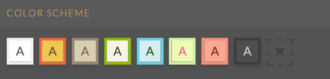
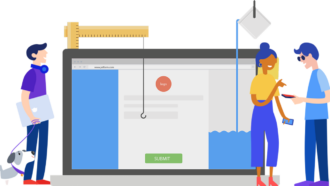
















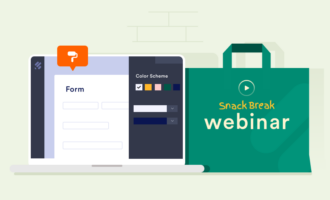


















Send Comment:
1 Comment:
More than a year ago
I wan to register