If you offer lots of product types on your order forms, we’ve got good news for you. Jotform’s new categorization feature allows you to break up what you’re selling into categories on your form.
Not only does this make your form look better, but it also makes it far easier for your customers to find what they’re looking for.
This can be useful in a variety of industries, but we developed it with two particular ones in mind: grocery stores and restaurants. Since the onset of COVID-19, many grocery stores and restaurants have used Jotform to directly sell food for delivery or pickup. But when an entire menu or grocery store offering is put into a single form, it’s hard for the form respondent to navigate.
Now, restaurants can break menu offerings into sections as they’d normally appear on the menu, like appetizers, entrees, salads, soups, etc.
This feature is easy to configure. We’ve outlined the steps below:
1. Add a payment integration to your form so that you can sell products.
Jotform offers 30 payment options, all available under Payments in the Form Elements menu in the Form Builder.
2. In Payment Settings, click the Settings button and then click the Yes-No toggle next to Enable Categories to “yes.”
3. Add labels for your new categories.
Now, whenever you add products, you can quickly assign them to a preconfigured category.
And that’s all there is to it. You’ve got a form that customers can easily browse. The categories that show up on your form are collapsable, so that customers can find exactly what they’re looking for. They also have the option of selecting which categories to show at the top of the form by default. This will lead to increased sales for your business.
Like many of our features, this one came from valuable user feedback and requests. If you have other suggestions for how to improve payment forms for your business, let us know in the comments below.
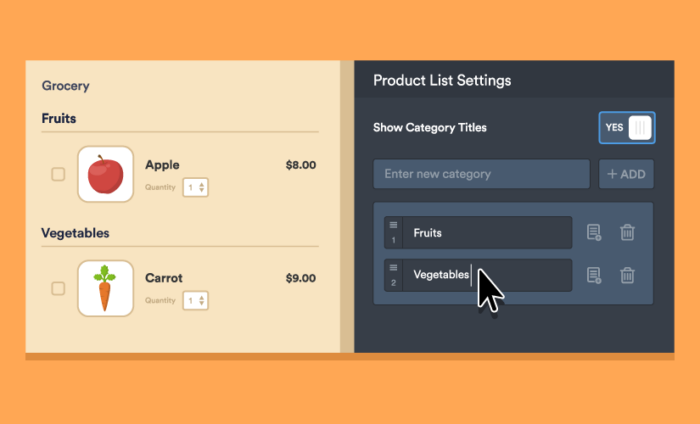
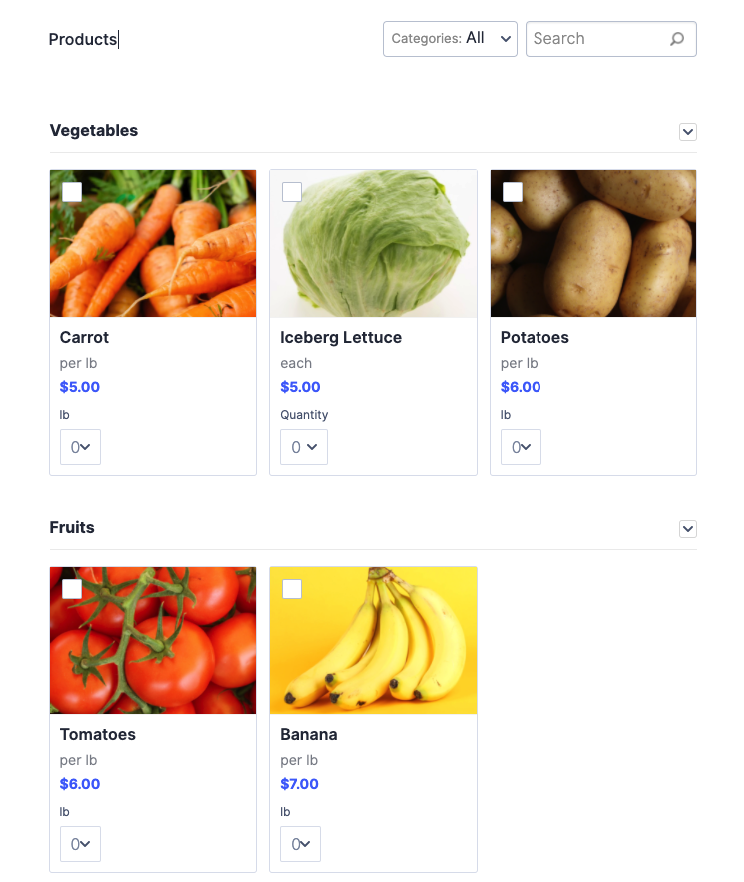
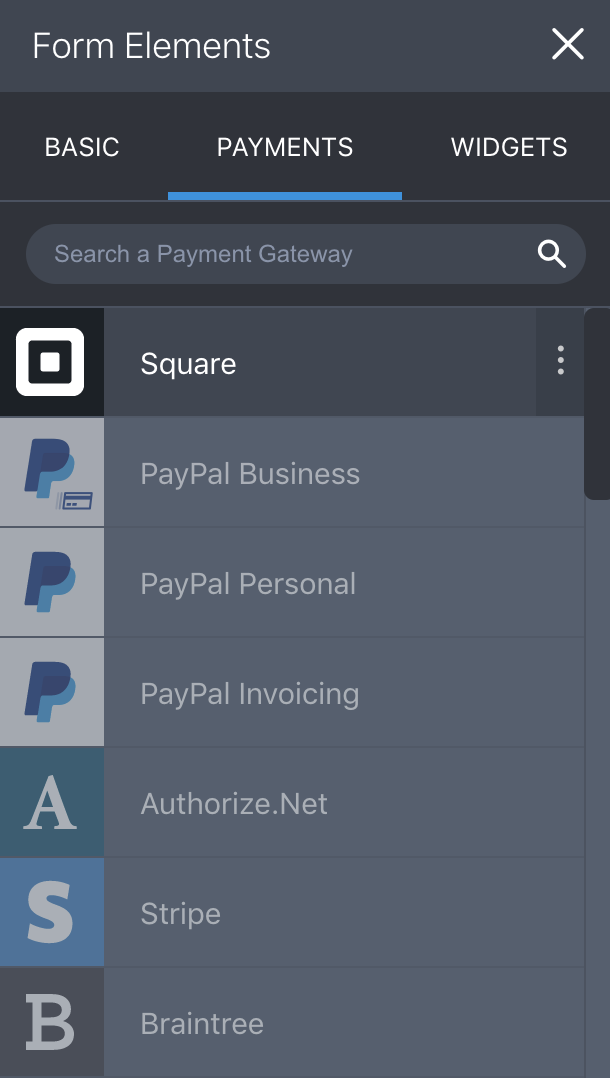
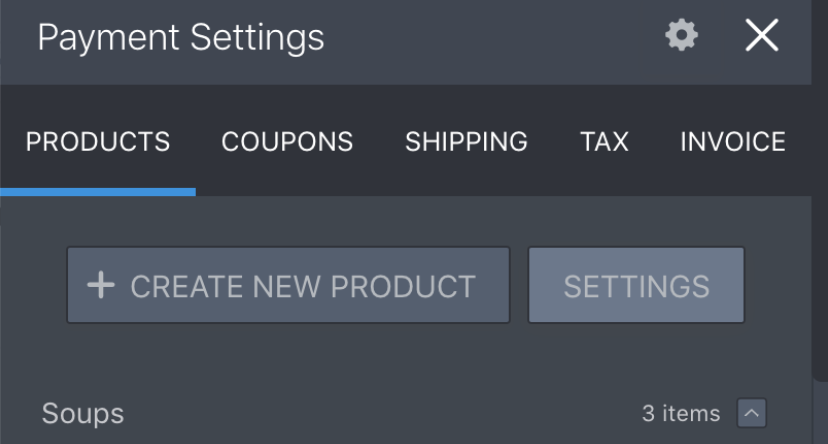
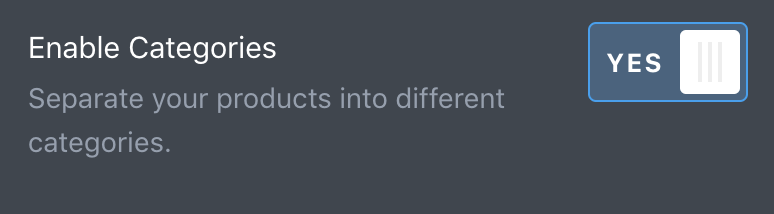
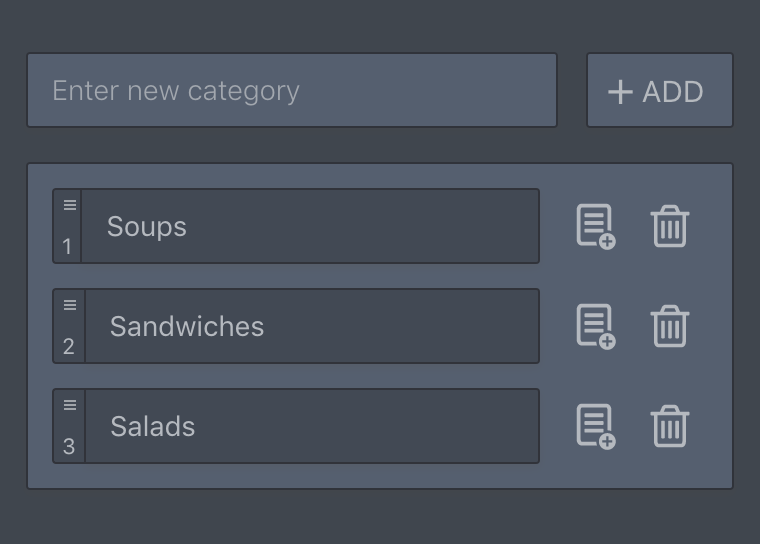
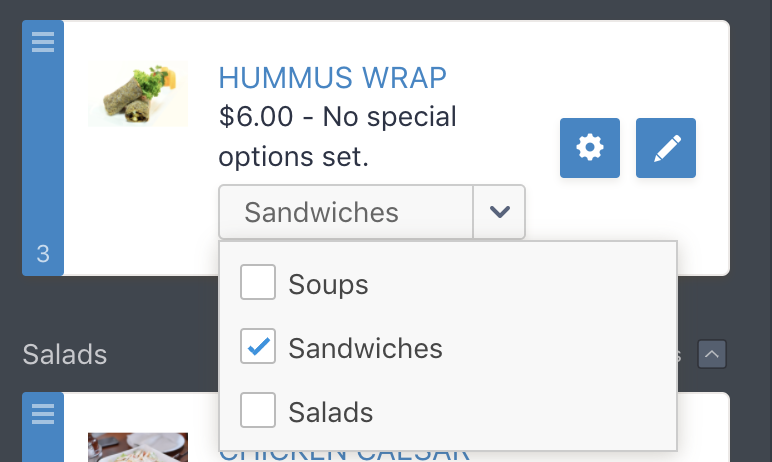








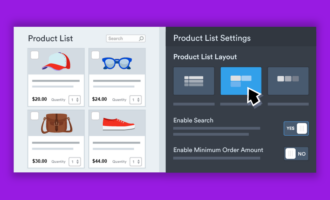









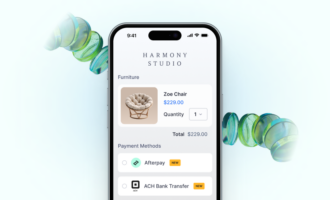

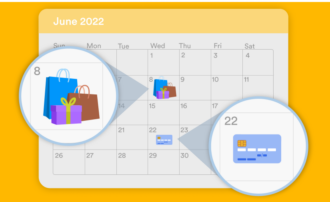


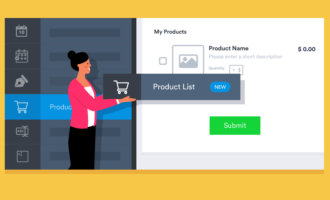
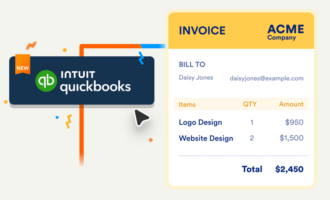





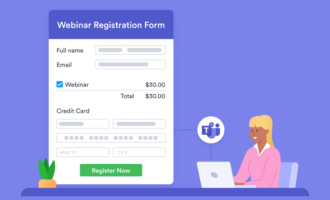


















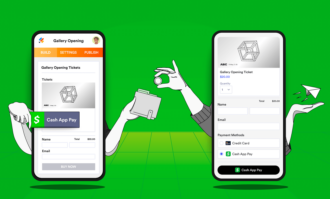







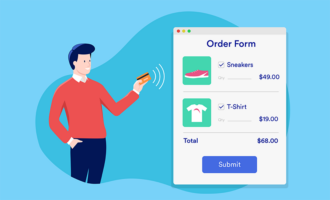



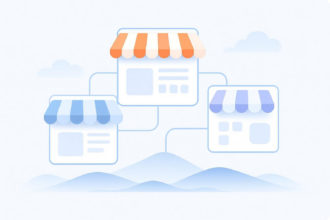
Send Comment:
1 Comment:
More than a year ago
Hi
is there a way to build Report for Category, Products, and Quantity or Amount based on form date?