Top process automation software tools
In the 1970s, thought leaders predicted that evolving technology would lead to easier jobs and shorter workdays.
Somehow, things have gone in the opposite direction. People are working harder and putting in longer hours than ever before. What went wrong?
The problem is that while technology was making our jobs simpler, it was also making the business world more complex. People don’t work fewer hours than they did 50 years ago because they don’t have the same jobs they had back then.
That doesn’t mean technology can’t make our lives easier. The problem is that most people don’t use technology effectively. Process automation is the solution that can make technology live up to its promise of making our lives easier.
When you automate processes, you also centralize information and streamline communication. With that in mind, let’s look at how some of the best solutions take on those three roles.
Integrated solutions
These are Software as a Service (SaaS) solutions that feature a collection of tools designed to work together seamlessly. They’re all low-code or no-code solutions, and they’re all general-purpose tools designed to be flexible so they can do a variety of tasks with one feature set.
1. Jotform
Forms may sound ho-hum, but have you ever considered how useful they are? Intake forms, surveys, order forms, applications, product feedback forms — the list goes on. Jotform is the most advanced and feature-rich form tool available.
But it’s not just great at collecting patient information, orders, and other data. That data is automatically stored in Jotform Tables. With its advanced functionality, you can use Tables to crunch numbers, view appointments in Calendar view, and even manage inventory.
Plus, Jotform helps streamline communication. You can send emails to form submitters directly from Jotform Inbox, make a comment on a submission for internal collaboration, and more.
Jotform doesn’t stop there. Jotform Approvals helps automate your larger workflows. Each workflow is triggered by — you guessed it — a form submission. All related notifications are automated.
Jotform also does a great job of automating processes through its vast collection of integrations. That means Jotform can work seamlessly with other solutions as well.
2. Airtable
Airtable is a revolutionary product that changed the face of productivity tools. Its impact has been so significant that almost every other tool in this section has incorporated one or more of Airtable’s features into its platform. There are two main aspects that make Airtable what it is.
First, Airtable is a spreadsheet that acts like a database but focuses on usability. That means the spreadsheet-like tables that Airtable uses can connect to each other like a database. But unlike a database, the data fields are designed so that human beings can interact with them directly.
The other aspect that makes Airtable stand out is its views, which allow you to see your data in different formats. You can turn a table into a kanban board, a Gantt chart, a gallery, and more with just a few clicks.
Airtable’s flexible features make it possible to replicate, and therefore eliminate the need for, many other productivity tools.
Airtable also has automations and many integrations so you can streamline processes internally and externally. Plus, as a database tool, it’s a good information repository.
As for communication, Airtable does have a form tool, but it’s not as well developed as a dedicated form solution like Jotform.
3. Notion
At its core, Notion is a note-taking tool. It boasts a very simple and clean interface that’s easy to use. But the more you use Notion, the more you’ll uncover its vast array of advanced features.
While Airtable takes a data-centric approach to centralized information, Notion takes more of a documentation approach.
Each Notion document can hold rich text as well as internal and external links to documents and team members. That means you can use Notion as a secure wiki, making it an ideal knowledge management or personal knowledge management solution.
Notion documents can also embed media, other applications, personal or professional websites, and more. That allows you to do more work in one central location. In addition to embeds, Notion also has several integrations and an API that programmers can access from their own code.
Notion facilitates communication by allowing you to mention others in your documents with the @ symbol. You can give anyone you wish permissions to edit and comment on your documents.
4. ClickUp
ClickUp’s aim is to replace every other productivity tool. That’s a tall order, but it does a pretty good job. Whether or not it actually hits the mark, though, depends on your needs.
ClickUp’s capabilities include project management, product development, knowledge management, resource management, collaboration, and workflows. It provides hundreds of features, from docs and customizable tasks to chat and 15-plus different views.
Multiple people can work on ClickUp Docs at once, and Docs feature rich editing controls. The many views enable you to see your projects in the way that best suits you.
ClickUp offers more than 100 automations for a range of processes, including emails, task assignment, status changes, and more. It has an AI-powered automation builder and many external integrations as well.
5. Coda
Coda is very similar to Notion in that it’s a highly flexible collaboration workspace. In fact, on the surface, there’s not much to set Coda apart from Notion.
Coda claims to be “Notion on steroids,” with a better ability to scale and more sophisticated functionality. It even provides an AI-powered work assistant.
Automations in Coda work by performing actions when certain events trigger them. Events can be button clicks, rows added to tables, and more.
Coda has a nice interface that makes working with functions easy. And if the functions don’t do everything you want, Coda also has Packs.
Coda’s Packs are add-ons for its functions and pages. There are many Packs available, and Coda lets you create your own without too much effort.
6. Trello
The kanban technique is probably the most popular project management solution. If you’re not familiar with it, it works like the digital equivalent of several stacks of 3×5 cards.
Each card represents a project, task, or set of tasks. And each stack represents a way of organizing those cards. That can be by project, department, client, etc.
Trello was one of the first pure kanban tools available, and it remains one of the best — if not the best — today.
As mentioned, Airtable has influenced many other tools with its views. That influence has led most of the tools in this list to incorporate views, and Trello is no exception.
But where most apps have a kanban view, Trello is a kanban tool that offers other views. So if using the kanban system is important to you, you can’t go wrong with Trello. It’s more feature rich than a tool that has added kanban to its toolset.
Trello has powerful automation features that tie in seamlessly with the whole app. It also has a great selection of integrations, and there are tons of add-ons, called Power-Ups.
You can use any card and list in Trello to store reference materials, data, and more. And Trello has many collaboration features that help streamline communication.
Universal adaptors
All of the tools in the previous section include integrations as part of their feature set. If you’re unfamiliar with the concept, integrations connect one piece of software to another, for instance, Jotform to Trello.
However, it’s a big world with a lot of software, and not every service can predict every use case. That’s why there are products that do nothing but connect tools to each other. These are low-code tools that can help you create your own fully customized process automation solution.
7. Zapier
Zapier has risen to the top as the premier automation solution for individuals and businesses. A few other tools in the previous section have automation features. Zapier works similarly, but it has a much wider scope.
Zapier watches an application for a certain trigger. When that trigger is fired, Zapier goes to work, performing an action in one or more other applications. For example, you can automatically set a Google Calendar appointment to make a sales call when someone fills out and submits a form in Jotform.
8. Make (formerly Integromat)
In February 2022, Integromat relaunched as Make. It works similarly to Zapier in that it uses actions and triggers. But it distinguishes itself with a more visual interface. You can create a complete workflow using clean graphical components.
Make’s more visual interface doesn’t just make it prettier. It means that you can create highly sophisticated chained processes. And as long as they’re well organized, their purpose won’t get lost in the complexity.
9. Microsoft Power Automate (formerly Flow)
In 2019, Microsoft rebranded Flow as Power Automate. A low-code, AI-powered cloud automation platform, Power Automate uses task and process mining to unearth automation possibilities. It creates automations through digital and robotic process automation, as well as AI.
What does this mean for the end user? Power Automate offers much of the same functionality as tools like Zapier and Integromat. Its biggest benefit is its interoperability with the Microsoft suite of products.
There are templates available for some of the most common scenarios. Power Automate boasts more than 1,000 connectors, including for popular apps like Dynamics 365, SAP, and Salesforce. You can also build custom connectors.
10. IFTTT
IFTTT stands for If This Then That. IFTTT stands out for its ease of use and affordability.
The tool itself may not be as sophisticated as Make and Zapier, but it’s very intuitive.
IFTTT is more of a go-to for individuals, hobbyists, and home automation enthusiasts. But it’s still powerful enough to make programmers and the tech-savvy quite happy.
No matter your processes or current tools, there’s likely something on this list that will help you automate your workflows and take some of the manual effort out of work.
Photo by Andrea Piacquadio

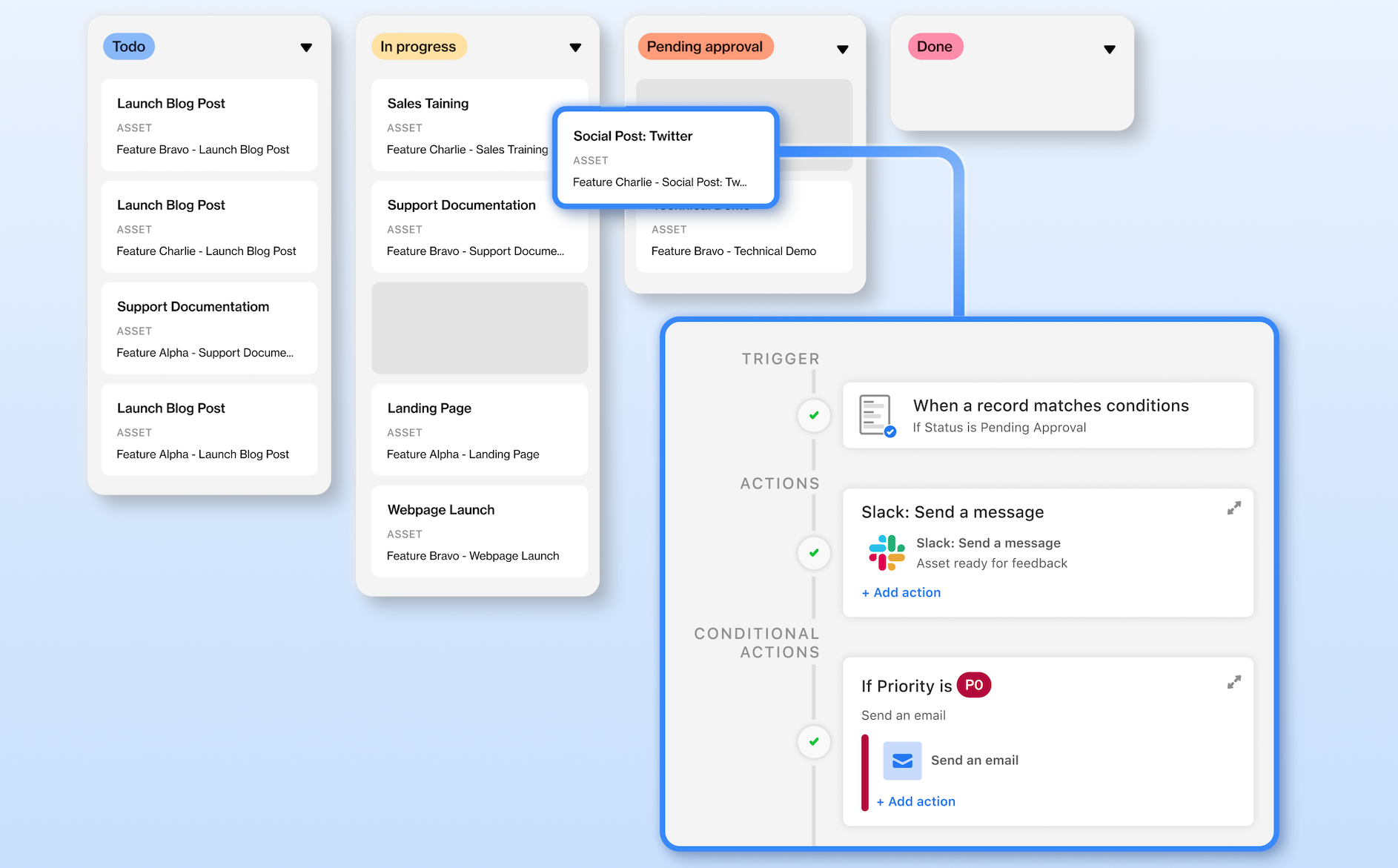
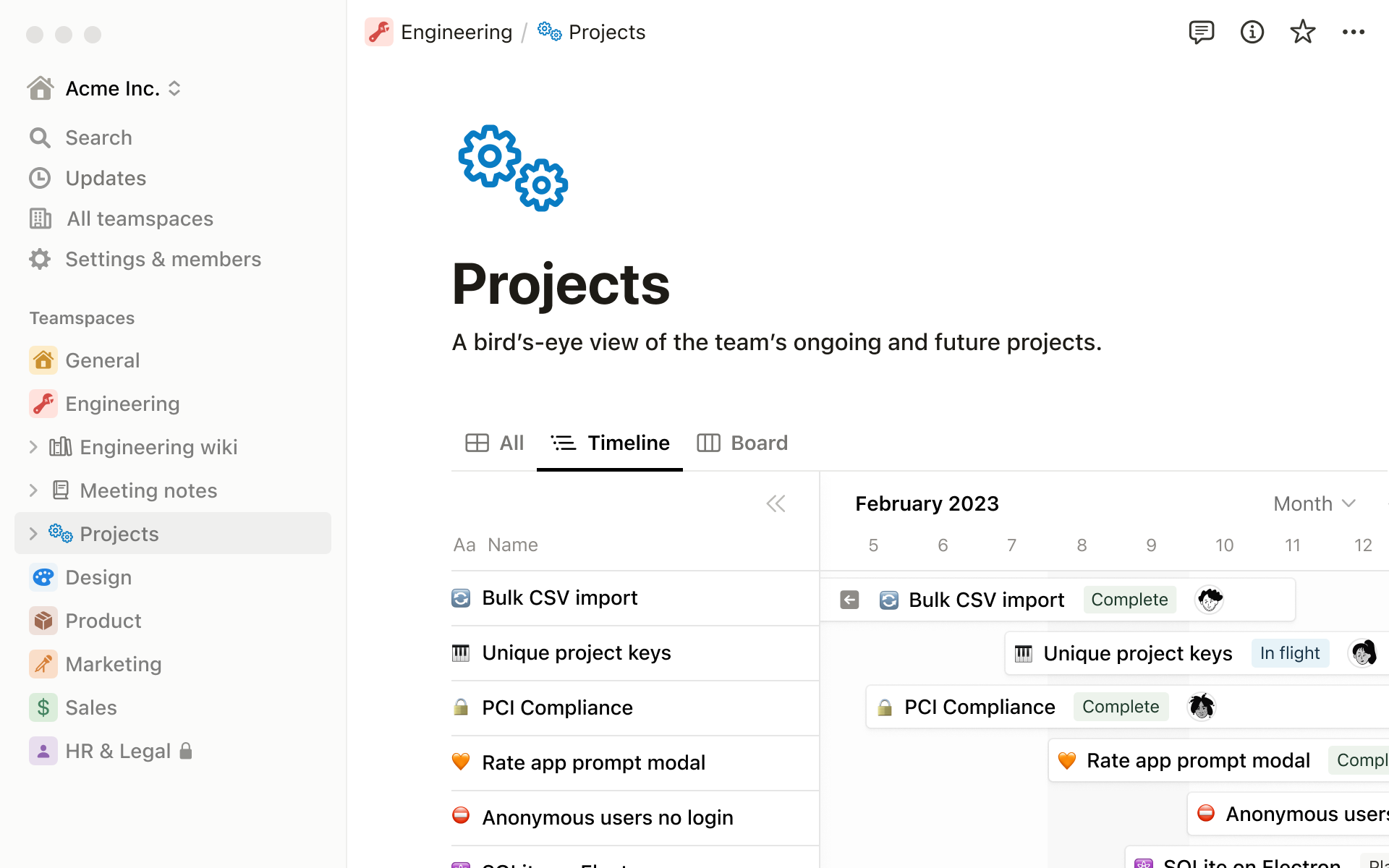
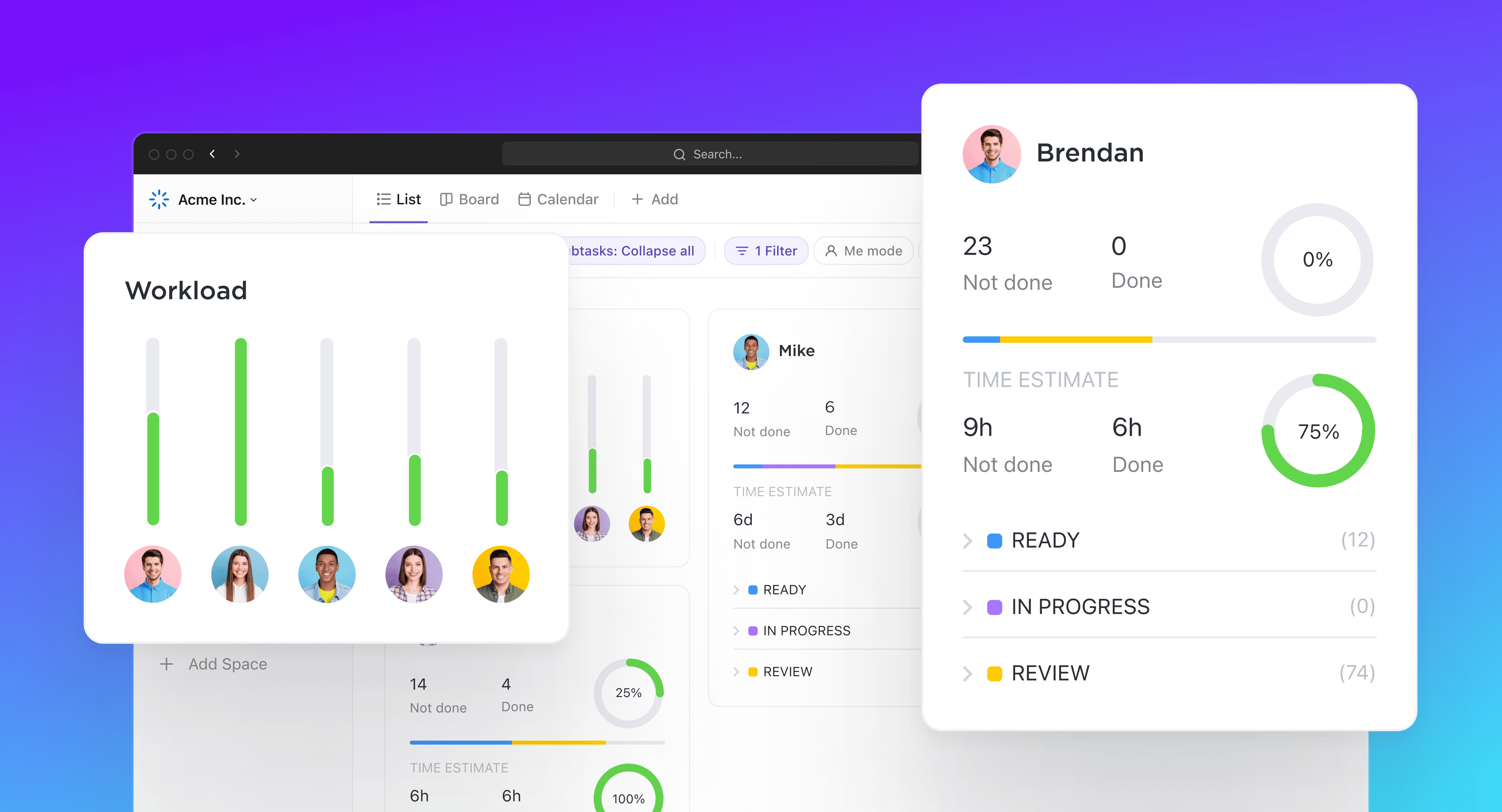
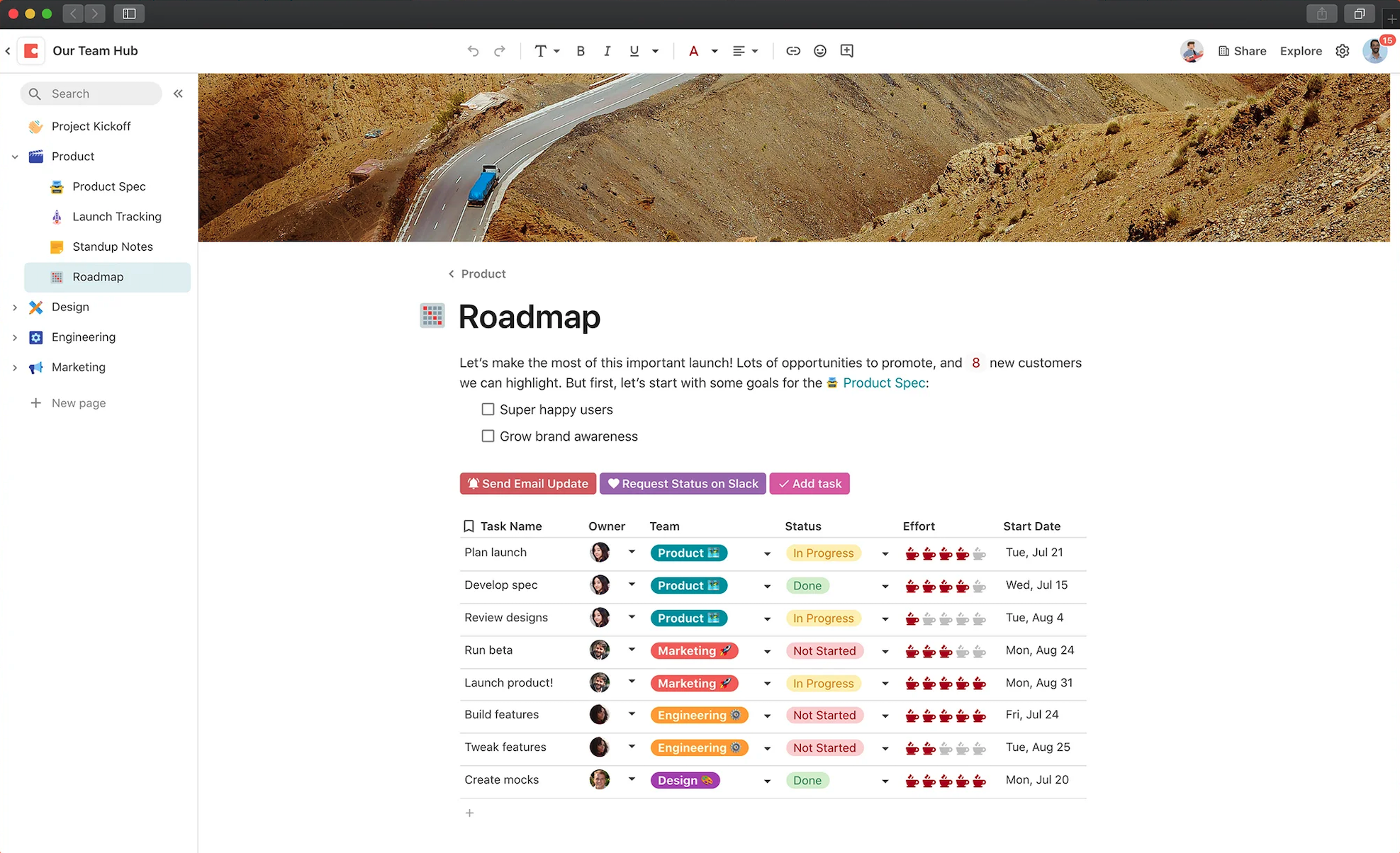
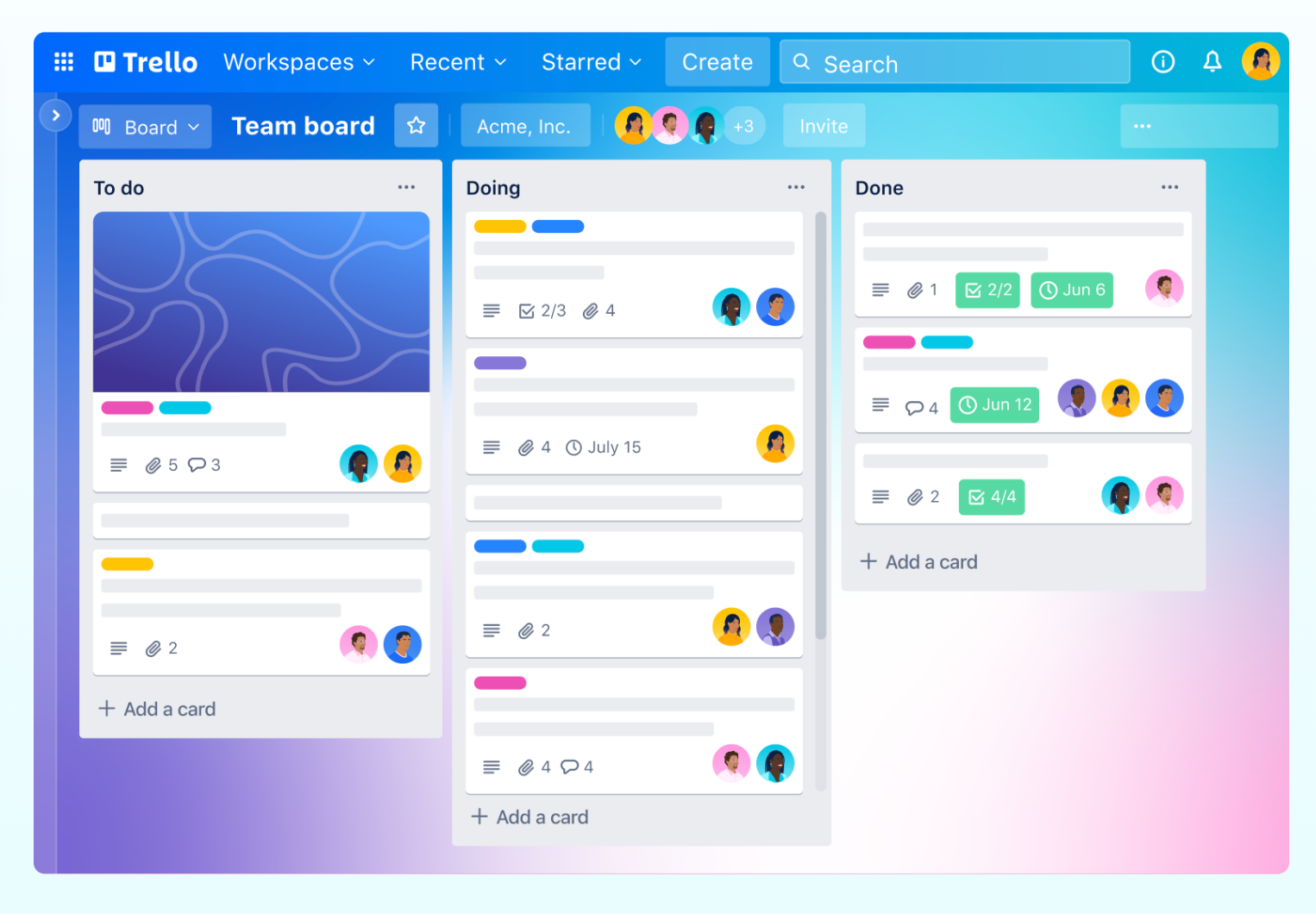
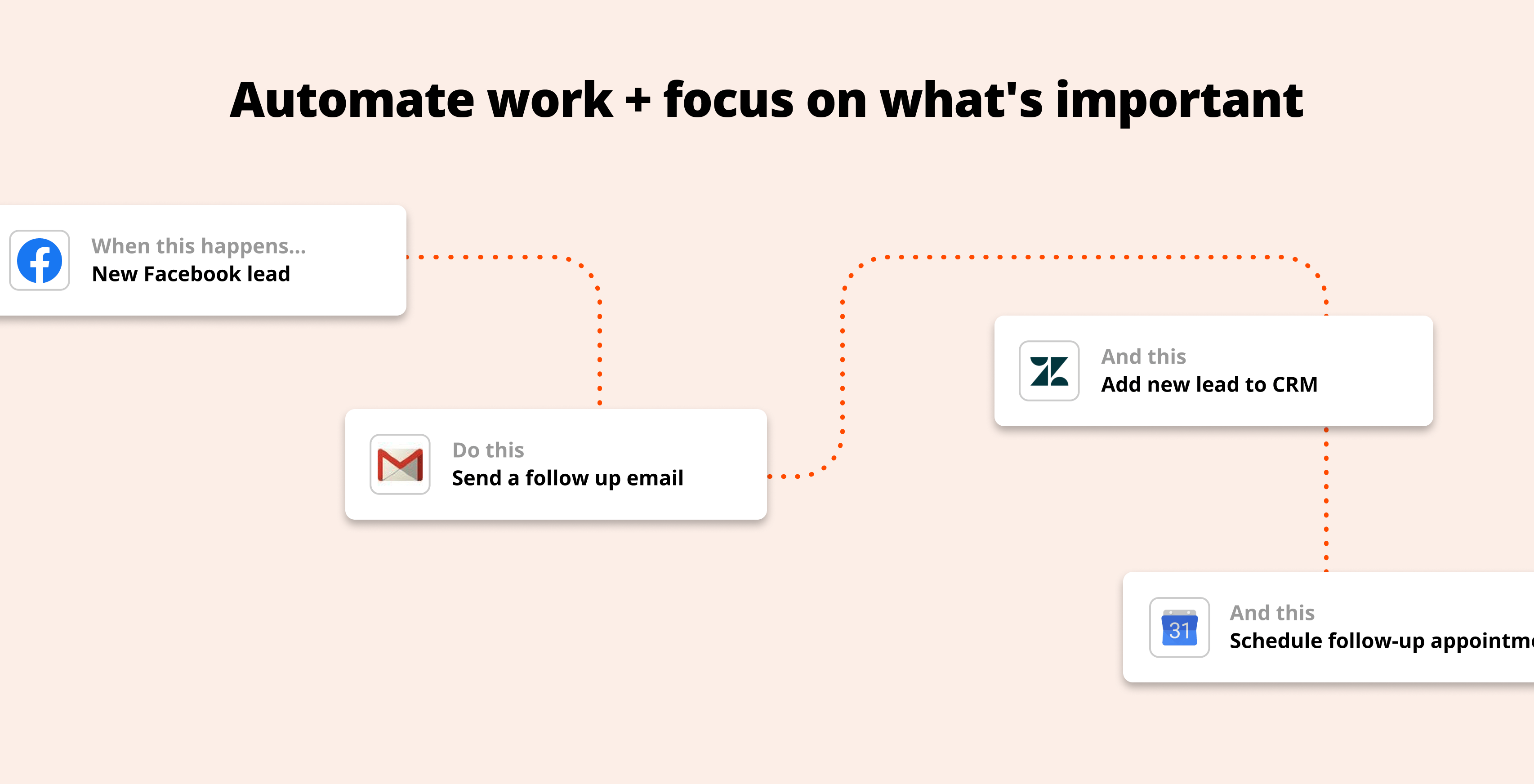
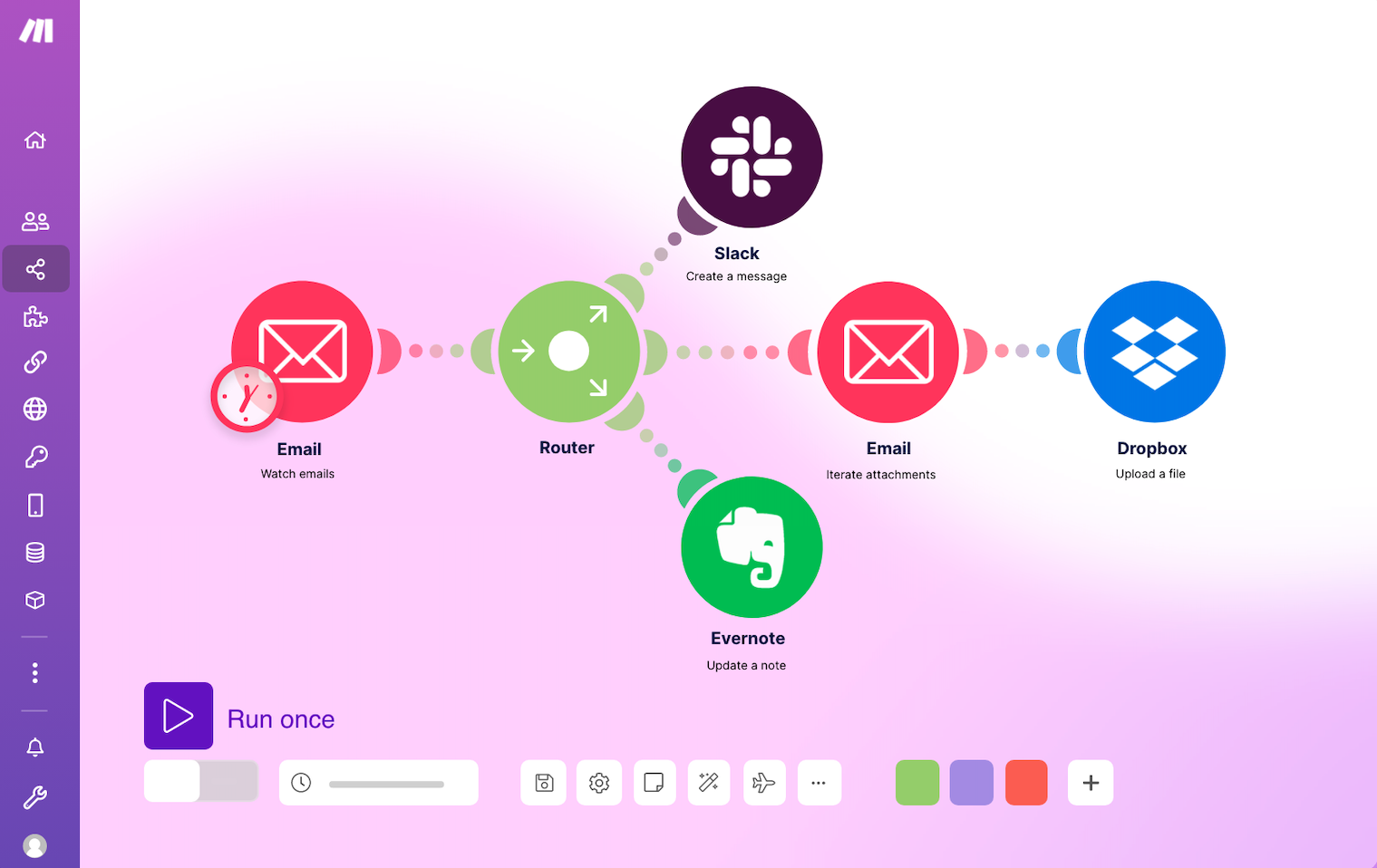
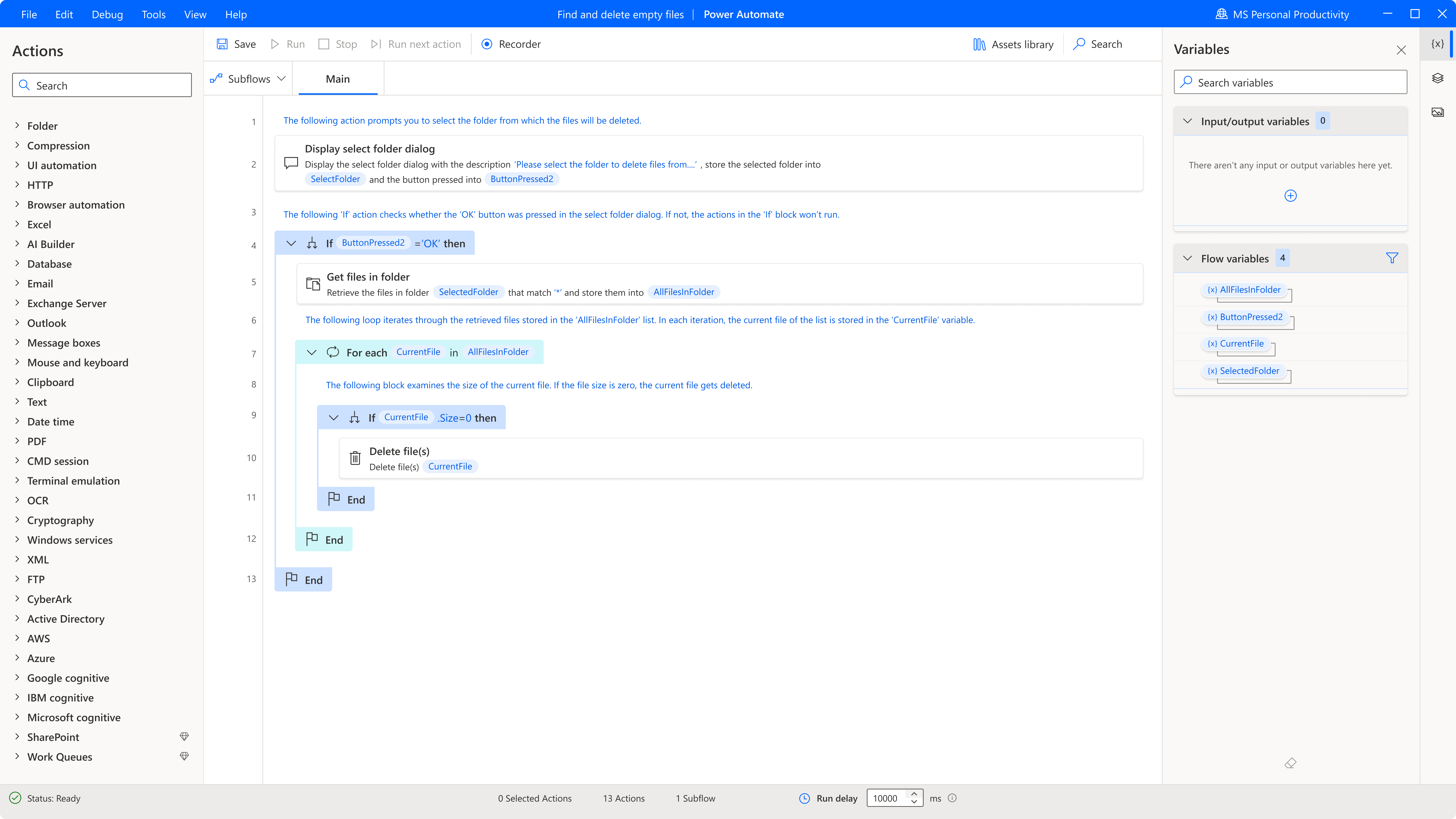
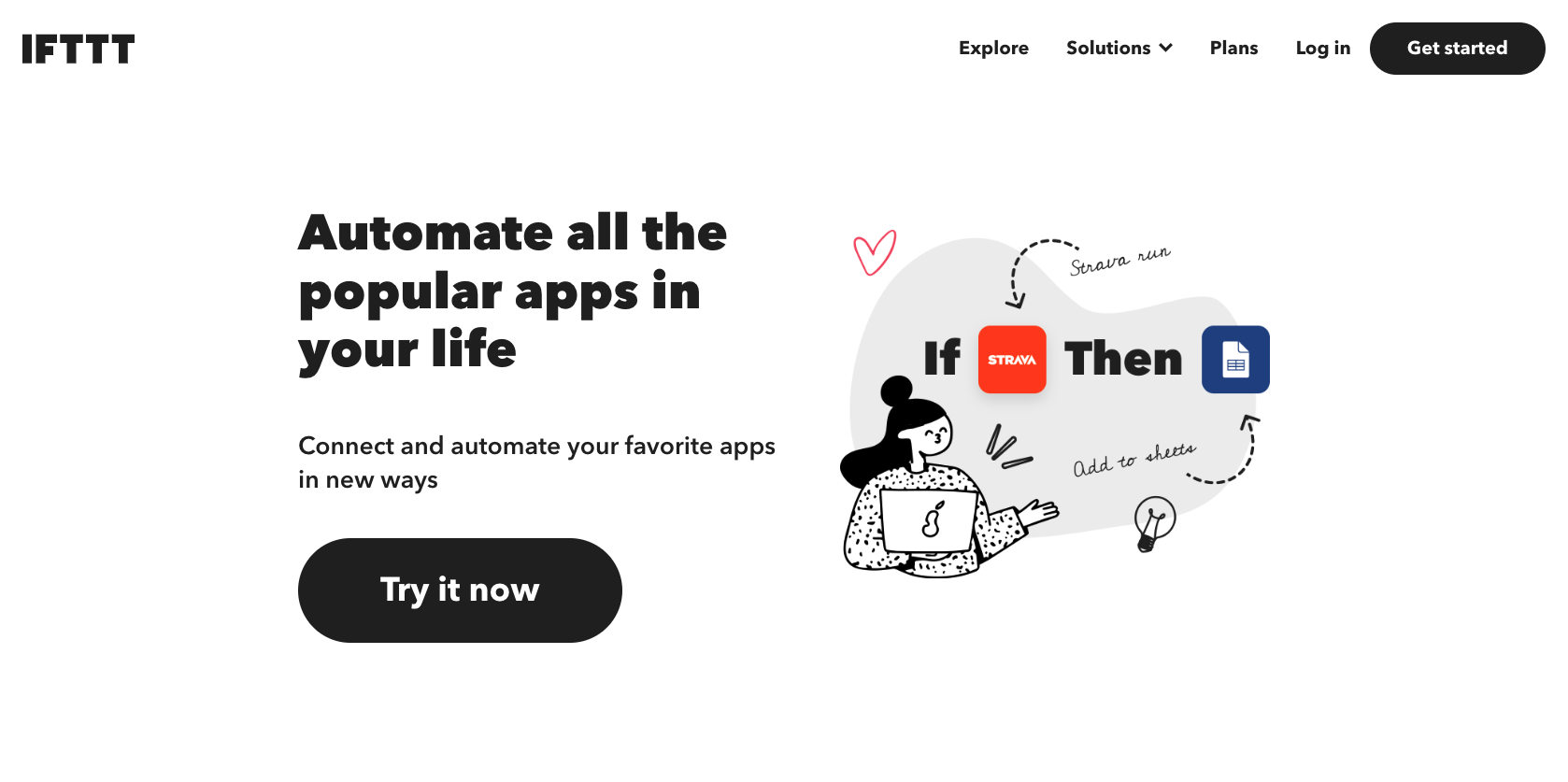



















































































Send Comment: