Types of poll questions for online audience
- Icebreakers
- Decision makers
- Retrospectives
- Openers
- Quizzes
- Feedback
- Image-based questions
- Word cloud
Keeping an audience engaged online is no easy task.
Whether you’re running a webinar, hosting a virtual event, or instructing a class, it can be difficult to make a personal connection with people behind a screen and get them engaged. One great way to encourage interaction is with online poll questions.
Polls are not only fun to participate in, but they’re also easy to administer. Plus, you can often integrate the responses back into the online event.
In this article, we’ll look at polls in more detail, including the reasons they’re so effective and some examples of different types of poll questions you can ask your online audience. And if you’re ready to get started, take a look at the end of this article, where we show you how to quickly and easily create a poll with Jotform.
Why polls are effective
Polls are a method of gathering data. Differing slightly from surveys, polls typically only include one question or a few questions on a single topic. The questions are always closed-ended, in formats like multiple choice, rating scale, and yes/no.
Polls work so well for online engagement because they’re short and to the point. With just one question to answer, polls typically take the audience only a couple of seconds to complete. This small act invites audience members to get more involved in the online event, boosting engagement.
Polls are also an effective way to generate interest because it’s possible to show the audience the results in real time. This is a great way to spark further discussion about the topic of the poll question and get people talking to one another. For example, if the poll question is an icebreaker about the audience’s favorite travel destination, the results may be surprising and may spark a discussion.
From a host’s perspective, poll questions provide valuable feedback that can help improve current or future events. For example, taking a poll about how the audience is feeling midway through an event may indicate the host needs to amp up the energy. Similarly, taking a poll after an event is over can offer valuable guidance for planning the next event. Just like with surveys and questionnaires, poll results can offer insights you may not be able to get elsewhere.
When you’re creating a poll, there are a couple of key aspects you need to keep in mind. “Keep your polls short and to the point. Longer polls can be intimidating to complete and may lead to lower response rates,” says Noel Griffith, CMO of SupplyGem, a website that reviews digital business platforms.
“Make sure your polls are relevant to your audience,” he advises. “Ask questions that you know will be of interest to them and that will be easy for them to answer.”
Different types of poll questions and examples
While polls typically include only one question, they offer a lot of variety in the types of questions you can use. Griffith offers this piece of advice for multiple choice questions in particular: “Provide a wide range of options so that they can choose the one that best fits their opinion or experience.”
Here are a few different types of poll questions that are effective for audience engagement as well as an example of each type of question.
1. Icebreakers
These types of poll questions are best when the group includes many people who don’t know one another. Icebreakers ask light, fun questions that get people laughing and chatting about their answers.
Which dessert do you like best?
a)Brownie with ice cream
b)Apple pie
c)Chocolate chip cookies
d)Gelato
e)Fruit salad
2. Decision makers
When the group needs to come to a consensus about something, such as when to hold the next meeting, these types of poll questions can help make a quick decision.
What are the best dates for our annual sales conference?
a)December 11–15
b)December 1–5
3. Retrospectives
These types of questions ask the group to look back upon a shared common experience, such as a past campaign or event, and provide feedback on it.
How would you rate the performance of our last marketing campaign on a scale from 1–10?
4. Openers
When you’re starting an event, an opening poll is a great way to gauge how people are feeling, such as their level of energy or excitement for a specific topic.
What topic are you most looking forward to discussing today?
a) School volunteers
b) Parking lot issues
c) Recess scheduling changes
5. Quizzes
Sometimes the host needs to evaluate the audience’s understanding of the material. Quiz polls are a great way to do this.
What is the fastest land mammal?
a) Cheetah
b) Leopard
c) Ostrich
6. Feedback
These types of questions ask the online audience to share how they feel about an event. You can ask feedback questions during the event or right after it’s over.
On a scale of 1–10, rate your satisfaction with the event.
7. Image-based questions
These types of poll questions provide image options for the audience to choose from.. They’re great for younger audiences or for gatherings where not everyone speaks the same language.
Which uniform should we choose for our next school year?
a)
b)
8. Word cloud
While most polls are closed-ended questions, word cloud questions are open-ended, which means the respondent can answer with any one word. The results then appear in a word cloud format.
What one word best describes the superpower you’d like to have?
If you’re having difficulty coming up with your own online audience poll questions, use the above example questions as templates. Simply edit the content to fit your online event so you have an engaging and relevant question.
If you’re conducting a poll outside of the event, Griffith offers some additional advice: “Make it easy to find your polls. Promote them on your website, blog, or social media channels so your audience knows where to find them.
“Offer an incentive for completing your poll,” he adds. “Whether it’s a discount code or a chance to enter a prize draw, offering an incentive can help increase participation. Analyze your results and use them to inform future decisions. Use the insights you gain from your polls to make more informed decisions about your marketing strategy.”
Jotform: The best way to engage your online audience
Conducting a poll with your online audience is easy with Jotform. This poll maker comes with thousands of form templates you can use and customize to your preferences using the intuitive drag-and-drop Jotform Form Builder. Plus, it’s easy to show your online audience the poll results when they submit their answer with just a few simple settings. In addition, Jotform offers a comprehensive Report Builder, which enables you to visually represent the results to make them easier to understand.
Here’s how to create a poll with Jotform:
- In the Jotform dashboard, click on Create Form. You have the option to choose whether you’ll start a new form from scratch, use an existing template, or import an existing form. Make your selection.
- In the Jotform Form Builder, which will open up when you make your form selection, click on Form Elements. Choose the poll question type you want to include in the form or make any edits to the existing form you require.
- Edit the text as required for your poll question.
- Once you’ve finalized the poll, click Publish to choose how you want to share it — with a link, by email, through a QR code, or by embedding it on a website.
With Jotform, you can also share poll results with your audience using Jotform Report Builder. Here’s how.
- In the Form Builder, click the dropdown menu in the upper left next to Form Builder.
- Select Report Builder.
- You’ll now see a report for your poll results. To show just the results, delete the title and thank-you slides.
- Click the gear icon next to any chart or graph to customize it. Change the type of chart, the color scheme, and more.
- Once you’ve finalized the design, click Publish in the top right. Make sure the link to access the report is set to Public Report, then copy the link to share it.
- Return to the Form Builder and click on Settings.
- Click on Thank You Page.
- Select Redirect to external link after submission and paste in the link you copied in the Report Builder. Now, when someone responds to the poll, they’ll be shown the results. You can also embed the link in presentation slides or on a website. The results will refresh with each new submission.
Polls offer a great way to engage your online audience during an event. With Jotform, you can create and share any kind of poll you like — and you can share the results in real time.



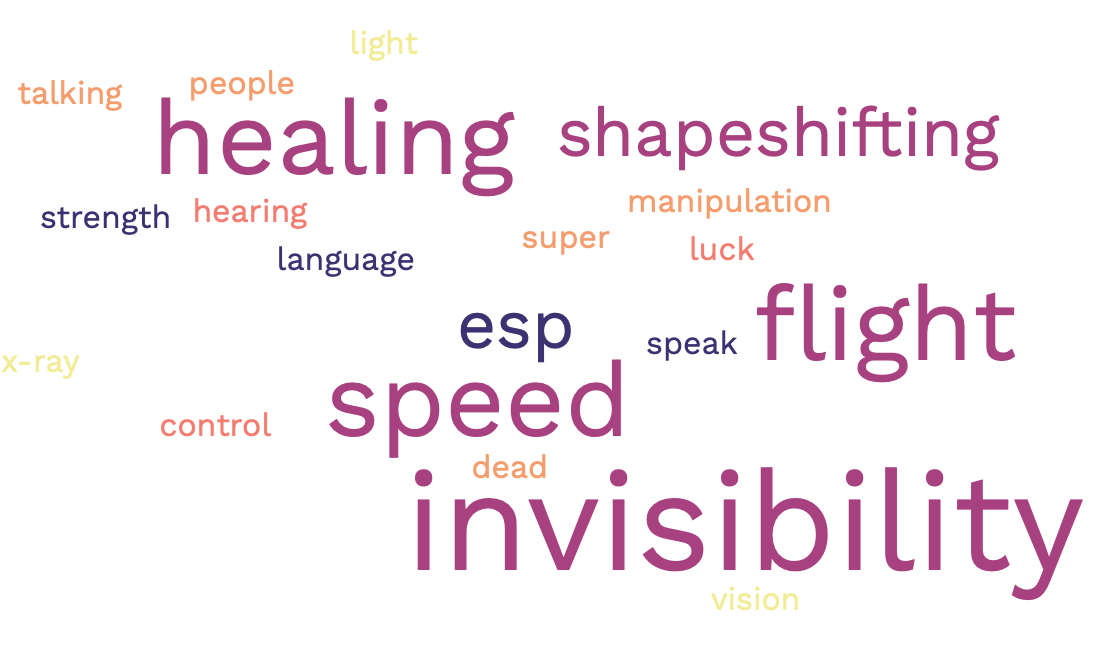






































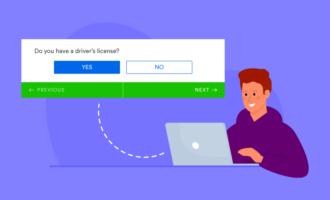
















































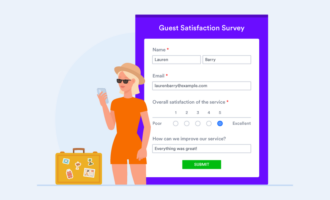













Send Comment: