Photoshop can be expanded in nearly every way imaginable. There are the large plugins, effectively supporting Photoshop as independent programs, actions that act out previously defined command sequences, and the panels, which offer functions in their own control panels. This turns an already powerful image editor into a far larger, customized program.
Pro Tip
Sign up for a free Jotform account to create powerful online forms in minutes — with no coding required.
Flaticon
Both as an addon, as well as directly within the browser: Flaticon not only allows for the selection of high-quality icons in flat design but also provides a rudimentary customization.
Composer
Composer can refresh multiple layers with a single click. This allows you to change the position, the layer styles, visibility, or everything at once.
CSS3 Plugin
A plugin that converts layers into CSS3. Perfect for web designers.
Long Shadow Generator
A Photoshop panel to create loooooooong shadows with.
App Design Mockups
If you have created the most beautiful app interface and would like to see how it looks on your phone, this is the page for you.
Isometric Transform Tool
Isometric is a free Photoshop plugin for the transformation of individual shapes in isometric perspectives.
Ink
At the touch of a button, this Photoshop panel provides us with display options, regarding aspects like an element’s measurements, or its colors, for instance.
Pixel2Vector
A single click turns a pixel graphic into a path or vector.
NKS5
This adds a massive palette of tools for realistic drawing and painting to Photoshop.
Color CC
No direct add-on for Photoshop, but an ingenious service that adds color schemes to the service that can be implemented into the program.
Subtle Patterns
Subtle patterns to fill backgrounds or use as a texture.
skeuomorphism.it
Make it flat! Turn three-dimensional graphics into 2D-style picture elements.
HDR Aktion
Photoshop action that can create an HDR simulation from a single photo.
Blue Evening
Dark, blue shadows and yellow highlights are the results of this Photoshop action.
Forest actions exclusive
Color variants in yellow, green, or beige tones, thanks to the action Forest Action.
Remove the banding of Photoshop Gradients
When drawing gradients, it often comes to level effects. This action helps to reduce them.
Engraved Illustration Effect
Here, a photo is turned into an engraved graphic. A complex, but free action for Photoshop.
iOS Blur
A simulation of the iPhone screen’s typical blur effect.
Stitched Denim Generator
An action that whipstitches a piece of “denim” in a creative way.
Wallpaper Maker
Here, a wallpaper is automatically exported into plenty of formats and resolutions.
ScreenShot Photoshop Action
Simulation of a screenshot from a diagonal point of view.
Layer to SVG
Conversion of vector graphics into the SVG format.
Bending
Another action to reduce the so-called bending.
Duotone
A typical duotone effect. Two colors colorate photos in creative ways.
Vintage Photo
A free photo effect that makes for a cool vintage look.
3D Action
A flat 2D graphic is turned into a 3D shape via a button push.
Banner Image by fancycrave1 from Pixabay







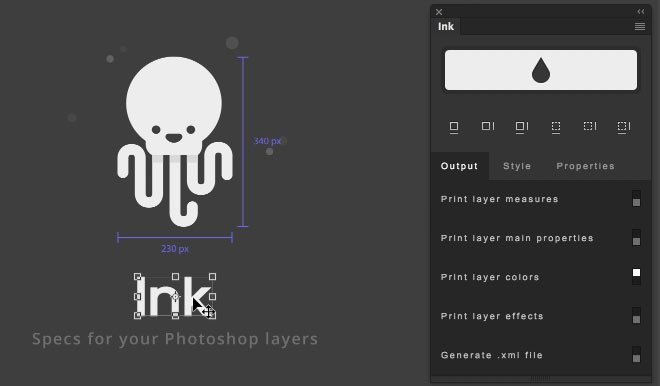

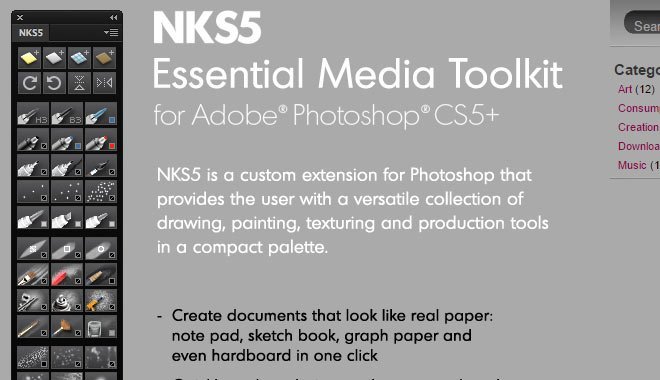

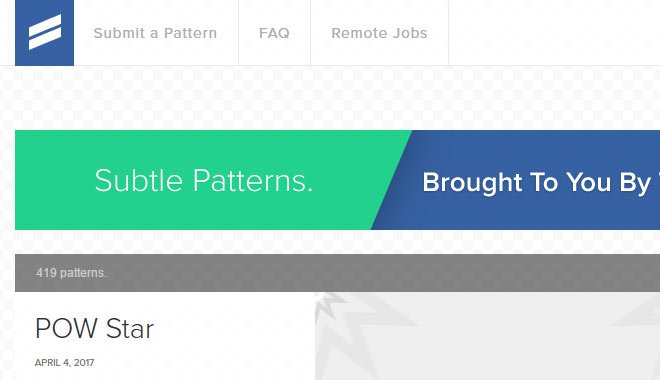






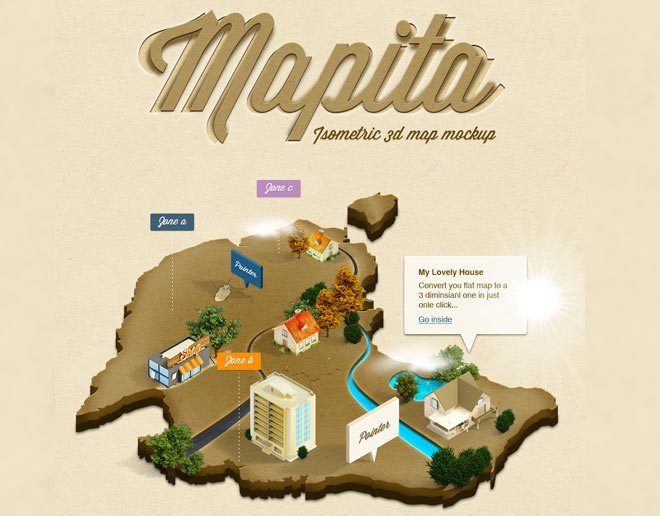
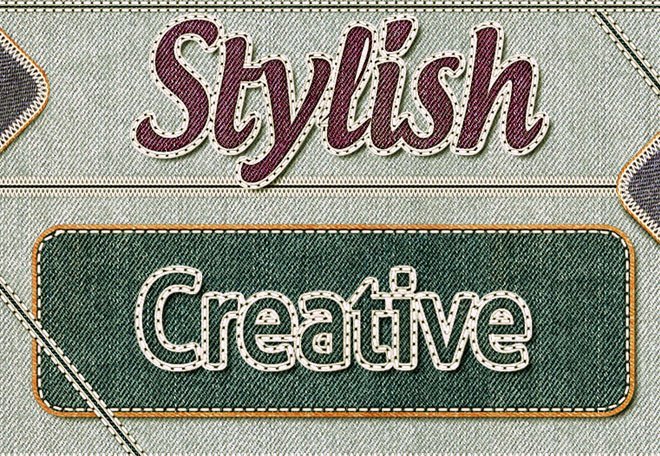

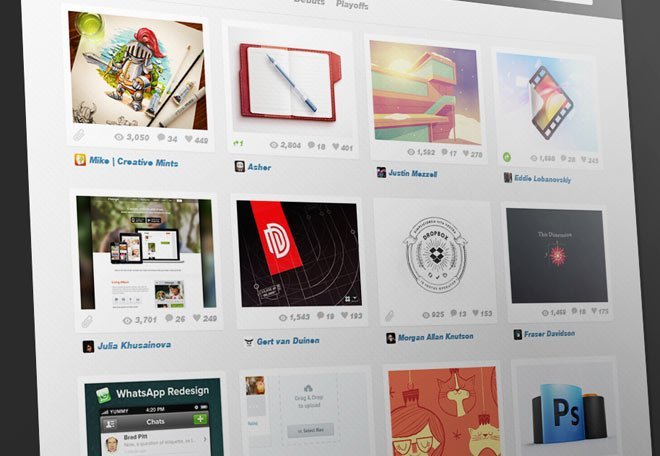
















Send Comment:
1 Comments:
More than a year ago
I like very much. Specially Black & White Add Ons. Its helps me to colorized my memories.