If you’re creating an e-commerce website, a smooth and easy checkout experience is a key factor in driving sales. WordPress is an excellent, versatile website-building platform to use for e-commerce, and it pairs easily with many payment gateways, including PayPal.
If you choose to use PayPal to collect payments, you can quickly configure it for your WordPress site using a payment form for a secure, professional-looking checkout experience.
Reasons to use WordPress for your e-commerce store
WordPress isn’t just a popular platform for building websites in general — it’s also an ideal choice for an e-commerce site. Because WordPress is open source software, it’s easy to find web developers and web design professionals who can develop and customize your site to be exactly the type of e-commerce platform you need.
Once you have a site, the WordPress platform is fairly user-friendly. Adding new products or blog posts is quick and easy, meaning you can largely take over the responsibility of maintaining your site yourself.
Thanks to the wide array of WordPress plug-ins available, you can also enhance your site’s performance by adding functionality as needed to better meet your customers’ needs. With plug-ins like WooCommerce, for example, you can make your e-commerce site easier to use and further tailor its design. You’ll also be able to choose from nearly countless themes to achieve a unique look for your site, saving you the cost of hiring a professional website developer.
Popular payment gateways to pair with WordPress
You can pair WordPress with a wide assortment of payment gateways. Each gateway offers different benefits in terms of ease-of-use, accepted payment methods, fees, and payment deposit times.
Common payment gateways for your WordPress website include Stripe, Braintree, PayPal Pro, Square, Paystack, and more. Many of these gateways have WordPress plug-ins available for easy use.
By far, though, PayPal is the most popular option for WordPress websites. Not only is PayPal well-known and easy to use, but many buyers — even those who may be relatively new to making online purchases — have probably used PayPal’s checkout system in the past. PayPal is also known for its buyer protection, which can help boost buyer confidence and potentially drive sales.
PayPal makes it easy to accept payments, including credit card payments, and it’s known for offering secure online payment options, which adds to the trustworthiness of your site.
An easy way to collect payment with PayPal forms on WordPress
With Jotform’s PayPal integration, it’s incredibly simple to add PayPal to your WordPress website. Jotform’s PayPal Payment Forms integration lets you easily create donation, subscription, and order forms.
Using PayPal Payment Forms, you can link your PayPal Personal or PayPal Business account to Jotform. You can also pair the form with PayPal Invoicing for efficient billing.
To get started creating a payment form, you can use any Jotform templates and customize it to your needs or build one from scratch. Include the form fields that are essential to your business to make the checkout process easy for your customers. Then simply choose the appropriate PayPal widget under the Payments tab in the list of form elements.
Once you’ve created your new form and connected it to your PayPal account, all you have to do is embed it on your website. It’s a quick, painless process that you can complete in one sitting.
Tips for a successful online checkout process
Choosing a trustworthy, well-known payment gateway like PayPal is just the first step in creating a successful online checkout process. The way that you design your checkout can also help reduce abandoned shopping cart rates and help you close more sales.
Make your checkout stand out
When you choose your shopping cart icon color, make sure that it’s easily noticeable against the rest of your site colors. Make the shopping cart button large and accessible so site users can easily click on it when they’re ready to check out.
Be economical
Designing the form you use for the checkout process is equally important. To minimize buyer dropoff, include only the form fields that are truly essential. Minimizing the number of fields required can save users time and increase the chances that they will complete the checkout process.
Choose vivid and clear design features
It’s also important to add a large “Enter” or “Continue” button at each stage of the checkout process to guide users through it. A clear thank-you and order confirmation message will also help to reduce confusion and minimize inquiries about transactions.
When you pair effective checkout form design with a trusted payment gateway like PayPal, you’re setting your e-commerce site up to perform well and drive sales. Jotform makes it easy to integrate PayPal with your WordPress site, helping you get your business up and running quickly and efficiently. With the right tools, you’ll be positioning your e-commerce business to be a success.















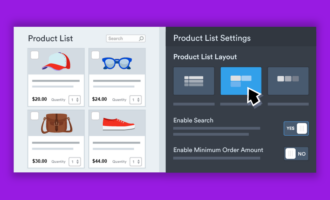

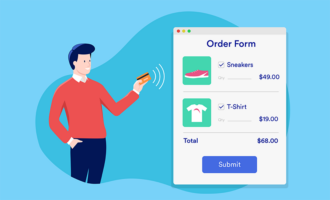





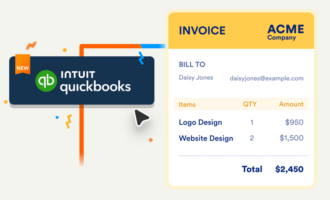
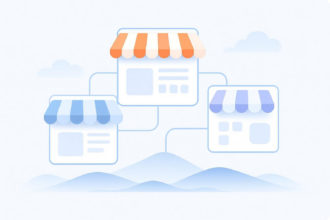
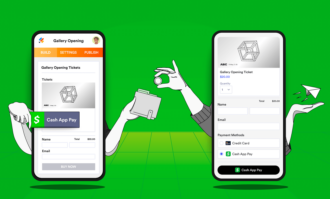




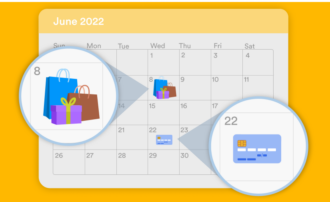













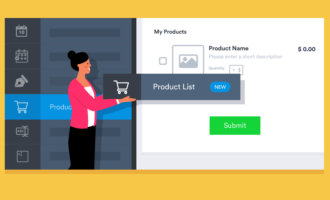














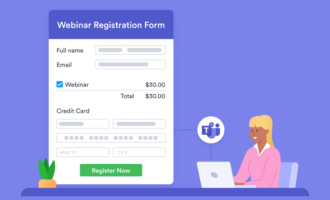
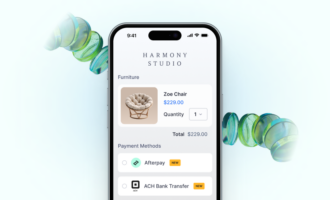

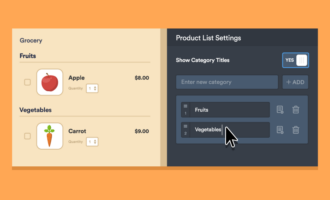

Send Comment: