How to run an online workshop
Even as businesses begin to reopen and things go back to a different kind of “normal,” there will still be a place for online workshops and virtual events. The advantages are simply too great to ignore:
- Online workshops allow you to package your knowledge and skills and deliver them to anyone, anywhere, at any time.
- You can reach (and help) significantly more people than you’d ever be able to reach in person.
- You can sell recordings of workshop content, allowing you to create an additional revenue stream that’s simple to deliver.
- Great educational workshop content positions your company or business as an authority in your market.
- Online workshops can help attract new customers and allow you to expand into different markets.
Sounds great, right? And if you’ve already been giving presentations and webinars as a regular course of business, delivering an online workshop shouldn’t be that difficult.
What is an online workshop?
An online workshop is an interactive educational training program delivered virtually via a digital platform like Zoom, GoToMeeting, Crowdcast, or another similar platform. The workshop instructors are usually professional experts in the subject matter.
Different from a webinar or online presentation, a workshop features collaborative activities and allows participants to engage with the presenter, ask questions, get feedback on the discussion topic, and interact in other ways. Think of the last hands-on, in-person workshop you went to — it’s like that but online.
How to run an online workshop
Now that you’re (hopefully) sold on the wisdom of creating and delivering an online workshop, here are nine tips that will help you make it great.
1. Decide on your workshop topic
Base your workshop topic on the kind of content your target audience is searching for — and on your subject matter expertise. How do you determine the best potential topics? Survey your existing audience, look at trending topics in your niche, and review what competitors in your space are offering.
2. Plan and create the content
Once you land on the ideal workshop topic, it’s time to plan and create the content. Here are some questions to ask yourself:
- Which subject matter expert or experts will present the workshop material?
- How long will the workshop last?
- What’s the best structure for the workshop?
- What content mix will create the optimal learning experience — videos, written lessons, quizzes, slides, interactive simulations, or a combination of the above?
- Who will create the content, and when should it be ready?
- What takeaway do you most want participants to leave with?
- After the workshop is complete, will you offer ways for participants to go deeper into the topic?
3. Choose the right platform
There are many options for delivering your online workshop, from the aforementioned Zoom, GoToMeeting, and Crowdcast to an array of learning management systems — you’ll find dozens of them with a quick Google search.
Of course, the simplest approach is to use what you’ve been using for virtual meetings over the course of the pandemic, and for many of us, that’s going to be Zoom.
4. Decide whether you’ll charge for your workshop or offer it for free
Your goals for the workshop will help you determine if it should be a paid or free offering.
If your goal is to get more email subscribers and introduce your brand to a larger audience, you might decide that free is the best option. If you have highly specialized knowledge that has the potential to deliver great ROI for your target market — and there’s a dedicated audience keen to get it — you may want to go with a paid workshop.
5. Promote your workshop
There are lots of ways to market your online workshop. You can start by reaching out to your current email subscribers, of course. It’s also a good idea to create a dedicated landing page with persuasive copy that highlights the benefits of your workshop and shares the important details, such as the date, time, etc.
You can drive traffic to that page through your social media platforms, paid ads, content marketing, and word of mouth. Once people sign up, be sure to create an email sequence to build anticipation and keep the workshop top of mind for registrants, to make sure they attend.
You can also submit your event to sites like Eventbrite and free online calendars. And if you have well-known workshop presenters and/or they have a robust social media following, ask them to share the benefits of attending and the workshop registration link with their followers.
6. Collect registrations/applications
A user-friendly workshop registration form is a must. Jotform’s workshop application form allows you to collect personal and contact details for each applicant, including their current employment status and what they hope to gain from attending the workshop.
Another option is our virtual workshop registration form, which offers form fields for name, contact details, occupation, position, and company name. This template also includes a payment section where the respondent can see available workshop dates, payment methods, and the participation fee.
For even more options, check out our event registration forms (375+ templates to choose from), virtual event forms (70+ templates to choose from), or workshop registration form templates (90+ templates to choose from). All are mobile-friendly and customizable, and they offer several payment integrations.
7. Get contact information
What if visitors to your event landing page aren’t ready to sign up for your workshop just yet? Maybe they need more time to think about it or they have a few questions before they make the commitment.
Invite them to fill out your contact form to receive more information — you can create a short educational email sequence to fill them in on all the benefits of attending. Even if they don’t sign up for this event, you can keep in touch with your new contacts and keep them posted about upcoming events, workshops, and promotions.
Jotform offers fully customizable contact forms (470+ templates to choose from) that you can easily embed on your website.
8. Schedule the workshop
Scheduling can be a chore — you have to go through plenty of back-and-forth emails to check everyone’s schedules and figure out the best time for each participant.
Jotform’s schedule a Zoom meeting form makes the process easy. Attendees simply submit a meeting request by selecting a time from your online form’s personalized appointment calendar. You can customize the form with your company logo, fonts, and colors, and you can even include extra form fields to collect additional information with our drag-and-drop Form Builder.
9. Accept payments
If you’ve decided your workshop will have a registration fee, you’ll need an easy way to accept payments. Jotform’s payment form templates (over 110 to choose from) enable you to receive online payments through your forms with no additional transaction fees, so you’ll only have to pay the standard rate of your chosen payment processor. The Jotform Form Builder makes it easy to customize form templates to match your branding and embed them on your website — with no coding.
Once you’ve taken care of these steps, all that’s left to do is deliver an outstanding workshop experience!
Photo by tabitha turner on Unsplash


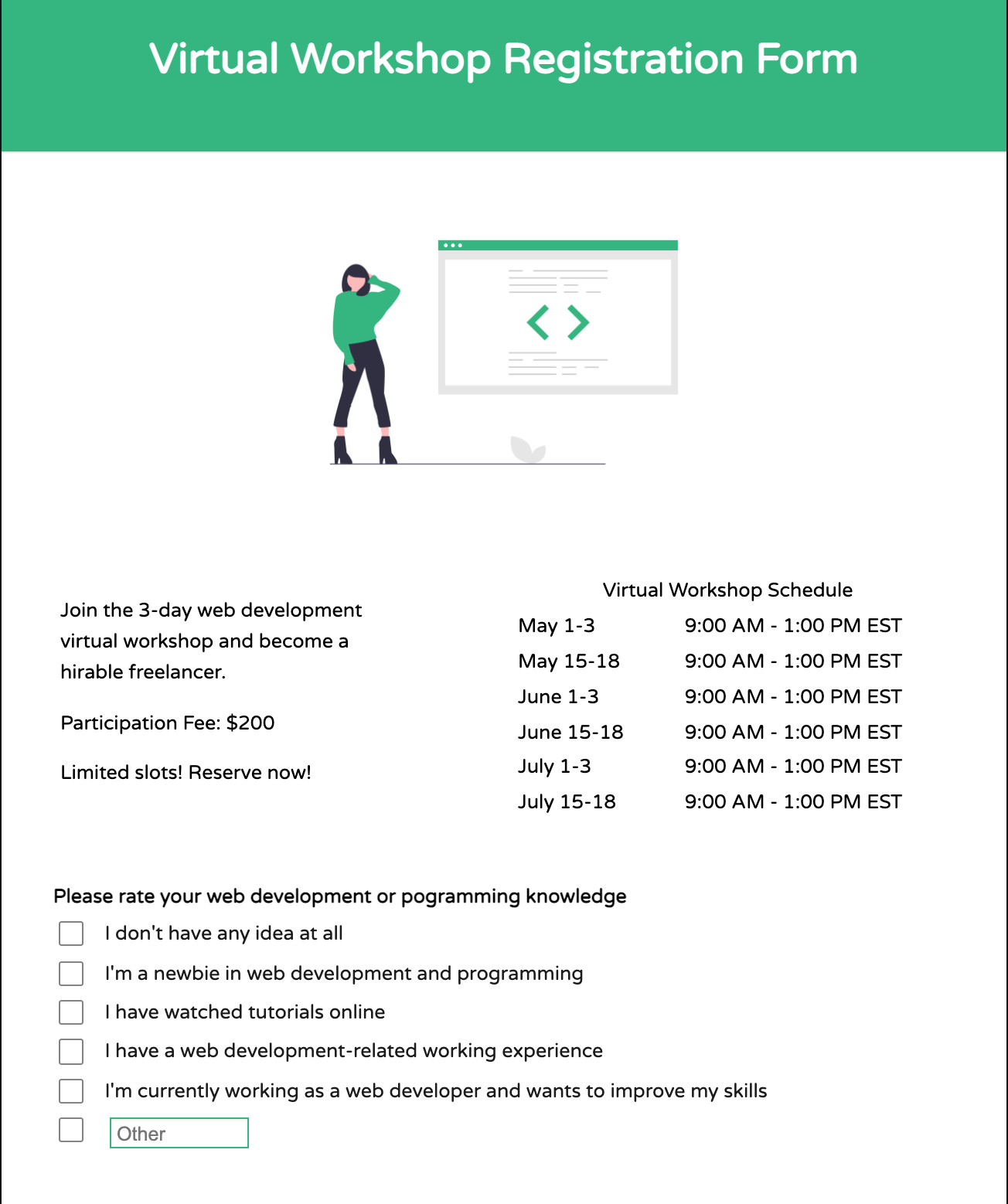
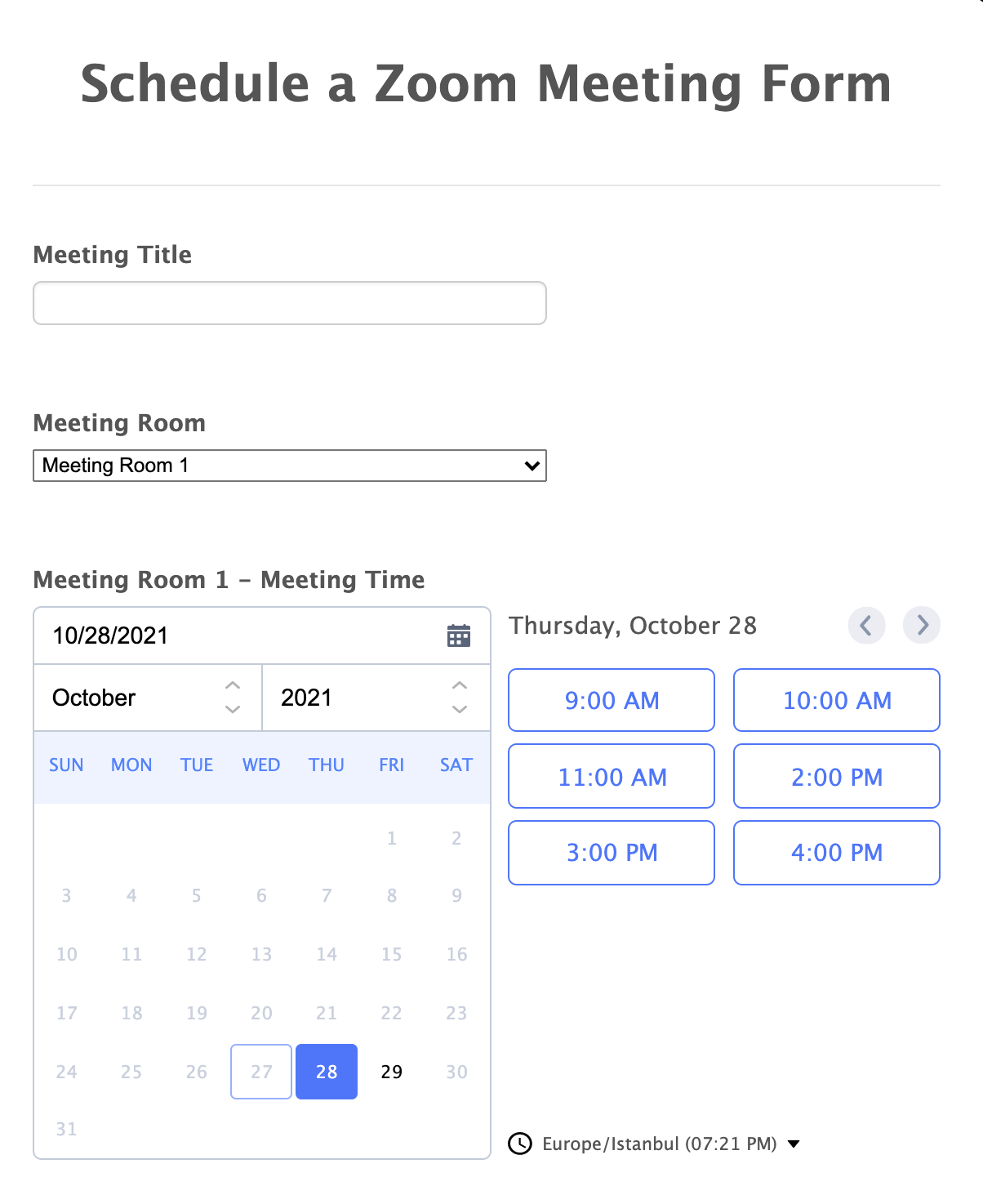









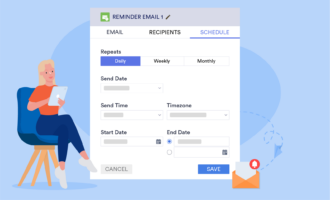





















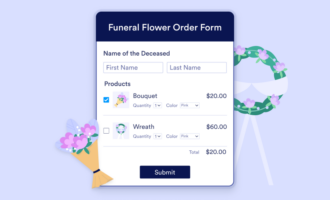



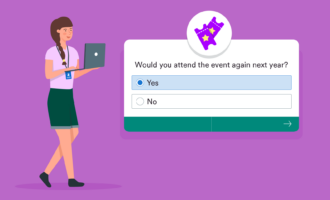


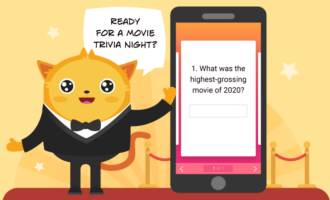




















Send Comment: