Pretty much every company out there will tell you how much they believe in their product. And here at Jotform, it’s no different. We’re incredibly proud of how our form builder has become a highly versatile tool that 15 million-plus users depend on, enabling small businesses and global corporations alike to enhance their productivity, collaboration, and data collection.
But at Jotform, we don’t just talk the talk when it comes to our product — we walk the walk.
You see, Jotform is so useful that we rely on it ourselves. In fact, we published an article back in 2016 about nine different ways internal teams at Jotform actually use Jotform in their day-to-day workflows.
In the years that have elapsed, however, Jotform has evolved. We’ve added new products, features, integrations, widgets, automation capabilities, and much more — all to enhance the user experience and make Jotform the best solution for your business.
So it felt fitting to revisit this topic now and see how our own people are using Jotform in 2022. We’ve even started an entire video series about it.
Keep reading to discover nine more ways the Jotform team is using Jotform.
1. HR & recruitment
Our HR & recruitment teams use Jotform Apps to consolidate all their important forms in one central place. This way, various forms essential to HR and recruitment operations — such as requests for time off, skills improvement resources, workplace maintenance, IT support, hardware needs, and more — are all readily available by sharing a single link to an app.
2. Security awareness training
It’s vital for every organization to educate its employees about security. At Jotform, our security team administers our company-wide employee security training program through Jotform Apps. The app provides training resources related to phishing, workstation usage, password policy, data confidentiality, company security policies, compliance measures, and more.
After finishing all the sections, users take a Jotform quiz form to test the knowledge they just learned and submit their electronic signature to verify completion of the program.
3. Marketing content requests
We produce a variety of marketing content in-house at Jotform, including video, graphics, and copy. To facilitate requests for any of these items from other departments at Jotform, the marketing team uses a Jotform app with separate forms for each type of content.
Submissions route to the appropriate team and integrate automatically into their project management tool (in our case, either Asana or Trello). This allows the marketing team to seamlessly receive content requests from others, evaluate them, and coordinate next steps or production based on need, timeline, and available resources.
4. Webinar registrations
Jotform hosts dozens of webinars each year, covering everything from new product releases and integrations to feature updates and productivity tips, as well as expert panels and more.
To collect registrations and user questions, our webinar manager, Morgan Ziontz, uses Jotform to create a unique registration form for each webinar. This allows interested users to register and provide any questions they have in advance.
Morgan then uses Jotform Tables to sort and manage requests for information about the webinar, which can help her refine its content to best serve viewers’ needs. The form also integrates with Zoom, triggering automated emails to each registrant that remind them of the upcoming webinar.
5. Team challenges (reading and workout)
At Jotform, we like to hold friendly internal competitions that motivate us to stay consistent with healthy habits like working out and reading.
We hold different challenges for each of these activities, where we separate into teams of four to five people, and for several months everyone records their workouts and/or reading sessions using a form (conveniently accessible on their phones through Jotform Mobile Forms).
At the end, we use Jotform Tables to tally which team had the most cumulative points in each activity to determine the winners.
6. Virtual team-building games
With the disruption of the COVID-19 pandemic and the mass shift to working from home that ensued, many companies scrambled to find creative ways to bring their employees together for remote team-building activities.
Here at Jotform, we realized we could use our own product to facilitate these activities. We leveraged our customizable online forms and conditional logic to set up trivia games the whole team could easily navigate and enjoy while on a Google Meet call.
Try this creative way to use Jotform the next time you’re planning a virtual team-building activity!
7. Jotformers week coordination
At Jotform, despite having employees all over the world, we still like to come together as a company every so often to collaborate, celebrate, and strengthen our ties with each other. We call this tradition “Jotformers Week,” and this year all Jotform employees are converging on our office in Ankara for the occasion.
To help coordinate logistics for the week, our Jotformers Week team created a one-stop Jotform app where employees can access resources about the upcoming event, including convenient links to an RSVP form, the schedule for the week, FAQs, travel instructions, meeting ideas, contact information, and more.
8. Wedding preparation
It turns out that Jotform can come in handy for weddings, too. Chad Reid, our VP of marketing and communications, relied on Jotform to collect the addresses of attendees for his wedding. Anyone who has been in a similar position knows this is a significant undertaking.
Thankfully, Jotform made the process easy. Chad created a simple address form and was able to send the link to wedding guests via whatever channel of communication he already used with them, whether it was over text, Messenger, WhatsApp, or email. This made it convenient to collect responses and manage all the addresses he received in Jotform Tables.
9. “Johnny Mnemonic” vocabulary app
This is a unique one. Jotform has employees all over the world, and of course, those in other countries often don’t speak English as their first or primary language. While many are fluent in English and often communicate with customers or teams in English, there are certain phrases and expressions that native English speakers use whose meanings often don’t intuitively translate for non-native speakers. (We’re often so accustomed to them that we don’t realize how much we rely on them in everyday conversation.)
To address this, Jotform employees created the “Johnny Mnemonic” app, which helps them understand local expressions, concepts, or idioms in English. Whenever they encounter a saying in English they aren’t familiar with, they log the example and its meaning using a form.
Using Jotform’s Autoresponder email feature, the app sends several reminders of the new phrase or expression to the employee’s email over the course of the next few weeks, ensuring repeated exposure to it and aiding memorization.
This has helped improve the vocabulary and technical knowledge of non-native English speakers at Jotform, allowing them to be more accurate with English translations and communication.
It’s clear from this list that as Jotform has evolved, so have the unique ways it can be used — for customers and our own employees. It was a lot of fun to gather these examples and learn about all the different uses of Jotform throughout our team.
So, that’s how we use Jotform internally these days. But now, we’d love to hear from you. How do you implement Jotform in your workflow or personal life? Drop us a comment below to let us know.


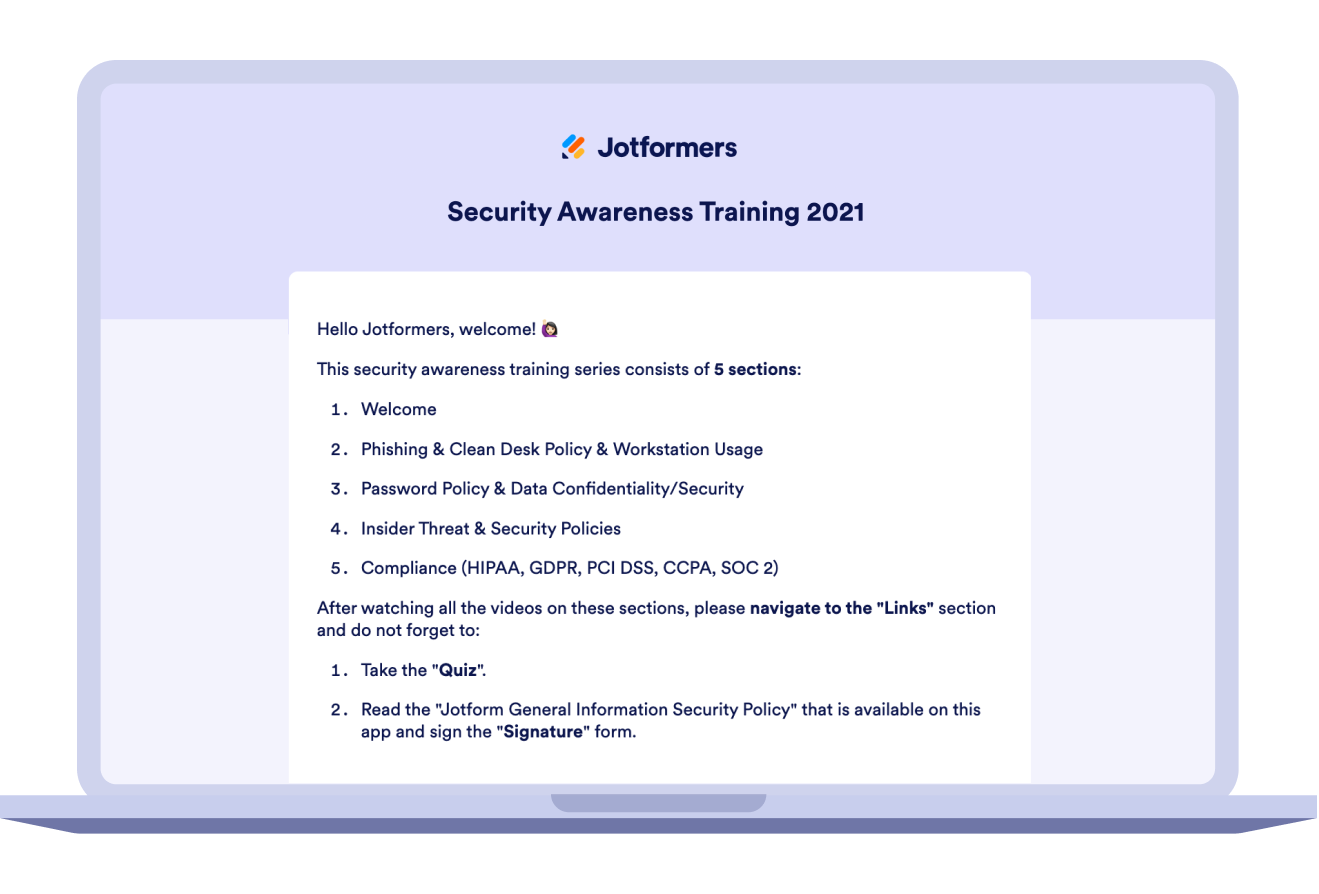
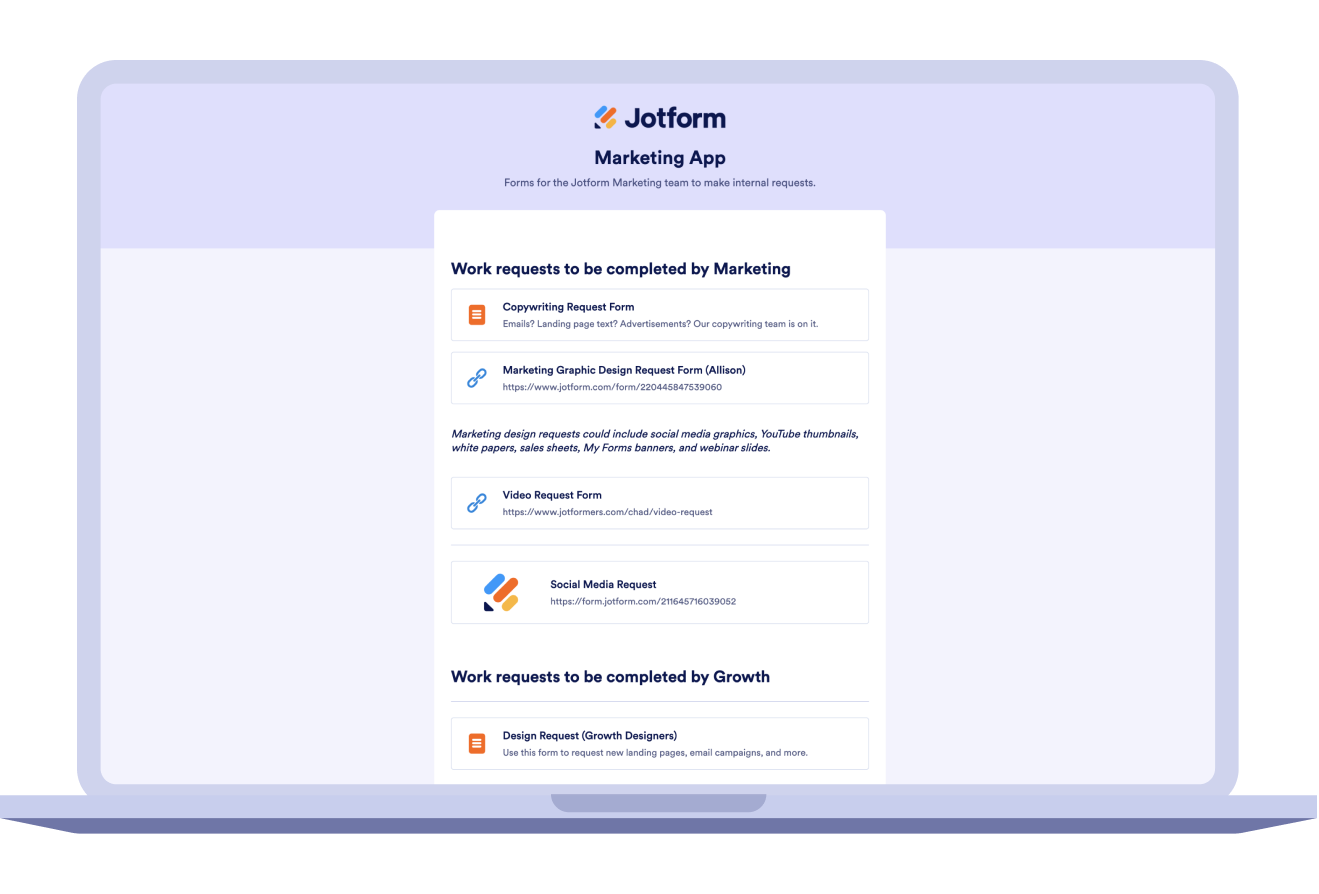


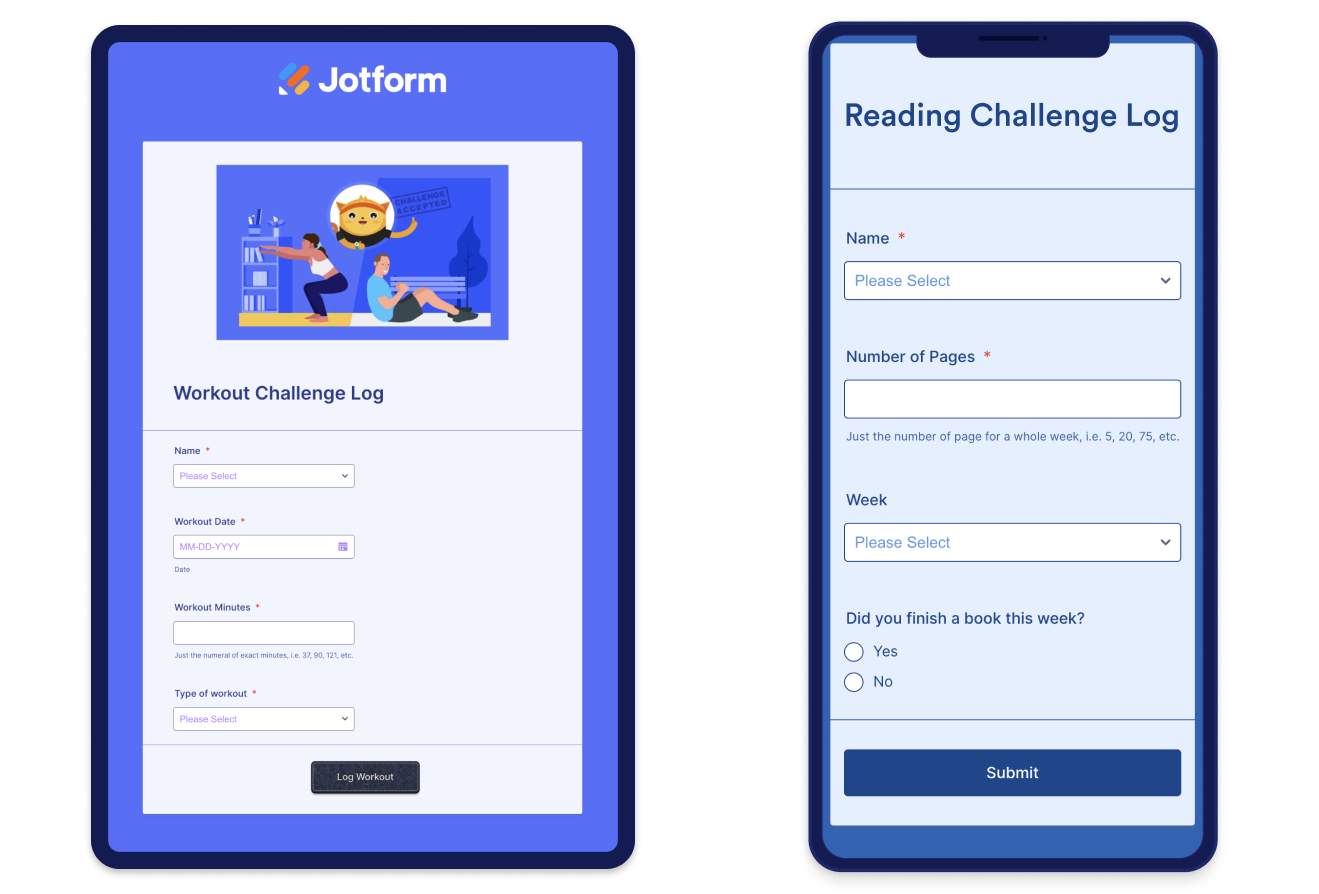

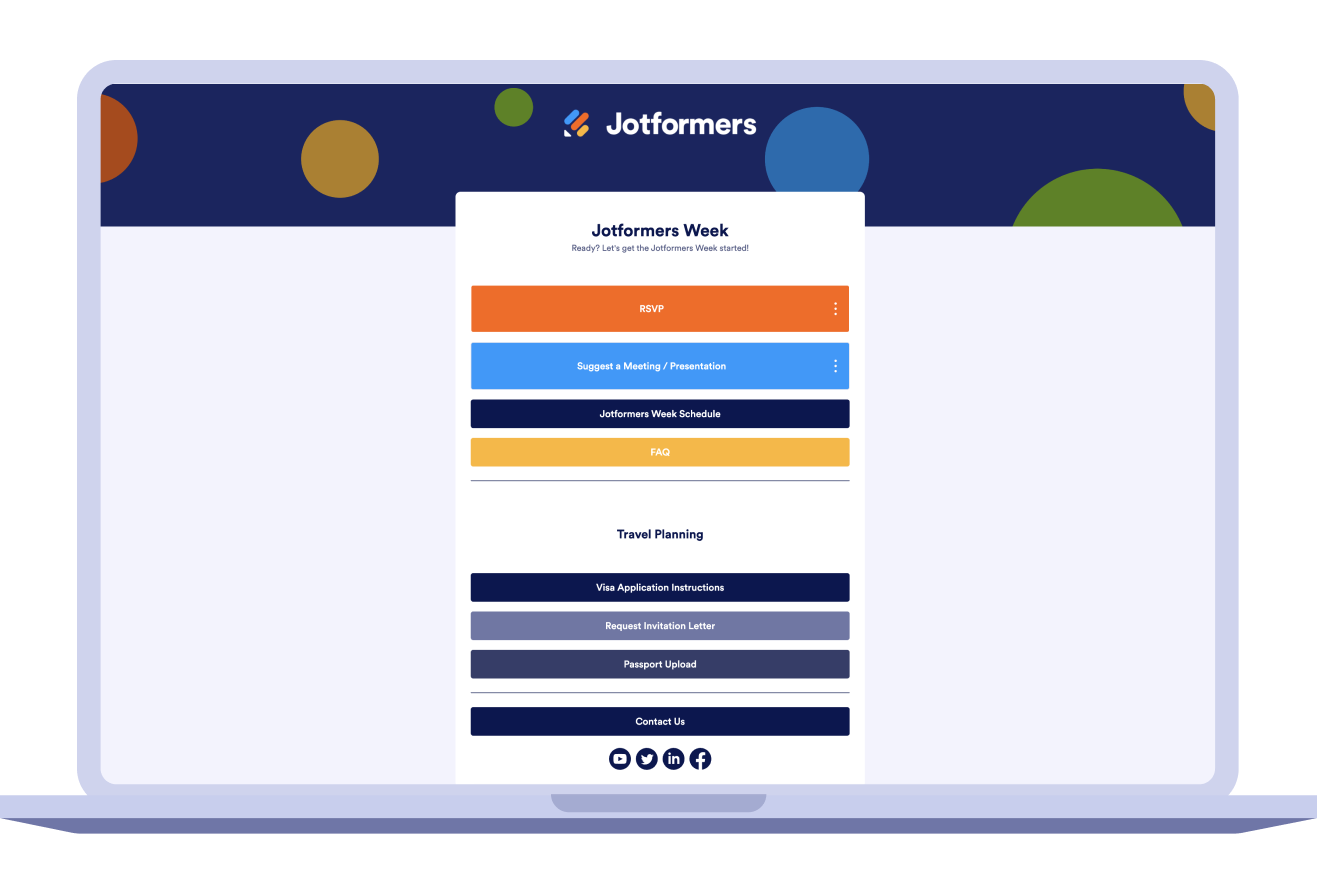
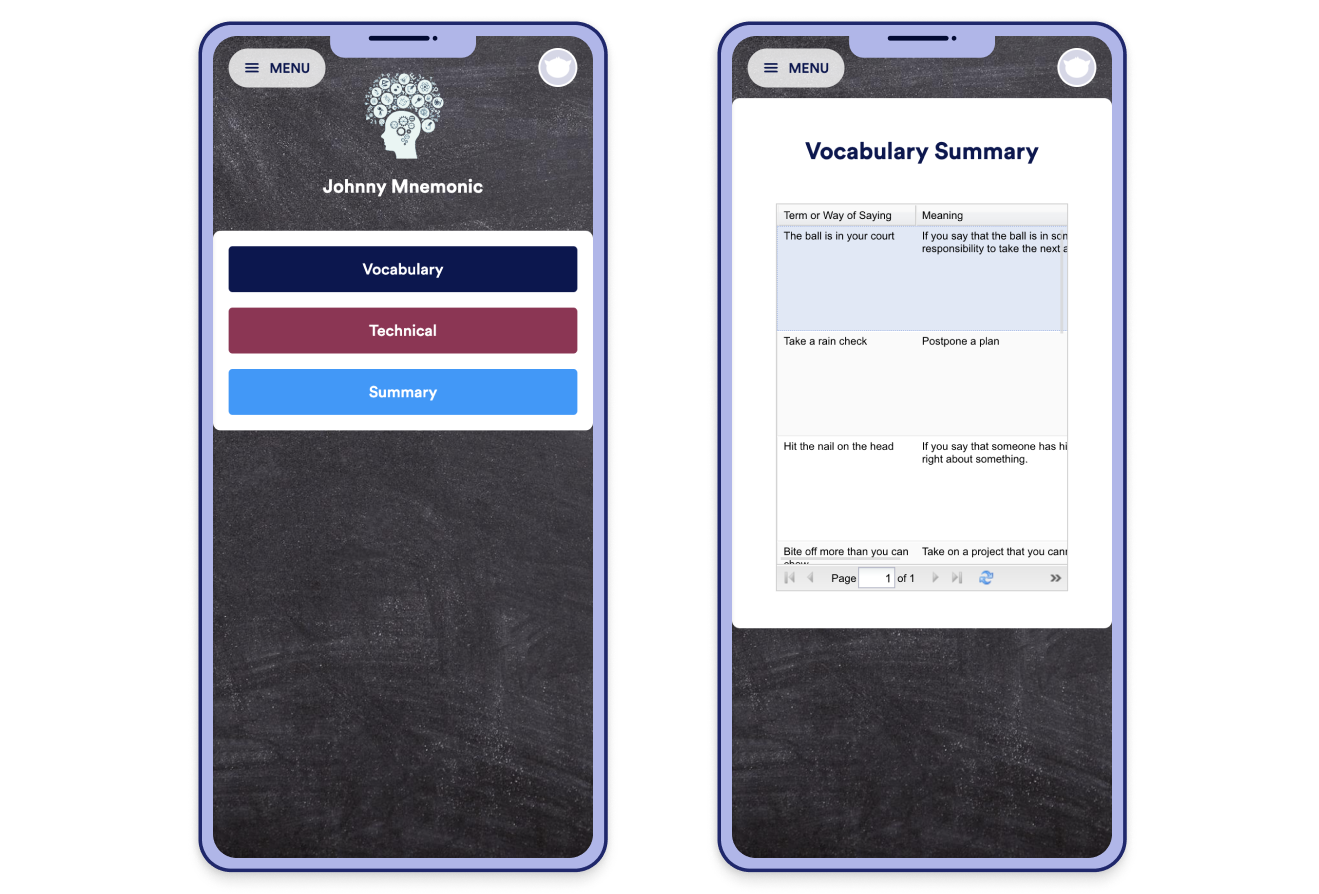









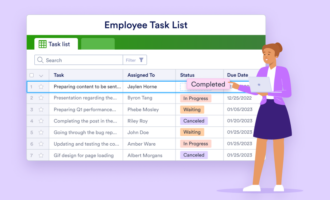

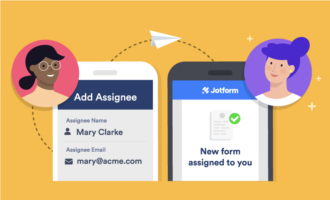

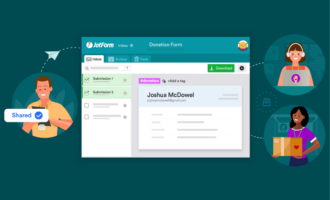


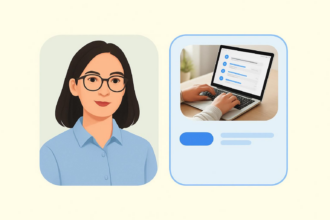











Send Comment: