We are very excited to release a new and improved version of Jotform’s My Forms page. Whether you have hundreds of forms or just a few, the new My Forms screen will help you find things quickly, and get on with your busy day.
Organize Your Forms Easily
Many Jotform users have lots of forms. Some even have hundreds of forms. (This reminds me we need to do something for the first user who creates their 1000th form:) ) They use Jotform daily in their business. It is very important for them to easily organize and find forms. The new improvements just make that dead simple:
- Mark important forms as favorite by clicking on a “Star” button.
- Be aware of activity on your forms. If a form received a response recently, it will be marked with a new tag. Click on “Unread” tag on the toolbar to see forms that has received new responses.
- Sort forms by form title, form creation date, recently received submissions etc. to find them easily.
- Search forms on the toolbar. Just like Google Instant, see the forms that match the criteria while typing your search query.
New My Forms page makes your job easier by remembering the way you left the page. If you searched for a criteria, when you come back to your My Forms page, the page will open the same way you left it.
Simpler, Cleaner and Faster Design
Previously, most functionality was on the toolbar. We simplified the toolbar by removing most of the buttons. We uncluttered the page and only left out what is necessary.
Folder drag and drop is improved so you should be able to create a new folder and drag forms into them more easily.
Go ahead try the new My Forms page. We’re sure you’ll love it!
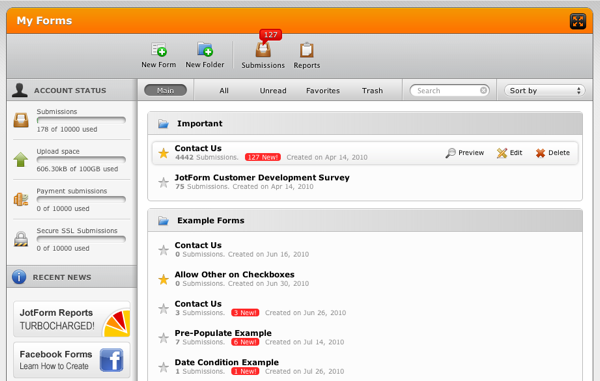





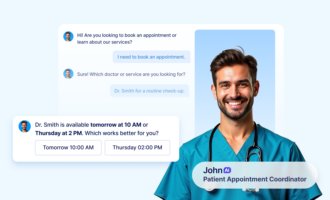


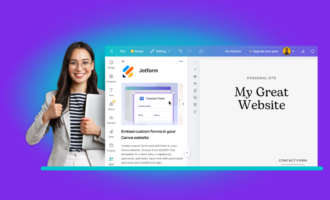
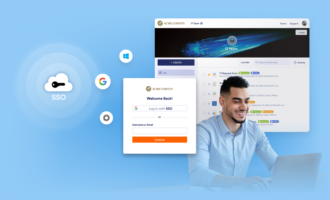




Send Comment:
197 Comments:
More than a year ago
Формы полностью не выводятся. Отправить заполненную форму невозможно. Кнопка отправки не видна. Почему?
The form is not fully displayed. Send the completed form is impossible. Submission button is not visible. Why?More than a year ago
Love the new forms. So easy to use. Keep up the good work.
More than a year ago
h3b said : "You are the best like always! Thanks for making my life easier"
The same !
More than a year ago
i love all the new design, this is what really makes you guys finally a finished product and I always rooted for you guys over other form builders due to ease of customization. only thing was missing was a prettier/powerfuler back end, and now that I can right click on a form and mark entries as read (as I do check them often, makes this great.
Great new organizational features as well. Wow I want to buy this company out now. Lol!
AWESOME JOB!!!
More than a year ago
1. Can we have a "Share" button right next to the form or on the top tool bar so that i can easily find the link of the form? Now it is too troublesome - have to enter the form to find out the link.
2. Can we disable the link without deleting it? (sometimes i want to control the submission but i don't want to delete the form)
Thanks!
More than a year ago
Jotform is just totally brilliant. Period. So, didn't expect anything less from you guys with the New My Forms :-)
Jack
More than a year ago
I like it.
More than a year ago
LOVE IT! Thanks!
More than a year ago
might be nice to put the account name somewhere. Like hello joeUser. Maybe it's there but didn't see it.
More than a year ago
Great work... Forms can be well organized...
More than a year ago
Much easier to read!
More than a year ago
Awesome!!
More than a year ago
thank for this great apps. it works fine.
More than a year ago
Very good ، innovation
More than a year ago
Wery Nice!
More than a year ago
cool;)love it
More than a year ago
it okay but the next button is not working right
More than a year ago
Are you kidding me? This is awesome!
More than a year ago
great
More than a year ago
great! easy to use and nice to see a variety of options
More than a year ago
Okay - but how do I COPY one form to a new one?
More than a year ago
absolutely fantastic!
More than a year ago
Love your new forms builder. Only thing I wish you had was the possibility to send the forms to more than one e-mail. Thank you.
More than a year ago
Looks great thanks!
More than a year ago
I like it. More user friendly! I really like the preview feature (I don't recall that in the last version.