If you haven’t checked out the new and improved Mailchimp yet, you’re in for a treat.
The company, which completely rebranded this past fall, no longer offers just an email marketing service. You can now use it to manage ad campaigns, publish landing pages, and even send direct mail postcards to your customers and clients.
And Jotform’s integration has been updated to reflect Mailchimp’s evolving service offering. Use this integration for signup forms, registration forms, newsletter subscription forms, order forms, donation forms, and a lot more. Whenever you need to follow up with the contacts who submit your form, this integration will help.
Luckily, the integration setup is as simple as it’s always been.
- Find the Mailchimp integration listing from the Settings section of the form builder.
- Connect your Mailchimp account by signing in.
- Choose the Jotform fields you’d like to merge into your Mailchimp account.
- Send out your form and watch as contacts pile up in your Mailchimp account.
Mailchimp is a terrific marketing tool that’s even more powerful with this robust way to collect leads and emails. If you’re new to email marketing, Mailchimp is one of the most intuitive, cost-effective solutions to send professional emails to prospects and clients. Best of all, it’s completely free. Get started with your account here.
And for more detailed instructions on setting up the integration, check out our guide on how to integrate with Mailchimp.
Are you using Jotform’s Mailchimp integration? What kind of information are you collecting? Let us know in the comments.
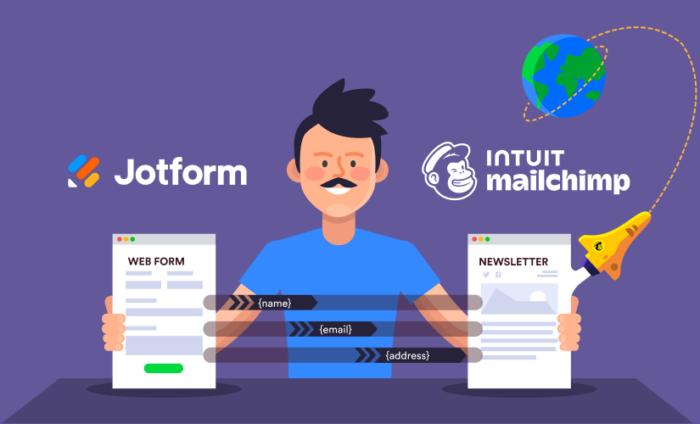
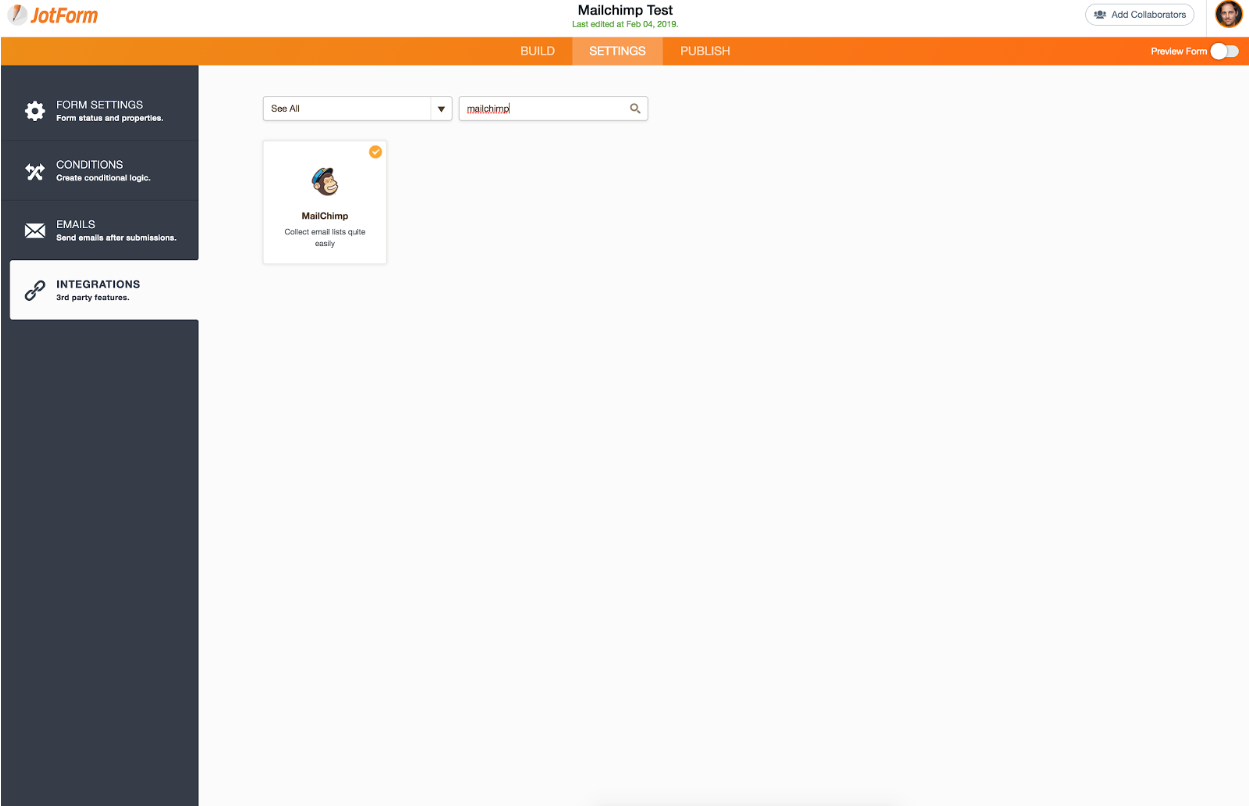
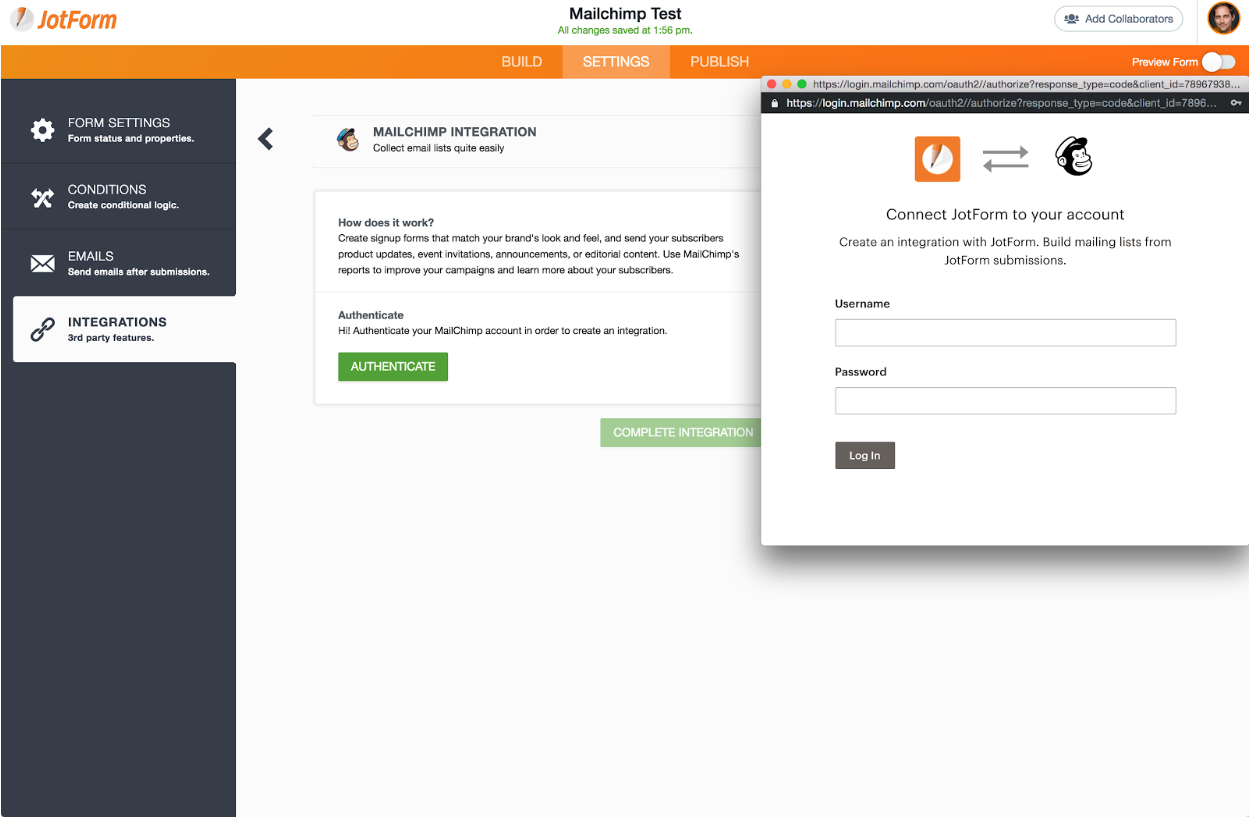
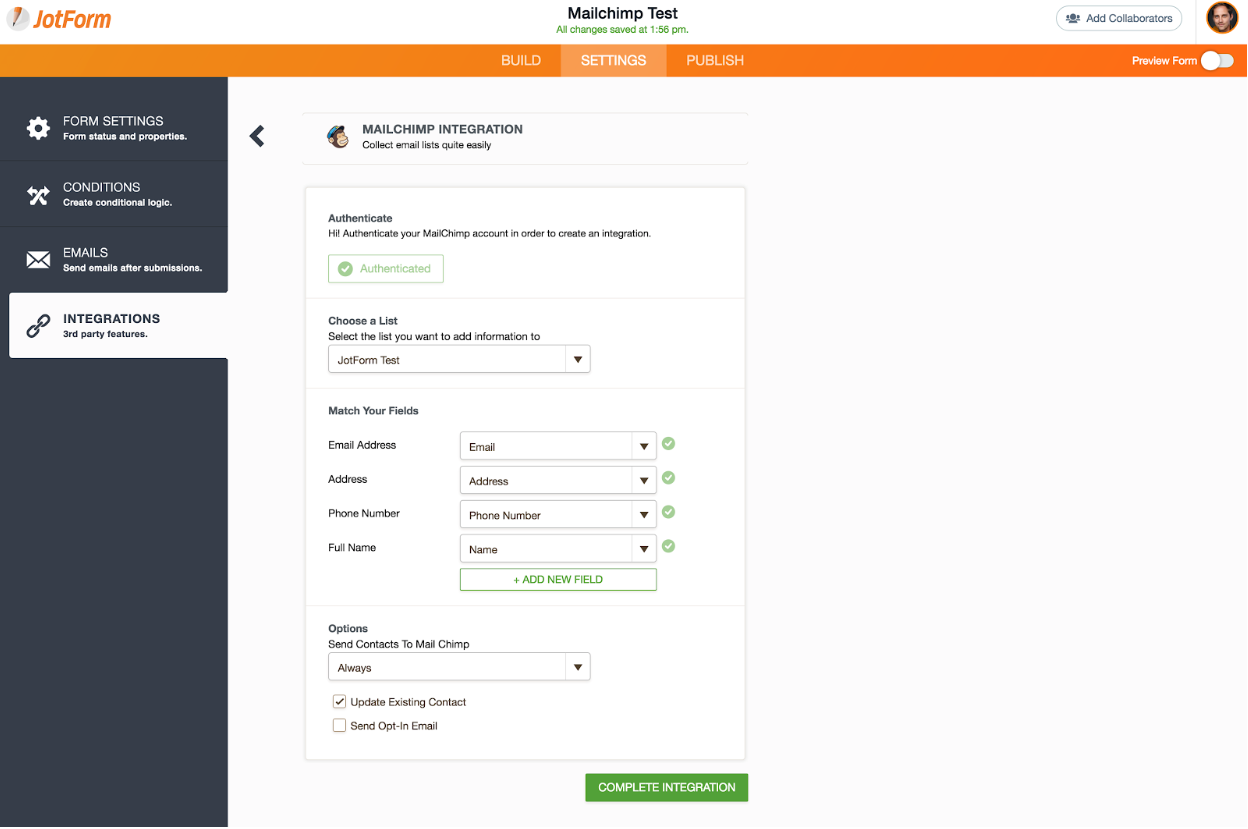
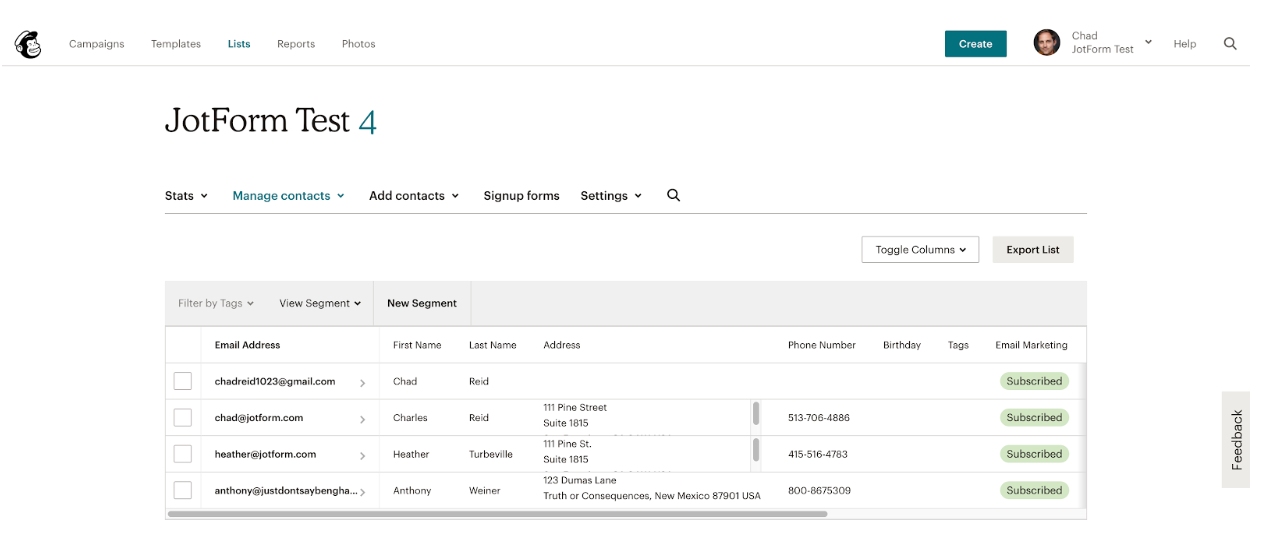

















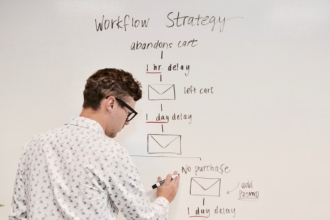























Send Comment:
4 Comments:
More than a year ago
It seems now you cannot change which group a user gets added to in your list based upon one of their answers in the form? (i.e. answer x goes to group 1, answer y goes to group 2)
More than a year ago
I already had jotform integrated with mailchimp. How is it different?
More than a year ago
Wait, so what's new? Everything seems the same as how Jotform previously integrated with MailChimp (except now you login rather than pasting in the MailChimp API code).
More than a year ago
Does MailChimp allow integration of payments; that is, using the Square interface?